More consumers are shopping online for the first time, and for products they would normally buy in the store. These changes in consumer behaviour create new challenges for retailers. Consumers have a lot more information available online: detailed product information, stock availability, and compare prices between stores and brands. This makes it more difficult for retailers to convince customers to visit and buy directly in their offline store. But what if retailers could provide customers the same experience, guidance, and information they get online, in-store? Read this article to find out what are the benefits of Chrome Enterprise & how it offers a great customers experience in retail.

Keep shoppers and associates informed with cloud-first devices
Retail organisations are constantly looking for easy to manage solutions that help customers improve their shopping experience and at the same time the efficiency of their employees. By deploying Chrome Enterprise devices, retailers can provide their customers a seamless experience and improve employee productivity.
Keep on reading to understand why Chrome Enterprise is a great option for your retail store & why Shared Devices are a great option for your retail organisation.
What is Chrome Enterprise?
Chrome Enterprise consists of the Chrome browser, Chrome OS, and Chromebooks. Chromebooks are Chrome OS-powered devices similar to laptops that mainly run applications and store files in the cloud.
Unlocking business opportunities
Chrome Enterprise helps organisations in unlocking their business capabilities and provides IT with devices that boot fast and are secure. For example, Chromebooks can easily be deployed as customer-facing self-service kiosks and employee workplaces.
Let me explain this by explaining some of the main advantages of using Chrome Enterprise in the retail industry.
Create that Wow feeling for your shoppers
Grab the customer’s attention like never before with cloud-based solutions like Chrome Enterprise. Let’s take a look at some of the main benefits of using Chrome Enterprise devices in the retail industry.
4 benefits of using Chrome Enterprise devices in the retail industry
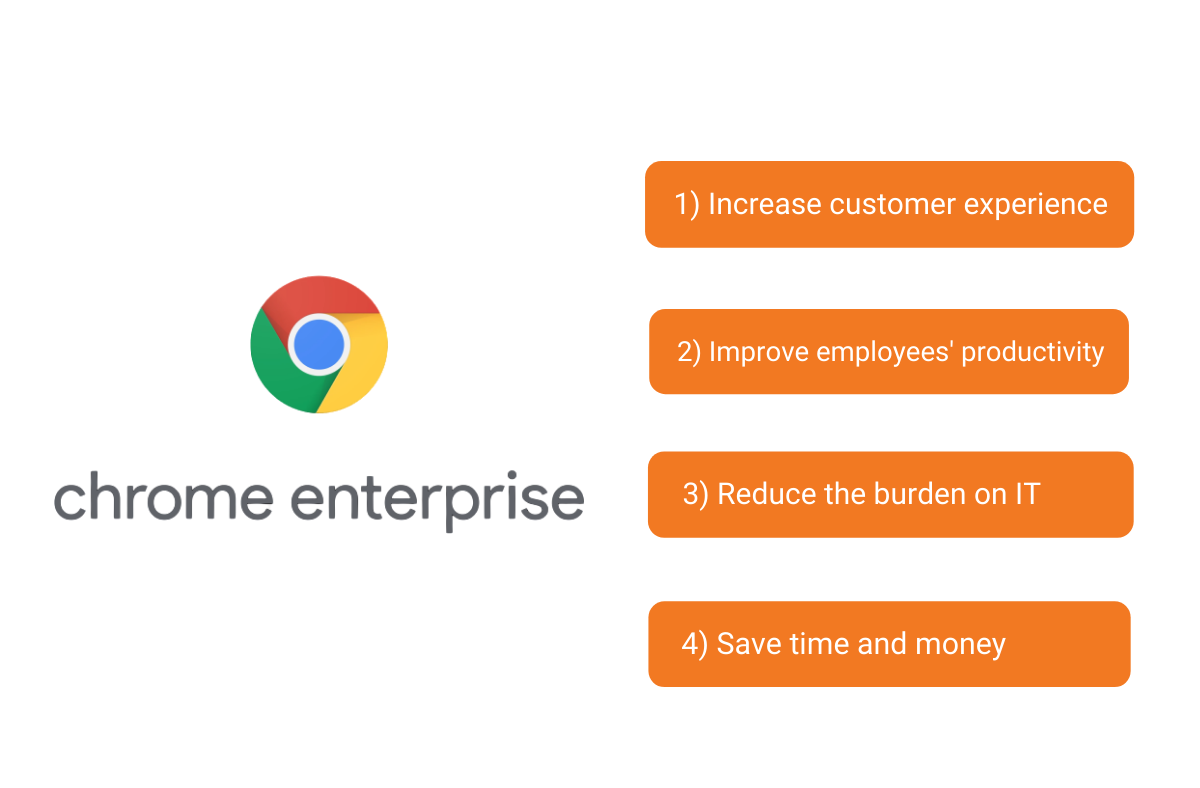
1. Grab customers’ attention like never before with Chrome devices
Customers expect a similar in-store shopping experience that delivers the same product assortment, fast delivery, and exact product information.
Chrome Self-service transactions: give your shoppers more autonomy & influence purchase decisions with self-service stations. Allow your shoppers to see what’s in stock, provide feedback, apply for memberships, or pick up online purchases.
Give your customers the latest product info at their fingertips to provide better assistance. Personalise each customer’s in-store experience. This improves the customer experience and increases additional sales.
2. Improve the employees’ productivity
Employees can provide better customer support through Chrome self-service kiosks. They answer questions about current inventory, promotions, or products in real-time. In addition, employees send, for example, marketing messages and content to digital signs in the store without the assistance of IT.
Via the cloud store, employees access any store terminal with a simple login to check shift scheduling, timesheets, and web-based tasks on a shared back-office device. This reduces downtime and creates a hassle-free environment.
3. Reduce the burden on the IT department
With Chrome Enterprise devices, like Chromebooks, IT teams spend less time on deployment, device management, troubleshooting, and managing security updates. Via the cloud, Chrome Enterprise devices always stay up-to-date with the latest security and performance updates.
4. Saving money and time
Chromebooks are less expensive than traditional PCs because they run primarily on cloud-based applications. Once you buy a Chromebook you are practically ready to go, you don’t need to spend any money on security software, updates, or productivity software programs like Microsoft Office. Chromebooks are on top of that easy and quick to install, which lowers IT costs and is also another way to save time.
“Our long-term plan for Ervia is to become a cloud-first organisation. Chromebooks will help us move forward on that journey.” – Seosamh McMahon, Enterprise Architect at Ervia

Shared Devices
To improve the customer experience you can give retail associates Chromebooks. These devices enable them to work securely from wherever they are, whether on the store floor or in the back office.
Here are 2 ways retailers use Chromebooks for a better customer experiences.
1. Ensure that your customers receive high-quality products
You could provide a great customers experience by offering training courses to your employees with the help of Chromebooks. They won’t be frequently interrupted when watching training videos. They have access to Chromebooks for training purposes.
2. Reduce customer’s wait times
Unlike traditional laptops, the files of the employee files are primarily stored in the cloud. As a result, employees can move seamlessly between different Chromebooks to stay productive.
Your employees can check their emails and orders right behind the counter, keeping them front and center when customers approach.
Grab and Go Chromebooks for your employees
By providing a spot at your workplace with grab and go Chromebooks, employees can get started within minutes.
Let’s see how this works:

– Step 1: Your employees take a Chromebook off the shelf when they need it.
– Step 2: They log in to their profile and start to work. Thanks to the Google Account and Chrome synchronisation, users pick up where they left last time. This reduces the downtime for employees.
– Step 3: When they are done, they put the Chromebook back in place. Chromebooks automatically reset after each loan, there’s no need to spend time reconfiguring.
In addition, Chromebooks have multi-layered security to prevent malicious attacks. It monitors all used devices from one centralised platform to keep your customers’ data protected.
Enhance your retail environment
Deploying Chrome Enterprise devices in retail locations will increase the customer’s experience while improving the employee’s productivity. It will also reduce the burden on the IT department. Devices can be set up as customer-facing self-service kiosks, employee work stations, and grab and go shared devices. Give your customers the same in-store experience as they get online with Chrome Enterprise.
A large sports retailer customer has decided to convert hot leads into buying customers by displaying their webshop in the physical stores on Chromebooks in Kiosk mode. Now they can guide the customer through the buying procedure both on the webshop and in-store, and deliver the product(s) at home the next day” – Valon Rexhepi, Head of Business Development at Fourcast
Learn how Chrome Enterprise can benefit your retail business. Get in touch with one of our Chrome experts or Download our detailed one-pager about Chrome Enterprise to learn more.
