A lot of G Suite customers are still using G Suite Basic – the entry level licence – because that’s how they started using G Suite. We often get questions from companies on why they would need to upgrade their favourite collaboration tools licences from G Suite Basic to the next level of subscription, which is G Suite Business. The easiest way to explain this is by making you understand some limitations of G Suite Basic for growing companies.
 When assessing whether or not your company will take advantage out of an upgrade to G Suite Business, you can take into account the following 3 pitfalls of G Suite Basic. They are at the same time the reasons why we advise most businesses to make the upgrade to Business.
When assessing whether or not your company will take advantage out of an upgrade to G Suite Business, you can take into account the following 3 pitfalls of G Suite Basic. They are at the same time the reasons why we advise most businesses to make the upgrade to Business.
1 – G Suite Basic doesn’t include Shared Drives

G Suite Basic does not have the ability to structurally share documents within your organisation because it doesn’t include Shared Drives (previously called “Team Drives”). In G Suite Basic, you just have access to the My Drive tool.
The Shared Drives functionality includes enterprise document management controls, where My Drive is mostly just a consumer tool to share loose documents and folders. As a consequence, you can’t replace your file server, Box or Dropbox for Business environment when you only have My Drive and no Shared Drives.
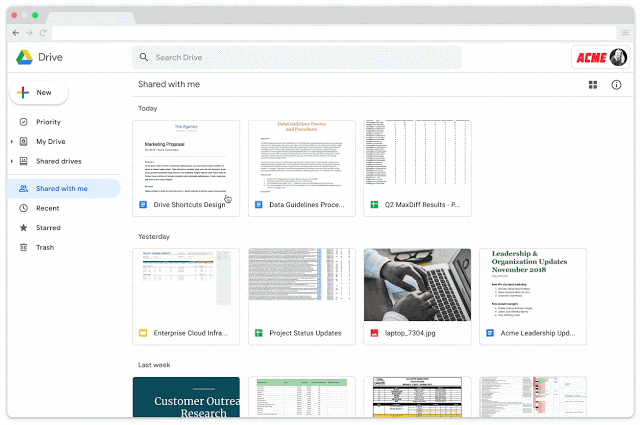
So what’s exactly the issue with using My Drive in your company, you might wonder? Here is a quick explanation:
- A first issue with My Drive is that you don’t have any admin controls over the creation and the permission management of folders that your users share. That’s not a problem when you are a company of 10 people, but this becomes extremely messy once you start growing. As an admin you do want to intervene on permissions, for example when people onboard or off-board the company.
- The second issue with My Drive for businesses is that the creator of a document is always the owner of the document. The document is therefore attached to the account of the creator. So if the creator leaves the company and his or her account is deleted, the documents will be deleted as well. I don’t have to explain that this is a threat for companies, who risk to lose important data and files in this way. Note that G Suite offers the ability to transfer all of the user’s files, which might be a solution to this problem when you’re encountering this problem and don’t have Shared Drives. But in reality, this is not an ideal method because the user’s My Drive contains much more information than only the contents of the shared folders that you want to preserve.
- Another problem with My Drive is the fact that there is no common bin for a shared My Drive folder. Everyone with edit permissions can delete files and folders in a shared folder, but it is an absolute nightmare to restore the documents of a shared folder. Try it out yourself 🙂
- The last issue with My Drive is the fact that you can’t set security controls on the shared folder. You can’t restrict the re-sharing of these shared folders, nor can you restrict the sharing externally. I don’t have to explain that this is a security risk, especially for some shared folders like finance, HR, R&D,…
G Suite’s Shared Drives, previously called “Team Drives”, solve these security and structure issues in an easy way. Instead of the files being owned by a specific user, like is the case in My Drive, the files in Shared Drives belong to a team and not to an individual. So when a user leaves your company, the files he or she created stay exactly where they are.
Shared drives are shared spaces where teams can easily store, search, and access their files anywhere, from any device.” – Google Support documentation
2 – There’s no Drive audit log in G Suite Basic
Imagine that an employee is about to leave your company to work for a competitor. This employee starts sharing files with his personal @gmail.com account or massively starts downloading R&D information.
With G Suite Basic, you will first of all never notice, and you can’t audit these actions either. We don’t have to explain that is a huge security risk which can be prevented with Drive audit logs and Drive activity alerts to which you have access in G Suite Business.
As a G Suite administrator, you can use the Drive audit log to collect and see a list of your domain’s user activity; for example, view, create, preview, print, update, delete, download, or share Drive content.” – Google Support documentation
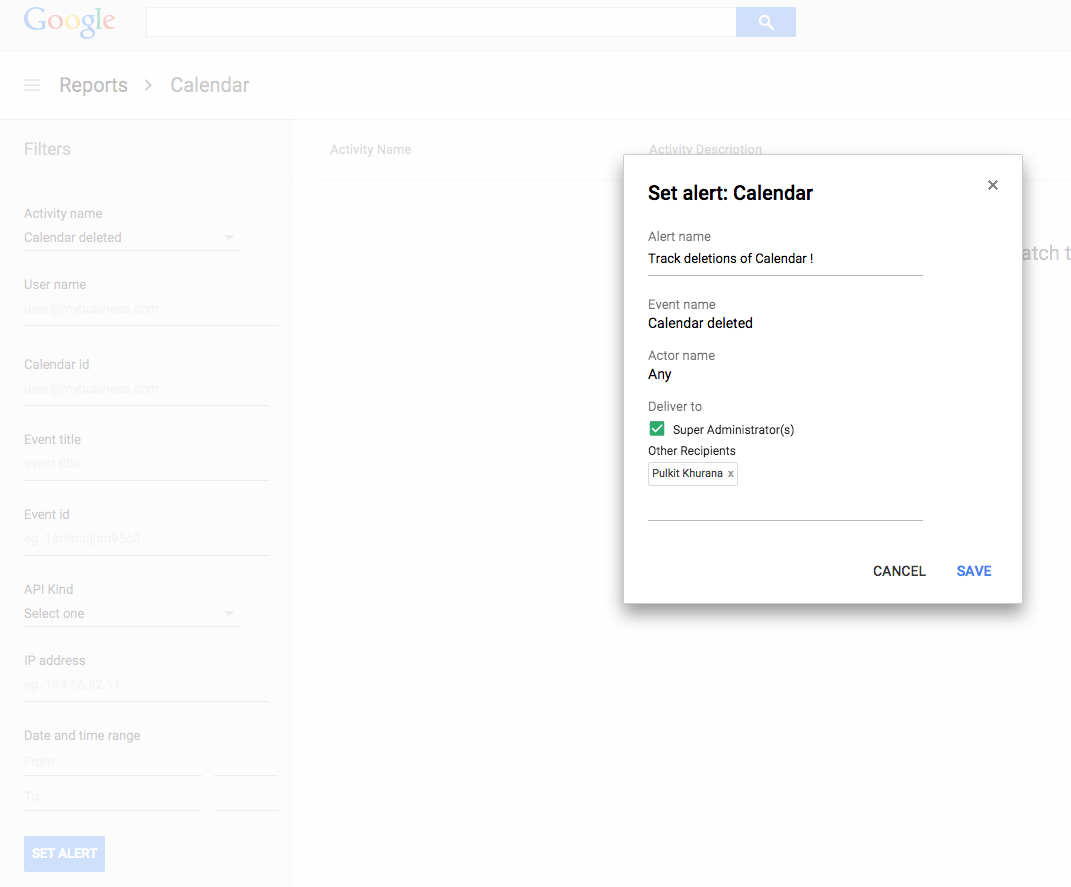
3 – G Suite Basic doesn’t contain Google Vault
Imagine an employee decides to leave the company and starts deleting his entire My Drive weeks before he actually leaves the company. Without an audit log and having retention policies, you will only realise when it’s too late.
In G Suite Business, you have access to a great tool called Google Vault. This is a web-based tool from Google that will help you with setting retention rules, legal holds on users, searching your domain’s data, exports of data for additional processing and review, and Audit reporting to learn about actions Vault admins have taken.
![]()
What’s the price of G Suite Business?
The price of G Suite Business is €10.40 per license, which is very competitive when comparing it to other office suite’s prices for comparable subscriptions. Comparable are Microsoft’s O365 E3 plan, Box Business plus, and Dropbox for Business.
When you take a look at the main reasons to upgrade your G Suite licenses from G Suite Basic to G Suite Business, it largely comes down to one important thing: security. While G Suite Basic is a fantastic way to start enhancing collaboration and communication in your company, an upgrade to G Suite Business is a true must-do once you start growing. What G Suite Business does, in short, is helping you to structure and secure your company to a base level. That way, you rest assured that your company data stays organised and secure, even when your amount of employee G Suite users is growing.
Want to hear more about how you can improve the security of your G Suite environment?
Join the webinar in September to hear all about it!
{{cta(‘4ddbdc9d-aece-4920-958e-d18b79e779a0′,’justifycenter’)}}

