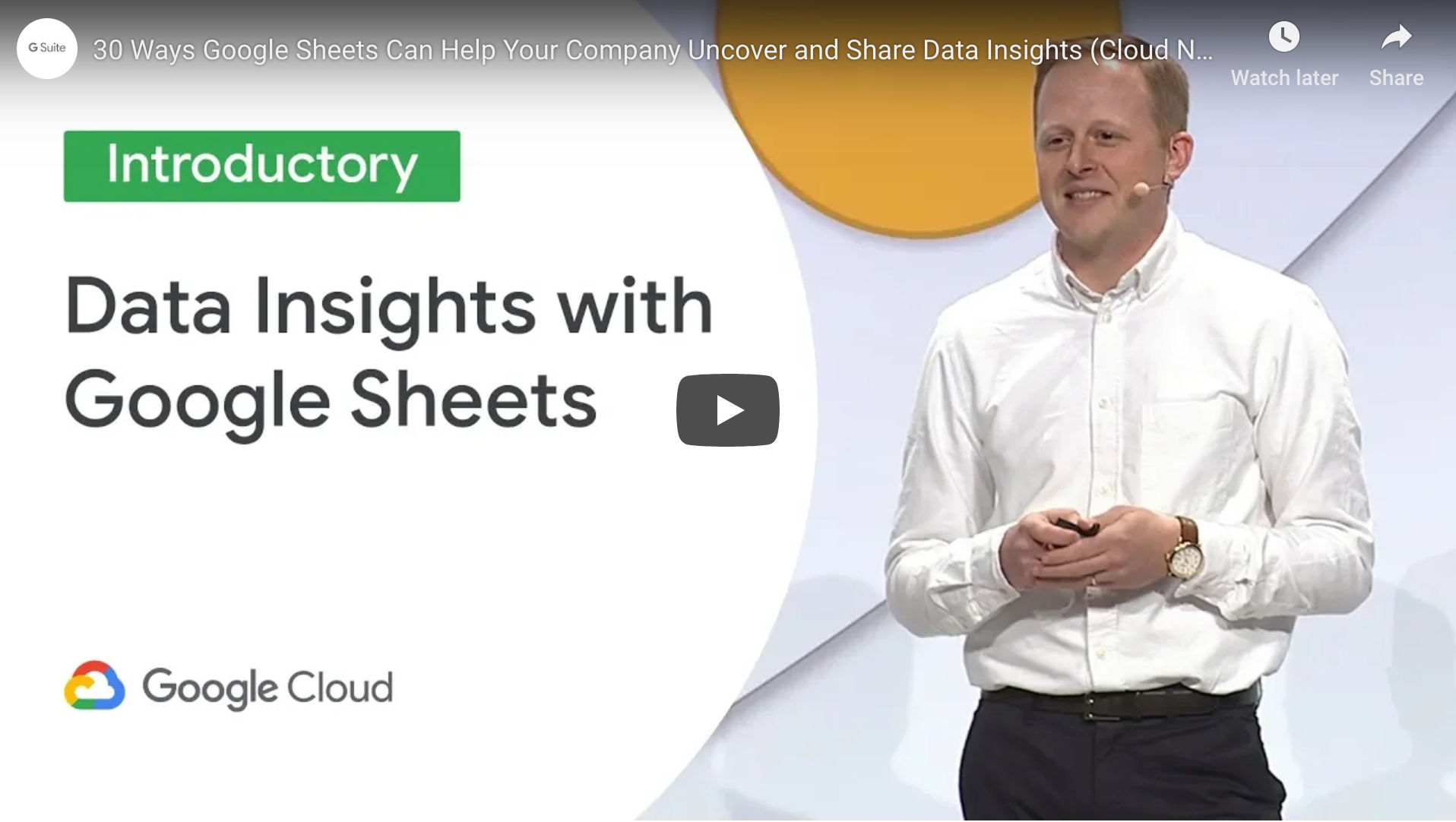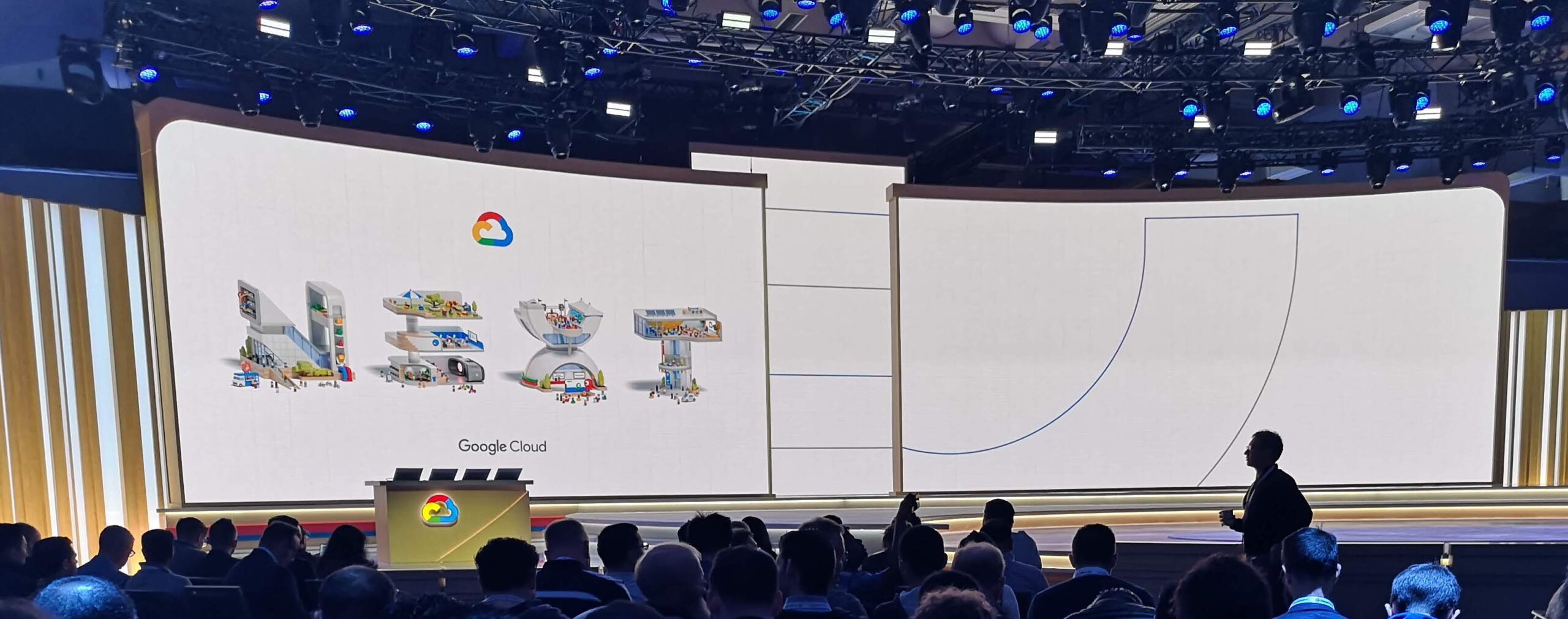
Google Cloud Next is traditionally the ideal time and place for Google to announce its newest releases and features for G Suite. Whether you’re an existing G Suite customer or still researching if G Suite would fit your business, the new exciting possibilities will appeal to many users. From the numerous keynotes and breakout sessions at Google Next ’19 in San Francisco last week, we distilled these must-knows for what’s new in G Suite.
Our shortlist of most interesting Next ’19 sessions
As you might know, a lot of sessions at Google Next get recorded and made available on Youtube. This is our recommended shortlist of sessions to watch if you want to get a feel of all what’s new in G Suite – awesome watch material for rainy (or too sunny) weekends!
- New features in Google Drive
- New features of Google Docs
- What’s new in Gmail and Chat
- How to deploy Hangouts Chat
- The future of meetings
- Introduction of Google Voice
- Introduction to Currents (replacement of G+)
- 30 Ways Google Sheets Can Help Your Company Uncover and Share Data Insights
- How to Make Enterprise Search More Effective with Google Cloud Search
G Suite Announcements
No time to watch the sessions yourself? No problem. To get you quickly up to speed with what’s new in G Suite as announced at Google Next ’19, take a look at the G Suite announcements for the different G Suite apps that we carefully compiled for you in the rest of this post.
Google Drive
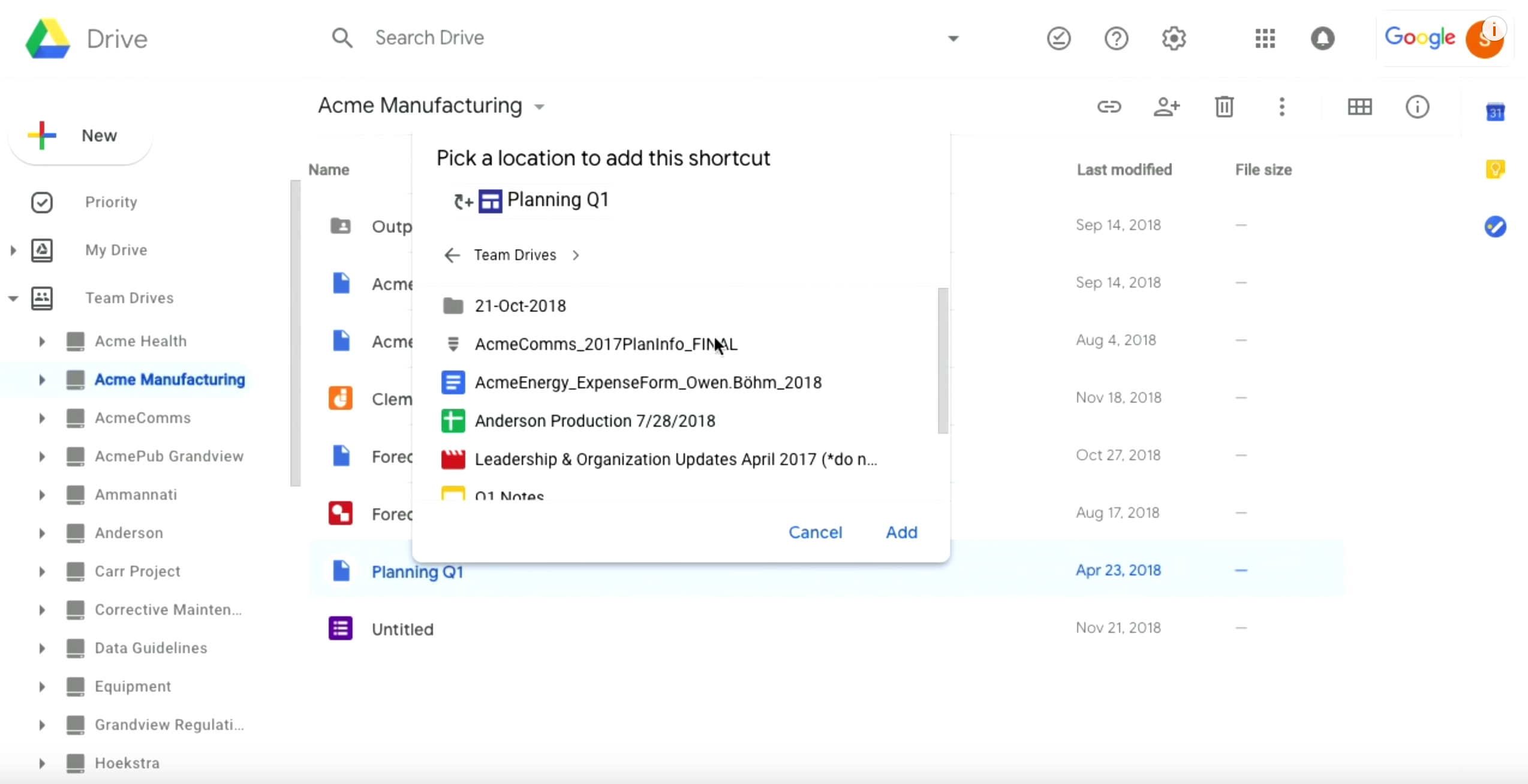
There were a lot of exciting announcements for Google Drive at Next ’19. Here is a quick overview:
- Drive priority allows you to intelligently organise your Google Drive and focus on the documents you need, when you need them. (Available now)
- Availability to add metadata to your files. (Available in Beta)
- Ability to hide Team Drives allowing you to ‘clean up your view’. (Available within the next days)
- Ability to search by creator in Team Drive. (Available within the next days)
- Ability to add shortcuts to files in other Team Drives or My Drive allowing you to store one file in multiple places. (Available at the end of 2019)
- Folder sharing on subfolder level in Team Drives. Google has told us that it takes that long to make this available because they are completely rethinking the architecture of Google Drive. (Available at the end of 2019)
Google formats & compatibility features
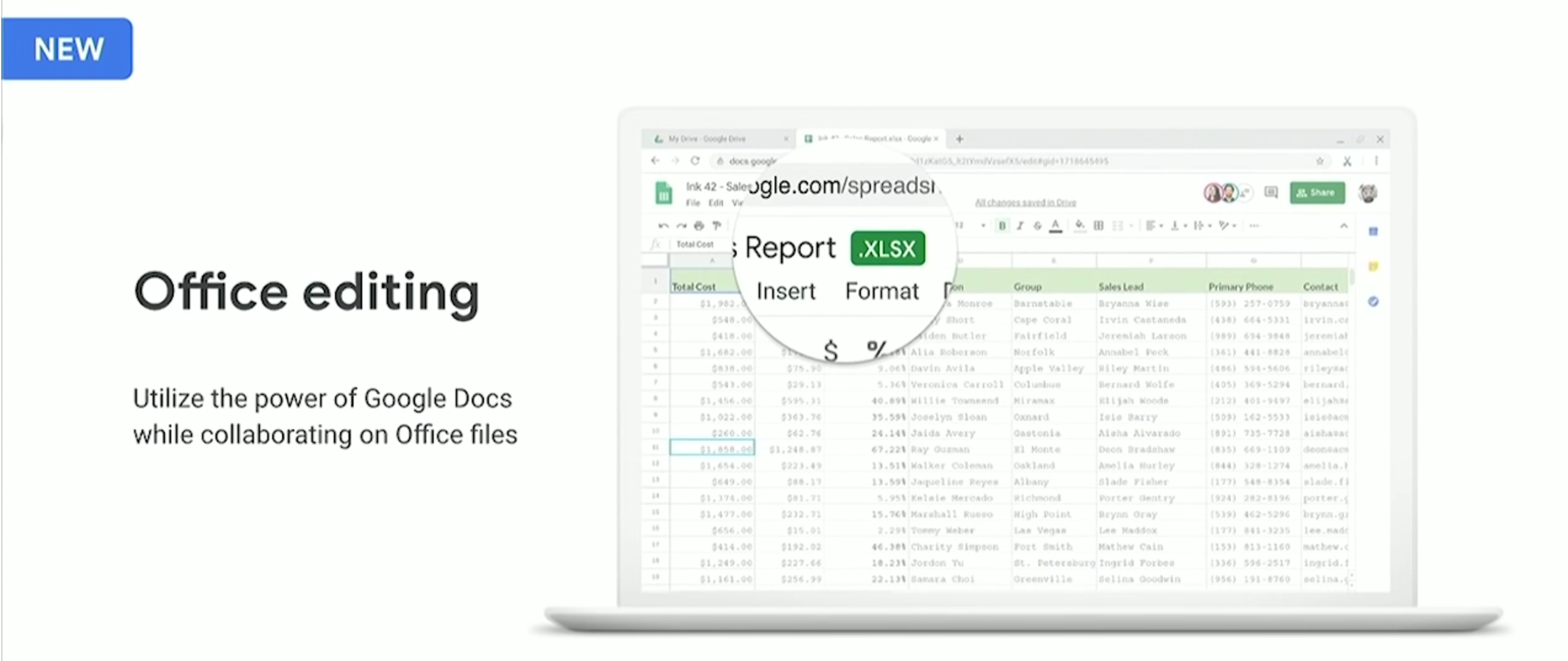
- Native office editing in Google Drive lets you work with MS Office files like you can work on Google formats, without the need to convert your file. Google’s mission is to make MS Office work better with Google than it does with Microsoft (!) (Coming soon)
- Google will flag if something didn’t convert the way it was supposed to be converted. (Coming soon)
- Ability to compare documents. (Coming soon)
- Check out the edit history of a specific cell in Google Sheets. (Coming soon)
- See sharing history of a document in the activity dashboard. (Coming soon)
- Dynamic commenting in Gmail. (Coming soon)
- Approval workflow. (Available in beta)
- Ability to easily share content with external parties in a highly secure way. (Available in beta)
Hangouts Meet

- Hangouts Meet will be able to publicly live stream so you can invite your clients or suppliers to your live stream. This comes with the G Suite Enterprise SKU at no cost. (Coming soon)
- Hangouts Meet will be able to call you so you don’t have to dial-in again. (Coming soon)
- Live caption is added to meetings so you can easily follow the meeting without sound on! (Available now)
- The Hangouts Meet team is also working hard to reduce the latency when screen sharing, having less echo, and improving the usage of bandwidth. (Available now)
Hangouts Chat
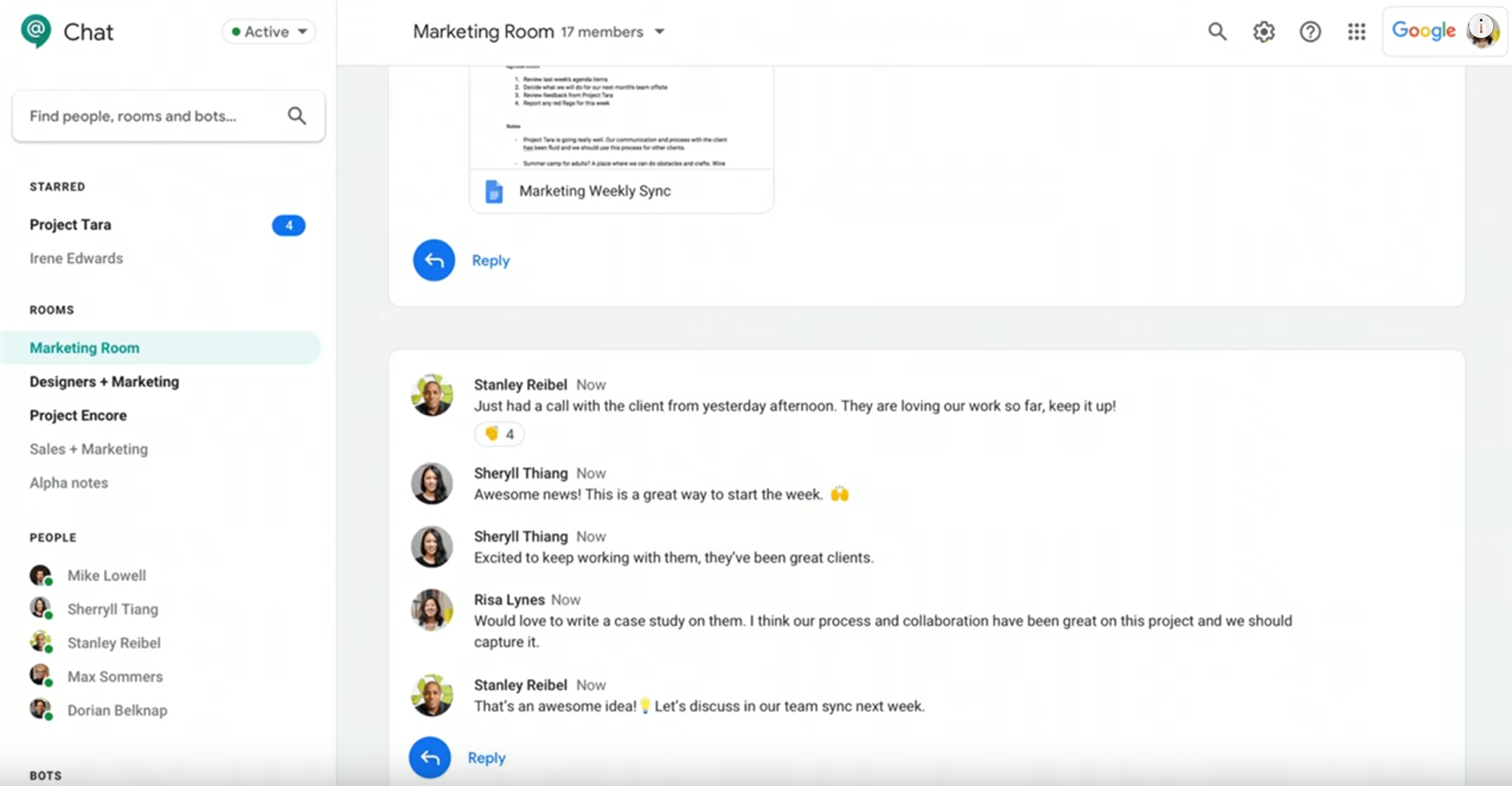
- Hangouts Chat will be made available within Gmail, replacing the current Hangouts there. For now, you have to apply for the beta programme if you want to activate this – do so via this link. (Beta available now)
- Your work-life balance is very important to Google, that’s why your working hours will now be presented in Hangouts Chat. (Beta available now)
Cloud Search
Last year, Google announced the possibility to integrate Google Cloud Search with third party systems (on premise and in the Cloud). The product was launched in beta and Google has now promoted the feature to be generally available.
This feature allows you to use Google Cloud search as your enterprise search engine, to search for information across all your systems.
Google Voice
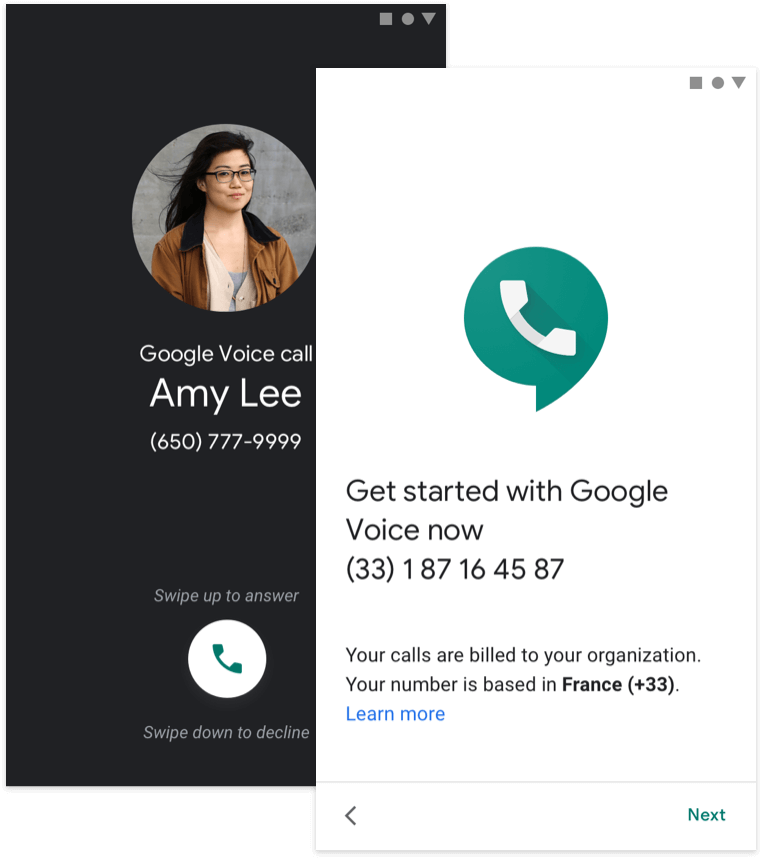 Google Voice is a telephony solution in the Cloud. It is extremely easy to setup and allows you to replace your on premise PBX solution while still integrating with your current hardware.
Google Voice is a telephony solution in the Cloud. It is extremely easy to setup and allows you to replace your on premise PBX solution while still integrating with your current hardware.
With Voice, you can make and receive phone calls using a work number on any device, anywhere.
For Belgium, Google is working to make this new product available, but it already has been made generally available in these countries:
- United Kingdom
- Denmark
- France
- Portugal
- Spain
- Sweden
- Switzerland
- United States
Google Voice will be introduced in the following regions this month:
- Canada
- Ireland
- Netherlands
And it will be soon available in the following countries:
- Australia
- Italy
- Japan
G+ becomes Currents
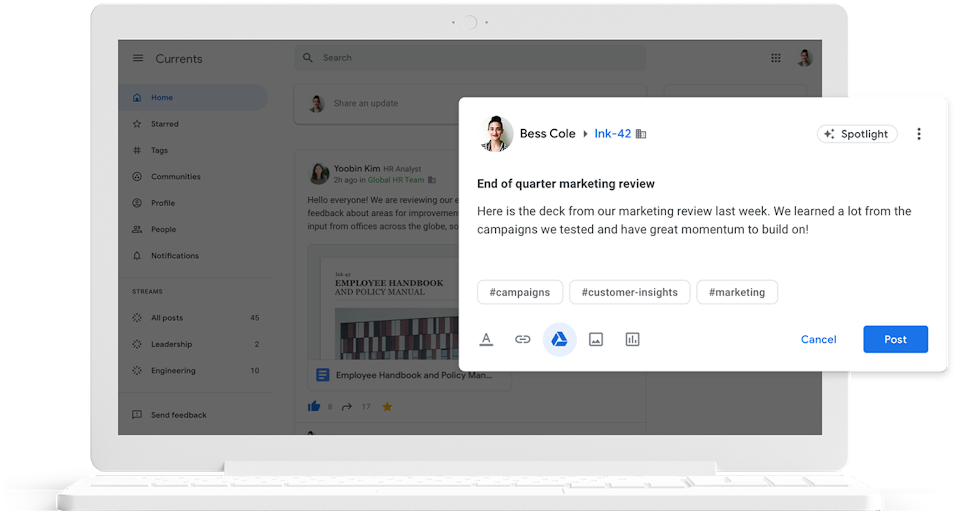
G+ is rebranded to have an even stronger enterprise presence, and is renamed to ‘Currents’ – in Beta available now.
Overview of beta programs
As an existing G Suite customer, you can now apply for the following beta programs:
- Metadata in Google Drive
- Connect BigQuery to Google Sheets and host billions of rows in Google Sheets
- Hangouts Chat in Gmail
- Apply for Currents beta by sending an email to CurrentsBeta@google.com
All these new functionalities in G Suite will certainly prove added value to your organisation. They contribute to the new way of working in a digital workplace, putting better collaboration and communication on the forefront and increasing the productivity of your workforce overall. We’re already curious to see what Google will build next for G Suite, and even more excited to implement these new features at our G Suite customers!
Questions about any of these new functionalities?
Want to know what they can mean for your business-specific use case?
We can help!
{{cta(‘bc0eeab9-c96e-4a0a-8a92-a5ada81e760a’,’justifycenter’)}}