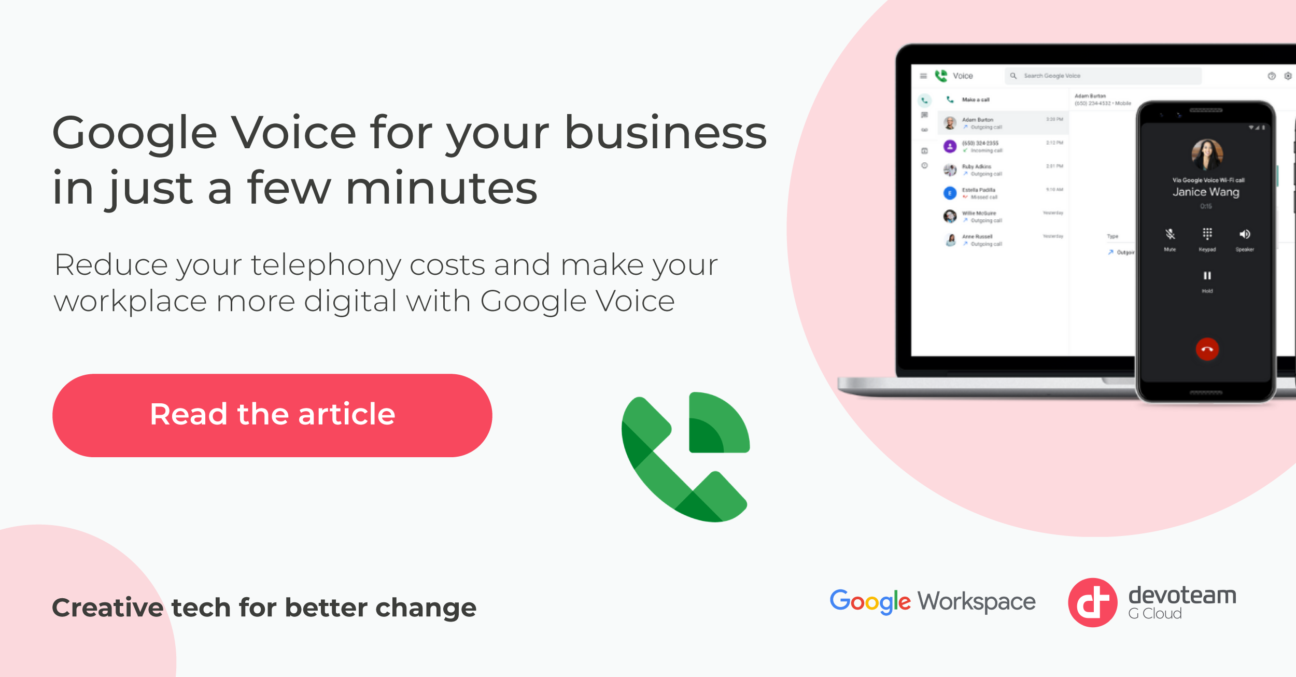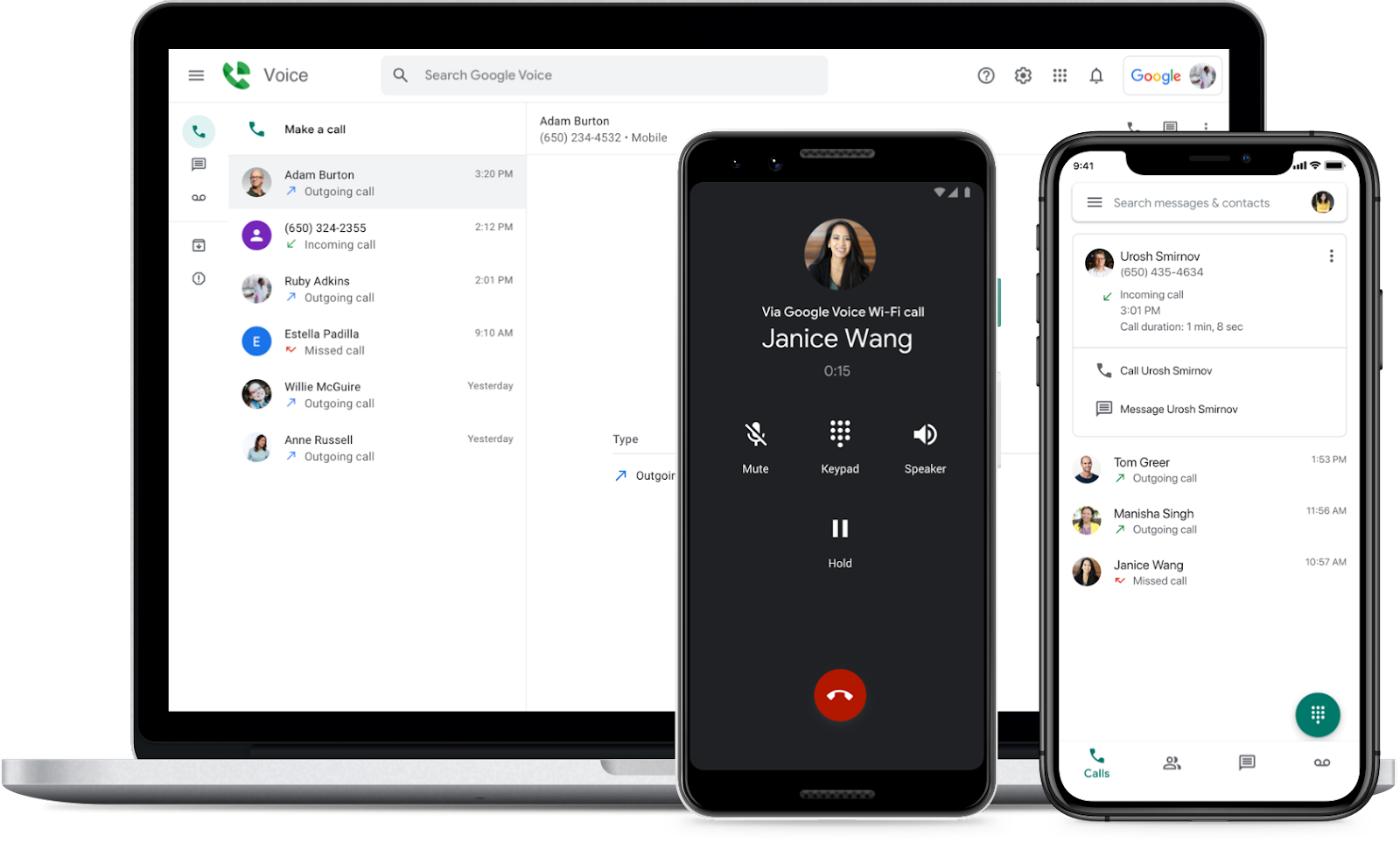Google Voice by Google Workspace is a way for companies of every size to stay connected and create a digital workplace with a cloud-based phone service that is easy to use and to manage.
In this post, you’ll find out what Google Voice is. What it allows you to do as a business, and whether it is the right fit for your company? Let’s put ourselves in the shoes of a company in need of a modern telephony solution and find out.
What is Google Voice?
You have taken the decision to use a modern business phone service to streamline your communications. You hear that Google Workspace has such a solution called Google Voice, but what is this solution and what does it do?
Google Voice is a cloud-based Voice over Internet Protocol (VoIP) phone service that allows you to make and receive business related calls. But can you do more than just that? After all, as a competitive company, you would like to create a digital workplace where productivity and efficiency of your employees are central.
How can Google Voice help with that? Let’s find out.
Why should you consider Google Voice for your business?
Cloud-based VoIP numbers use the internet to place calls, unlike regular phone numbers that use a cell tower. This allows your employees to make and receive calls from all their devices, including laptops and tablets, which makes communication with clients, colleagues and other business connections easier.
Typical pain points in business telephony are solved with Google Voice by Google Workspace, such as receiving calls on your personal number or SIM card issues when you’re traveling.
First, let’s go over one important operational improvement that Google Voice brings to your business.
Reduce your business telephony costs
Investing in a phone service can bring several interesting features for your digital workplace like assigning phone numbers to each employee or department in a few clicks, but what if it could also save costs?
A recent VoIP market research – led by BullsEye Telecom in 2019 – found out that companies can save 50% to 75% on communication costs by using VoIP instead of landline services. Investing in Google Voice ultimately leads to savings in operational costs as well as in time spent on phone calls.
What about the features that it brings to your digital workplace? Read on to know more.
Use Google Voice as an answering service
Forward text transcripts
For your business, every call counts. A missed one can mean a disappointed customer or a lost candidate for a new job.
Phone systems have always been critical as an answering service. Even more so today, as customers expect to receive the information that they search for very quickly and effortlessly. In fact, a study led by American Express in 2017 found out that 75% of consumers believe that phone calls will help them get a quicker response from businesses.
Considering this, setting up a Google Voice number can prove very useful for companies that offer phone support to their clients or prospects.
If you are out of office or in a meeting for example, Google Voice can provide transcripts of messages left on the voicemail and redirect them to your email address, allowing you to read a transcript if you are unable to listen to it directly. No more missed calls, no more lost opportunities to connect!
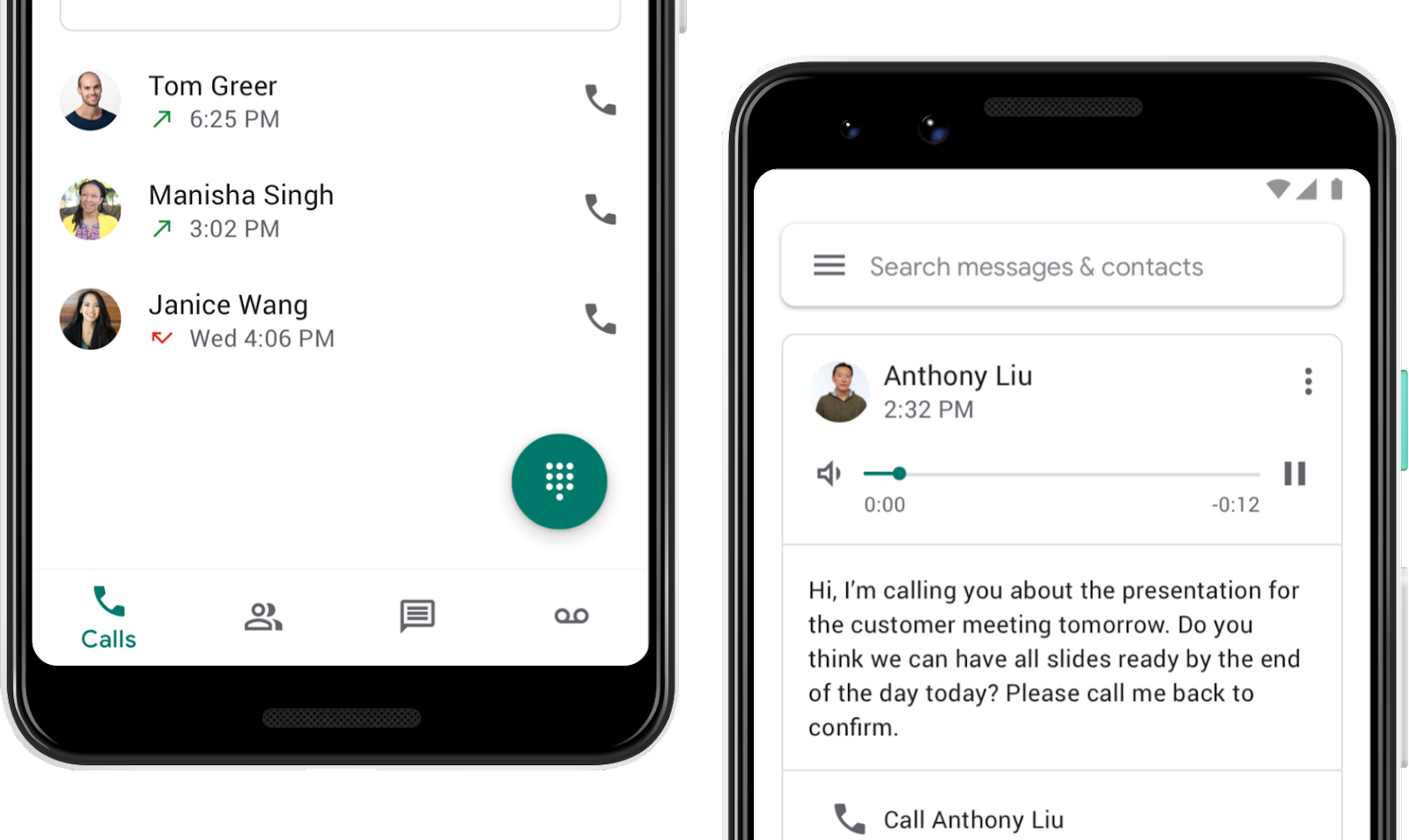
Redirect incoming calls to other numbers
As your team or customer base grows, the importance of spreading the workload related to incoming calls gets more important.
You can set up one Google Voice number and redirect the incoming calls to several phone numbers, in this case those of your employees. This allows you to share the same phone number on your website, your Google My Business or your social media accounts, and then have multiple employees sharing the workload of answering calls with their own phone.
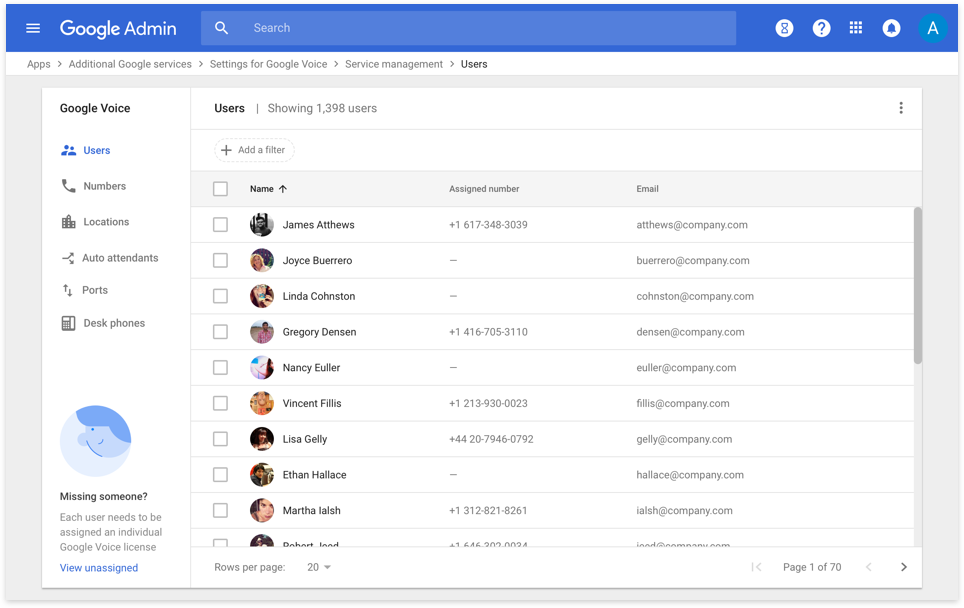
This feature also allows your employees to keep their privacy intact. Having one single company number is a good way to make sure that your workforce can answer calls without having to give their personal phone number to customers.
Google Voice also lets you set restrictions to avoid calls at inappropriate times. For example, calls between 9:00 AM and 5:00 PM can get forwarded to the cell phone of one of your employees. Calls outside these hours can go straight to voicemail.
These settings can be managed through your Google Workspace admin dashboard in an instant. Your IT admin will just have to set up a linked number and verify those numbers with a six-digit code. Turning them off is as easy as turning them on, and you can also turn off any device you wish not to receive calls on.
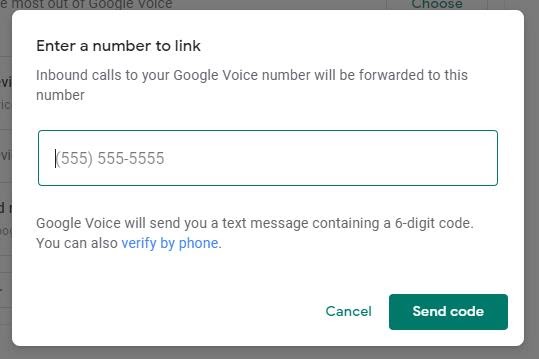
What if customers and prospects want to reach out through text? Keep on reading for the answer.
Use text messages to be reachable
You want to be reachable as a business, but you’re not quite sure if adding SMS to your communication strategy is a good idea?
Businesses increasingly make use of SMS to manage their relationships. Luckily, Google Voice allows you to use this medium to communicate. Your users can find all the text messages they received or sent on the dashboard in a searchable and well organised format like Gmail, for instance.
Google Voice does the job if you are thinking about including SMS as an answering service.
Detect and block spam calls
Businesses of all sizes have to deal with spam calls, and yours is probably no different. You’re wondering how you can avoid this enormous waste of time?
Thanks to Google’s AI capabilities, Google Voice can filter out spam calls. You can access the list of calls that have been blocked in a separate section of your Google Voice dashboard, just like Gmail has a “Spam” folder.
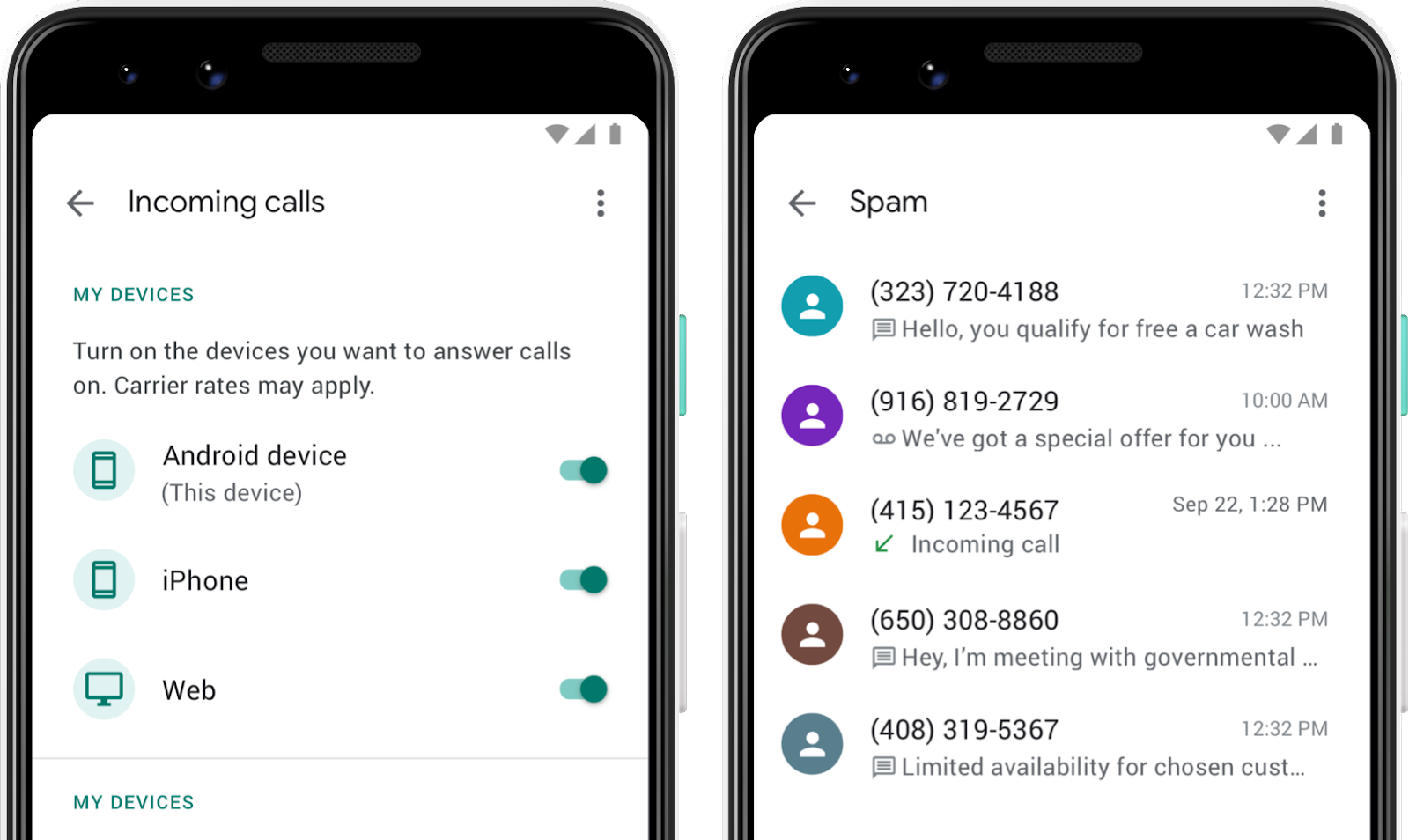
This feature makes you confident that every phone call coming in is a genuine one. Who said that dreams don’t come true?
Scalability & Google Voice pricing
Scaling your phone service capabilities along with your business is something that Google Voice allows you to do seamlessly. Whatever the size of your team is, you can find the solution that works best for you and scale it up as it grows.
If you’d like to start small, the Starter plan might just be what you need. But if you upgrade to the Standard plan, you’ll benefit from unlimited users and unlimited domestic locations.
Here is a comprehensive pricing list of Google Voice.

Should you consider Google Voice for your business?
Despite the fact that AI is slowly making its way into customer service, customers and prospects still prefer to interact with humans when they call a company.
Google Voice by Google Workspace presents all the right features to modernise your workplace and make it more digital. Your collaboration efforts among employees can also be boosted significantly with a cloud-based phone service.
If you don’t already have cloud-based phone service, consider adopting one. Reducing costs & overall time spent on the phone, as well as blocking spam calls and providing text transcripts of the calls you missed, are just a few of the features that Google Voice brings to make your business more productive and efficient.
Are you wondering if Google Voice can be a good solution for your business? Contact our team of Google Workspace experts or watch the replay of our previous online session ‘Introducing Google Voice for Businesses’.