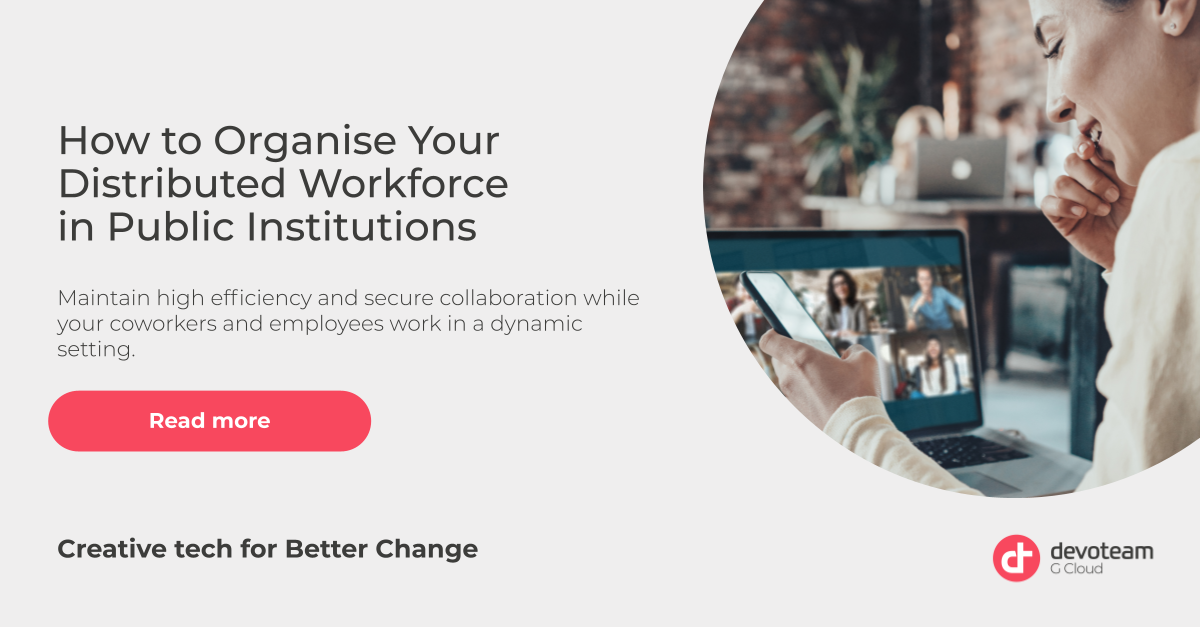Do you manage a team in a public institution? If you do, you probably understand the importance of maintaining high efficiency and secure collaboration while your coworkers and employees work in a dynamic setting. Your job is to deliver an excellent end-user experience to your remote workers, but how can you do this?
Our experts recommend the following five steps to build a foundation that achieves a secure and productive distributed workforce in the public sector.
1. Access to the right tools
Devices that run cloud-based software mean that most, if not all, of the work is carried out and stored online. This mitigates the risk of lost files on a physical drive. It allows users to access the information they’re looking for from any device from anywhere : on the beach, at the office, in the mountains, or even at the airport. The only pre-requisite is an internet connection. These devices drive workforce mobility and collaboration.
Chromebooks operate on a robust platform designed specifically for accessing web-based apps : all the Google Workspace Apps (Slides, Docs, Sheets, etc.), and other popular apps used by millions of organisations worldwide, including cities and governments.
Chromebooks
Chromebooks generally boast more attractive prices compared to ‘normal’ laptops. It boots up faster, has better reaction times, and better stability with virtually no crashes or inconvenient system reboots.
Whether your employees are primarily desk workers or operate out in the field, Chromebooks are the appropriate tool to help your workers continue delivering efficient services.
Security
Are you worried about data security? Chromebooks are secure by design. These devices are made with built-in malware and virus protection. Additionally, systems are updated automatically, so your employees are constantly working on the most up to date version and in a secure environment.
The operating system, Chrome OS, forbids software installation, making Chromebooks safer than laptops with Windows, Linux, iOS, Android, or OS X.
2. Prioritise and simplify communication
Effective communication in the public sector directly links to solid working relationships among employees and elevated staff morale. When work was primarily done in stationary offices, the ability to communicate efficiently may have been more effortless. However, it’s not impossible to maintain the same level with a distributed workforce.
Social intranet & dedicated channels
Relying on a social intranet and dedicated channels can centralise your organisation’s information, content and collaboration efforts into one platform. Additionally, it can facilitate cross-agency cooperation by giving employees better insights into communication and operations.

Social intranets like LumApps, Happeo and communication platforms like Google Chat provide omnichannel communication to lower barriers to popular work tool integrations. This way employees can access, view and share relevant information via a central dashboard. Popular solutions like LumApps and Happeo fully integrate with Chrome Enterprise apps to form a smooth user experience.
Without a physical space for employees to come together daily, social platforms provide knowledge sharing, encourage internal communication, and promote employee engagement.
3. Remote Independence
Some of the most significant concerns for managers leading distributed teams is related to security, IT maintenance and the appropriate degree of support in a dynamic or remote setting.
Chromebooks require zero IT support or maintenance from the first set up, and this during the total lifespan of the device. User permissions can be set by the IT staff in a cloud-based Administration console. Admins can provide user access to their organisation’s VPNs and install or remove Chrome apps and extensions via the cloud.
As a manager, you can trust that your teams are fully equipped to access the relevant information securely.
4. Work organisation & automation
Savvy office tools like monday.com create ways for distributed employees to build, organise, and manage workflows efficiently.
According to studies by the Governing Exchange, more than half of 300 government officials reported they were unable to complete their tasks in the 40-hour workweek due to repetitive tasks, poor cross-agency collaboration, manual data collection & analysis, and highly complex workflows.
Creating a paperless process from the source and automating repetitive tasks promises elevated productivity & time saved. Document Management systems like AODocs fully integrate with Workspace. It provides all the features Workspace customers need to create simpler workflows, manage their documents, and build compliance into each step of the process without the hassle of paper trails.
monday.com
monday.com is a work OS that takes organisations to another level. Employees can customise their dashboard to fit their needs and get a bird’s eye view of the status of past, ongoing, and future projects of their colleagues both within and across departments.
Workspace Integration
Seamless integration with popular work tools in Google Workspace creates a central platform for employees to be notified when necessary and stay on track with every workflow.
5. Effective Collaboration
Operating outside of the office does not have to equate to a decline in effective collaboration. Google Workspace consists of a suite of cloud-based office tools that enrich remote collaboration by allowing employees to view, access, and edit documents in real-time.
Efficiently mobilise your workers in public-facing roles with seamless collaboration and access to timely information and round-the-clock support through Google Workspace with Chrome Enterprise.
How?
Unlock the business capabilities of Chrome OS, Chrome Browser, and Chrome devices, and give the power and agility of the cloud to your workforce.
Seamless Collaboration
The need for never-ending email chains with untraceable version attachments is obsolete with tools like Google Docs, Sheets, Slides and Drive.
Whether out in the field or at the office, your employees can collaborate on a single document, make edits and view changes and modifications of other users in real-time. This ensures that everyone is working on the most updated version of the same document at any given moment.
Operational Efficiency
Chrome Enterprise improves operational efficiency throughout the entire lifecycle of devices operating Chrome OS. From the initial deployment (76% time saved compared to PC) of the device, workers can hit the ground running with little to no IT admin support.
Compliance
Adherence to strict privacy and security protocols is made simple with Chrome Browser Cloud Management. This feature supports compliance requirements concerning data location, software portability, user data, etc.

These five steps to build a foundation that achieves a secure and productive distributed workforce have hopefully piqued your interest. Enlisting the help of a Google Premium Partner like Devoteam G Cloud is the surefire way for government agencies to implement new technology initiatives successfully.
We provide device lifecycle management solutions, all designed to meet public sector institutions’ unique needs, so why not give us a call?
Reach out to us if you’d like to discover how we can increase your teams’ remote work success!