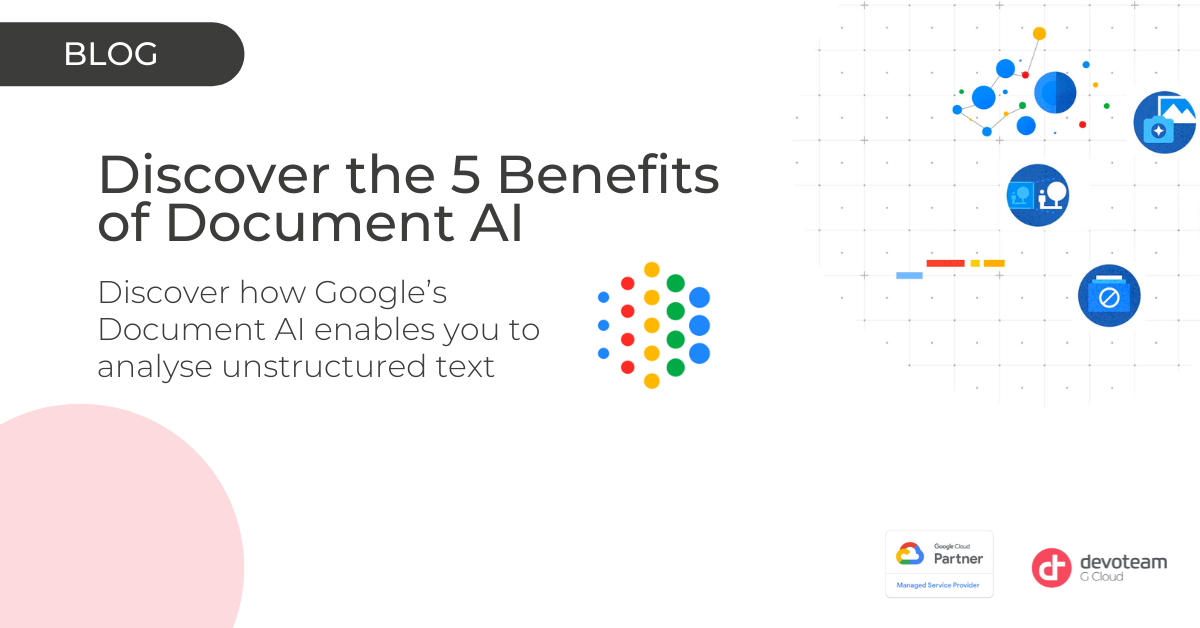The practice of attaching spreadsheets or scanned forms to emails and storing them on various disk drives at random is unstructured and disorganised. This results in poor data management that may cause redundant, incorrect and lost documents. What if there is a better alternative? How can you solve the hassle of accessing your content from one database? Document AI is there to help! Discover how Google’s Document AI enables you to analyse unstructured text and what are the 5 main benefits of Document AI.
Businesses continue to waste time on inefficient, paper-related workflows every day. Some organisations have smartly graduated from physical paper processes. However, these businesses have only made a small step towards a digital workplace.
Why AI?
Artificial Intelligence has proven to be an invaluable asset in smart business practice. AI benefits Research & Development automates marketing processes and continues to solve problems in IT operations with machine learning. Now, Google’s Document AI brings the competence of AI to file management across the board.
Considering using AI in your document management can accelerate and improve the integrity of standard business practices. AI in document management can boost efficiency in revolutionary ways. Let’s take a look at the five main benefits of Document AI.
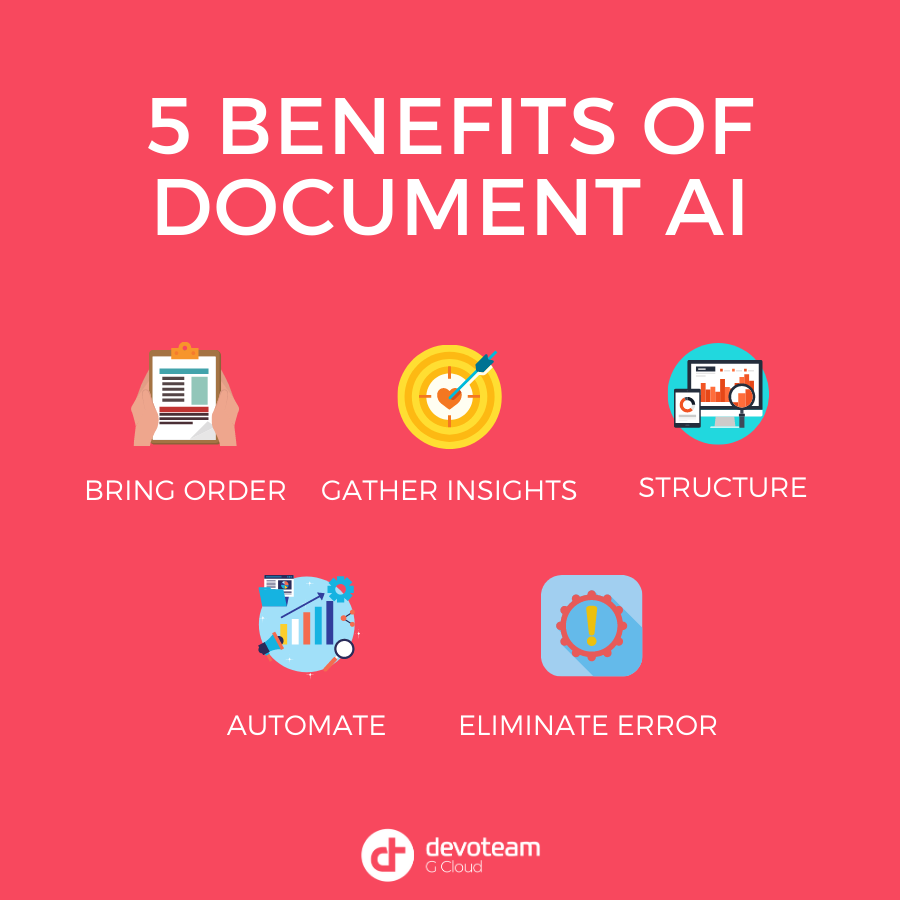
It can:
- Bring order to chaos.
- Automate manual processes
- Deliver useful insights
- Eliminate human error
- Apply structure to unstructured data
1. Bring order to chaos
Artificial intelligence tools negate the need for manual review by identifying, labelling and organising files. Beyond this, Google’s Document AI can locate key data and group files by type for efficient access by users and authorised applications. Users can find the correct information in the expected locations in future references.
2. Automate manual processes
Document AI uses deep learning to process files and can automate the processing of complex tasks like accounting. With AI responsible for the heavy lifting, users can make the most of their time and focus on what matters most with the automation of repetitive tasks. Document AI can generate forms and allow users to design templates specific to company processes, further saving time and elevating productivity.
3. Deliver useful insights
Make faster and wiser decisions from data-backed insights by feeding structured data into visualisation tools. Companies can use Document AI to scan emails to gain a deeper understanding of words and customer views. Use Document AI to evaluate unstructured data, for example, customer emails or invoices. Pair Document AI with customers’ purchase history records and sentiments to unlock valuable insights and predictions into future customer purchases.
4. Eliminate human error
Document AI manages documents as people do, but better. Google’s Document AI uses deep learning to understand how documents and files should be tagged, grouped and organised, a process that is usually prone to error when done manually. In addition to reducing manual effort, Document AI can accelerate data processing.
It’s as simple as scanning an invoice and receiving a straightforward breakdown of the document schema by extracting key data such as supplier name and address, invoice ID, due dates, payment terms and sold products or services—all in a matter of seconds. Document AI does more than understand a document; it takes the information and makes it valuable.
Apply structure to unstructured data
Organisations communicate and receive documents in various forms ranging from—but not limited to—emails, text messages, letters, and surveys. Previously, employees were expected to comb through all files to organise information.
Today, Document AI offers employees relief from such mundane tasks. In tandem with OCR (optical character recognition Document AI uses deep-learning algorithms to carry out text, character, and image recognition in more than 200 languages with remarkable precision. Rest assured that professional jargon, industry-specific words and sentiments are interpreted and filtered within AI aptitudes.
5. Why use Document AI?
AI Documentation can help streamline business processes. Industries are rapidly migrating to a fully digital workplace to raise efficiency and work smarter. Google’s Document AI makes it possible to unlock the full potential of your data.
Gain invaluable insights and work smarter by leveraging your data. Convert images to text, parse documents for relevant data and analyse document elements with AI competencies. Have you taken the necessary steps to get on board?
Explore how Document AI gives you a 2.5x higher “straight-through” (no human reviews) rate than other OCR/ templates & a 60% lower TCO.