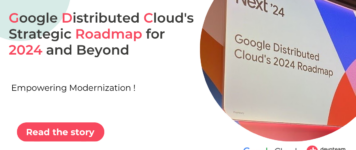Online Video conferencing with Google Meet
The video conferencing tool your employees will love
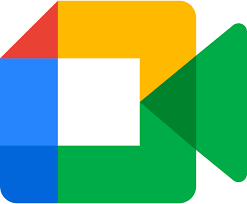
Google Meet is an effective video meeting solution by Google. The Google Meet application is a standard part of Google Workspace and included in Essentials, Business Starter, Business Standard, Business Plus & Enterprise.
Google Meet helps people collaborate in and out of your organisation, using a computer, tablet or mobile phone. Meet allows you to connect with your team and external stakeholders – from anywhere, on any device.
With easy-to-join video meetings, your teams can easily meet face to face via video. Avoid the added cost of travel. Enable your workforce to communicate efficiently while teleworking.
- Meet is the enterprise video meeting solution by Google.
- Meet allows you to connect with your team from anywhere, on any device.
- With easy-to-join video meetings, you can meet face to face without the added cost of travel.
Why Google Meet is perfect for you?
Easy to set up & join
Create or join a video meeting online, in only a few clicks. Google Meet is fully integrated in Google Workspace. Add video meetings quickly in Google Calendar.
Every video meeting automatically includes its own dial-in details, which guests can use to dial in with just two taps on their smartphone.
Video meetings from any device
Whether it’s from your laptop, smartphone, tablet or video conference room: Google Meet online video meetings can be done anywhere and from any device.
Use Google Meet’s iOS & Android apps to see all meetings for the day including important information from Calendar. And join the meeting with a tap.
Secure video meetings
Rest assured that your business video meetings are secure and protect your privacy, with the advanced security of Google Meet video conferencing.
Google Meet employs a variety of counter-abuse protections to keep your meetings safe. These include anti-hijacking measures for both web meetings and dial-ins.
All data is encrypted in transit by default.
Watch Live & On-Demand Webinars & see Google Meet in action
How to do video conferencing with Google Meet
On-Demand webinar
In this webinar we will give you an in-depth overview of the different functionalities of Google Meet. You will discover all the basics to get started with Google Meet, get to know the new updates and learn about all the security aspects of the video conferencing platform.
Teleworking with Google
On-Demand webinar
Find out how powerful video conferencing & file collaboration tools in Google Workspace can help you to organise remote working for your workforce.
Watch the On-Demand Webinar to get started!
A Day in the life of a home working Google Workspace user
On-Demand webinar
During this on-demand webinar we take you on a journey through a day in the life of a home working Google Workspace user. Follow the demo and learn about the powerful tools of Google Workspace for remote work – like video meetings, file collaboration, sharing & more.

Real-time Collaboration in HD with Google Jamboard
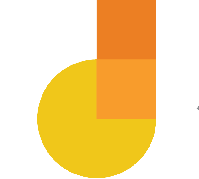
With Google Jamboard, the interactive digital whiteboard by Google. Use the Jamboard as your video meeting tool with the integrated Google Meet app.
- Built for real-time collaboration with your entire team, even from different locations and devices, to help you create and share your ideas.
- Jamboard is a Digital whiteboard that delivers a collaborative experience through a combination of cutting-edge hardware and software.
- Use an intuitive, fast interface on a big screen that also works on your phone and tablet.
Contact us if you’d like a demo of Google Meet and Jamboard
Let’s transform your video meetings together.
Request a demoVideo Conferencing for meeting rooms made easy Google Meet Hardware Kits
With the right software, you’ll need the right hardware for your solution. With Devoteam’s hardware kits you’ll be able to integrate your new video meeting solution without hassle and connect your conference rooms to anyone in the world.
Easy to deploy & Use
Hardware kits are easy to deploy video collaboration throughout the digital workplace.
Seamless integration with Google Workspace
For Google Workspace customers there’s no easier way to set up video conferencing meetings thanks to its integration with Google Workspace. Joining a meeting is as simple as one single tap.
Designed with intelligence
The speaker mic, custom designed and built by Google, intelligently reduces echoes and actively manages background noise to deliver rich, immersive, crystal-clear 360˚ sound. In huddle rooms, Meet hardware can automatically zoom and crop based on the number of people in the room.
For Every Meeting Room
Meet hardware scales to any size conference room. Shine in huddle rooms with a wide-field-of-view camera. Or, expand to larger rooms with the optical zoom of a mechanical pan-tilt-zoom camera. Daisy chain multiple speaker mics together with a single cable for high quality audio across any size table.
Ask for a quoteFull catalogue of hardware kits
We offer hardware kits from a variety of trusted brands, all made to work flawlessly with Google Workspace. There is a hardware kit for every kind of


Small Room Kit with Logitech Meetup: Ideal for meeting rooms for 1 to 6 participants.
- 120 degree field of view
- 5 times zoom full HD
- 14 Foot audio Range
- Bluetooth enabled
- And more…

Medium & Large Kits with Logitech Rally and Rally Plus: Ideal for rooms with more than 6 participants.
- Advanced image and audio processing
- 4k PTZ Camera
- 15 times zoom
- Powerful speakers
- Up to 7 microphones
- Ceiling mountable
- And more…

Small Room Kit with Logitech Rally Bar Mini:
- Room filling sound
- Ultra-HD Camera with Pan/Tilt
- Up to 2 mic pods and ceiling mountable
- AI Viewfinder
- Flexible mounting options

Medium Room Kit with Logitech Rally Bar:
- Room filling sound
- Ultra-HD Camera with PTZ
- Up to 3 mic pods and ceiling mountable
- AI viewfinder
- Flexible Mounting Options

Laptop link for meeting rooms with Logitech Swytch: Quickly connect any laptop to your meeting room equipment.
- Join or host a meeting in your conference room by simply connecting your laptop.
- Control your cameras, speakers, and screens easily from any laptop
- Also charges your laptop ensuring no interruptions to your meeting


Lenovo Series One Gen 2 Google Meet Hardware Small Room Kit: Ideal for 1 to 6 people.
- 120 degree field of view
- Omnidirectional microphone
- Full HD at 30 frames per second
- Bluetooth enabled
- Included computer system and remote
- Smart audio bar
- And more…

Lenovo Series One Gen 2 Google Meet Hardware Medium Room Kit:
- 120 degree field of view
- Omnidirectional microphone
- Full HD at 30 frames per second
- Bluetooth enabled
- Included computer
- Touch screen control
- Plus 2 microphone pods
- Smart audio bar
- And more…

Lenovo Series One Gen 2 Google Meet Hardware Medium Room Kit:
- Smart Camera XL
- Bluetooth enabled
- Included computer system and remote
- Touch screen control
- Plus 2 microphone pods
- Smart audio bar
- Add-on audio bar
- And more…


Asus starter kit: Ideal for up to 8 people.
- UHD Camera with 4k image sensor
- Embedded mounting hinge and tripod mount for camera
- Speakermic with 360 degree microphone and active noise suppression and echo cancellation
- Google meet compute system
- Remote control
- And more…

Asus small/medium room kit: Ideal for up to 8 people.
- UHD Camera with 4k image sensor
- Embedded mounting hinge and tripod mount for camera
- Touch screen control panel
- Speakermic with 360 degree microphone and active noise suppression and echo cancellation
- Google meet compute system
- And more…

Asus small/medium room kit: Large room kit.
- PZT Pro 2 Camera
- Embedded mounting hinge and tripod mount for camera
- Touch screen control panel
- Speakermic with 360 degree microphone and active noise suppression and echo cancellation
- Google meet compute system
- And more…


Board 65 Google Meet Series One: The Google Meet Series One digital whiteboard 65 by Avocor is designed to bring teams together for efficient, intuitive collaboration, whether that’s in person or remotely.
- Single touch Google Meet Start
- Works with any video app through your personal device
- Presence detection sensors for instant switch on
- USB-C connectivity
- All-in-one camera, Truevoice® audio and microphone

Desk 27 Google Meet Series One: The Google Meet Series One Desk 27 by Avocor has been specifically designed to make collaboration personal. Desk 27 is a premium, all-in-one touchscreen Google Meet device that is also a desktop monitor, laptop docking station, and digital whiteboard.
- Ideal for multiple environments
- Interoperable natively with Zoom and Cisco
- USB-C For laptop
- Works with any other video app on your laptop, including Microsoft Teams, RingCentral and Zoom
- Smooth, tilting all-glass surface for whiteboarding
- All-in-one camera, Truevoice® audio and microphone
- Hands free Google AI* “Hey Google, start my meeting”
Would you like to see these kits and Google Meets in action? Book a demo!
Let’s transform your video meetings together.
Request a demo