This article is written by Charlotte Pletinckx, Change Manager at Devoteam G Cloud
We have been working from home for the biggest part of the last two years. Luckily today we are allowed to go back to the office but even now we still enjoy working from home more than one day a week.
I’m confident saying that in your business a majority of employees have been feeling disconnected from each other. Team bonding has been left aside. What we have noticed is that creating interaction and a feeling of togetherness are not only needed in times of lockdown or full-time remote working, but still today in this post-COVID context.
So, how can we connect or reconnect with colleagues? How can companies create interaction and a feeling of togetherness for their employees? With Google Workspace you have everything you need to start improving interactions. To discover how, keep reading.
1. Choose a topic
As a start, think about topics or themes you would like to touch on with your team. Great news, literally ANYTHING can be a topic. Whether it’s sharing pictures, sharing your greatest work success, organising a blind test, a “how to” session about How to stop killing plants and keeping them alive,… The list goes on.
Tip: You won’t be able to cover all the topics on your list at the same time, but keep them safe in Google Drive for future purposes.
Based on the goal you want to reach for your topic, decide how you want to tackle it.
2. Pick a format and a tool
Will it be a brainstorm, an open discussion or a quiz? Any format can be used as long as it fits the goal you want to reach.
Once the format is selected you will need tools to support your approach. The Google Workspace tools are each designed for a purpose but it doesn’t mean you should limit yourself to that. For example Jamboard is a great online tool that makes it possible to brainstorm with people working remotely. You could also use it to challenge your colleagues in a digital Pictionary or a drawing contest !
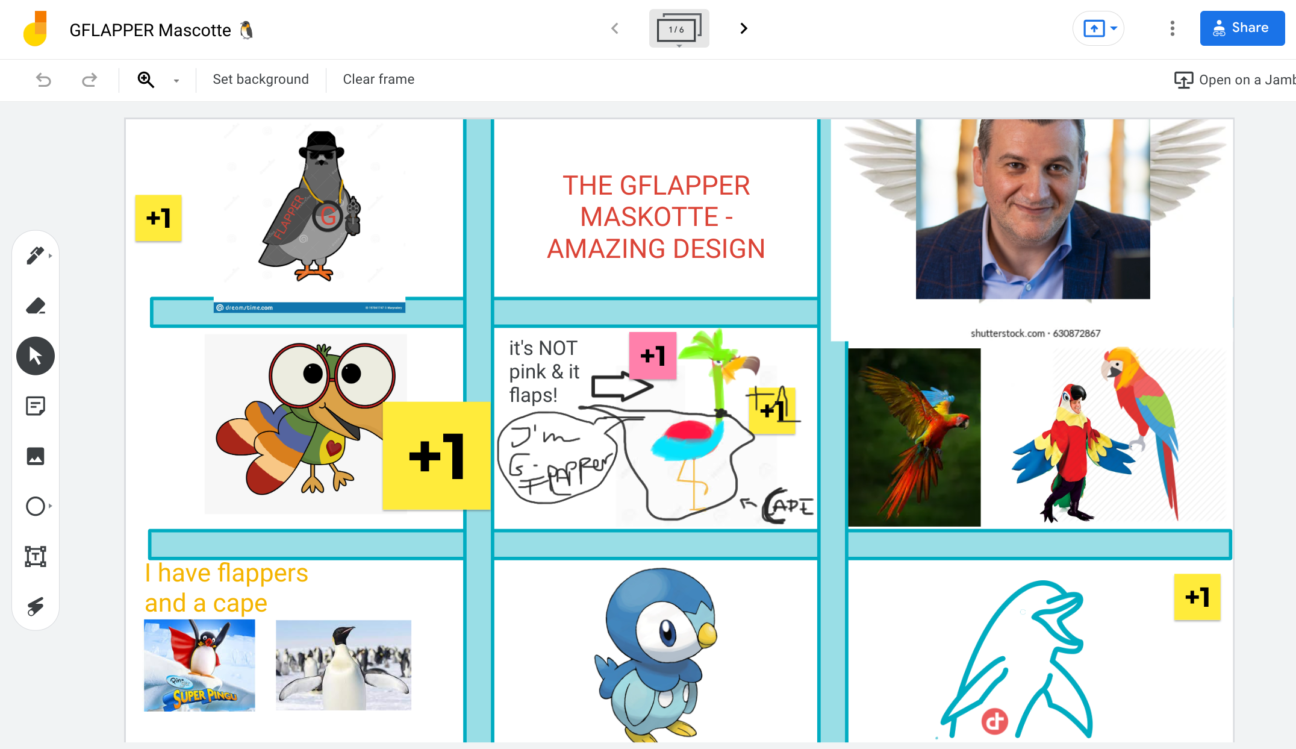
Other example; Spaces in Google Chat is amazing for following up on projects and organising project tasks by assigning them to team members. Thereupon they will be able to follow up on their tasks through Google Spaces, their personal Task list and even through their Google Calendar. Nothing is isolated, everything is connected. What is also possible is to use Google Spaces for publishing small ads. Imagine a place where colleagues could ask for a good babysitter, travelling advice and mocktail recipes.
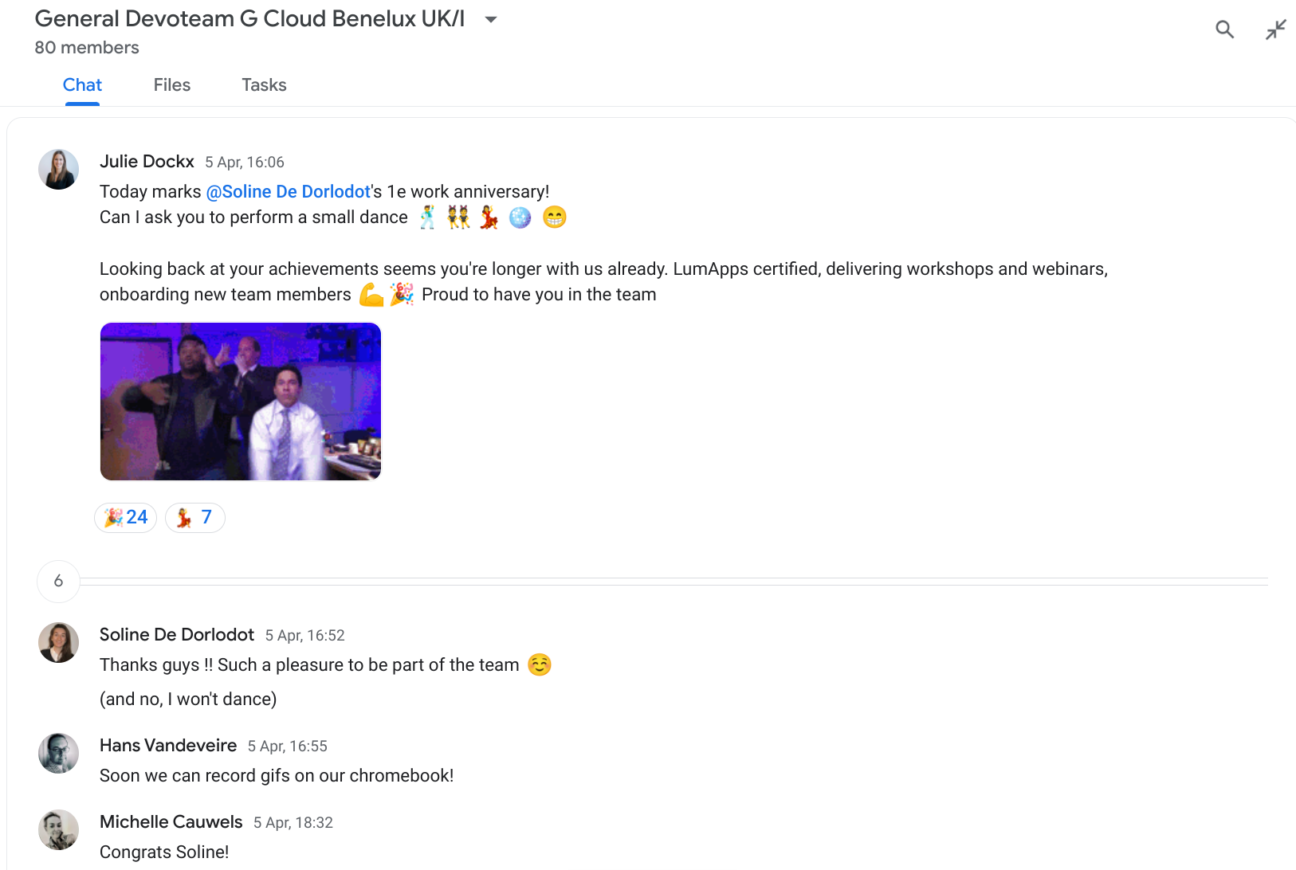
A last one for the road, in Google Meet you will also find the “Activities” features that are great to enliven meetings.
Not only can you start polls, split participants into breakout sessions, but fun things can happen in a simple videoconference meeting. For instance, take a great picture of your whole team but ask them to dress up with their ugliest Christmas sweater and use it as a Christmas wish card for the rest of the company.
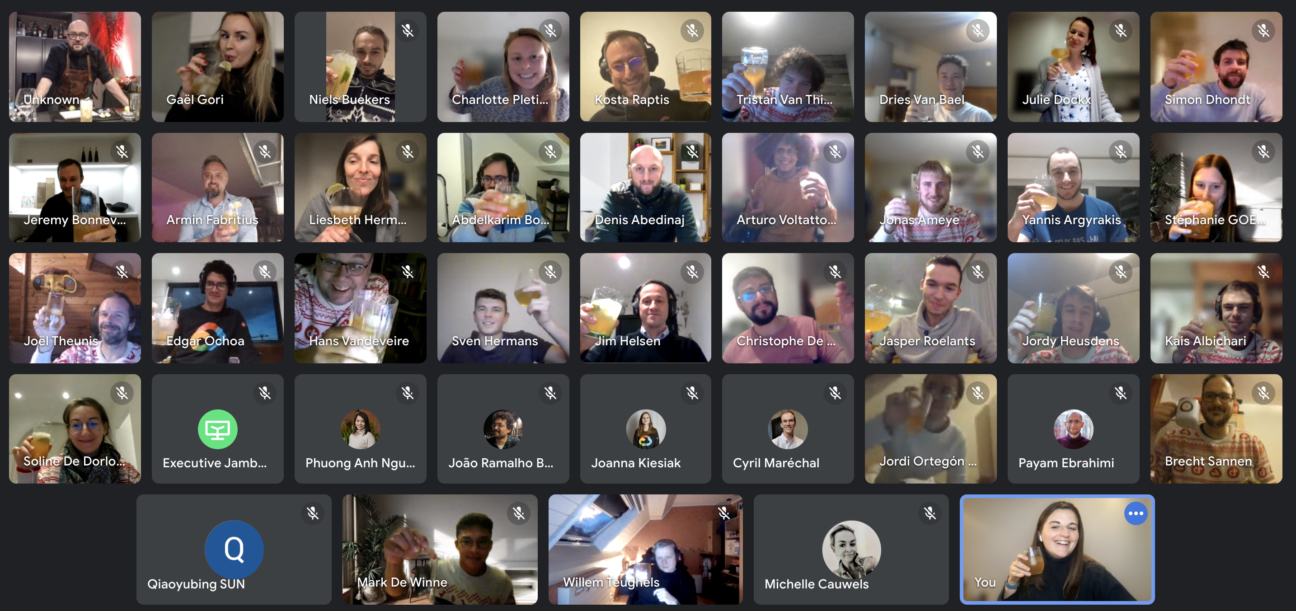
Of course, in order for all your fantastic ideas to work, you and your team will need to observe some ground rules:
- Turn on your camera if you are using Google Meet (otherwise your colleagues won’t be able to see that new haircut you’re rocking)
- Try, adapt, continue or stop. It’s ok to try a new interaction concept, it’s also ok to stop if it doesn’t work. At Devoteam G Cloud we had a daily online gathering during COVID times to keep the bond. After a while these gatherings changed to only Friday gatherings and then were cancelled. That’s ok!
- Don’t do it alone! Share the ownership with your colleagues. For instance in Google Meet you can appoint a colleague as co-host to help you do the set-up during your video call!
- The fun factor keeps the participation high! Presenting your quarterly business review? After forty-five minutes in the meeting invite your participants to join you in a five minutes stretch session.
Tools beyond Google Workspace
Now that you hold the keys to create interactivity with your colleagues, think about what could work for your team. Think about how you could use the Google Workspace tools in a different way. Reminder: the Google Workspace tools are each designed for a purpose but, it doesn’t mean you should limit yourself to that purpose.
On the internet you will find countless free tools to gamify quizzes (Kahoot), play games (Garticphone)…
And because writing this article is inspiring me for new interaction concepts, here are some ideas I gladly share with you:
- Organise a Bring your pet at work day but through Google Meet
- Create a Spotify playlist all together. Here’s the playlist we created.
- Participate in a trendy challenge
- Celebrate birthdays
- Pick the brains of your colleagues to solve blocking issues on your project
Conclusion
Over the past two years a lot has changed in the companies we work for, hybrid working is the new standard, colleagues left, new colleagues were hired. We don’t have a lot of opportunities to bond and talk about non-related work topics. Personally, I think we deserve to fill-in the tiny gaps we have in between meetings with fun discussions or games to replace the coffee machine talks we once had.
If you would like to hear more about Google Workspace and how it improves interactions, feel free to reach out, our team will gladly help you further on improving your productivity.