Key Changes to Pricing Models
Google will be introducing a new pricing model for BigQuery: BigQuery Editions, and making changes to the On-Demand Pricing Model.
BigQuery Editions will allow customers to be charged through BigQuery slots, i.e. how much compute capacity BigQuery allocates to jobs, regardless of the amount of processed data. This model will replace the current Flat Rate and Flex Slots models. Customers will be able to commit slots for a period of one year or three years, which will grant a discounted price. Also it will be possible to add more slots or extend the reservation period as needed.
The On-Demand Pricing Model allows customers to pay only for the data they process, and as for the BigQuery Editions there is no upfront commitment or reservation required. In addition, Google is increasing the price of On-Demand slots by 25%. This price increase will go into effect on July 5th, 2023.
Recommended Actions to Take
To prepare for these changes, we recommend taking the following actions:
- Review Your Current Commitments: If you are currently using the Flat Rate or Flex Slots models, identify all of your commitments and their end dates. Determine if they will expire before or after July 5th, and if they are set to automatically renew. If they will renew after July 5th, consider adjusting your settings to prevent renewal or to switch to a different pricing model.
- Analyse Your BigQuery Usage: Compare your current BigQuery usage to your on-demand usage or current reservation usage. Determine if the new BigQuery Editions will provide more flexibility or cost savings based on your usage patterns. Take advantage of features such as AutoScaling and adjusting baseline and maximum capacity to optimise your usage. With the AutoScaler you are letting BigQuery adjust the size of your reservation based on your workloads and on your queries and what they actually request, thus making it a more accurate and efficient process.
- Consider Capacity Reservation: If you have a consistent workload, consider reserving capacity in the new Capacity Pricing Model. This model can provide significant cost savings over the long term.
Tools Available to Help
Google provides several tools to help you prepare for these changes and optimise your usage:
- BigQuery Reservations API: Use this API to create, manage, and delete BigQuery slot reservations programmatically.
- BigQuery Slot Utilisation Report: This report provides a detailed breakdown of how your slots are being used and can help identify areas where you can optimise your usage.
- BigQuery INFORMATION_SCHEMA tables: This built-in virtual database has the purpose of providing information about the database system itself. Thus providing granular information on all of the BigQuery usage across the organisation.
- Workload Analysis Methodology: At Devoteam G Cloud we developed a five-step methodology to help you analyse your BigQuery workload, understand your usage patterns, and plan for optimisation. This methodology consists of five steps: Workload Identification, Slot Analysis, Optimisation, Consumption Modelling, Configuration.
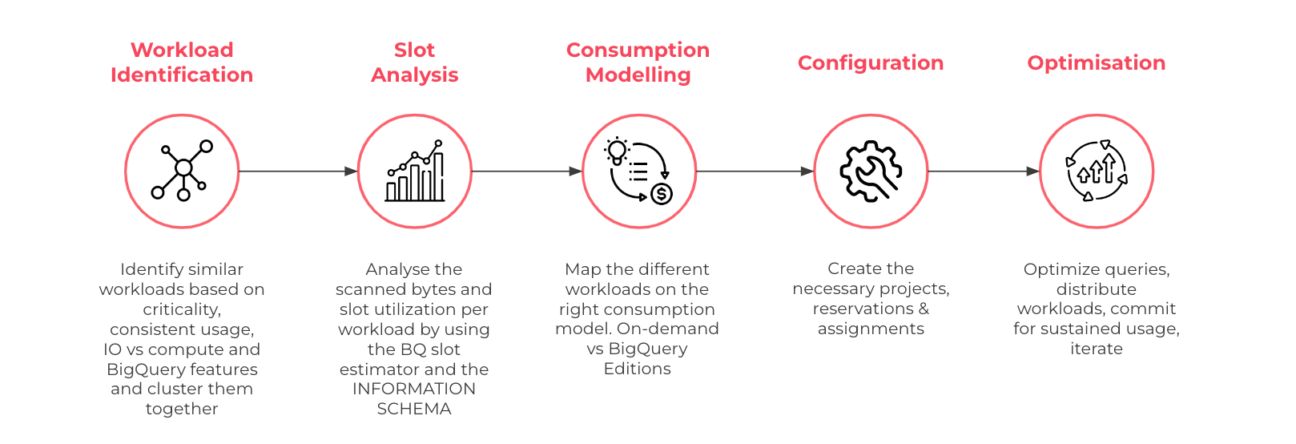
Concluding Remarks
The upcoming changes to Google BigQuery pricing models offer more options and flexibility for customers. However, it’s important to understand these changes and take action to optimise your usage and costs. By reviewing your current commitments, analysing your usage patterns, and considering capacity reservations, you can take advantage of these changes and save on costs over the long term. Use the tools available to you, such as the BigQuery Reservations API and the Slot Utilisation Report, to help you prepare for these changes and optimise your BigQuery usage.
For additional and more detailed information about BigQuery Editions please visit the following link: