In this fourth blog, we’ll get more into detail when it comes to the integration of the different G Suite tools. How can you effectively get the feedback you need from your customer, and take action right away?
We would like to discuss the specific situation of a retailer that offered their clients a discount for the next purchase, in return they had to complete a form about the in-store experience. The retailer still gathered the information on paper, therefore the customer service department was busy collecting the paper forms on a weekly basis, putting the feedback into a spreadsheet and inserting the contact details manually in the CRM system. Talk about a cumbersome process…
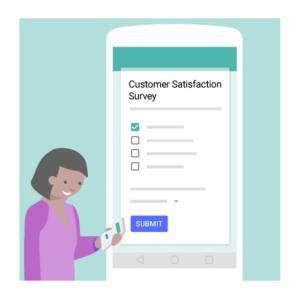 How can we make this process easy, transparent and fast? Google Forms and its integration with Google Sheets can do just the trick to get the customer service associates to focus on their jobs! Instead of manually putting the feedback in their locally stored spreadsheet, they made a easy-to-handle Google Form. This is where the easy part comes in; when the form is filled in by the customer, the data automatically flows to a linked Google Spreadsheet. Making it easy to analyse the data.
How can we make this process easy, transparent and fast? Google Forms and its integration with Google Sheets can do just the trick to get the customer service associates to focus on their jobs! Instead of manually putting the feedback in their locally stored spreadsheet, they made a easy-to-handle Google Form. This is where the easy part comes in; when the form is filled in by the customer, the data automatically flows to a linked Google Spreadsheet. Making it easy to analyse the data.
By using Google Forms the customer associates can focus on what they were hired for, analysing the data and go straight to action; using visuals, graphs, making cross-comparisons between different stores and departments; exporting the email addresses easily to the CRM system; and most importantly, contact customers who had a bad in-store experience faster. The customer service department was able to react more rapidly by turning on n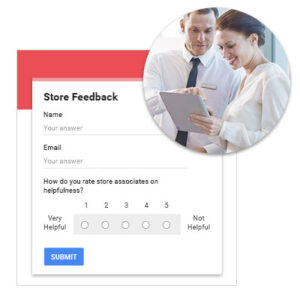 otifications rules in the spreadsheet; as soon as a customer completed the form, the department could already begin planning the follow-up contact if necessary.
otifications rules in the spreadsheet; as soon as a customer completed the form, the department could already begin planning the follow-up contact if necessary.
And if you think this is only applicable for in-store use, then think again… Google Forms can either be used externally (customers) as internally (behind the company’s scenes). Test it by yourself, and discover how easy the setup is!
Written by Thomas Reheul