Written by Anis Zekri, Google Cloud VMware Engine Lead EMEA at Devoteam G Cloud
What is Google Cloud VMware Engine?
Google Cloud VMware Engine also known as “VMware Engine” or simply “GCVE” is the result of a collaboration between VMware, a leader in virtualisation, and Google Cloud, one of the world’s leading cloud service providers. This alliance combines VMware’s virtualization expertise with Google Cloud’s global, scalable infrastructure.
VMware Engine allows enterprises to extend their virtual infrastructure into the Google cloud. Existing virtual machines (VMs), created with VMware, can be migrated to the cloud without requiring any transformation, guaranteeing a smooth transition.
Using Google Cloud infrastructure, VMware Engine offers high performance and remarkable scalability. Businesses can quickly adjust their resources to their needs, optimising the associated costs.
VMware Engine includes familiar VMware management tools, enabling administrators to continue using their existing skills. As a result, IT staff can focus on their top priorities, without having to oversee the underlying infrastructure required.
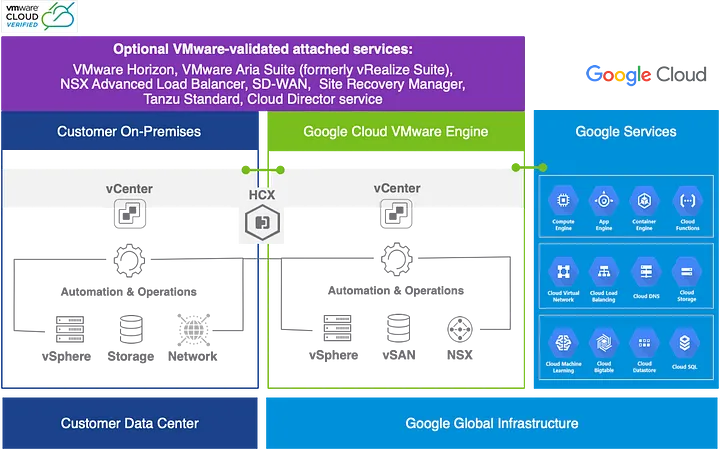
For which scenarios is it intended for use?
Here are the main application scenarios covering different approaches to cloud migration and transformation:
- Simplify Data Protection in the Cloud:
It makes it easy to move your applications to the cloud without the need for major modifications. It guarantees redundancy of critical services and provides failover options in case of emergency.
With Vmware Engine you can maintain business continuity with optimal Recovery Point Objectives (RPO) and Recovery Time Objectives (RTO).
This is achieved by using Disaster Recovery tools and Storage ISVs like Veeam, Zerto and Google’s Backup and DR solution. - Migration or expansion to the Cloud:
With VMware Engine solution, you can rapidly increase your capabilities without requiring additional CapEx or OpEx expenses. GCVE makes it easy to extend a data center into the cloud to accelerate testing and development for example and scale it as needed, ensuring that data is positioned in closer proximity to Google’s native services. - Application Modernization
In the realm of applications, a dynamic mix unfolds. Some driven by business ambitions venture into the realm of microservices architecture, others remain steadfast in their current form, and some seek augmentation through cloud services.
Google Cloud VMware Engine (GCVE) adeptly caters to the latter two categories, providing a robust platform for traditional application setups while also offering an accelerated pathway for migration away from on-premises data centers. In this manner, GCVE empowers organizations to navigate their diverse application needs with flexibility and streamlined efficiency.
Incorporating Google Cloud services into your infrastructure has never been easier for customers utilizing VMs in GCVE.
With seamless integration, they gain instant access to a wealth of Google services that can enhance and expand the capabilities of their applications.
For example, retailers running databases on GCVE can harness the power of BigQuery for advanced data analytics, enabling them to derive valuable insights and make data-driven decisions with ease. - Desktop virtualization infrastructure
Using GCVE, you can optimize the use of VMware Horizon to easily deploy and extend a virtual desktop infrastructure (VDI).
Additionally, GCVE offers support for Citrix’s virtual desktop.
Migrate to the cloud and benefit from unlimited scalability, backed up by Google Cloud. Offer employees constant access to their desktops and business applications, with low access latency.
In which regions is it possible to deploy GCVE?
The provisioning of a new environment (Private Cloud) takes between 30 minutes and 2 hours. This exceptional feature results in significant time savings and a considerable boost in productivity.
At the time of writing this article, VMware Engine service is available in 19 regions. For the latest updates on its availability in additional regions, we recommend referring to this link

Using Google’s performance, it is possible to deploy the product in the Netherlands or in the European region, for use on French territory.
What are the technical specifications of GCVE?
Below are the hardware and software specifications. Please note that you can refer to this link to follow the evolution of the proposed versions.
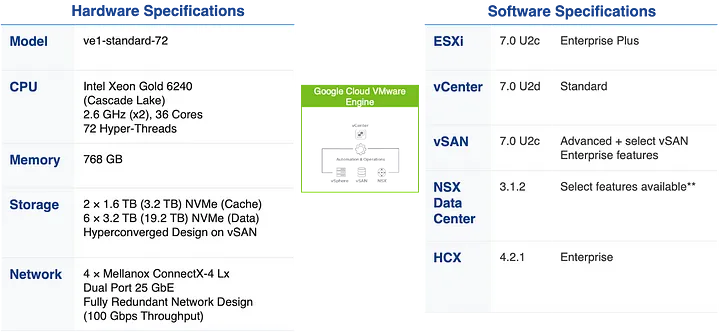
How can I test this solution?
Now it’s possible to test the solution with a single node for a period of 60 days. You have to contact Google Cloud or a Google Cloud Partner like Devoteam for that.
In October 2023, VMware also announced the availability of an interactive VMware lab. The lab modules start with deploying your first Private Cloud, called an SDDC, as well as configuring the initial Google Cloud networking. The follow-on modules walk you through everything from using Terraform, to migrating workloads with HCX, to external storage options, configuring backup, and using other Google Cloud services. To get started, you can use the following shortened URL.
For production environment, VMware and Google recommend a minimum of 3 nodes for a production cluster.
Each cluster can hold up to 32 hosts, and each private cloud can host up to 110 hosts. In addition, you can customize the number of cores per node.
For further information, You can refer to this link.
It’s also possible to create a Stretched private cloud, offering zone failure protection with 2 data zones and 1 witness zone.
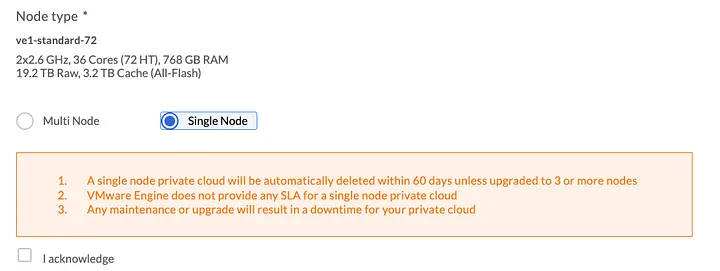
Do nodes in GCVE benefit from automatic scaling?
Auto-scaling policies include optimization based on CPU performance, memory performance or both, as well as storage capacity. In addition, a configurable add/remove delay of 30 to 300 minutes is available.
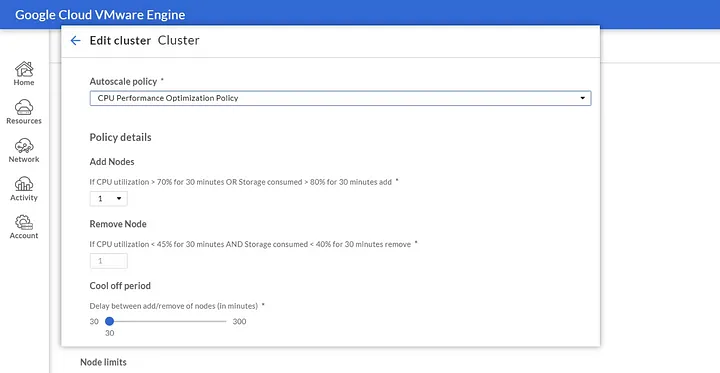
What storage options are available in GCVE?
Primary storage in GCVE is vSAN-based, while secondary storage alternatives for virtual machines are available in the form of object or file options. More details below:
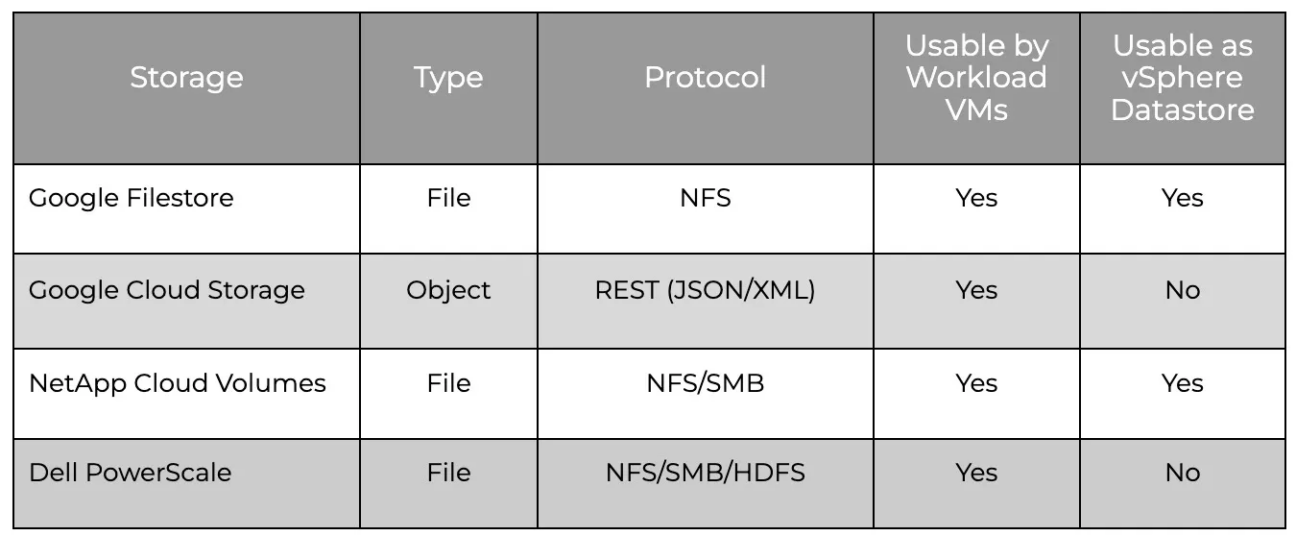
What are the connectivity options with the customer’s DC?
Different connectivity options are available for Google Cloud VMware Engine:
- Cloud Interconnect: High bandwidth, low latency with 10 Gb and 100 Gb options.
- Partner Interconnect: Partner-managed, offering speeds from 50 Mbps to 10 Gb.
- Cloud VPN: Secure L3 connection via the Internet, now supported with HCX.
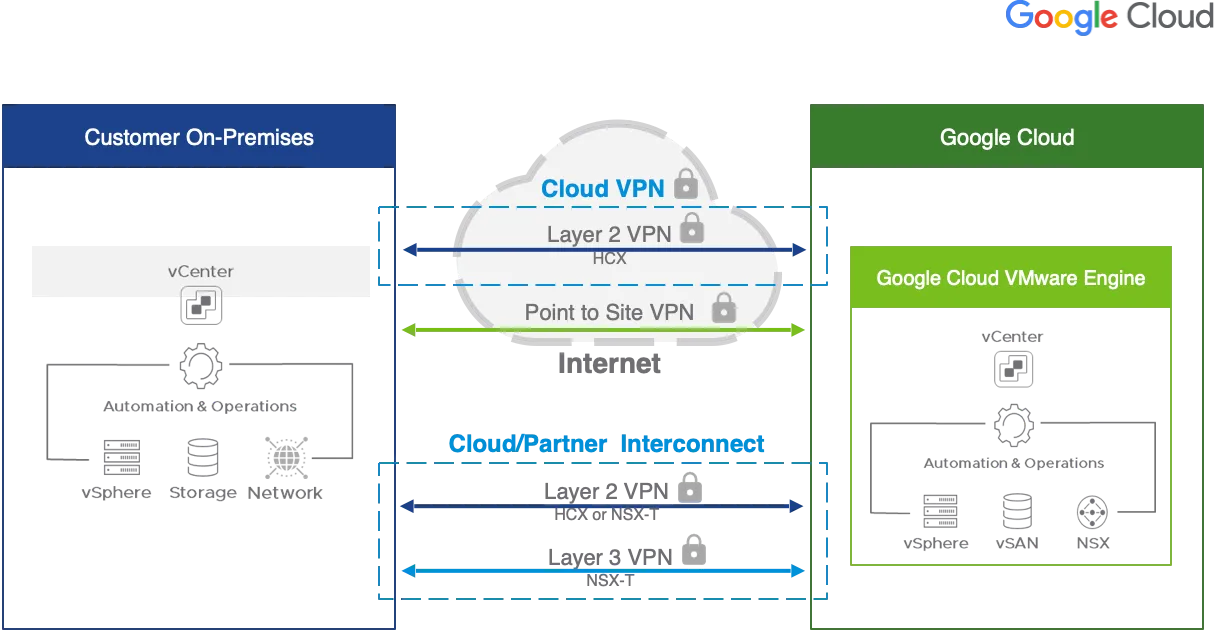
Why did Devoteam G Cloud choose VMWare Engine?
As an important Google partner, Devoteam Gcloud has chosen to position itself on VMware Engine. This decision is driven by our commitment to provide innovative solutions that are perfectly aligned with our customers’ needs.
This strategic synergy gives us the opportunity to deliver considerable added value by guiding our customers through a seamless transition to the cloud and facilitating the modernization of their infrastructures.
What are the benefits for our customers?
Devoteam G Cloud’s strength as a Google partner lies in our in-depth expertise in Google Cloud technologies and VMware solutions. This combination allows us to provide unique added value to our customers, helping them to achieve their goals.
It also means that we can put in place a single team with expertise in all our products, enabling us to solve specific problems at both Google and VMware. This approach results in shorter, more efficient and cost-effective projects, while increasing the chances of success.
The positive feedback from our customers is proof of this success, demonstrating how our clients benefit from a fruitful collaboration with our team.
How do we set this up?
We have a simple four-step methodology. It’s not a linear progression; we follow this overall process, but in many cases, these steps are iterative.
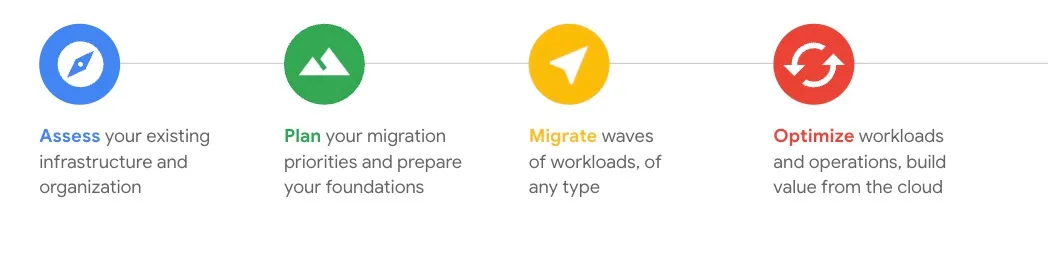
My thoughts on the subject
Our customers are increasingly intent on migrating to the cloud and modernising their applications, as managers explore new ways to meet the needs of their clients and employees.
Today, many applications are closely tied to the on-premises infrastructure on which they depend, making their separation complex. Some require extensive upgrades or redesign to run in cloud-native environments.
This requires new skills and additional investment.
Google Cloud VMware Engine (GCVE) allows organisations with significant investments in VMware infrastructure to migrate and manage applications in GCVE, leveraging its cloud-native reach and capabilities, without replacing VMware tools, processes and skills.
With GCVE, you can :
✓ Scale quickly, automate and modernize your VMware applications.
✓ Maintain the use of your favorite VMware tools in the cloud.
✓ Benefit from Google’s management, security and compliance services.
✓ Respond faster to your customers’ needs.
✓ Reduce IT infrastructure costs.
To achieve success in these complex projects, Devoteam G Cloud mobilises its best experts, mastering both VMware and Google Cloud technologies.
We work closely with our customers to ensure success at every stage of the project.
If you are interested in this technology or would like to join our team, contact us.