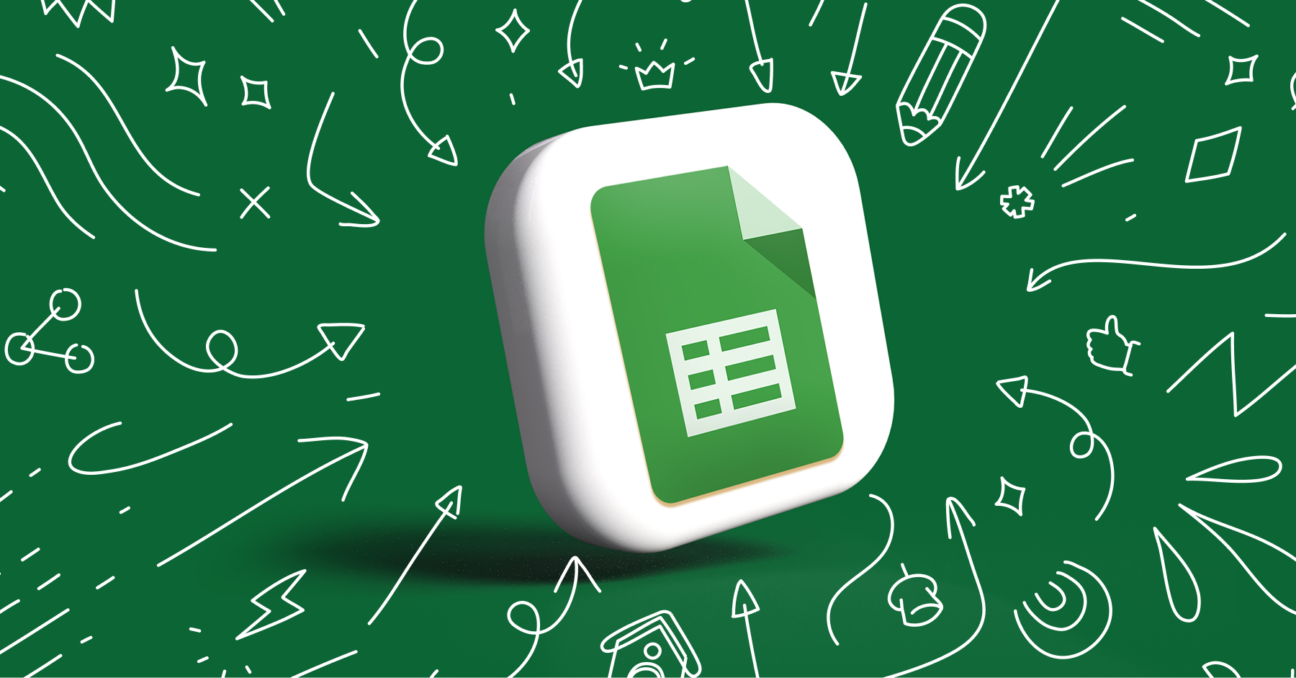
✏️ written by Jordi Ortegón, Data Engineer at Devoteam G Cloud
In the last years, we saw an increase of focus on the Developer Experience (finally). At the end of Spreadsheets have been a powerful tool for business analysis and reporting for decades. But with the rise of Big Data, traditional spreadsheets can quickly become obsolete when handling large datasets. Thankfully, with today’s technology, we have a solution with Google Connected Sheets.
Experience the Benefits of an Integrated BI Solution
Connected Sheets seamlessly integrates BigQuery and Looker with your existing spreadsheets, transforming them into powerful business intelligence (BI) tools. By harnessing connected sheets, you can access, analyze, visualize, and share millions of rows of data with just a few clicks.
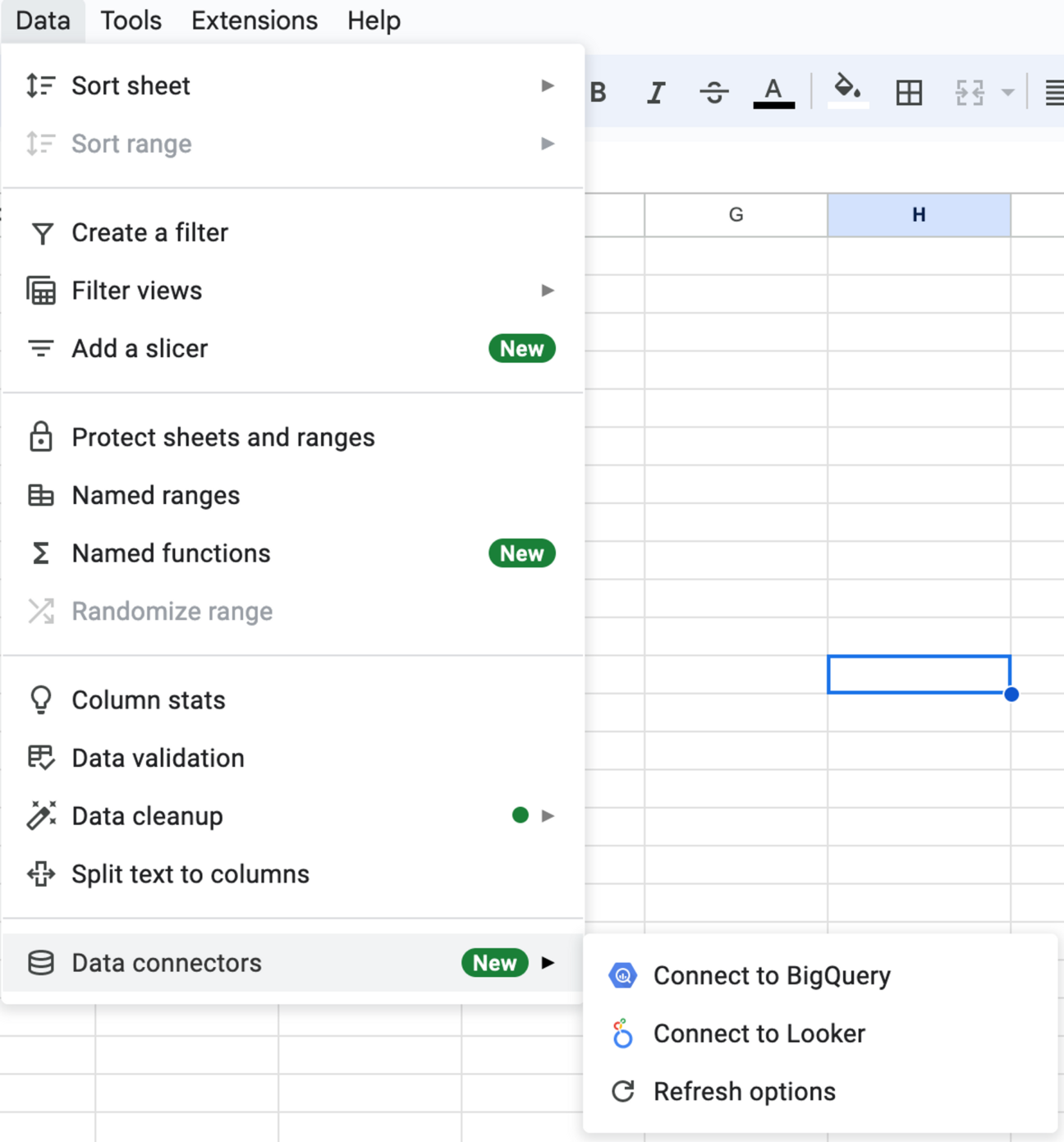
One of the greatest benefits of Connected Sheets is the ability to interactively explore data through a familiar spreadsheet interface. Effortlessly filter, sort, pivot, and visualize data within the same familiar sheet used for daily operations. Plus, with the ability to share Connected Sheets with collaborators, users can streamline data sharing and increase transparency across departments.
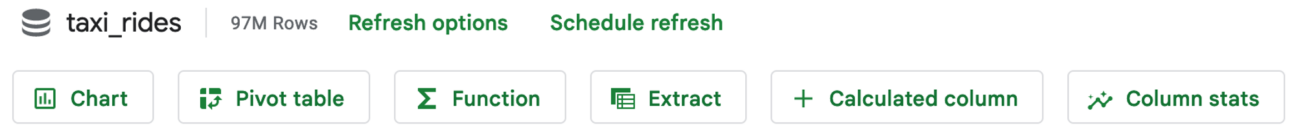
Connected Sheets for Looker elevates the experience, enabling users to interact with LookML models and delve into data using the familiar spreadsheet interface they know and love. Users can also refresh data in real-time, ensuring they always have the latest insights.
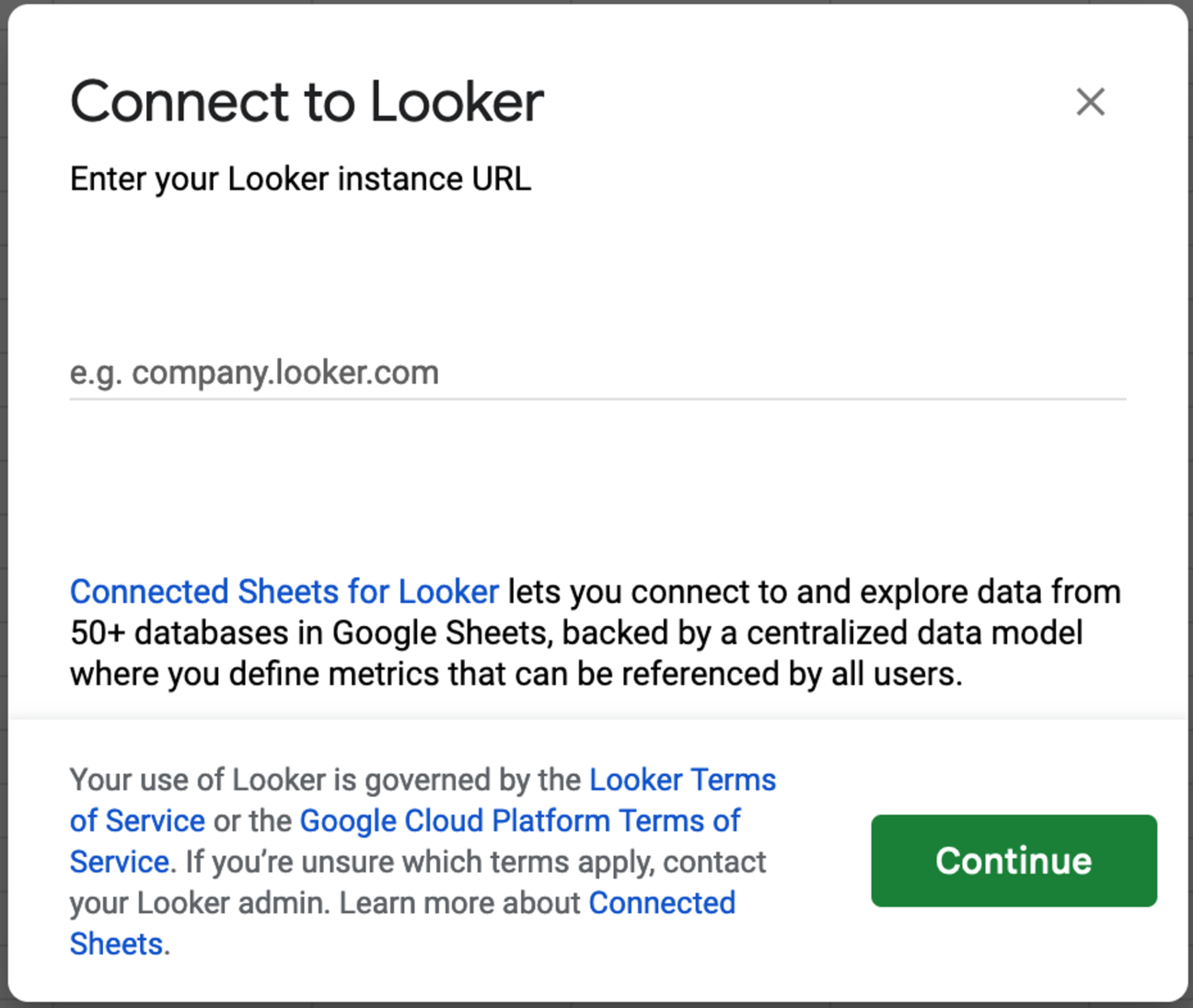
Experience the Benefits of an Integrated BI Solution
As you consider implementing Connected Sheets, keep in mind the following prerequisites and potential limitations:
- Access to BigQuery data requires a project with billing setup, a BigQuery Job Creator role on the selected billing project, and a BigQuery Data Viewer role on the datasets containing the selected table.
- Be aware of delegated access restrictions at the organization level for completing specific actions (e.g., refreshing data, pivoting).
- Note that a Service Account cannot be used as the connector user, which makes permissions management more challenging.
- If you have VPC Service Controls configured to control access to BigQuery data, you’ll need to set up a perimeter to allow access.
Embrace the Future of Business Intelligence with Connected Sheets
Connected Sheets revolutionizes traditional spreadsheet software, turning it into an advanced business intelligence tool. With Connected Sheets, you can harness the power of big data, create interactive reports and dashboards, automate data workflows, and make data-driven decisions swiftly. By embracing Connected Sheets, your business can boost its efficiency and data readiness, setting the stage for success in today’s data-driven world.
