We’ll start off this new blog series with some real world use cases that show how retailers and other companies are taking advantage of G Suite. In this first blog: How can you make your prospects voluntarily give you their contact information, without explicitly having to ask for it?
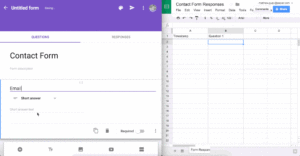 Retailers often participate in trade fairs, aiming to increase their brand or product awareness and to identify new prospects for their business. The problem at those fairs, however, is that it can be a very awkward process to gather that prospect data. You can try to get your sales rep to do his sales talk, to force the potential prospect to give you his or her email address. Most of the time though, that just doesn’t feel right… Therefore you need to find a way to gather prospect data in a more playful way. A great and effective way is by organizing a quiz or contest. You could ask the prospect a couple of questions, additionally capture some details about their interest in your products, and in return give some of the winners a prize.
Retailers often participate in trade fairs, aiming to increase their brand or product awareness and to identify new prospects for their business. The problem at those fairs, however, is that it can be a very awkward process to gather that prospect data. You can try to get your sales rep to do his sales talk, to force the potential prospect to give you his or her email address. Most of the time though, that just doesn’t feel right… Therefore you need to find a way to gather prospect data in a more playful way. A great and effective way is by organizing a quiz or contest. You could ask the prospect a couple of questions, additionally capture some details about their interest in your products, and in return give some of the winners a prize.
Great idea, but in reality organizing a quiz like this on large scale may prove a very labour intensive administrative process. Gathering everyone’s answers on paper, checking and grading the answers manually and grouping the winners just takes too much of your valuable time. And needless to say: in this digital age going the paper way can really make your company look outdated…
This use case can be set up in minutes, without all the administrative hassle! How? By using Google Forms, one of the cool and very easy-to-use tools in G Suite! Google Forms lets you set up a quiz, makes it available on a tablet, automatically grades the answers and even randomly pics the amount of winners you want. The answers, and therefore your new prospects data, are now automatically structured in a Google Sheet, ready to be imported in your CRM system of choice!
A simple use case, ready for you to try and give your business development team a boost!
Answer Charlotte’s questions and win your own Google Cardboard!
Written By Jeremy Bonnevalle
