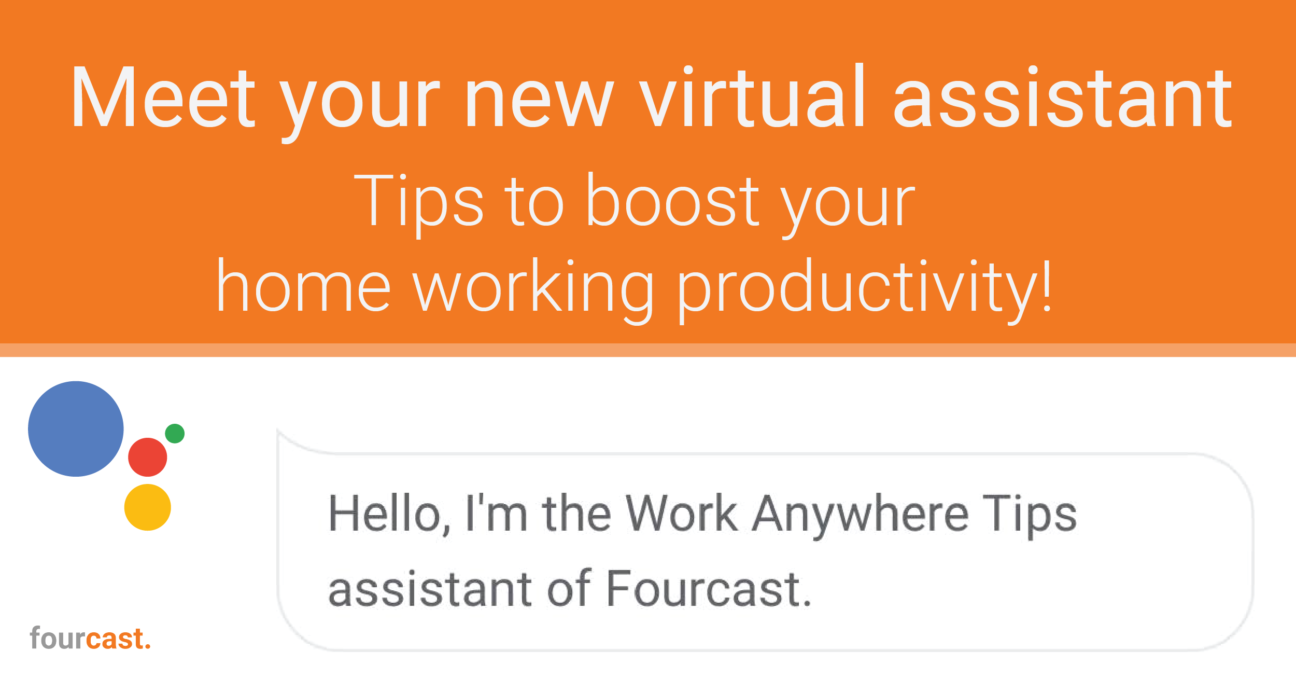As from today, you can count on help to work better from home, with a new virtual assistant called ‘Work Anywhere Tips’. Available via the Google Assistant on your smartphone or smart speaker like Google Home or Nest, and on the Devoteam G Cloud Facebook page, this new virtual assistant is available 24/7 to give you tips on how to work better from home or from anywhere. Read more about the Work Anywhere Tips bot and on how you can use it, in this article.
Chances are high that you’re working from home full time for the moment, like many other companies. Do you need tips & tricks to increase your productivity while working from home? The Work Anywhere Tips bot is ready to give you a new tip every day!
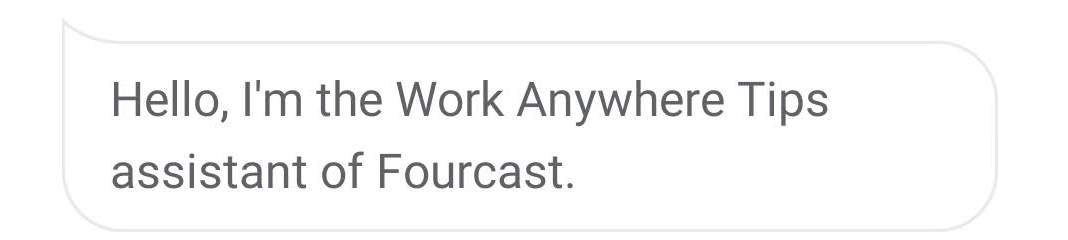
Tips & tricks to work beter from home & from anywhere
The tips and tricks to work better from home are meant to help you to increase your productivity in this teleworking situation. They are crafted by the Digital Workplace expert team of Devoteam G Cloud. Every day, the Work Anywhere Tips bot will give you a brand new tip. You can also choose to hear or read more tips immediately. Topics that are covered include video conferencing, collaboration tools, but also tips on how to stay healthy.
For the moment, the Work Anywhere Tips virtual assistant is only available in English. You can access it through two channels: via voice through the Google Assistant on your smartphone or smart speaker, and via chat through the Facebook page of Devoteam G Cloud.
Getting Work Anywhere Tips as a voice bot via Google Assistant
Activating the Work Anywhere Tips virtual assistant by voice
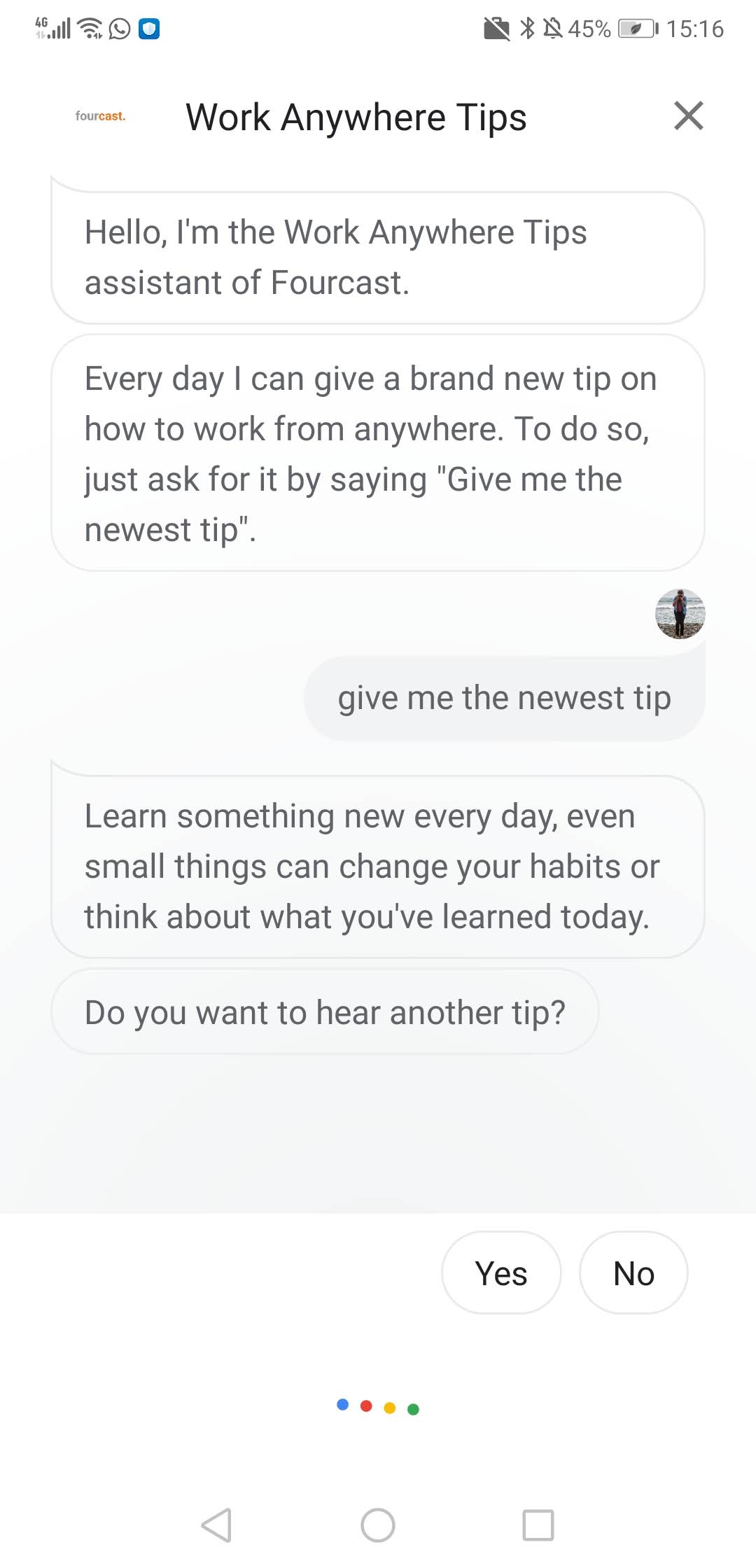
You can activate the Work Anywhere Tips virtual assistent simply by saying “OK Google” “Talk to Work Anywhere Tips” to your Google Assistant on your iOS or Android smartphone. Or on your Google Home of Nest smart speaker.
The bot will introduce itself and suggest you to ask for the newest tip, which you can do by giving the simple voice command “Give me the newest tip”. You will hear the tip of the day after that.
Then, the Work Anywhere Tips bot will suggest you to get another tip, which you can hear by just saying “yes”. If you’re tired of the tips, just reply “no” and the bot will be deactivated.
For the moment, as the Work Anywhere Tips is only available in English, please note that in order to access the virtual assistant, your Google Assistant or smart speaker has to be configured for English.
About the Google Assistant
Last year, Google launched the Google Assistant officially in Belgium. It’s the smart, virtual assistant of Google that can answer questions of all kinds for you and can perform tasks – all simply by you giving the Assistant voice commands in spoken language. The Google Assistant is not only available on smartphones and smart speakers like the Google Home or Google Nest. It’s also there on smartwatches, Android TV, cars, tv’s and headphones.
In all Europe and increasingly also in Belgium, companies are creating voice bots and virtual assistants in Google Assistant to enhance their customer or employee experience.
Getting Work Anywhere Tips as a chatbot via Facebook
The Work Anywhere Tips bot is also available on Facebook Messenger. Just go to the Devoteam G Cloud Facebook page and Send a Message to the page.
Click ‘Get started’ to activate the Work Anywhere Tips virtual assistant in Facebook Messenger, and immediately get access to the tip of the day and other tips.
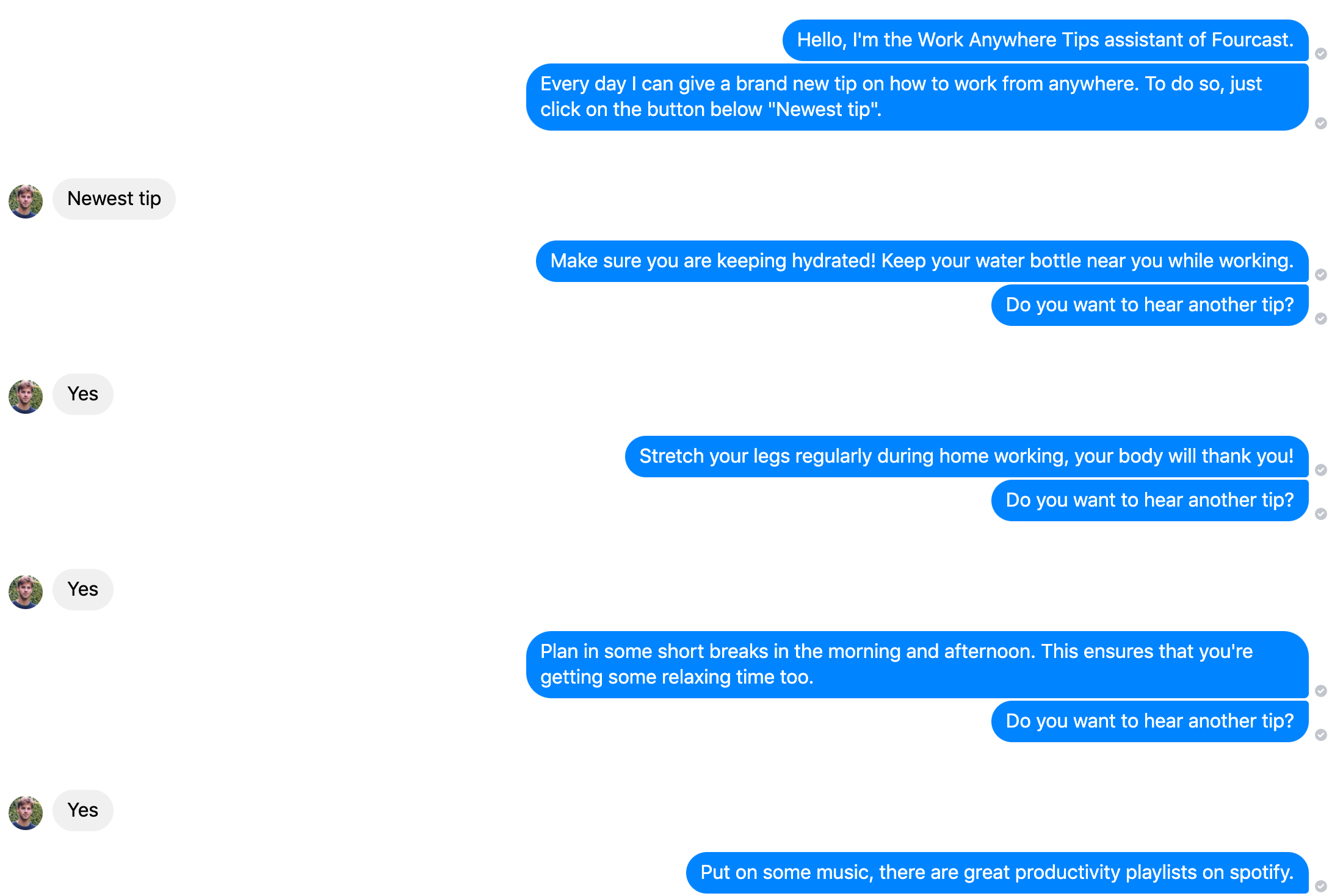
Now that a lot of companies are entirely working from home, there are quite a few challenges to tackle for a lot of people that suddenly have to do teleworking full time. With the Work Anywhere Tips bot we want to give everyone who’s working from home a little push in the right direction towards more productivity. This way, we hope to make our small contribution to more efficient video conferencing and collaboration during remote work.
Check out more resources on teleworking with Google
{{cta(‘dffb1bbf-c377-47d0-9696-d4551115a21d’)}}
Or why not, creating a (voice) chatbot to inform & engage your employees during the corona crisis? Our experts are open to discuss all ideas!