What is publishing data?
Publishing data refers to the process of making data available for consumption by users or systems. The process becomes usable after organising your data with a modern stack & processes like ETL, governance, modelling and so on.
What does Looker have to offer for publishing data?
Looker’s best-known capabilities are:
Governance: Looker offers a layered approach to security which incorporates access controls, encryptions and vulnerability management practices.
Modelling: LookML language interfaces Looker’s self-service analytics with the data warehouse through its semantic layer. This enables modelling the data without any extraction for analytic purposes.
Visualisation: Recently integrated Advanced Visualisation Editor increased Looker’s visualisation capabilities to analyse the data. Custom themes feature bring even further possibilities for embedded analytics.
The 4 unknown capabilities
While many use Looker for analysis, few use the platform to its fullest. Let’s go over the lesser-known capabilities:
1. Actions
Take real-time action directly from your analysis. Imagine sending a targeted promotion while analysing customer data or triggering an alert based on specific conditions.
The benefits go beyond basic activation. You can customise both the action itself and its user experience, ensuring a seamless workflow tailored to your needs.
2. API
Looker’s free-to-use API grants access to your data through simple REST calls, letting you:
- Build custom data applications: Craft specialised tools for tailored exploration and analysis beyond Looker’s core features.
- Connect with any system: Integrate Looker seamlessly with CRM, ERP, marketing automation, and more for a unified view of your data.
- Create custom data pipelines: Streamline data flow between Looker and your data warehouse.
- Control access with granular permissions: Design user roles and permissions specific to your app, ensuring sensitive data stays secure.
3. Embedding
Looker’s embedded analytics allows you to integrate Looker dashboards and visualisations directly into your applications. This means your users can access data insights without leaving your platform, creating a unified and engaging experience.
Here are the different embedding options Looker offers, each with its advantages:
1. Private Embedding (Quick & Easy):
- Ideal for internal analytics within your organisation.
- Requires minimal setup – simply create an iframe in your app and Looker handles authentication.
- Perfect for sharing pre-built dashboards with colleagues.
2. Signed Embedding (Flexible & Secure):
- Ideal for external users or DaaS (Data as a Service) offerings.
- Users don’t need personal Looker accounts.
- You control access and permissions, ensuring data security.
- You can even offer certain capabilities as paid features within your app.
3. API Embedding (Maximum Control & Customisation):
- For total control over the user experience and data flow.
- Leverages Looker’s semantic layer and governance for secure data access.
- Requires more development effort but offers maximum flexibility.
4. Extension framework
Looker can do more than basic dashboards. Use the Extension Framework to build custom apps within Looker. Craft personalised visualisations, launch actions based on data, and create deeper user interactions. This launches self-service analytics, letting everyone explore and manipulate data like never before.
Wrap Up
Get the most out of your data by going beyond simple visualisations with Looker. Here’s a straightforward guide:
1. Know Your Data Publishing Goals:
- Plan how you want to share data and insights. Who needs it, and what questions should it answer?
- Look beyond basic dashboards. Explore powerful features like Actions, API, and Embedding to activate and share your data dynamically.
2. Get Expert Help:
- Kickstart your Looker journey with training and implementation support.
- Refine your data strategy to maximise its value and drive innovation.
- Utilise advanced techniques and optimise your current Looker usage.
- Empower your team with practical data analysis skills.

Let’s get the most out of your data, together!