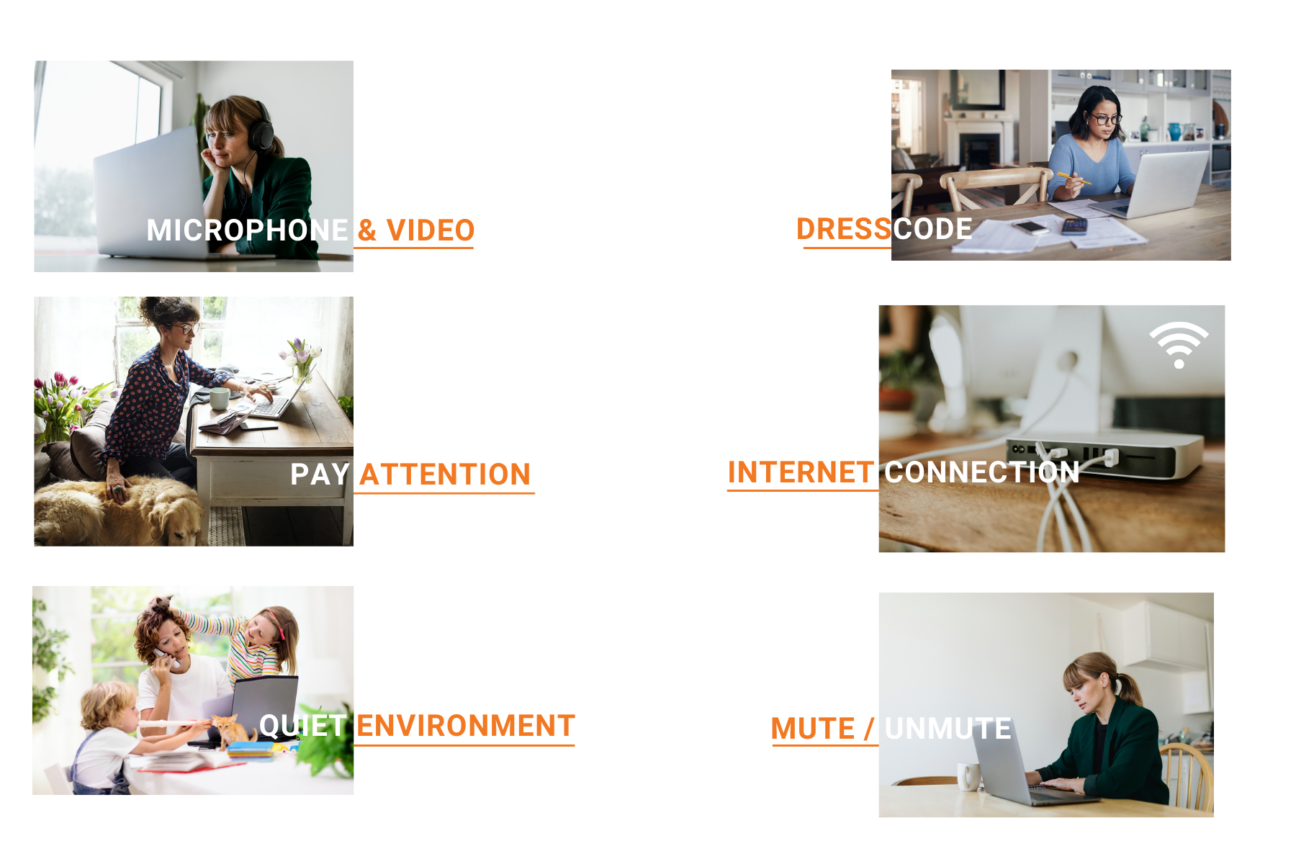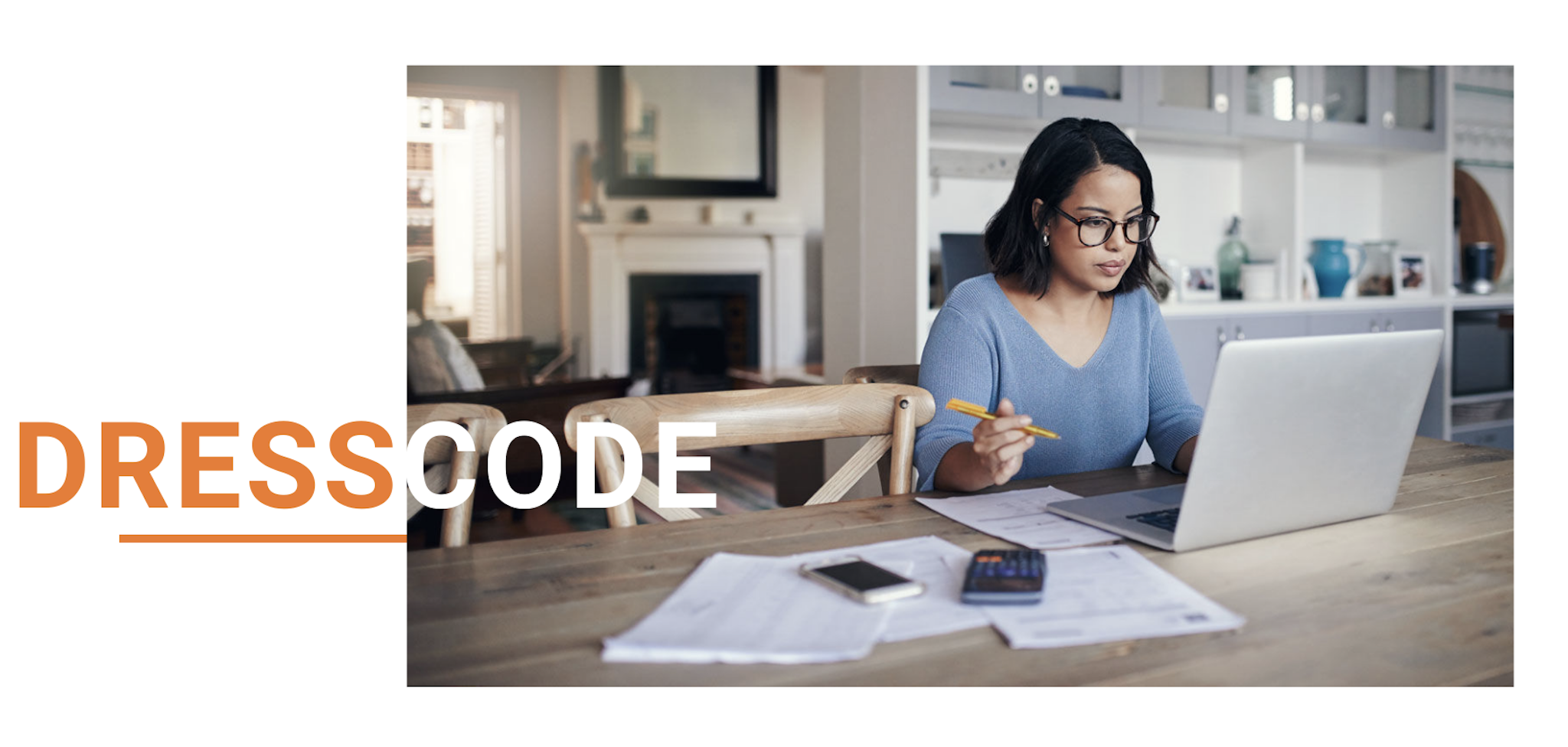1. Test your audio and video gear
- Microphone: check the quality of your microphone and the volume. Make sure you can be heard and your voice is clear. Find a space without any background noise and lock your door to not be disturbed.
- Video: we all want to avoid unflattering angles. Change the position of your camera in a way that you are at eye level with the lens. It’s important to maintain eye contact with the people you’re talking to. You want the person or team to feel engaged.
- Lighting: Make sure to pay attention to the lighting of your room. If you have bad lighting conditions it will impact the quality of the video. Make sure that there is enough natural light in the room, this way your video won’t be grainy and unwatchable.
2. Check your internet connection
The last thing you want when you’re in a meeting with your boss is suddenly to get disconnected due to a poor internet connection. Check how strong and stable your connection is by doing a quick speed test.
If your are having troubles with your internet due to a slow connection, try to go closer to your router and position yourself in a spot where the connection is already better. You can also reduce the number of devices connected to the internet.

Think about a B-plan! Use for example your mobile, so you can adjust quickly. You can share your 4G with your computer and continue to work on the data you have via your mobile phone provider.
3. Pyjama’s are out. Dress like you’re in an actual meeting
One of the best parts about working from home is getting to wear your favourite T-shirt and sweatpants, but that may not be the right move for a video meeting.
It can be tempting to work in a very relaxed outfit or even in your pyjamas. But your appearance is still important even though you’re not seeing your customer or manager face-to-face. Consider wearing professional clothes in the meeting you’re attending.
You don’t have to wear anything fancy nor a suit, but choose something that is appropriate. The safest option is to follow your workplace’s dress code. You’ll probably be more casually dressed than you would normally be at an offline meeting, but this all depends on your company’s standpoint on this.
Of course you can still put your favourite slippers on. Meeting participants may only be able to see you from the waist up, until you unexpectedly need to stand up!
4. Mute yourself when you’re not speaking

It’s common courtesy not to talk or make noise when someone else is talking. The same applies when you are video conferencing. When you don’t have anything to say, make sure to mute yourself because otherwise the other persons might be distracted by sounds that come from your end.
 Even if you’re not speaking and you think you’re quiet, the microphone can pick up minor background noises: coughs, sneezes or even typing. Unmute yourself when you have something to say.
Even if you’re not speaking and you think you’re quiet, the microphone can pick up minor background noises: coughs, sneezes or even typing. Unmute yourself when you have something to say.
For most video conferencing platforms, muting and unmuting yourself can be done just by a simple click on a button. For example in Google Meet you simply have to click on the ‘mute’ button below in your screen. Take a look at the different possibilities regarding video conferencing with Google Meet.
5. Pay attention during the video meeting
Be attentive and engaged during the call. Don’t multi-task!
It’s not because you’re not face-to-face with someone that you can get away with checking your social media feeds or adapting your graph in your Spreadsheet file. You won’t be doing this before your customer. It can certainly be considered as rude if you get discovered.
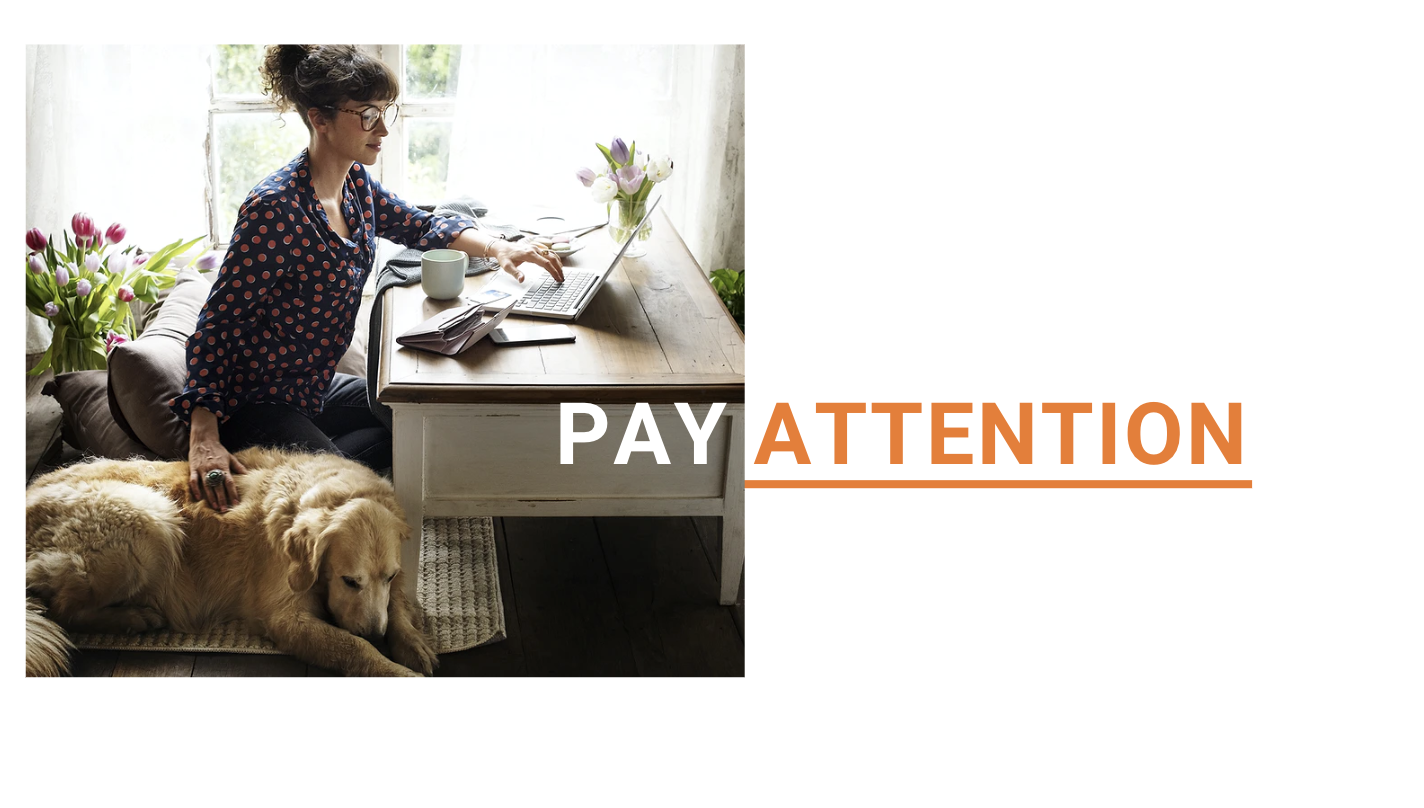 Distracted behaviour in an online video meeting is bad for everyone in a meeting, especially if it means that the organiser has to repeat information that’s already been shared. Besides that, you may also miss some important information. If you feel like you will be distracted by your phone or be tempted by eating, put the distractions away.
Distracted behaviour in an online video meeting is bad for everyone in a meeting, especially if it means that the organiser has to repeat information that’s already been shared. Besides that, you may also miss some important information. If you feel like you will be distracted by your phone or be tempted by eating, put the distractions away.
To reduce potential distractions and stay engaged:
- turn off or silence your phone
- don’t work on other projects on your computer. Stay focused during the whole meeting
- close down all other apps to eliminate notifications
- avoid eating food
- be careful not to interrupt others when they’re speaking
Have the same attitude as in your offline meetings!
6. Clean environment without interruption
If you are working from home with your kids or family members, let them know beforehand that you’ll be in a meeting to minimise the noise and interruptions. Remind them that you’ll be in a meeting 5 minutes before the meeting starts. Be aware of what can be seen in the camera, such as trash or personal items, that aren’t appropriate for a meeting.

Putting it All Together
Online video conferencing meetings are very efficient ways of communication and invaluable methods for bringing people together. But without specific preparation processes, they risk wasting participants’ time and not be qualitative.