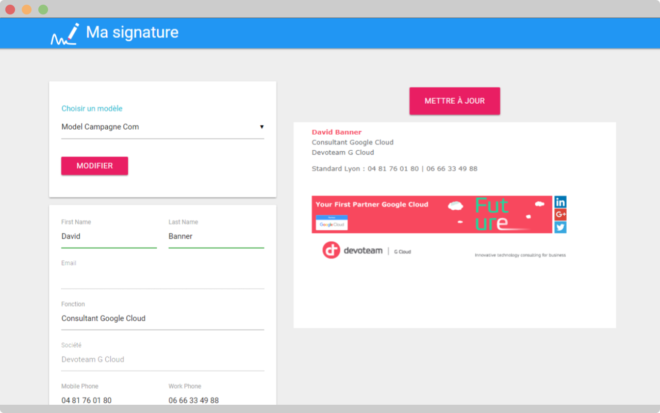
Signature management made easy.
With Devoteam G Sign you have an all in one app to manage, publish and update your signature in Gmail.
- Easy to install with Google Workspace Marketplace integration
- Connected to your directory
- Unlimited templates
- Custom fields to create the signature you want
- Automatic update to have all your signatures up to date
- Fast setup
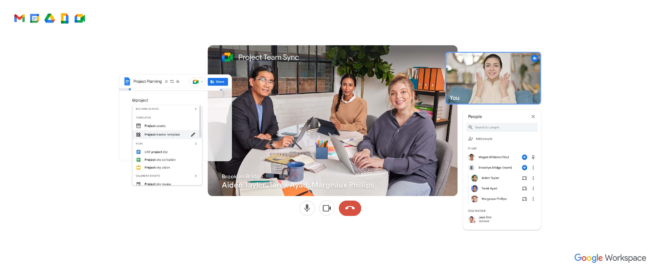
Devoteam G Sign is for all Google Workspace clients
- If you are a company with 40 or 40.000 employees, you can benefit from the Devoteam G Sign capabilities. Our app is fully scalable and can easily handle all your needs.
- If you are from IT or Marketing, you can easily manage templates with no specific skills required.
- With delegated admin you can delegate a signature management to a specific person to ease updates.
- No training needed, Devoteam G Sign is as simple as a one click payment in an e-commerce store.
Gmail Signature makes it easy. What does Devoteam G Sign cover?
Signature template management
With Devoteam G Sign you define the template and what fields can be filled by your employee. With the Google Workspace directory connection they can be auto filled but your employee also has the flexibility to adjust the information if your directory is not fully accurate. This removes friction to push old or wrong data to the employee’s signature.
Automatically apply changes to your employees’ Gmail Signature
You will be able to modify the signature using a template and automatically apply changes to the users. With the multi template capability you can have specific template for each category of employees. You’ll have the possibility to just update one template for 1 category of employees, without changing the design for the rest of the company.
Frequently asked questions about Devoteam G Sign
Devoteam G Sign is a Google Workspace marketplace application that you can install to your domain with 1 click.
The number of templates is unlimited and you can customise each one as you want.
Everything will go automatically once your employee has selected the signature template of his choice and applies it to Gmail. Each time you, from IT or marketing, will change the template, the change will be applied automatically to the employees over night. Easy, right?
Images must be hosted on a public storage. Store your images on your website or a Google Cloud Storage or any others solutions that can be used to host picture in public. We do not recommend to use Google Drive sharing.

In a nutshell
- Manage email signatures for your Google Workspace domain
- Automatically apply signature changes to all your employees
- Fully functional in few days, no matter if you’re a company of 40 or 40.000 employees


