Enhancing Google Workspace adoption following a company merger: training to create a unified workforce.
Introduction to basic and advanced functionalities of Google Workspace to increase work effectiveness in Google environment after a company merge.
About the customer
OTA Insight is a leading cloud-based data intelligence platform for the hospitality industry.
It’s their mission to provide hoteliers with a simple-to-understand, real-time and actionable commercial platform that empowers them to make smarter revenue, distribution and marketing decisions.
Active since 2012, the company has become the leader in hospitality business intelligence for over 60.000 independent, local and global chain properties and management companies in 185 countries, supported by 400+ stellar employees globally.

The Challenge
Growing as a company includes also the acquisition of smaller players.
By copy/pasting the existing top-notch solutions, an immediate effect in new markets can be realized in a very short time. Acquiring companies means also onboarding new employees: users of See Transparent (40+ users in Spain) and Kriya Revgen (50+ users in the USA) would join the 200+ existing OTA Insight users (UK, Belgium, USA, Australia, Singapore, Brazil & Spain).
Both acquired companies already used Google Workspace, but there was a need to align the tool usage after the merge. Secondly, the company wanted to help the newly integrated users deal with these new ways of working.

The teams at OTA Insight, and the teams at two newly acquired companies, Kriya RevGEN and Transparent, were already familiar with the Google Workspace environment. However, sometimes you just don’t know what you don’t know. To address this, we introduced training to ensure everyone in our organisation had the opportunity to increase their knowledge of the tools they use daily and stay current with new features.
The Goal
After the technical migration (you can read more about this here), the key to success was to facilitate the integration of the new employees, not only by providing new mail addresses but also by providing knowledge about the way communication and collaboration tools should be used in the new unified organization.
Let’s share two simple examples.
- The usage of Shared Drives (instead of My Drive, the personal Google Drive) became the mandatory way of working. Shared Drives ensure a smooth flow of information and a secure environment to collaborate.
Not all acquired companies were used to this way of working. Therefore, it was necessary to explain how Shared Drives would allow the merged organization to set up a high-quality governance of content that would guarantee an easy way of collaborating in departments, teams, projects and the whole company. - Many users were not aware of the contacts Label feature: this allows users to create groups of contacts for personal usage (eg. sending emails to groups of contacts, scheduling calendar events or sharing content etc.). This knowledge helped them to decide whether to create Groups or not for specific reasons.
The Solution
In change management, we always take the time to first understand two elements: the audience and the impact of the change. This helps us to tailor the change management plans to the specific needs of the audience.
First, our change management expert tried to define the actual knowledge level of existing and new users. Because this is not easy to define, our experts looked at it from two angles:
The Google Admin Console shows the adoption rate and provides an idea of the usage of the tools. However, it’s impossible to have a detailed view on the features that are used.

To be able to have a better understanding, our change experts created a survey sounding the knowledge of specific Google Workspace Tools. The results of the survey were the base to create custom training sessions specifically tailored to the training needs.
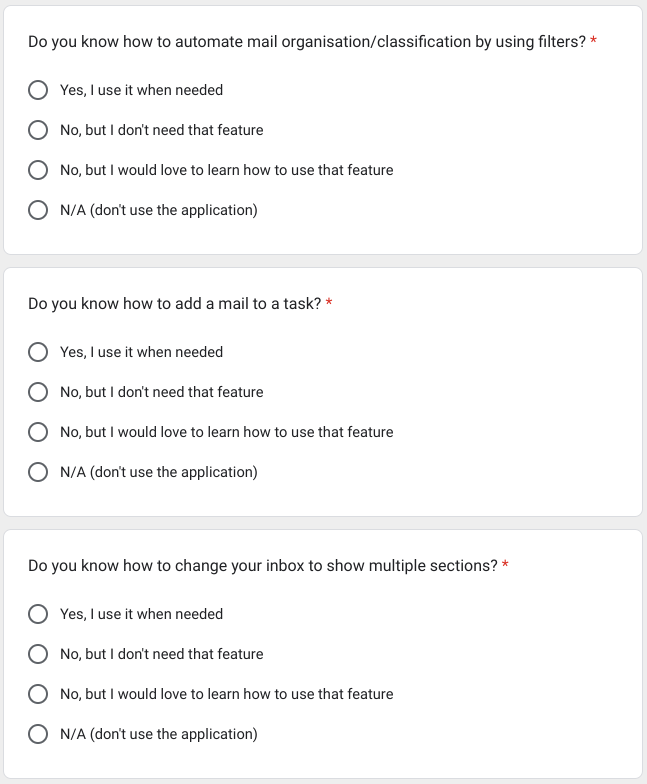
A Google form allowed us to contact our target audience. Their feedback was collected and analyzed. The results were presented in a Google Slides presentation: together with the customer we defined all points of attention across the Google Workspace applications.
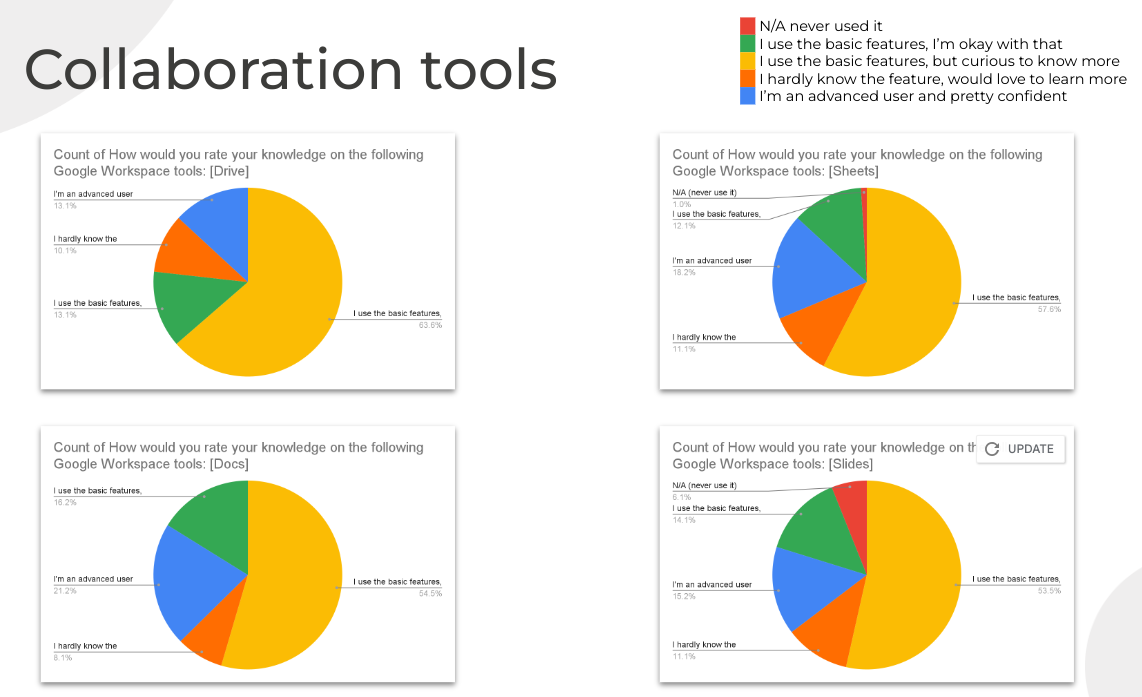
We created four 2-hour training sessions with custom content:
- Advanced communication training
Focus on Gmail, Calendar, Meet and Contacts - Advanced collaboration training
Focus on Drive, Docs and Sheets - Productivity training
Focus on efficient usage of all applications across the Google Workspace environment, based on topics like Interruption, Time Usage, Productivity tips & tricks in tools - AppsScript training
Focus on Google Sheets AppsScript alternative for VBA macros
We scheduled the sessions on different time slots to facilitate three different time zones (AMER, APAC, EMEA) using Google Meet.
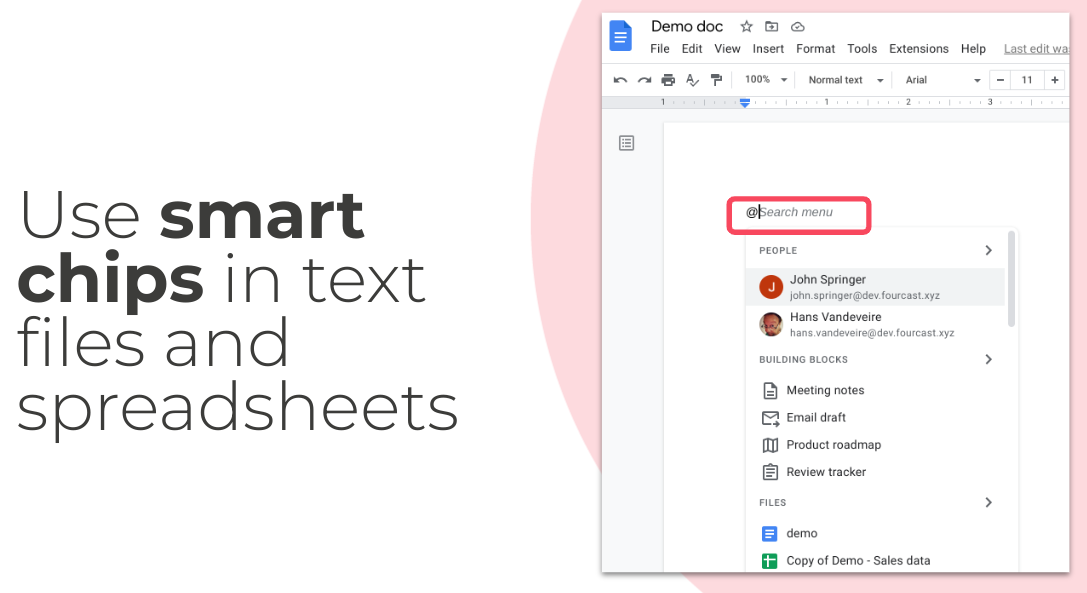
Prior to the training, participants had access to a Google Form to add specific questions or use cases they wanted to discuss during the training allowing them to receive solutions for specific issues.
A satisfaction survey helped us understand the results. All sessions were also recorded allowing the customer to create a library with all the videos. Future onboarding programs for new employees will embed these materials to help new colleagues using the Google Workspace tools in the OTA Insight environment.
The Methodology
At Devoteam G Cloud, project management and change management are always part of each mission. We strongly believe proper governance is needed for a successful result for all stakeholders.
Based on the Prosci methodology, we always make sure to apply the 4 essential steps that help make the change stick:
- Analysis
For this project, it was critical to understand the actual need of the organization AND the users. The training needs survey and analysis were key to a successful training journey. - Sponsorship
Without the right people, it’s not possible to succeed: the input from the L&D manager and the CISO, responsible for content security and governance, was indispensable to creating the right training content. - Training
A well-structured training program with clear content, efficient invitations and satisfaction follow-up guarantees a high success rate. - Communications
Right-on-time communications with a clear context and the right expectations help people to decide if the training would be a good choice for their needs.

The project consisted of eleven sessions, and we had over sixty participants for each topic. This project was a great success – the participants found the project interesting and shared it with the team members who could not attend. Additionally, the videos from the session are a valuable tool for new team members.
The Result
All training satisfaction ratings had an average above 8/10, indicating the program was an adequate solution to a real need.
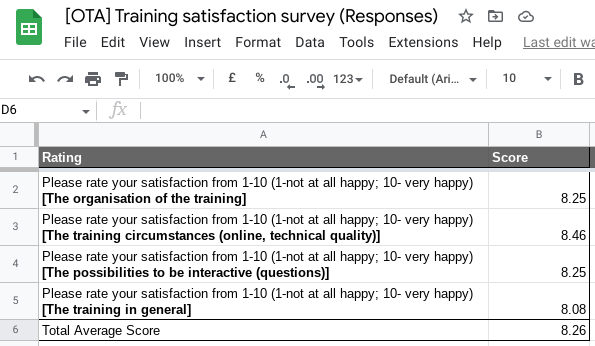
In exceptional particular cases, results scored less: we contacted the participants individually to understand what was missing to finetune needs and requirements for future training.

We attribute the success of this six-month project to our partnership with the Devoteam at G Cloud. I’m impressed with the effort they put into understanding our needs, their flexibility in the training content and agenda, their proactivity in providing supporting tools and sharing additional information, and of course their expertise in the subject matter.

Introduce A New Way Of Working with Google Workspace
Get Google Gmail, Docs, Drive, Calendar & more for your business. Collaborate & connect in real-time with your team. From anywhere, on any device, with one office suite package.
