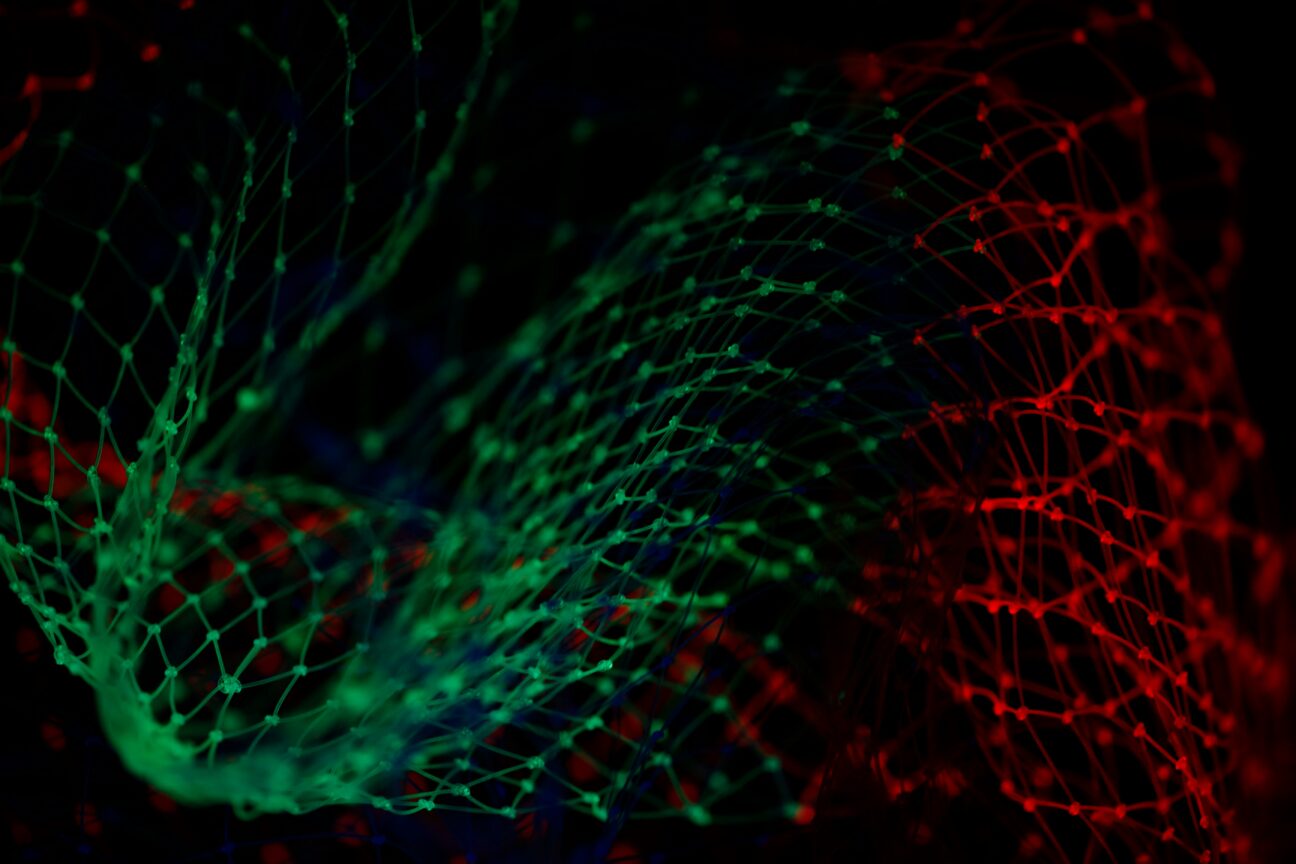In a nutshell
Break free from data silos and inconsistent metrics! A semantic layer creates a single source of truth, ensuring everyone speaks the same data language.
Empower Business Users. No more SQL headaches for business teams! With a semantic layer, they can explore and analyse data independently, driving faster, smarter decisions.
LookML offers deep Looker integration and flexibility for custom data application, while dbt Semantic Layer streamlines metrics in existing dbt workflow.
What is a semantic layer?
The semantic layer acts as a bridge between your raw data and the actionable insights that drive business success. By centralising the definitions of key metrics, dimensions, and relationships, the semantic layer creates a single source of truth for your data. Moreover, it empowers users across the organisation, regardless of technical expertise, to explore and analyse data confidently, ensuring everyone is speaking the same language and working towards the same goals.
With a semantic layer in place, organisations can move beyond data chaos and unlock the true potential of their information. It fosters a culture of data-driven decision-making, where insights are readily available and trusted, fueling innovation and growth.
Comparing LookML semantic layer and dbt MetricFlow’s semantic layer
Let’s dive deeper into Google’s LookML semantic layer and dbt MetricFlow’s semantic layer.
LookML Semantic Layer
In Looker, you build the semantic layer using LookML, a powerful modelling language. LookML enables you to define and organise your data in a business-friendly and technically sound way. As a result, users across your organisation can easily explore and understand data, regardless of their technical expertise.
Key Concepts:
- Views: Views are the core building blocks of LookML. They represent tables or subsets of data from your database. In a view, you define:
- Dimensions represent the attributes or categories you want to analyse (e.g., product name, customer location).
- Measures: These are the quantitative values you want to track (e.g., total sales, average order value).
- Explores: Explores combine multiple views, allowing users to perform ad-hoc analysis and create visualisations by selecting relevant dimensions and measures.
- Dashboards: Dashboards provide a curated collection of visualisations, enabling users to monitor key metrics as well as gain insights at a glance.
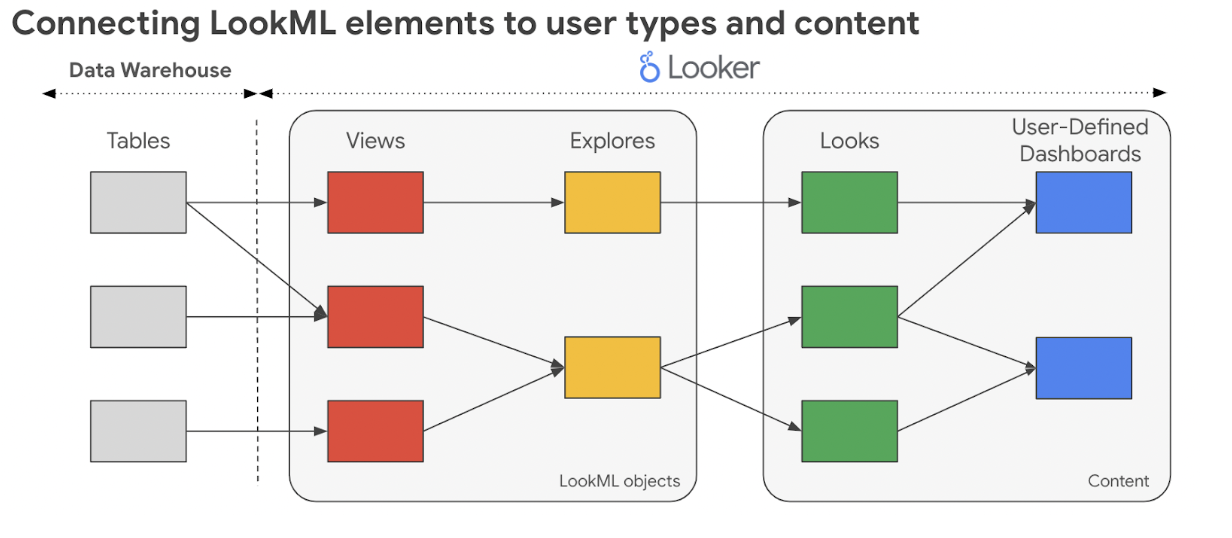
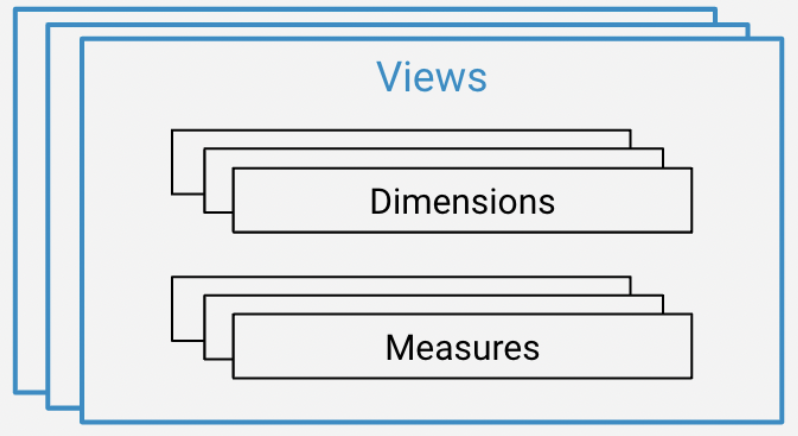
Benefits of LookML:
- Business-Centric Approach: LookML allows non-technical users to work with data in business terms, not SQL. As a result, it empowers self-service analytics without requiring extensive database knowledge.
- Deep Integration with Looker: LookML is built into the Looker platform. This makes it easy to explore, visualise, and create dashboards directly within Looker’s user-friendly interface.
- Powerful Customisation and Flexibility: LookML lets you tailor your data experience. Developers can define custom business logic, build data applications, and precisely model their organisation’s needs.
- Robust Data Exploration: Looker’s Explore feature, driven by LookML, enables ad hoc analysis. Users can drill down into data and discover insights using interactive visualisations.
- Version Control and Collaboration: You can manage your LookML projects with Git. This allows developers to track changes and collaborate effectively on LookML models.
- Extensibility: Looker has a large ecosystem of extensions and integrations. As a result, developers can enhance LookML’s functionality and connect it to various data sources and tools.
Why LookML stands out from competitors:
- User-friendliness: It prioritises accessibility for business users, minimising the need for technical expertise.
- Tight integration with Looker: It provides a cohesive environment for data exploration, visualisation, and dashboarding.
- Customisation capabilities: It enables developers to tailor the semantic layer so it matches unique business requirements.
- Focus on data exploration: It empowers users to discover insights through interactive analysis.
In short, LookML is the backbone of Looker’s semantic layer, making data accessible, understandable, and actionable for everyone in your organisation. If you want to know more about Looker, read our article about its four unknown capabilities.
dbt Semantic Layer
The dbt Semantic Layer acts as a crucial bridge between your raw data and the metrics that drive your business decisions. In essence, it centralises the definitions of key business metrics, ensuring consistency and clarity across your entire organisation.
Key Concepts:
- Metrics: At the heart of the semantic layer, metrics represent the quantifiable values your business cares about (e.g., revenue, customer churn rate). You define metrics using SQL expressions that reference your dbt models.
- Entities: They represent the core business concepts within your data (e.g., customers, orders, products). Entities are linked together through relationships, allowing you to perform complex analyses.
- Semantic Models: These models build upon your existing dbt models to provide a clear and structured representation of your business data. They include definitions for your metrics and entities.
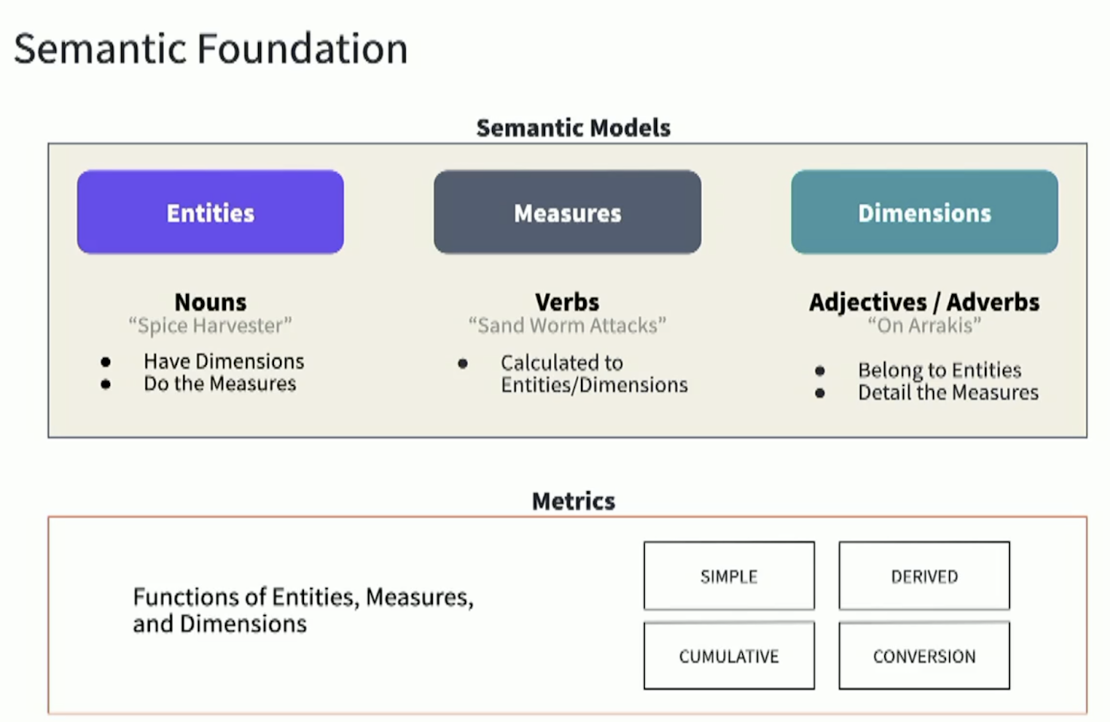
Benefits of dbt Semantic Layer:
- Native integration with dbt: dbt metrics are built directly into the dbt framework, allowing seamless integration with your existing dbt models and data transformation pipelines. Consequently, this simplifies metric definition and management, leveraging the familiar dbt development workflow.
- SQL-Centric Approach: dbt metrics are defined using SQL, making them accessible and understandable for data analysts and engineers familiar with SQL. This not only eliminates the need to learn a new modelling language but also fosters collaboration between technical and business teams.
- Version Control and Collaboration: dbt metrics, like other dbt models, can be version controlled using Git, enabling collaboration, tracking changes, as well as maintaining a history of metric definitions.
- Extensibility: dbt’s open framework allows for integration with various data visualisation and BI tools, so you can leverage your defined metrics in your preferred analytics environment.
Why dbt Semantic layer stands out from competitors:
- Simplicity: They leverage SQL, a widely-known language, making them easy for data professionals to adopt.
- Integration with dbt: They seamlessly fit into the dbt workflow, simplifying metric definition and management alongside your data transformations.
In essence, the dbt semantic layer simplifies the process of defining and using critical business metrics, enabling your organisation to make data-driven decisions with clarity and confidence.
LookML vs dbt Semantic Layer: A Quick Comparison
The dbt Semantic Layer and LookML both offer ways to interact with your data, but they have distinct approaches. dbt Semantic Layer is more elementary as it leverages existing dbt models and has limited functionality. On the other side, the semantic model will also be developed and maintained in the same space as the data engineer responsible for the ELT pipelines. This leads to a need for a basic knowledge of dbt and the underlying pipelines.
LookML offers advanced customisation and powerful features such as custom data applications and deeper integration with the end-user as part of the Looker platform. The semantic modelling engineer only needs to work in the semantic layer. As LookML has more functionality, the layer could be more technically challenging to make. If you prioritise building directly on dbt models, the dbt Semantic Layer might be appealing. However, if flexibility, extensive customisation, and a BI platform with extensions are crucial, LookML could be the better choice.
Overview table:
| LookML | dbt semantic layer | |
|---|---|---|
| Data Sources | sql native db | dbt models; right now Snowflake, BigQuery, Databricks, Postgres (dbt Core only), or Redshift are supported |
| Integrations | Google SheetsLooker StudioLookerSQL interfaceTableauPower BI DesktopPower BI Service ThoughtSpot | TableauGoogle SheetsMicrosoft ExcelHexKlipfolio PowerMetricsLightdashModePush.aiSteep |
| Solution Space | On top of the data warehouse (black box), integrated in Looker | Closely tied to the data warehouse and the dbt ecosystem |
| Data Architecture | Multiple setup architectures are possible in the semantic modelling layer, such as hub-and-spoke, central and multiple models architecture. | A central model is available in the semantic modelling layer. |
| Model | The model is a one-to-one mapping of a business process containing multiple tables where each entity can be referenced in each other. | The model is a one-to-one mapping in a DWH table, which could be a fact or a dim table. References to other entities can only be used in filter modes, not in the actual metric. |
| Metrics | Equivalent, some extra possibilities such as regression and ranking. | Contains all basic, time-based, conditional and custom aggregations. |
| Data Transformations | Possible to add new tables with different grains with automatic code generation. | Not possible to add new data transformations, only to reuse existing tables (coming in the future). |
| Software Engineering Principles | With Looker’s extension and refinement functionality, it is possible to code to the full DRY principles in the semantic layer. | The dbt metrics philosophy is that these design principles are done in the underlying dbt models, not in the semantic layer. |
| Security | With data governance solutions in LookML, project-wide service account authentication is possible. Additionally, individual OAuth that is synced from an SAML provider is also possible. Data governance can be done in the underlying data infrastructure or in Looker. | Service tokens do authentication and authorisation. dbt Cloud Enterprise plans can optionally add multiple credentials and map them to service tokens. Currently, an automated SAML integration is not possible. |
| Price | Price depends on multiple factors, see https://cloud.google.com/looker/pricing. | Unknown at the moment, Paid Add-on Post-Beta: It will become a paid component of dbt Cloud after the Beta period ends in October. |
| Users | Looker has four distinct user types, each with specific access levels and functionalities: Admin: The highest level, with complete control over the Looker instance, including user management, data connections, and system configurations. Developer: Creates and modifies LookML models, defining how data is organised and visualised, plus builds custom features and integrations. User: The typical business user who explores data, builds dashboards, and generates insights using existing models, also sharing content with others. Viewer: Has the most restricted access, primarily for viewing and interacting with pre-built dashboards and reports. These user types help manage access control and ensure users have the right permissions for their specific roles. | While dbt Semantic Layer doesn’t have formal user roles, the roles involved can be broadly categorised into those who define and maintain the semantic models (Data Engineers/Analytics Engineers), those who consume the metrics (Data Analysts/Business Users), and those who integrate or extend the system (Developers). Remember that the specific roles and responsibilities might vary depending on the organisation and its data infrastructure. |
| Non-technical end-user exploration | The Explore functionality that is connected to the LookML layer accelerates user-friendliness. | The Google Sheet connector is a great option for non-technical users to explore the possible dimensions and metrics. Besides, dbt metrics leverage the supported BI tools to leverage interactive exploration. |
| Integration with end-user | Yes, as the LookML layer is connected to an interactive Explore where non-technical users can explore the data and create visualisations. Drill-down, data activation actions, parameters and dynamic dashboards tailored on who is viewing the dashboard are available out-of-the-box. | No native out-of-the-box functionality is possible. The endpoint is an API without customisation options. |
| Extensions | Yes, custom and out-of-the-box data applications and GenAI extensions are possible inside Looker. | Not directly. However, as the semantic model is available through an API, you can make custom integrations yourself. |
Conclusion
In conclusion, while both LookML and dbt Semantic Layer help to avoid data chaos and unlock actionable insights, they offer distinct approaches:
- LookML, deeply integrated with Looker, provides a comprehensive and user-friendly experience with powerful customisation.
- dbt Semantic Layer streamlines metric definition and management for those already using dbt.
Ultimately, the ideal semantic layer solution will not only empower your team to leverage data effectively but also seamlessly integrate with your existing tools and infrastructure. Careful evaluation of your organisation’s specific needs and priorities is crucial in making the right choice.

Overwhelmed by Data? Let our experts turn chaos into clarity and unlock actionable insights.