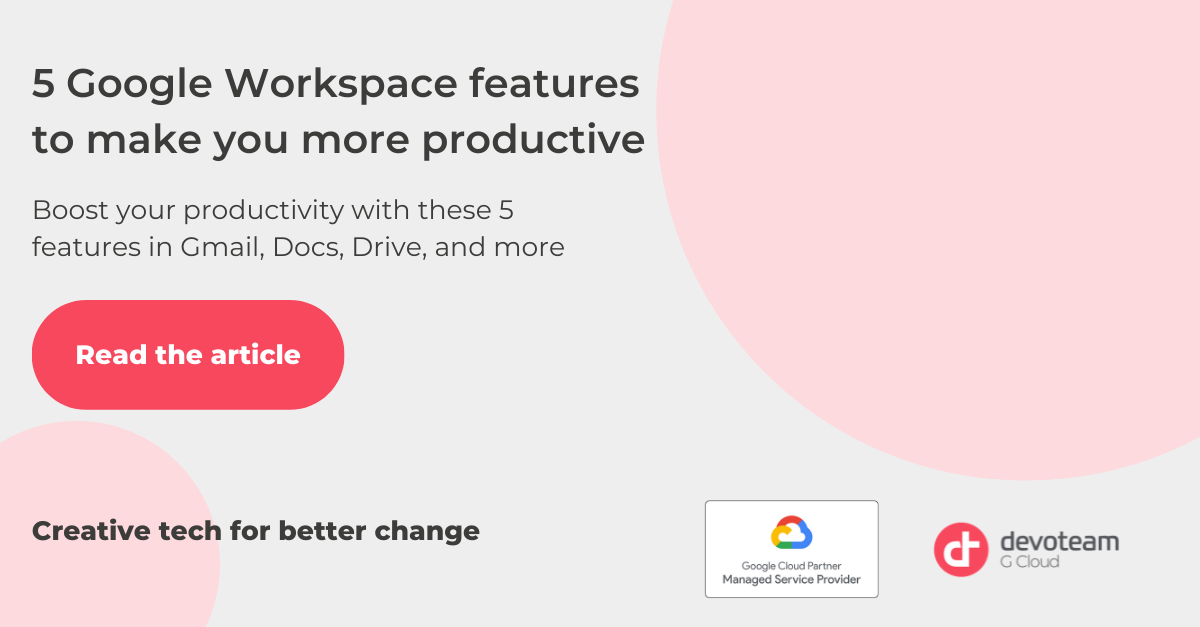You’ve worked long hours on a fancy presentation but, for some reason, your laptop froze and your work is now lost? Your inbox is overflowing and you can’t get your hands on the email you had to reply to? You’re just sitting there, having mini panic attacks, trying to fix it all? Sounds familiar? Then keep reading.
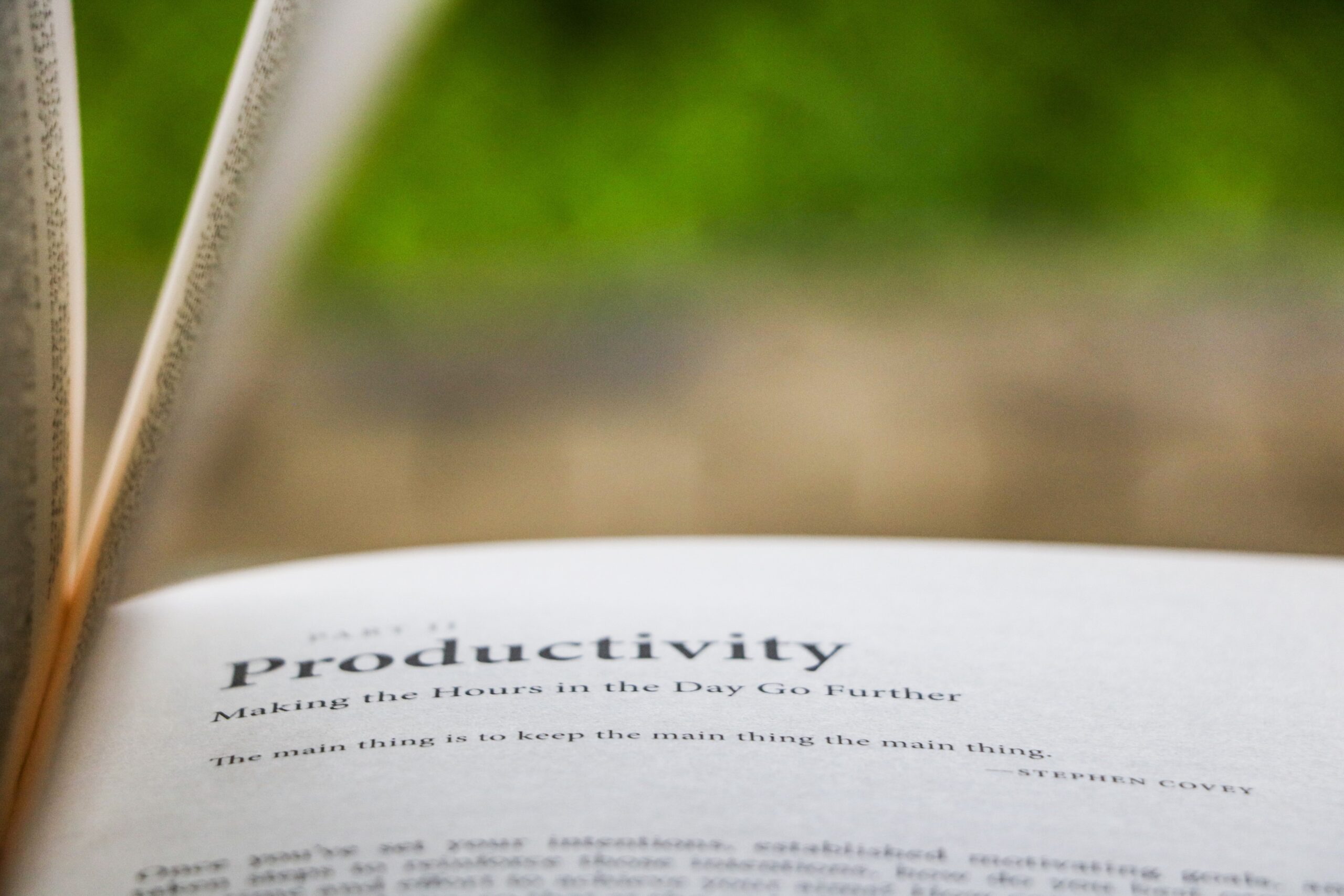
 Written by Charlotte Pletinckx, Project & Change Manager at Devoteam G Cloud
Written by Charlotte Pletinckx, Project & Change Manager at Devoteam G Cloud
In my previous jobs, I lost my mind on occasions because of tiny hurdles that had a huge impact on both my productivity and wellbeing at work. But that’s ok. If you’re working with the wrong tools, “you are not the issue!”
Google Workspace was totally new to me three months ago. However, thanks to some smart features in Gmail, in the Google formats and in Drive, I was able to feel at ease quite quickly. So let me take you on a productivity tour presenting the 5 Google Workspace features that actually improved my productivity.
Before anything else, leave your worries about VPN connection and multiple passwords aside. That’s not a concern in Google Workspace anymore. Your entry ticket for this productivity tour is an internet connection and a Google account.
First stop on our tour : no more manual saving
Your internet connection drops, your hardware bugs, or you accidentally click somewhere… these are all things of the past now. Google Workspace saves any work you’ve done automatically and immediately.
Second stop : Gmail Labels
I worked with folders and flags for so many years, but no matter how hard I tried, my inbox always ended up jammed. Today, I use “labels”.
A label is a tag that can be added to an email you receive or send, or any item in your inbox. They’re different than folders because you can apply more than one label to a single message, which is very useful if you want to keep your inbox organised.
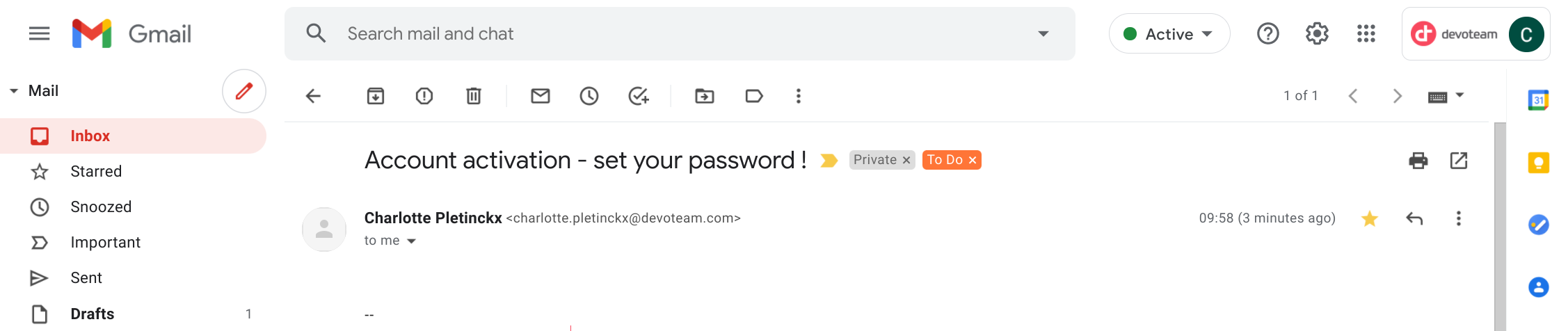
I remember being in charge of presentations at my previous job. When it came to asking for feedback from different colleagues, the struggle started. Each person made their comments and their own edits in a separate version. I received multiple emails about last minute changes and I had to merge 3, 4 or even 5 different versions of the same presentation.
Third stop : Comments
In Google Workspace, adding comments (in Docs, Sheets and Slides) is a useful way to add notes, suggestions, or questions for other people to see in one unique document. It allows users to communicate directly between them about specific parts of a document without having to send an email or chat message.
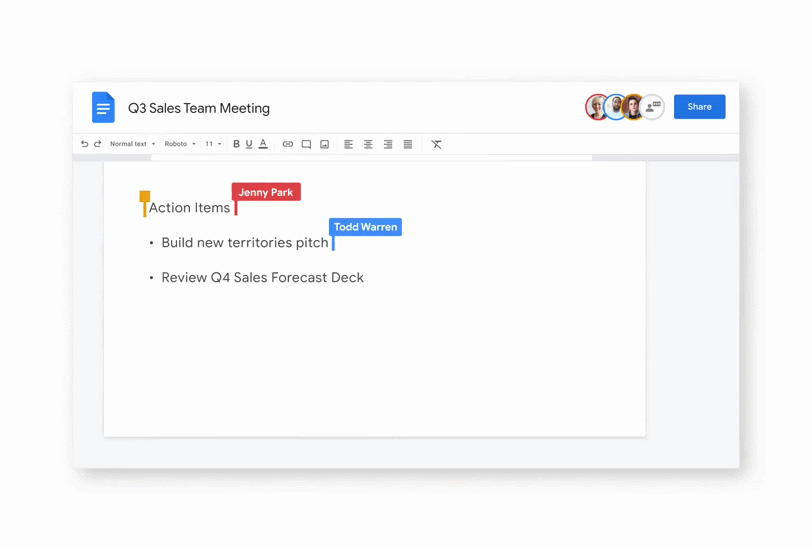
Fourth stop : The Google Explore button
The Google Explore button gives you quick access to your Drive files, web search, images, recommendations and more. All this directly from Docs, Sheets, and Slides.
The Explore button uses machine learning to predict the things you need as you compose and create. Instead of opening another browser tab that will probably lead you to a funny cat video rather than the right picture to match your content, you just do it from your document. Here again, everything is done to keep your focus where it needs to be.
Last but not least : The Search In
On my first day at Devoteam G Cloud, I remember my manager telling me to use the “Search In” feature. I thought “yes, that makes sense, Google is all about search”. But at the same time, I thought “hmmm… search never works when it comes to finding a folder or a document”. Well, I couldn’t be more wrong! I had to put aside my “find-the-right-folder” way of thinking, and switch to “just Google it”. Now, I save time everyday thanks to this feature that you can find in both Gmail and Google Drive.
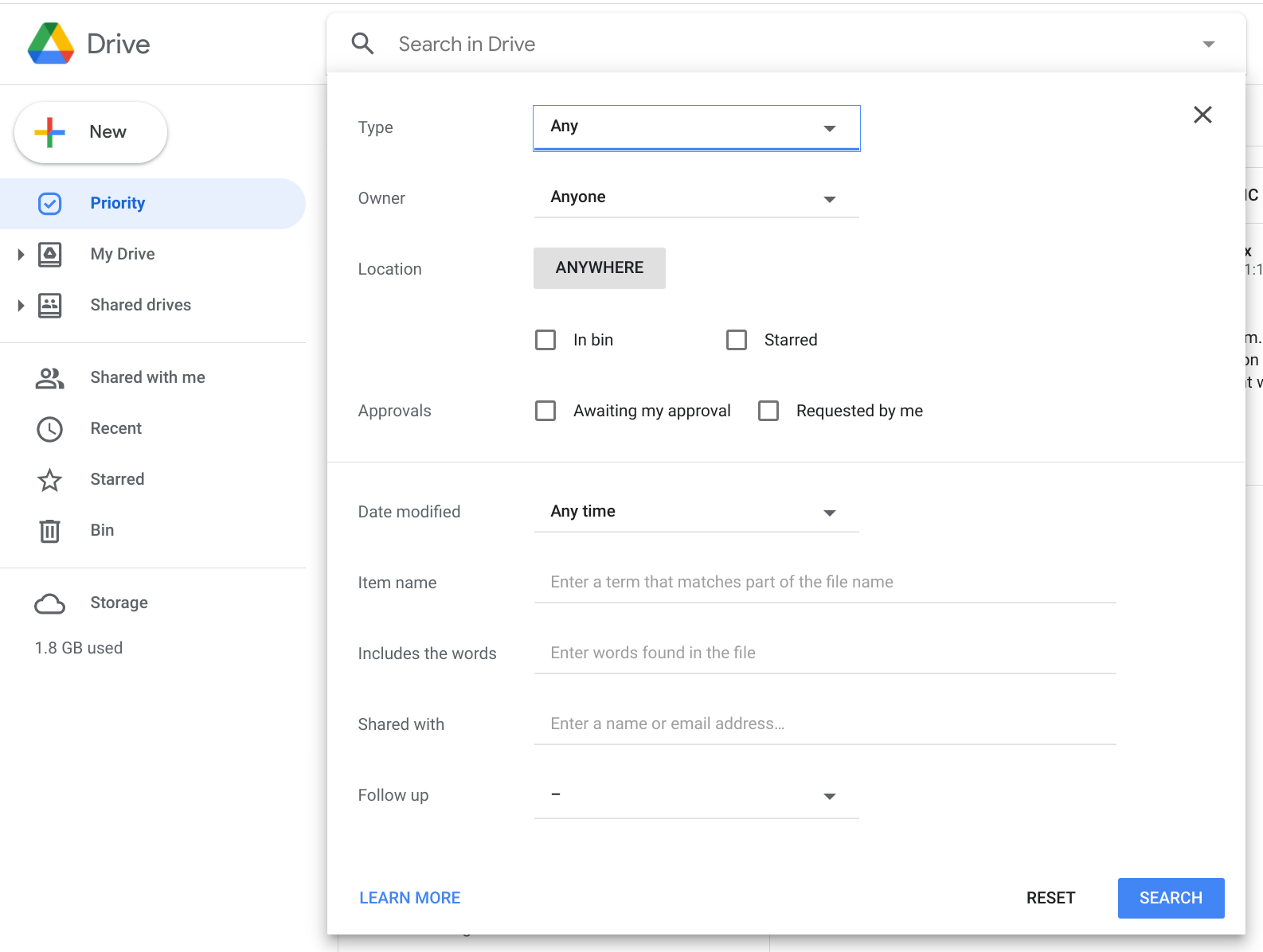
Personally, I’ve only been working with Google Workspace for the past three months, but I can honestly say that I’ve never been more productive and relaxed as now, even though it was new to me. The labels, the Google Explore button and all other features work together to keep my mind sharp and focused. At the end of the day, I can just turn my laptop off carefree.
If your curiosity has been piqued and you would like to discover more about Google Workspace, feel free to reach out, our team will gladly help you take your productivity levels to new heights.