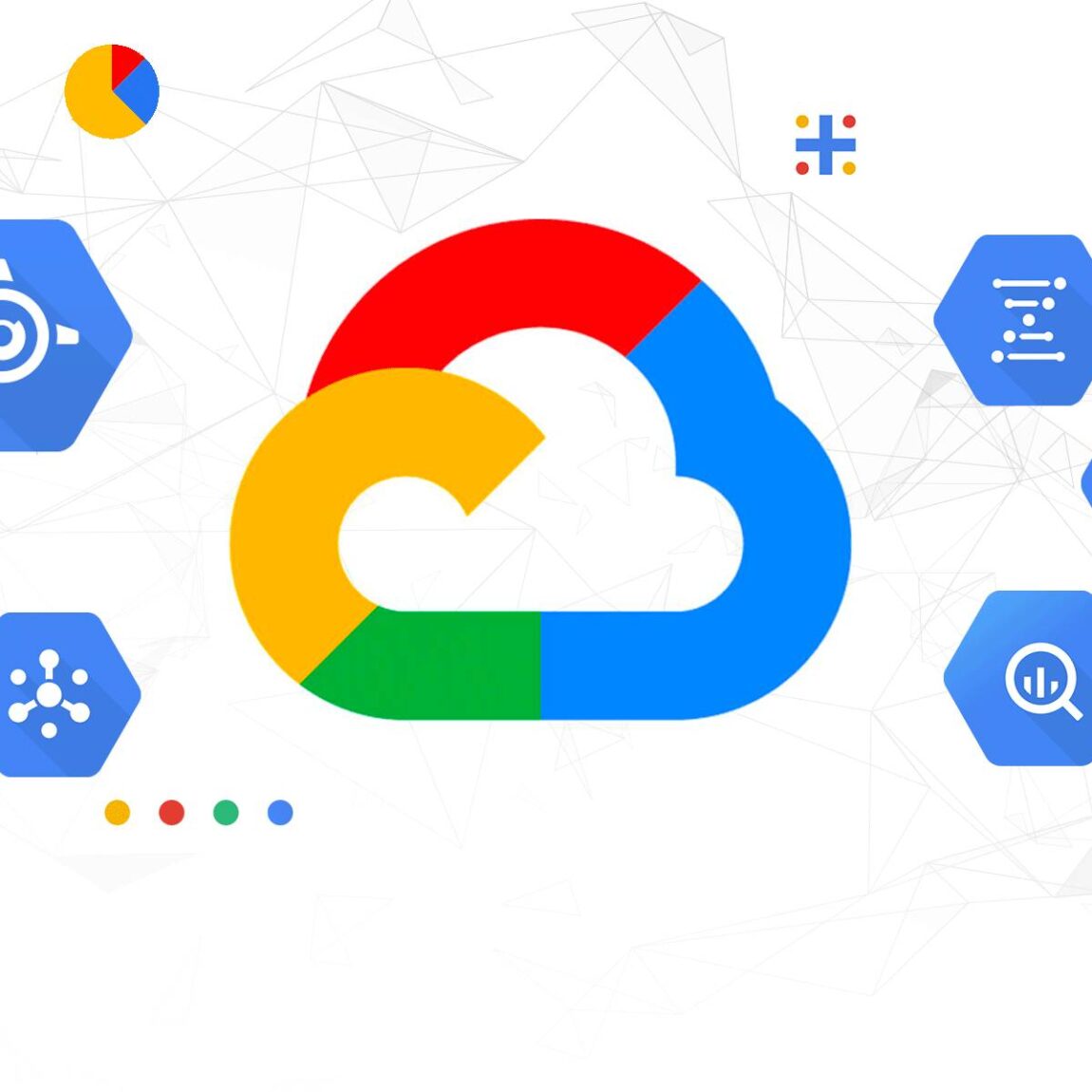
Why Are Companies Going Google Workspace (formerly G Suite)?
G Suite just got better — introducing Google Workspace
Organisations are feeling the heat of young start-ups with big ideas. Traditional companies need to come up with new business ideas, but that’s never been part of the company culture. Connecting people by enabling smooth collaboration is a catalyst for change, and that’s exactly what Google Workspace, formerly G Suite, does for companies.
Another reason why companies are moving to Google Workspace is to increase productivity. Companies with lots of different locations lose time commuting, and collaborating with people that are not sitting next to them.
Google Workspace thoughtfully brings together all the collaboration & productivity tools and delivers a fully-integrated & cloud-native experience to help people work together, wherever they are.


Increase Productivity & Collaboration
Google Workspace is designed to make your workforce more productive and increase collaboration within teams and across departments. Win valuable time & money by enabling your employees to work more efficient & always find back information easily.
Enable A New Way Of Working
Google Workspace is a proven catalyst for change at companies, making them ready for the digital future by transforming the way they work. Drive growth by transforming your organisation to a modern, digital workplace with tools that your employees will love.
Easily Start with a step by step approach. Get Started with Google Workspace at your workplace
Discover our Google Workspace ApproachGoogle Workplace Choose your Google Workspace, formerly G Suite, edition
For a complete suite of office productivity and collaboration apps, choose from one of the following editions
Starter
Business Starter
Professional office suite for up to 300 users with 30 GB storage per user
By opting for Business Starter, you take advantage of shared calendars, video meetings through Google Meet with 100 participants, 30GB cloud-based storage, security and management controls, online documents, and much more. You will also be able to use the professional business email app: Gmail.Standard
Business Standard
Enhanced office suite for up to 300 users with 2 TB storage added for each user
By opting for Business Standard, you take advantage of shared calendars, video meetings through Google Meet with 150 participants, 2 TB cloud-based storage, online documents, and much more. You will also be able to use the professional business email app: Gmail.Plus
Business Plus
Enhanced security & management controls, including Vault and advanced endpoint management
Business Plus offers access to all apps available in Business Standard in addition to Google Vault and 5 TB cloud storage per user. Benefit from a custom and secure business email + eDiscovery & retention. With Business Plus, your users are able to set up meetings with 250 participants, track the attendance, and record the meetings.Enterprise
Entreprise
Adds unlimited storage, advanced controls and capabilities
G Suite Enterprise offers everything that Business Plus does, but you’ll receive additional data loss prevention controls. Enterprise suits organisations with large teams that require substantial security and admin controls over the apps used in the company. Benefit from DLP, data regions, and enterprise endpoint managementGoogle Workspace Essentials
Google Workspace Essentials
You don’t need the Gmail or Google Calendar features because you already have solutions that work for now? But you still want to leverage Google’s cloud-based collaboration & productivity tools? Then Google Workspace Essentials is a great fit for you!
If you need a collaboration solution that includes email, calendar & other collaboration tools – you’re better off with Business Starter, Business Standard, Business Plus, or Enterprise editions.
Google Workspace Essentials is available for companies with less than 300 users.
Google Workspace Enterprise Essentials
Google Workspace Essentials is built for teams and organisations that have an existing email and calendar solution in place. It’s designed to coexist and integrate with your current tools, while also giving you access to Google Meet for enterprise-grade video calling, Google Drive for secure cloud storage, and Google Docs, Sheets, and Slides for content creation and collaboration.
Google Workspace Enterprise Essentials is available for companies with more than 300 users.
The flexible tools included in your Google Workspace package
Google Workspace Essentials
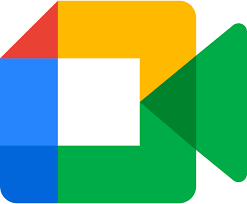
Google Meet
Easy face-to-face connections, anytime – anywhere. Host meetings with up to 150 participants.

Google Drive
The easiest way to store, sync and share.
- 100 GB per user, 2 TB pooled cloud storage.
- Shared drives for unified team storage.
- Drive File Stream to access content directly from your desktop.

Google Docs
Powerful word processing with seamless collaboration.

Google Sheet
Advanced data processing made simple and accessible.

Google Forms
The world’s easiest surveys and forms.

Google Slides
Beautiful presentations created together.

Google Keep
Capture ideas and keep organised.

Google Sites
Engaging team sites. Website builder. No coding required.

Admin security and administration controls
A single, easy-to-use console to manage Google Workspace. Security key enforcement & advanced protection program. Encryption in transit and at rest.
Google Workspace Enterprise Essentials
Specific apps in Google Workspace Enterprise Essentials
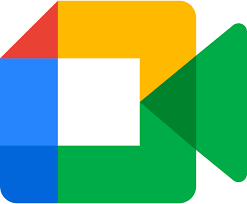
Google Meet
Easy face-to-face connections, anytime – anywhere.
- Host meetings with up to 250 participants.
- Record meetings and save to Drive.
- Live Stream your meeting to up to 100,000 viewers in your domain (coming soon).

Google Drive
The easiest way to store, sync and share.
- Unlimited cloud storage (or 1TB per user if fewer than 5 users).
- Shared drives for unified team storage.
- Drive File Stream to access content directly from your desktop.

Admin security and administration controls
- Archive and set retention policies for emails and chats.
- Data regions for Google Workspace.
- Security center for Google Workspace.
- Data loss prevention for Gmail & Drive.
- Hosted S/MIME for Gmail.
- Integrate Gmail with compliant third-party archiving tools.
- Enterprise-grade access control with security key enforcement.
- Gmail log analysis in BigQuery.

Cloud identity premium
Manage users, devices, and apps.

Advanced Endpoint management
Remotely manage your mobile fleet & access to Context-aware.

Google Vault
- eDiscovery for emails, chat, and files.
- Audit reports to track user activity.
Business starter
Specific apps in Business starter
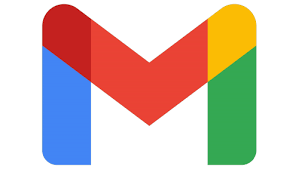
Gmail
Custom email for your business. Phising and spam protection.
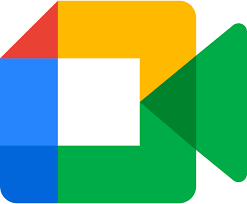
Google Meet
Easy face-to-face connections, anytime – anyhere.
- Host meetings with up to 100 participants.
- US or international dial-in phone numbers.
- Digital whiteboarding.

Google Drive
The easiest way to store, sync and share.
- 30 GB per user.
- Drive File Stream.
- Support for over 100 files types.

Calendar
Spend less time planning & more time doing with shareable calendars that integrate seamlessly with Gmail, Drive, Contacts and Meet so you always know what’s next.

Docs, Sheets, Slides Collaborative content creation
- Keep Shared notes.
- Site website builder.
- Forms survey builder.
- Interoperability with Office files.
- Easier analysis with Smart Files.
- Easier analysis with Smart Fill, Smart Cleanup & Answers.

Current
Engage employees. Build a productive community where everyone stays on the same page.

Chat
From direct messages to team chat rooms, Google Chat makes team communication easy & efficient.
Business standard
Specific apps in Business standard
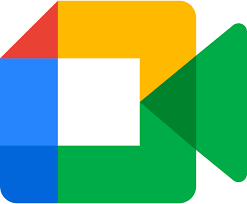
Google Meet
- Host meetings with up to 150 participants.
- Meeting recordings saved to Google Drive.

Google Drive
- 2 TB per user.
- Shared drives for your team.

Chat
- Turn history on or off by default.
- Auto-accept invitations.
- Chat outside of your domain.
Business Plus
Specific apps in Business Plus
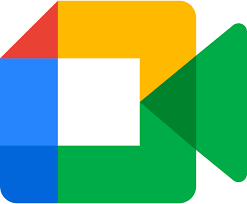
Google Meet
Up to 250 participants, Live stream with 10K participants & record meetings.

Google Drive
- 5 TB per user.
- Shared drives for your team.

Advanced Endpoint management
Have more control over your organization’s data. You can require stronger passwords, wipe devices remotely, manage iOS apps, use Android work profiles, and more.

Google Vault
With Google Vault you can retain, archive and save data.
Enterprise
Specific apps in Enterprise
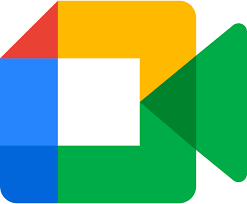
Google Meet
Up to 250 participants, Live stream with 10K participants & meeting rooms.

Google Drive
As much storage as you need.

Google Vault
With Vault, you can retain, hold, search, and export users’ Google Workspace data.

Cloud Search
Cloud Search helps your employees quickly, easily, and securely find information across the business.

Enterprise Endpoint management
Have more control over your organization’s data. You can require stronger passwords, wipe devices remotely, manage iOS apps, use Android work profiles, and more.

Data Loss Prevention
Manage users, devices, and apps.
Data Loss Prevention
Fully managed service designed to help you discover, classify, and protect your most sensitive data.
Context-aware access, Security center, S/MIME encryption, Data regions & access transparency”
“Devoteam G Cloud was very knowledgeable and was able to assist us with any difficulties we encountered during this migration process. They reacted very quickly to any issues that arose and provided us with their recommendations to ensure we could adhere to our deadlines. We relied on Devoteam G Cloud’s expertise to know how we could best handle this change.”
CTO, Cera Care
See customer stories

Google Workspace for Healthcare
Discover the solutions for healthcare workers & patients:
- Securely access patient information from anywhere.
- Upgrade your service & deliver a better patient experience.
- Telemedicine with video conferencing.
- Easy mobile healthcare.
- Automate your workflows & streamline operations by moving to the Cloud.
- One centralised information hub.

Google Workspace for Retail
The wide scope of the retail activities means varied IT challenges, all of which Google Workspace can help with:
- Collaborate better with your team & partners
- Manage your store operations with your laptop, tablet or smartphone.
- Securely share new marketing material & digital brand assets
- Grow your team, offer trainings & onboard new employees quickly and easily
- Make it easy for your employees to find important information in one place
- Empower store associates for better customer service
Online Google Workspace, formerly G Suite, trainings
Get the most of Google Workspace in your workplace with training. Follow a Google Workspace training to get maximum impact out of the Google Workspace implementation and the different Google communication & collaboration tools at your business.
Google Workspace online trainings

