In this blog, you will find the necessary steps to deactivate your Microsoft Office licences once you’ve already onboarded Google Workspace in your company. We will go through the phases that will help your company to get rid of Microsoft dependencies so you can fully focus on your shift to a collaborative culture.
Why would you want to deactivate Microsoft?
There are a few reasons why having two systems at the same time is not helping your organisation move forward and benefit from the new collaboration tools:
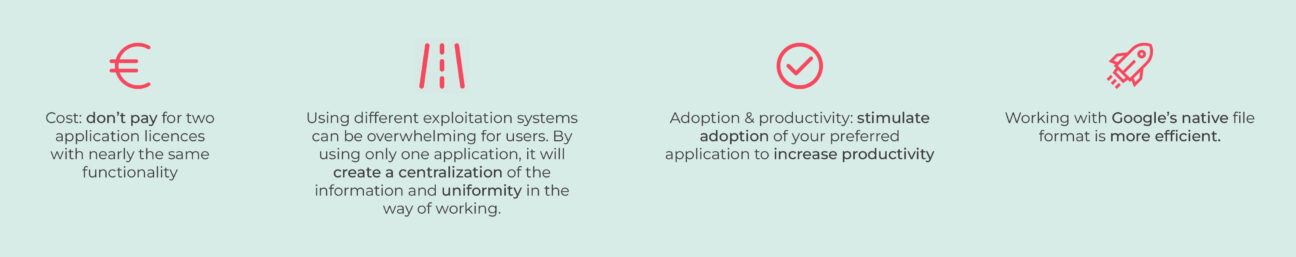
- Cost: don’t pay for two application licences with nearly the same functionality
- Using different exploitation systems can be overwhelming for users. By using only one application, it will create a centralization of the information and uniformity in the way of working.
- Adoption & productivity: stimulate adoption of your preferred application to increase productivity
- Working with Google’s native file format is more efficient. (Here’s an article to prove it!)
Get rid of your MS Office licenses in these 3 steps
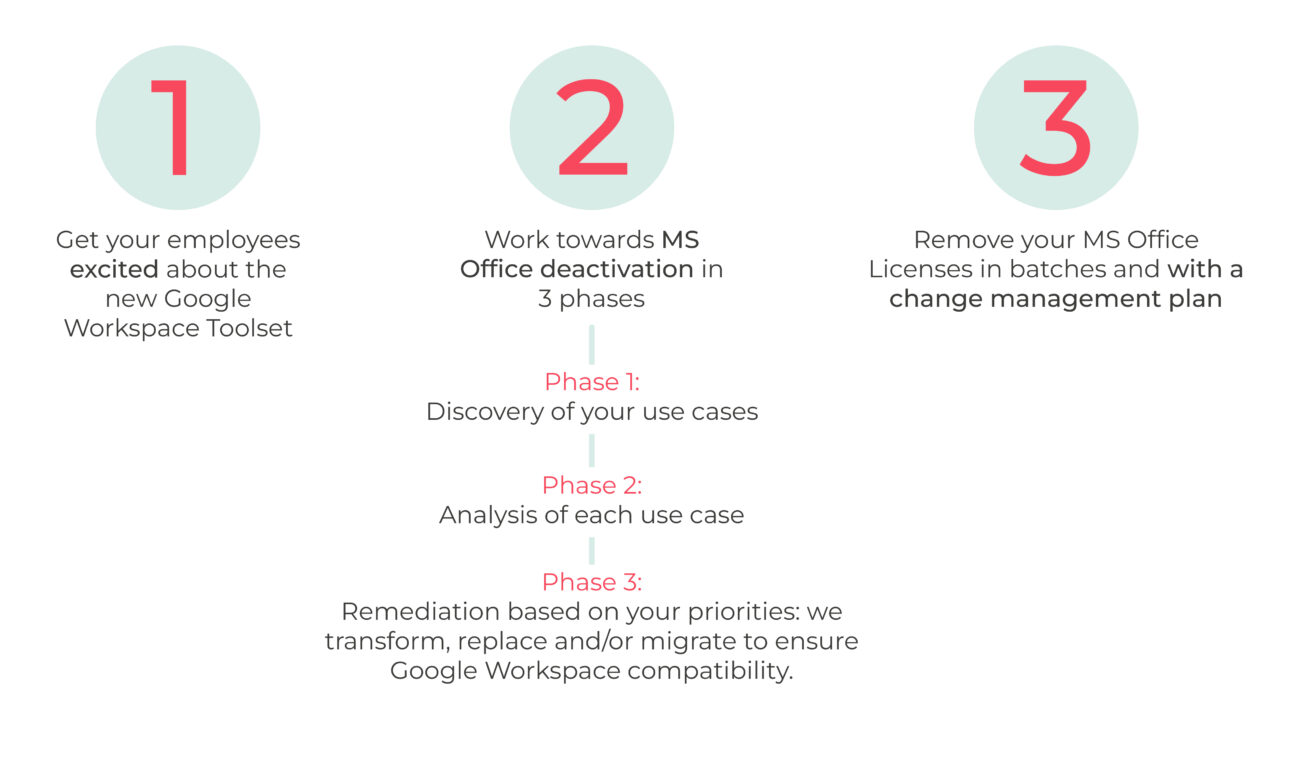
Step 1: Get your employees excited about the new toolset by focusing on how Google Workspace will enhance their collaboration and productivity
Showcasing how Google Workspace can help you in your day-to-day job will help your colleagues in their adoption journey; here are a few advantages worth mentioning:
- You don’t have to email a copy of your latest document, you just share it and have access to various permission levels and version history.
- Google Docs, Slides or Sheets can be used from within many other collaboration applications such as Meet, Chat, Tasks,…
- Everyone can edit any document in real time from any device.
- Forget about versions 0.1, 1.1, final 2.0 and final 2.1…. Embrace version history, comments and suggestions, so you have all the information and conversation available in one document instead of flooding the mailboxes of your colleagues with updates and comments.
If you’re lacking inspiration, check out this cool video highlighting the benefits of Google Workspace.
Step 2: MS office deactivation in 3 phases
At Devoteam G Cloud we provide you with the necessary expertise to help your team collaborate more efficiently, even if you have thousands of business-critical MS Office dependencies. Our experienced Change Managers, Business Analysts, Developers and Project Managers can support you to make this a total success story.
Our approach: A strategy adapted to your business needs because all businesses are different and we always try to embrace what’s existing. Our strategy offers 3 main phases:
1. Discovery
In this phase we will, first of all, create a solid community of power users able to accelerate the transformation.
Then we collect a list of all the use cases you have. We also globally audit your current business application landscape and the roadmap for each of them to audit the compatibility with your Google environment.
2. Analysis
We do a deep dive analysis of each of the use cases based on:
- the data input identification
- data transformation sequence definition
- the output pipelines
An important step here is to understand how the use cases are linked together, before starting to think about the future solution architecture.
At Devoteam GCloud we not only put your files into Google but we also review and improve the process with you so that you save time and can focus on what is really important.
3. Remediation
After the analysis and together with your input on impactful processes and priority we define the remediation plan. We transform, replace and/or migrate to ensure Google Workspace compatibility.
Some examples of what this involves:
Google Workspace out-of-the-box solutions
- VBA Macro replaced by Google Apps Script: Apps Script is a full Cloud-based SaaS solution, usable in all Workspace apps and doesn’t require extra licences or a dedicated development environment. Apps Script is based on Javascript and allows easy creation of automation functions throughout all Workspace apps.
- We help business users to get more out of their business requests by revamping the whole process behind MS Excel files or Google sheets and introducing an integrated no-code solution (eg AppSheet) and/or reporting tools (eg Looker Studio) – if it is opportune to the use case for easier and more user-friendly data gathering and/or consulting.
There are multiple reasons why we don’t just recreate the as-is file.
First of all, because Google’s philosophy isn’t the same as Microsoft’s. Secondly, we want applications to be used for the correct purpose. This way your organisation has a good technological foundation for the future and is able to avoid shadow IT. Shadow IT occurs when business users bypass IT-provided tools to create a solution.
Google Ecosystem solutions
- Larger files can have some limitations. In that case, our experts can ingest these files into Google Cloud Platform database solutions (eg. BigQuery) and link them to reporting tools. This generates a win-win situation: the user no longer has a heavy file and on top of that, BigQuery allows automatisation by connecting to the applications’ databases directly.
Google Development
- Implement/develop Add-ons: innumerous (third party) add-ons are available via the Chrome web store, which could be able to give you that extra functionality you need but which is not available by default. If you can’t find what you need or the match is not 100%, you don’t need to worry because the G Cloud team can develop a (private) add-on for you, customised to your specific needs or environment.
- We support you in this initiative thanks to our change management best practices with one goal in mind: the day the project is finished you must be able to keep the new way of working alive in your organisation. We achieve this by bundling all the business requests in a FAQ library that we make available for everyone in the company. The FAQ library can be developed in the way that fits your organisation: it could be a Google Site, a series of one-pagers or a link to your LMS.
Step 3: Removal of MS Office licences
Last but not least is the removal of the MS Office licences. This step should not be made lightly. We have a couple of recommendations for this final phase:
- We recommend removing licences in batches so that you can accompany users in this last step of the process. Normally if the analysis and remediation were done thoroughly, then this last step will be smooth.
- We encourage having a change management plan for this last step of the process so that communication is planned. You might see the appearance of additional training arise as users understand that MS Office licence is no longer available to them. In addition, a custom support plan for this specific step is no luxury: it’s a critical moment that calls for high-quality and quick feedback when users experience any issue due to the transformation.
Conclusion
You now know how we implement Google Workspace within your organisation and how you can take the opportunity to shift towards a collaborative culture. A good strategy (discovery, analysis and remediation phase) and methodology are key to a successful transformation within your organisation leading you to the last step of removing your MS Office licences for good. With our change management approach, we want to increase adoption and employees’ productivity of Google Workspace apps.
Ready to improve your user experience and bring your collaboration to the next level? Feel free to contact us and explain the challenges that your organisation is facing. We will be happy to provide you with more details on our approach.
Do you want to discuss your own project with us?
Get in touch with
Mark De Winne
Google Cloud Business Developer at Devoteam G Cloud