The information that is needed by healthcare providers is different when you compare this to another industry. The information of the patient medical file has to be accurate, complete, and directly available. Collaboration between healthcare professionals and patients, real-time communication is vital. These top 6 Google Workspace, formerly G Suite, tips will help your healthcare organisation to improve the patient experience, and make mobile healthcare easier with Google Cloud’s cloud-based collaboration solutions.
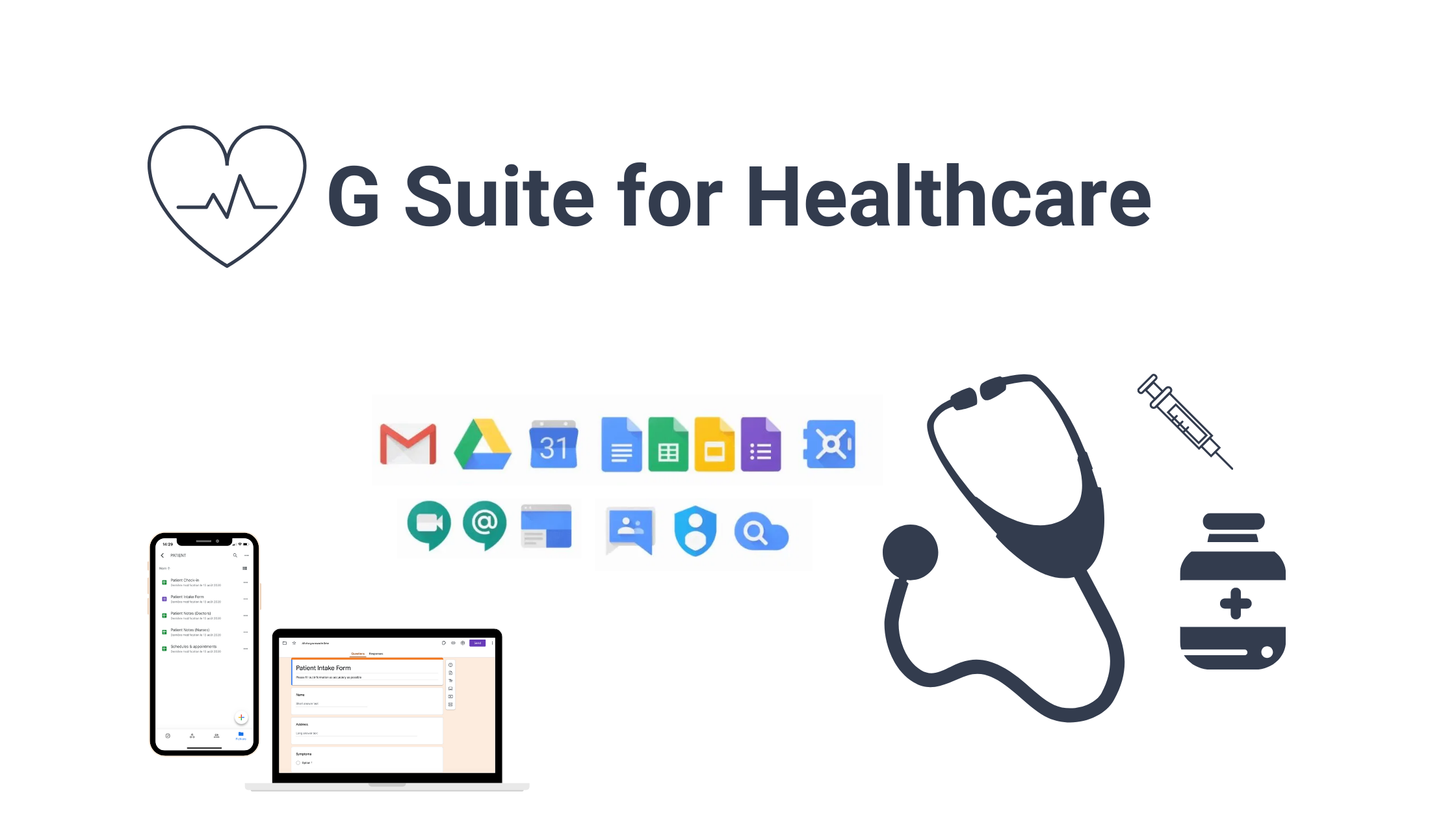
Let’s dig deeper into how your organisation can benefit from working with Google Workspace.
1. Equip frontline caregivers and healthcare workers with devices
Frontline workers and your healthcare staff can quickly access patient information. While your staff works on-the-go using mobile devices or other devices you can maintain standards, control, governance, and compliance. Simply implement mobile device management and device-level encryption and everyone is good to go.
Google Drive Repository
Caregivers and healthcare workers can access a Google Drive file repository. In this Drive, they safely store patient and organisational documentation and information.
The syncing & the sharing feature of Google Drive allows people to access, share, and collaborate on files. Now your healthcare organisation has one portal where everyone (who has access) can find all important information at anytime, from any corporate-managed device.
Improve the day-to-day efficiency with a paperless Drive platform
Doctors and nursing staff can store and share digital copies of X-rays, CT scans, voice and video messages, and other diagnostic tests. The files are updated in real-time in a safe and paperless environment.
2. Make mobile healthcare easier
Healthcare providers are increasingly turning to alternative solutions to provide care to their patients.
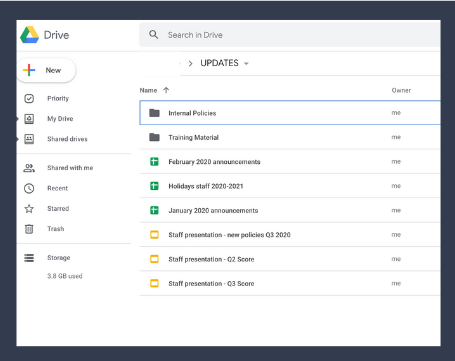 If you provide in-home or hospice care, Google Workspace makes that easier.
If you provide in-home or hospice care, Google Workspace makes that easier.
For increased productivity, you simply track information in Google Docs or Sheets, which automatically will be stored in the secure Google Drive.
Authorised users can access and update all the files from anywhere.
Support your patients remotely with Google Meet & Gmail
When healthcare providers can’t meet in a clinical setting, they can use virtual care solutions, such as Google Meet. You’ll cut back on travel because you’ll be able to meet with remote patients face to face.
HIPAA
All the data of the patients is encrypted and Google Workspace is GDPR and HIPAA-compliant
3. A better patient experience thanks to fast registration, communication, and feedback
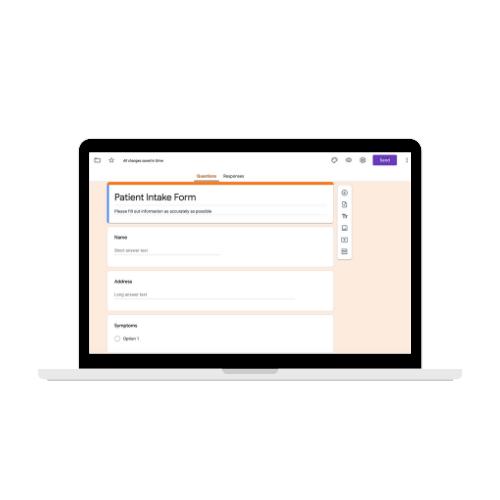 No need to check every 2 minutes if there’re new patients in the waiting room. With Google Forms, you create online registration forms.
No need to check every 2 minutes if there’re new patients in the waiting room. With Google Forms, you create online registration forms.
Patients will only have to fill in some information at a Chromebook kiosk. These responses are immediately sent to Google Sheets to help staff keep track of the patient’s queue.
Does the staff need to add administrative information?
During the appointment with the patient, the doctor and nurse add administrative information to the same spreadsheet. These updates occur in real-time.
Do patients need communication with family and friends?
 Whenever a patient needs to stay at a facility for a longer-term, he can use Google Meet on any device to stay connected with his family or friends.
Whenever a patient needs to stay at a facility for a longer-term, he can use Google Meet on any device to stay connected with his family or friends.
Continuously improve your healthcare service
At the end of the appointment, patients complete another Forms survey at the Chromebook kiosk to provide feedback.
4. Online operation processes
Move all your operations and processes online and streamline your hospital operation processes. Create electronic forms with Google forms to collect feedback from patients, supply orders, employee time-off requests, company policies, and more. Access these forms from kiosks, computers, or mobile devices.
5. Create brand assets & make them available to your staff
Create posters and schedules with Google Docs, Sheets, and Slides for upcoming therapy sessions, allergy information, internal announcements, donate blood announcements, and more. Increase productivity by managing organisational metrics such as room occupancy rates in Sheets.
Access to the data
Store all of your content in My Drive or Shared Drives so that your employees can access them on any device.
6. Coordinate a patient plan across multiple caregivers & communicate
Patients interact with different healthcare professionals. There must be an effective patient coordination plan in place. It has a positive impact on patient care and some advantages such as health outcomes, lower costs, and fewer return visits.

To communicate and coordinate a single, consistent care plan across health professionals, you can use Google Workspace.
Patient’s folder
For every patient, create a patient folder in a Shared Drive. You can then add all the patient’s files, such as diagnoses, charts, and test results. Give access to the folder to all appropriate caregivers. They will be able to edit the files in the Shared Drives & will be able to add some new files to the folder.
Real-time information & communication
Comment in files to ask specific caregivers some follow-up questions. All the files in a patient’s folder update in real-time. The caregivers have immediate access to a patient’s full medical record in the hospital, at the point of care. The record can include alerts, results, electronic forms, all scanned paper history, and a variety of other information from clinical data feeds.
Conclusion
Keep your healthcare workforce connected from anywhere. Google Workspace equips hospitals, administrators, and caregivers with modern, digital, collaboration tools. Teams work together remotely and in real-time with Google Workspace, using videoconferencing, chat, Shared Drives, documents, slides & sheets. This means that caregivers instantly access the most recent information anytime and anywhere.
Is your healthcare organisation also desiring state-of-the-art security, and seeking to enable increased collaboration and greater mobility? Make the move to Google Workspace.
