From now on you can collaborate with non-Google accounts in secure way thanks to pincode-based collaboration. This means you can share items with non-Google accounts, enabling them to view, comment on, or edit content in Google Drive, Docs, Sheets, Slides, and Sites using a secure pincode. Discover how to involve external parties in your collaborative workspace and processes from now on in this blog article.
This article is Written by Hans Vandeveire, Digital Workplace Consultant at Devoteam G Cloud
Do you still remember the first time you experienced the magical vibes when exploring the collaboration features in a Google Docs back in… 2006? You would have been one of the first private Gmail users probably, discovering every year new amazing and innovative features in a small collection of Google Apps.
From the beginning, collaboration was key in the development of a different approach to these new productivity tools (at that time they were not ready for the enterprises).
While the absolute majority of applications still needed to be installed from floppy disks or CD-roms (you do remember those endless “installing disk 5 from 8” windows, don’t you…), all Google Apps were available via the internet.
What has changed since then?
Nowadays collaboration in an efficient and transparent way creates an open environment breaking down organisational silos and it immediately brings up those security questions: “is my content safe and how can I be sure my content stays secure?”.
Nobody wants the internet trolls to jeopardise any opportunity to boost productivity in a secure way.
Security at Google
Google does an amazing job combining “openness” and “security” at the highest level possible. Most Office Productivity Ecosystems apply security by creating a closed environment (including device restrictions and operating systems limitations, …)
Google Workspace does not have these restrictions: no matter the device or operating system: your Google Ecosystem will be available to boost your productivity.
Pincode sharing adds an extra layer of collaboration
And recently, Google added a big opportunity to collaborate with people that don’t have a Google account (be it a private or Google Workspace account): pincode sharing! This allows organisations and enterprises to share files and even folders with non-Google accounts.
This creates a lot of opportunities to involve external parties in your collaborative workspace and processes: providers, customers, external companies, … you name it, they all can be part of that process in a secure and efficient way.
The user experience is quite simple and straightforward:
- The owner or editor of the file/folder sends out a request to the future collaborator (using the non-Google mail address)
- When opening the document, the future collaborator receives an authentication message
- Immediately a 6 digit pincode is mailed to the future collaborator
- When entering the pincode, collaborating starts immediately
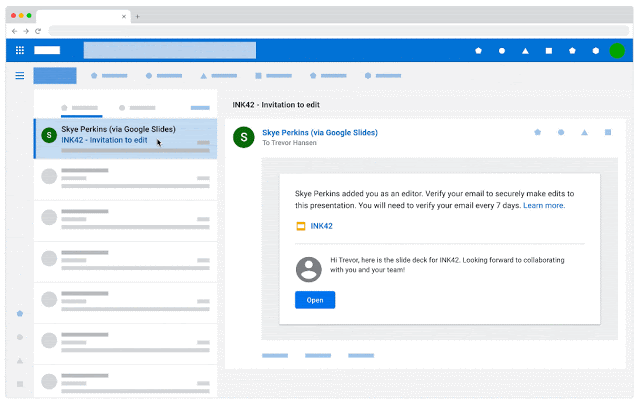
The Google Workspace Admin Console provides the necessary and granular settings to allow or restrict this feature in your Google Workspace domain (for example it’s possible to exclude certain departments of your organisation to this feature).
And the pincode only gives temporary access to the file: a pincode renewal will be necessary after 7 days.
This is the list of supported file types you can share with non-Google accounts:
- Google Docs, Sheets, Slides, Sites, Images, PDFs, and Office files
- Folders
Why would you use it?
- Better collaboration: people with who you work can comment, edit, and more, regardless of whether they have a Google account.
- Audit logging for collaboration with visitors
- Ability to revoke access
- All your work in one place: there is a reduced need to download, email, or create separate files to work with external users
Conclusion
Personally I think Google found a good solution for this use case: instead of forcing people and organisations to switch to Google accounts, it offers an opportunity to create openness and a collaborative environment, security included regardless of the ecosystem you choose to be part of.
And I got to confess: part of this article is typed in a Google Doc by a… Microsoft Live account! Using a Microsoft Live account to write this kind of article in a Google Docs could inspire that account to switch to a Google account… you never know!
This article is Written by Hans Vandeveire, Digital Workplace Consultant at Devoteam G Cloud
Feel free to contact us directly if you have any questions on this Pincode Sharing feature
