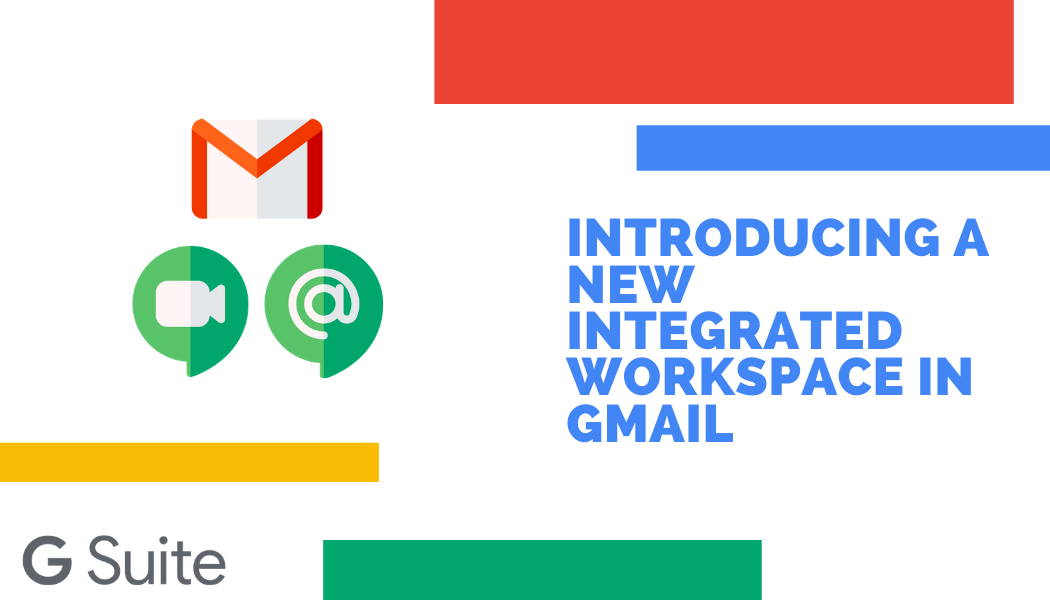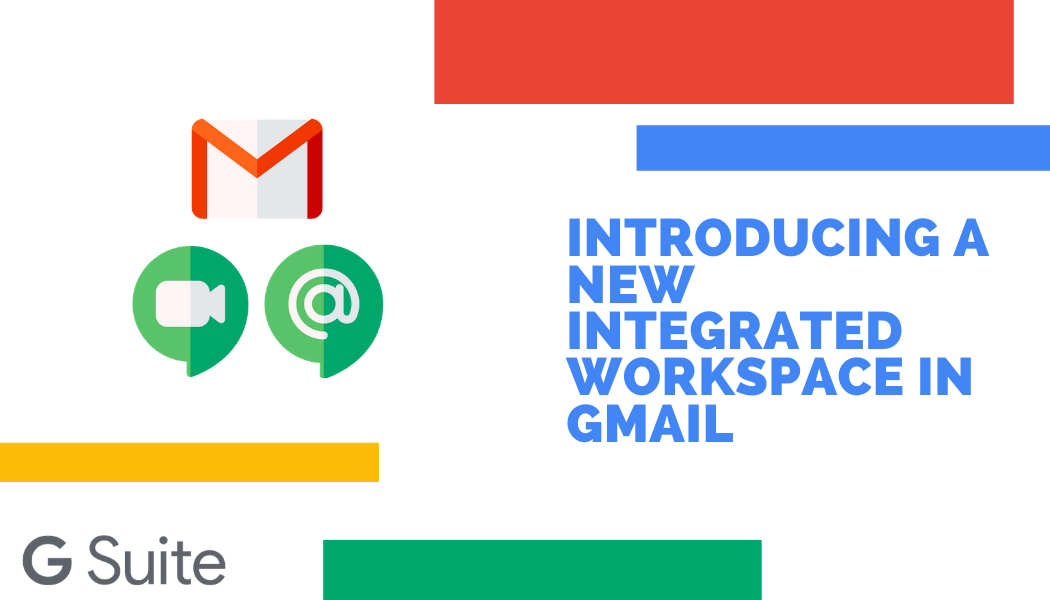You’ll know by now, Google started rolling out the new integrated Gmail experience to Google Workspace customers. Google is bringing together all the main applications you need in order to collaborate quickly and efficiently with your team members. In most companies the functionalities used for this integrated experience will be enabled, but we recommend checking the list once more to make sure your employees can enjoy the new experience. Read this post to make sure your company is fully prepared for this brand new experience!
Why is Google creating this integrated experience?
The goal of Google is to help their users. So when looking for ways to increase productivity and flexibility, Google asked for their users’ feedback.
Information overload
Nothing new, but we all keep struggling with how to cope with the expectation to read and respond immediately to everything. Messages, emails, notifications from collaboration platforms up to information through various communication platforms.
Time challenge
So once more, we are losing time on routine tasks such as switching between different tools, catching up on emails and looking for the required information, etc. We have little time left for the work that really matters.
Google’s answer
Google’s answer to the information overload and time challenges we face in the workplace is the integration of the core communication tools in Gmail, as this is the tool we’re all starting our day with.
Instead of adding more apps to our busy tech-saturated lives, Google integrates apps such as email, Chat, (chat) rooms, voice- & video-calling, files & tasks.
With one goal: to let users focus more on high-impact work, from wherever they work.
A recap of the new integrated Gmail experience
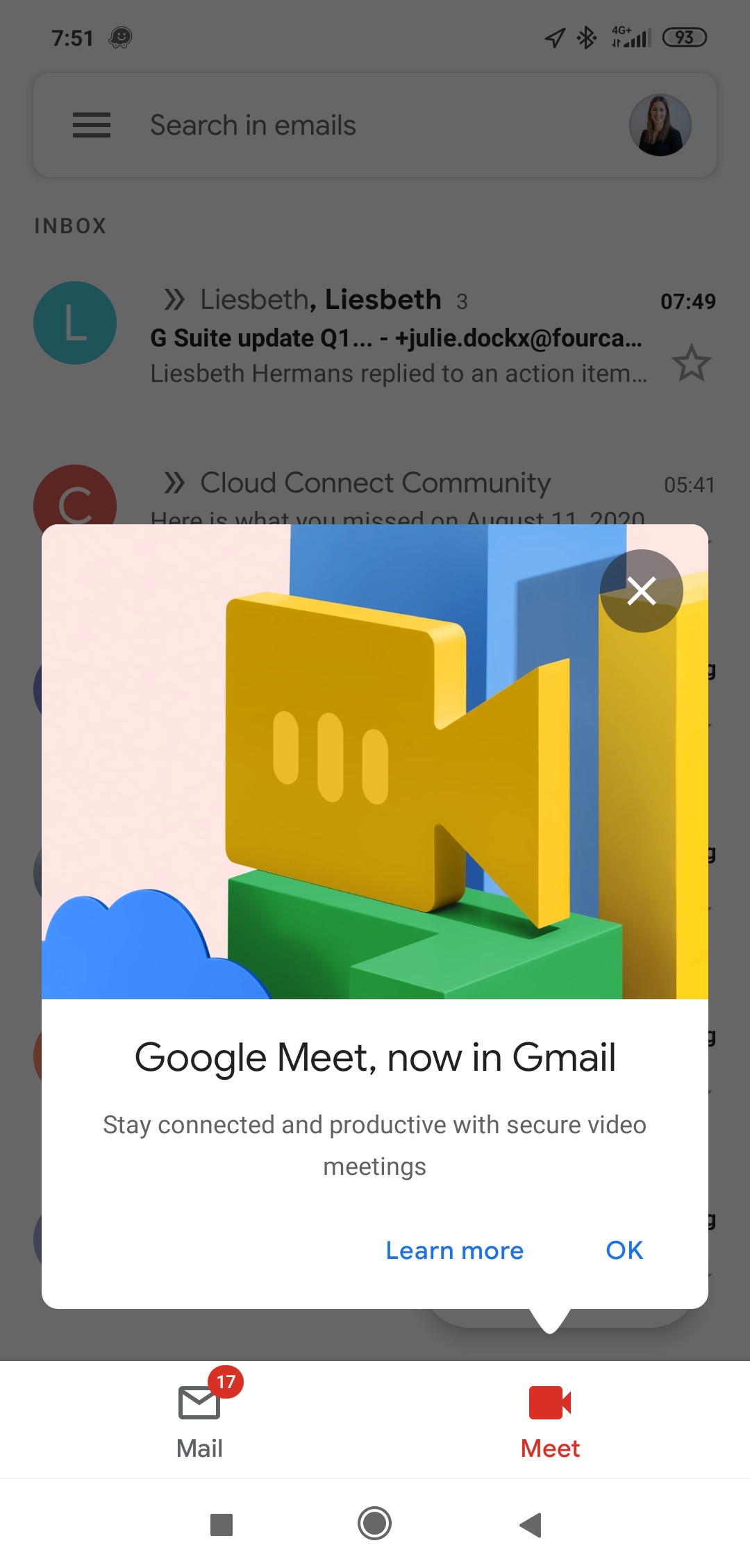 Since a few weeks, we already see the first signs of this new experience on mobile phones. In the Gmail mobile application, a second tab ‘Meet’ is available.
Since a few weeks, we already see the first signs of this new experience on mobile phones. In the Gmail mobile application, a second tab ‘Meet’ is available.
You don’t have to switch apps any longer. Join or set up a Google Meet or move back to your mails in one single app.
In the new integrated Gmail experience, also Google Chat and Rooms will become available providing you quick access to your most important collaboration apps. With this combination of Gmail, Chat Rooms, and Google Meet, you can : 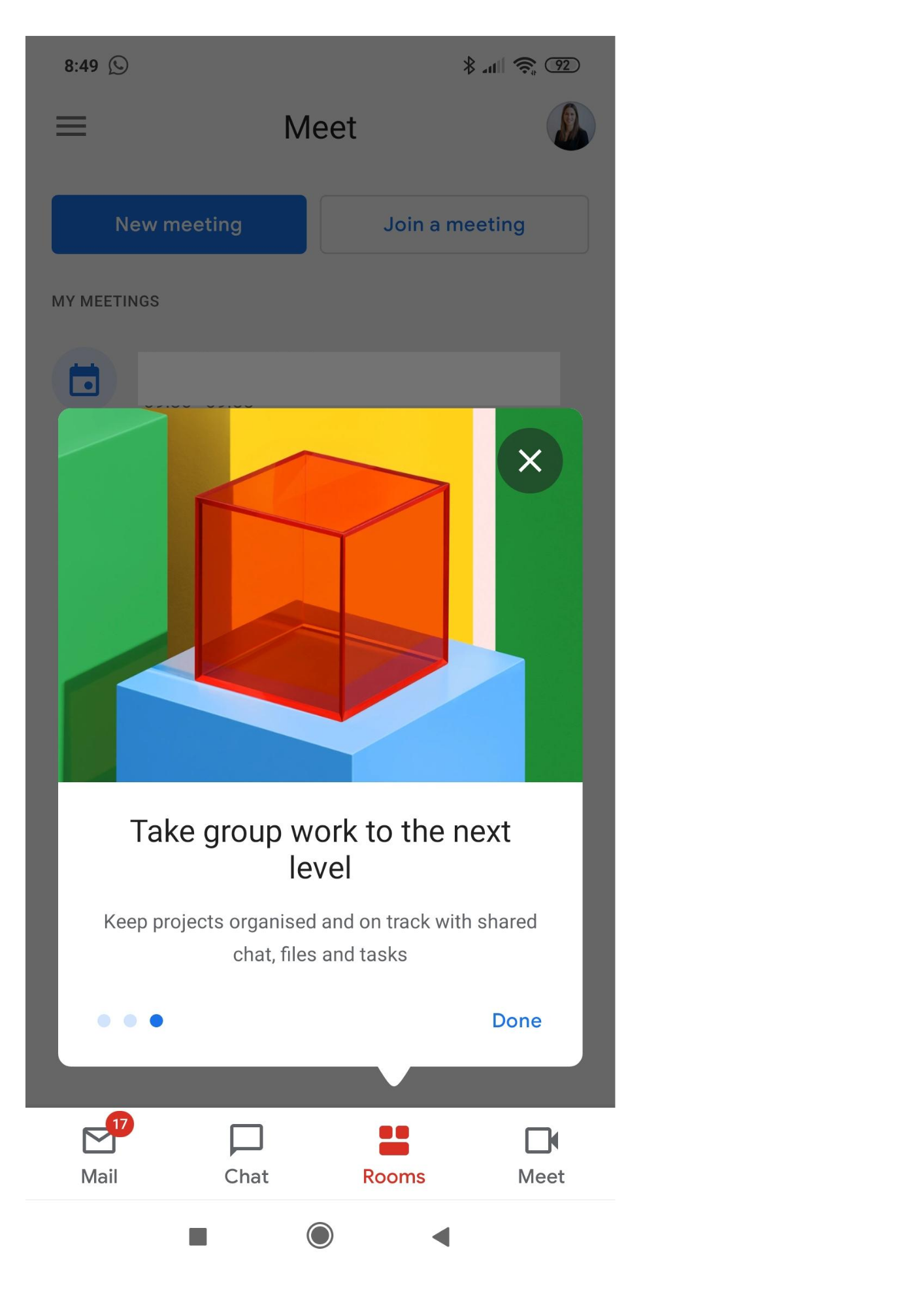
- Collaborate on documents from your Chat Rooms: a Files tab provides you quick access to all files shared in the group
- Prioritize – notifications control: choose by whom and for which messages you’ll be interrupted
- Create a shared task list: work together and assign tasks in rooms
- Be efficient: access a Gmail message on the same screen while chatting with a colleague, or take notes and assign action items during a video meeting
Be prepared or be square
In most companies, the functionalities forming the new integrated Gmail experience will probably already be activated. It’s up to the Google Workspace Admins to make sure all functionalities are enabled. Check the list below to make sure you’re prepared when this new experience is available for your domain.
The new integrated Gmail experience checklist
- Security and data consideration
- Control how your users Chat with external people
- If you want your users to create and join rooms that include external people, follow these steps
- Data retention: keep chat history on for everyone in your organization
- If you are using Vault, check with your legal team to understand your organization’s data governance policies.
- Google Meet
- Turn Meet on
- Show Meet in Gmail
- Google Chat
- Turn Chat on
- Show Chat in Gmail
- Transition to Chat preferred (if you haven’t yet)
- Tasks – make sure it’s on to show Tasks in Rooms
- Calendar – make sure it’s on to show upcoming meetings
- Drive and Docs – make sure it’s on to upload files to Rooms
You can also have a look at this quick start video.
And last but not least… Communicate this to your employees
Google wouldn’t be Google if they hadn’t prepared some training and change management material for you.
Discover Google’s resources:
Conclusion
The main benefit of integrating Gmail with chat, video, and workspaces is to reduce the need to switch between apps. It improves the collaboration and the ability to search emails and chats from one place.
Google’s intent is to be at the forefront of a new definition of what a productivity suite is. With the new integrated Gmail experience, they perfectly match their objective. Keep an eye on the Google Workspace, formerly G Suite, news to learn the latest tips, tricks, and updates.