
G Suite is an enterprise communication and collaboration tool which has a lot of traction in the enterprise world. It’s being adopted in various industries and has impressive references like Whirlpool, PwC, Colgate, Carrefour, Airbus, BBVA bank and many more. But why did they choose G Suite as a tool for digital transformation of their workplace? Why didn’t they go for an alternative like Office 365, for example? In this post we’ll take a look at what sets G Suite apart from the alternatives.
On a high level, all these large companies “go Google” because they want to drive workforce transformation throughout their business. They know their company will face dramatic change in the coming years, and might even be disrupted by a small start-up. That’s why they need a tool like G Suite or alternatives that facilitates collaboration to drive innovation and digital transformation. A tool that enables them and their employees to get stuff done faster and better.
Driving change in the workplace
So as a business, why would you need this digital transformation of your workplace? Why do you need to change the way you work with a business tool like G Suite or alternatives in the first place? Let’s take a look at some workplace stats.
- 40% of employees already works from home from time to time. This is going to increase to 56% in the coming two years according to this Digital Workplace report
- 60% of the workforce performs other tasks during conference calls, says Harvard Business Review
- 65% thinks communication barriers hinder cross-location collaboration according to this workforce management survey
- People spend 8h a week searching and consolidating information

You want to solve these issues and have a more productive and collaborative workforce. But that is hard to achieve when your current systems are slowing the people down, information is trapped in silos and communication across distances is hard.
That’s why, as an organisation, you need to invest in technology and tools that enable real-time collaboration. Not only that, but also in frictionless communication with anyone both internally at your company and externally, and in making people more productive.
Making the tools available is just the first step, because you really need to make sure that your employees’ behavior changes, that they start working in a different way. That’s where G Suite is really different than the competition, because it forces people to work in a different – better – way.
How is G Suite different from alternatives?
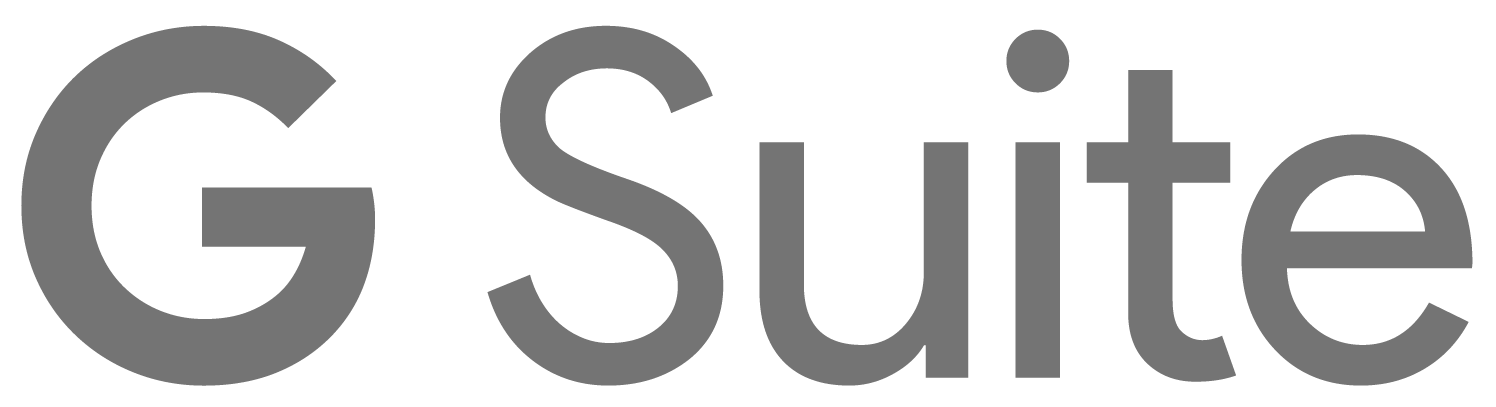
Drives digital transformation
In terms of digital transformation of your workplace, we believe G Suite is the number 1 tool for the following reasons that alternatives like Office 365 can’t offer or are performing less good at.
Born in the Cloud
The first differentiator is that G Suite is born in the Cloud, whereas the competition had to change it’s current model to make sure their existing systems work in the Cloud. This is very different, because G Suite has rethought collaboration completely whereas the competition tries to replicate the old systems to work in the Cloud.
Locally installed vs. Cloud-only
Next to that, the alternatives of G Suite still have a locally installed version of most tools such as Outlook, Word, Excel, Powerpoint,… next to their online alternatives.
The reality is that
- locally installed tools have a much richer feature set than the online tools
- working with the online tools is cumbersome
That’s why we see that the online tools of these alternatives are rarely used at businesses. G Suite on the contrary doesn’t have local versions, it only has the online tools which have a very rich feature set.
What about working offline then, if there are no locally installed versions? No worries there, as this works perfectly with G Suite’s Gmail and Google Drive. You can work offline without installing the tools locally on your computer.
Since the G Suite alternatives still have locally installed versions, that also means there are regular updates which cost a lot of your precious time and effort for the IT team to roll-out. G Suite launches new features on a daily basis without any downtime…
Workforce transformation
G Suite outperforms the competition in these areas that boost workforce transformation:
- Work faster. G Suite is embedding artificial intelligence in all of their tools, which helps users to get stuff done faster. Examples are the smart compose functionality of Gmail, the explore functionalities in Google Docs, Sheets and Slides and the Quick Access section in Google Drive.
- Better real-time collaboration. The real-time collaboration in G Suite is much smoother than is the case on O365, which is normal since G Suite has real-time collaboration since the start.
- Better technology. G Suite has 88% less error rates, which makes the user experience smoother.
Built for global businesses & scalability

G Suite is built on Google’s infrastructure, which serves billions of users every day. This allows for an indefinite scalability for global businesses. In G Suite you can upload files as big as 5TB, whereas O365 limits this to 15GB, which can be a bottleneck for global collaboration.
By default, G Suite data travels with the end user. This means that if you travel to Asia, Google will transfer your data to the nearest data center to make sure you rapidly have access to your data without any lag. Important factor here is that G Suite keeps respecting the data privacy and protection guidelines at all times, in all countries. Next to that, G Suite also offers you the ability to chose your data location if needed for regulatory purposes.
The alternative office suites force you to choose a data center location and doesn’t offer the ability of data travelling with the end user, because their infrastructure doesn’t work that way. This adds a lot of complexity for global businesses, and causes a lot of waiting time.
Delivers true security
1 in 4 companies will experience a data breach in the coming year and Google can help protecting your organisation’s data if everything is stored in Google Drive. A lot of attacks still happen on the local machines. That’s why it’s important to store all of your data in the Cloud. Patchwork systems have a lot of loopholes, as shown in this graph:
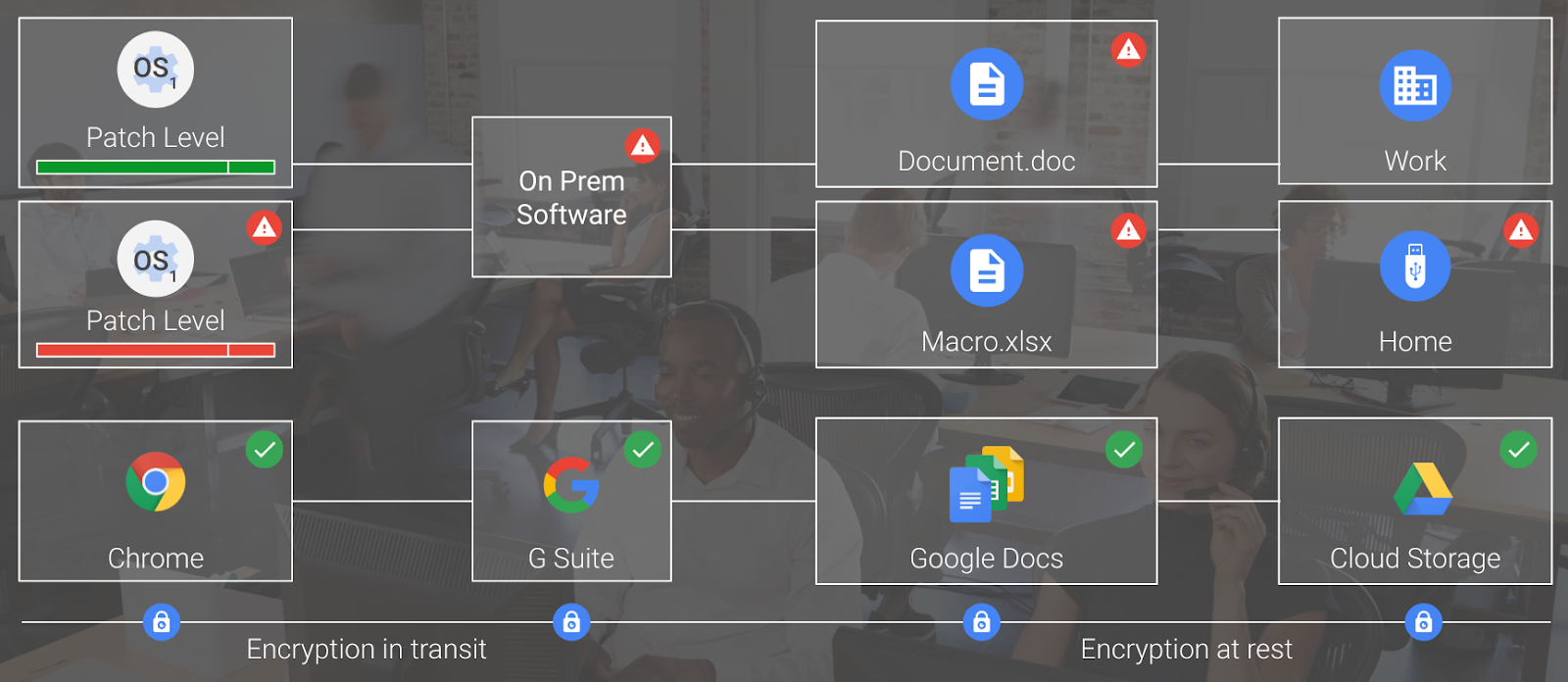
Google’s Cloud-native solution can mitigate these risks because software and security updates are rolled out globally. So you don’t have to worry about the operating systems, local files and on premise software updates.
No hidden cost
Last but not least, Google doesn’t have a hidden cost. All functionalities are included in the license, no hidden costs like CALs, Software Assurance and true ups.
Since everything is in the Cloud, updates are rolled out on a daily basis without any intervention needed. That means you will not have to worry about software updates every x amount of years.
Taking into account all these differentiators to G Suite alternatives, I think it’s safe to say that G Suite is the best office suite to choose as a business. That is, if you want to enable digital transformation, scalability, fast performance, enhanced collaboration and true data security at your organisation without any hidden costs.
Want to know more?
Interested in an assessment to see if G Suite would be a good fit for your organisation? Talk to us, we’d love to help!
