Some of you may have noticed it, but on the 1st of September 2020 Google made some changes in the service that we used to simply call “DialogFlow”, which now consists out of DialogFlow CX & Dialogflow ES. These changes may have gone unnoticed, but are extremely important as they highlight an important paradigm change in how Google sees conversational AI. It shows the shift from linear conversations to more “agent-oriented” ones. Read this article to discover the new capabilities of Google’s platform that is used to create chat- and voicebots, and what makes DialogFlow CX so interesting!

The announcements Google made last month about DialogFlow fall down into three big categories:
- the beta launch of the brand new DialogFlow CX service
- the service previously named “DialogFlow” is now called DialogFlow ES. In such a way that the term “DialogFlow” is now an umbrella term used to describe both the DialogFlow ES and DialogFlow CX services
- as part of introducing DialogFlow CX, some changes have been made to “editions” (paying plans) in order to make DialogFlow pricing more intuitive and clear for the customer
What is DialogFlow CX & how does it work?
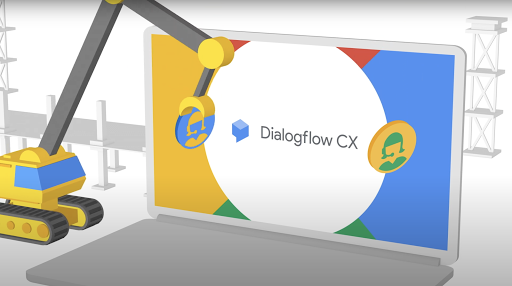
DialogFlow CX, short for DialogFlow Customer Experience, provides a new way of designing agents (this can be chat- or voicebots, contact center solutions, etc.): changing from a state machine (static conversations) approach to a more “agent”-design one.
This gives you clear and explicit control over a conversation, a better end-user experience, and a better development workflow when building a conversational AI experience for your customer.
What’s the difference between DialogFlow CX & DialogFlow ES?
The new DialogFlow CX service has been introduced next to the current version of DialogFlow, now called “DialogFlow ES”. But what is the difference between the two? When should I use one and when should I use the other?
The difference is really simple, as you can see in the table below:
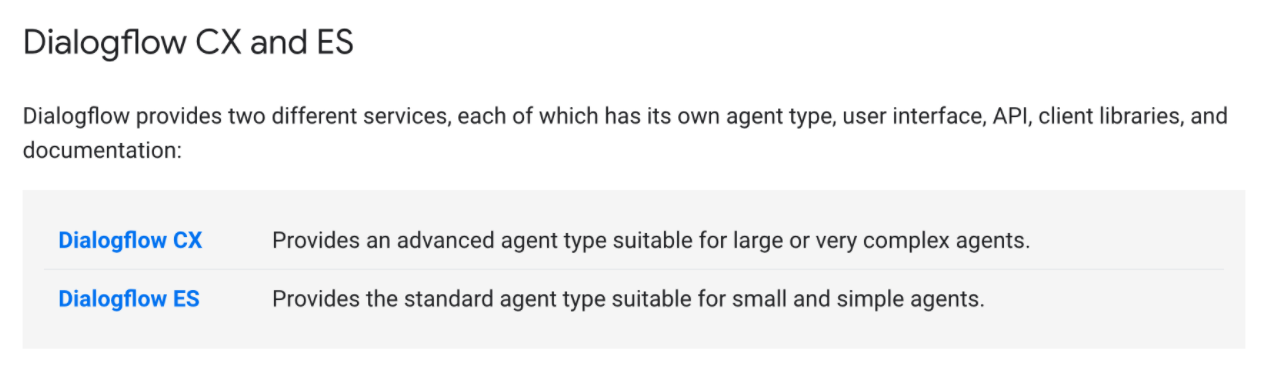
There is another huge difference between the two : DialogFlow ES is powered by the concepts of Input and Output contexts. In fact, this is how follow-up intents allow you to “move the conversation forward”, basically to navigate into a conversation.
DialogFlow CX completely eliminates the concept of Input and Output contexts in favour of a Visual State Machine.
Visual State Machine
What does this Visual State Machine do? It is a concept that does three things:
- It makes DialogFlow even more powerful & visual for modelling conversational AI. I’m going to explain this point in more detail later in the article
- It makes the learning curve steeper for non-programmers. To get the most out of the service, you need to have a bit of technical skills. If you don’t (and you’re keen to learn), you will still be able to make cool things. This is not rocket science!
- My favourite, and probably most important, one: it will soon force other bot frameworks to evolve towards this “Visual State Machine” direction or they’ll get left behind
This change in paradigm enabled by Google via DialogFlow CX will put pressure on the market. Some bot frameworks that require confirmed technical skills will need to evolve and make their tool more user friendly and less technical in order to cope with the market trend.
And what is this market trend? People want to be able to build conversations without much of a hustle, without huge technical knowledge. How does DialogFlow CX allow this? Thanks to its core features.
What are the new features in DialogFlow CX?
DialogFlow CX offers new functionalities specifically designed for large scale implementations. Here are some of these new functionalities :
New Interactive Flow Visualisations
The most impressive new capability of DialogFlow CX is that Google integrated new interactive flow visualisations that allow conversation builders to quickly see, understand, and edit their work.
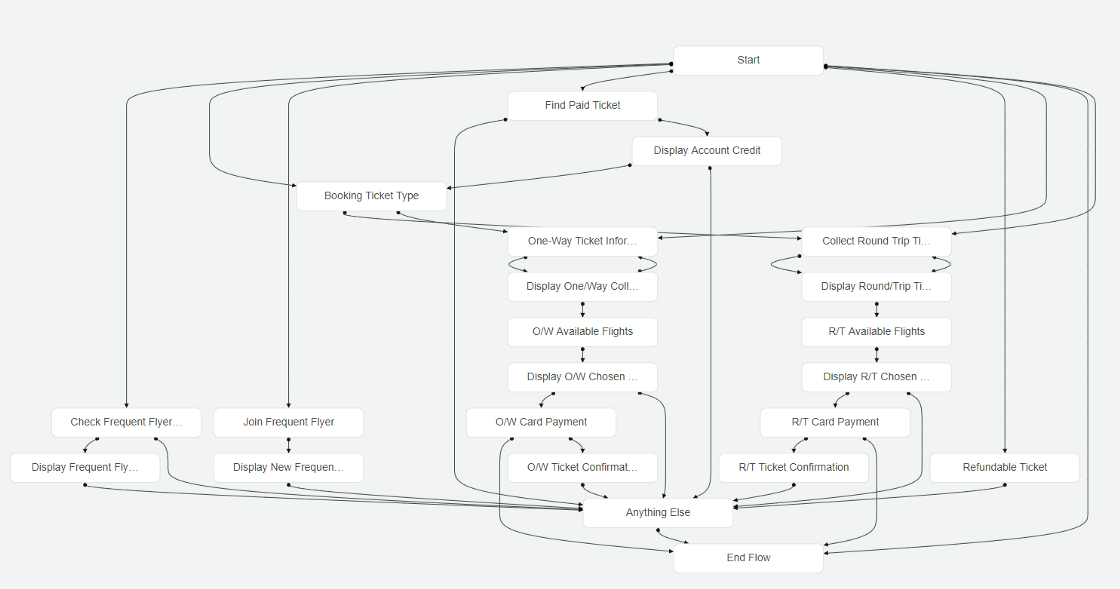
By doing this, Google is trying to correct one of the biggest problems of its previous DialogFlow version: the fact that it was hard to get a holistic view of the conversation you had built. It was really easy to get lost into a myriad of intents, follow-up intents & contexts if you started building complex conversations.
Now, everything is more clear! This is the core of the Visual State Machine concept discussed above.
Separate Flows for Easier Collaboration On Agents
In a single virtual agent, separate flows let multiple teams work simultaneously. This is aligned with the Dialogflow Mega agent feature release a few months ago (find a previous article written on the subject here) where Google wants to improve agent governance.
Imagine a situation where you have multiple teams building and/or managing an agent. Each team can be responsible for one single flow. This helps to improve governance, as agents with large numbers of intents are difficult to maintain.
In simple words, it increases bot management efficiency and mitigates risks to break the bot.
Introducing a State-Based Data Model
A state-based data model allows developers to reuse intents, intuitively define transitions, and handle supplemental questions. This allows you to manage more complex flows without too much duplicate data entry.
Flow-level versioning & environments
There is versioning and environments available at the flow level.
Run A/B-testing
In the new DialogFlow CX, Google included the ability to run A/B testing and split traffic.
Expanded Fulfilment
Fulfilment is expanded. In DialogFlow SE, you’re only allowed to call a webhook or a Cloud function. DialogFlow CX goes on step further by allowing you to send replies, even in a queue, and to modify the parameters of the conversation.
More Granular Machine Learning Settings
In DialogFlow CX, Machine Learning settings can be configured for each flow. For example, you can choose a standard or advanced type of NLU.
The advanced one creates a more accurate model but takes obviously more time to train.
What are the Limitations of DialogFlow CX?
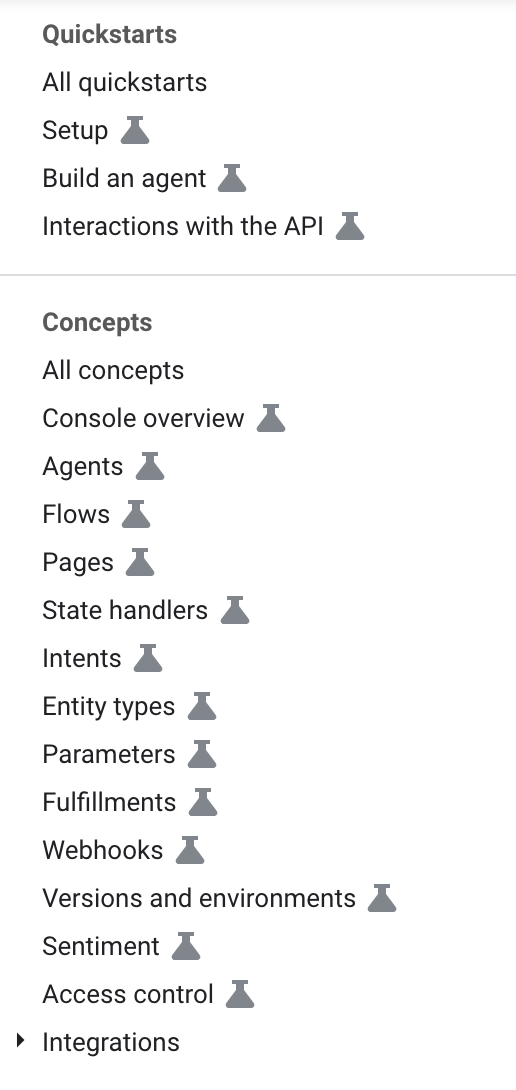
What is important to understand is that DialogFlow CX is still in Beta. Even though Dialogflow CX quality is far from the “typical beta quality”, most of its features are in Beta.
According to me, the service is probably still in the lab and will know further improvements and/or integrations in the coming months and years.
When you check the DialogFlow CX documentation, you see how many of its features have the “beta” lab icon. We are talking about most of them.
Here are some of its biggest, current limitations :
- Only the English language is supported
- Telephony is the only integration possible
- Knowledge connectors are not supported
- System entity extensions do not work
- No history available
- No training data import
Dialogflow CX will definitely be a paradigm change in how we approach conversational AI. But it needs to get out of Beta first. We just have no idea when this will happen. This is definitely up to Google (unless you’re building a Telephony integration).
What about the ‘old’ DialogFlow ES?
I really want to highlight this point : DIalogflow ES will not be blown off course because of the introduction of Dialogflow CX.
For smaller or less complex agents, DialogFlow ES will still remain the right solution and does an incredible job. Dialogflow CX just tweaks the conversational design to make it more “agent-like”, in addition to some brand new & useful features.
But the core features remain the same: the NLP (Natural Language Processing) & entity recognition system.
DialogFlow Editions & Pricing changes
As part of introducing Dialogflow CX, some changes have been made to the editions and pricing plans:
- Dialogflow Enterprise Edition is no longer used as an umbrella term for paid editions.
- Dialogflow Standard Edition is now called Dialogflow Trial Edition.
- Dialogflow Plus Edition and Dialogflow Essentials Edition have been merged to one Dialogflow Essentials (ES) Edition.
- Dialogflow Customer Experience (CX) Edition is a new edition with a simpler pricing and quota model.
There is no free tier, and the paid tier costs $20 per 100 chat “sessions”. Not per 100 requests, but sessions. This is an important distinction.
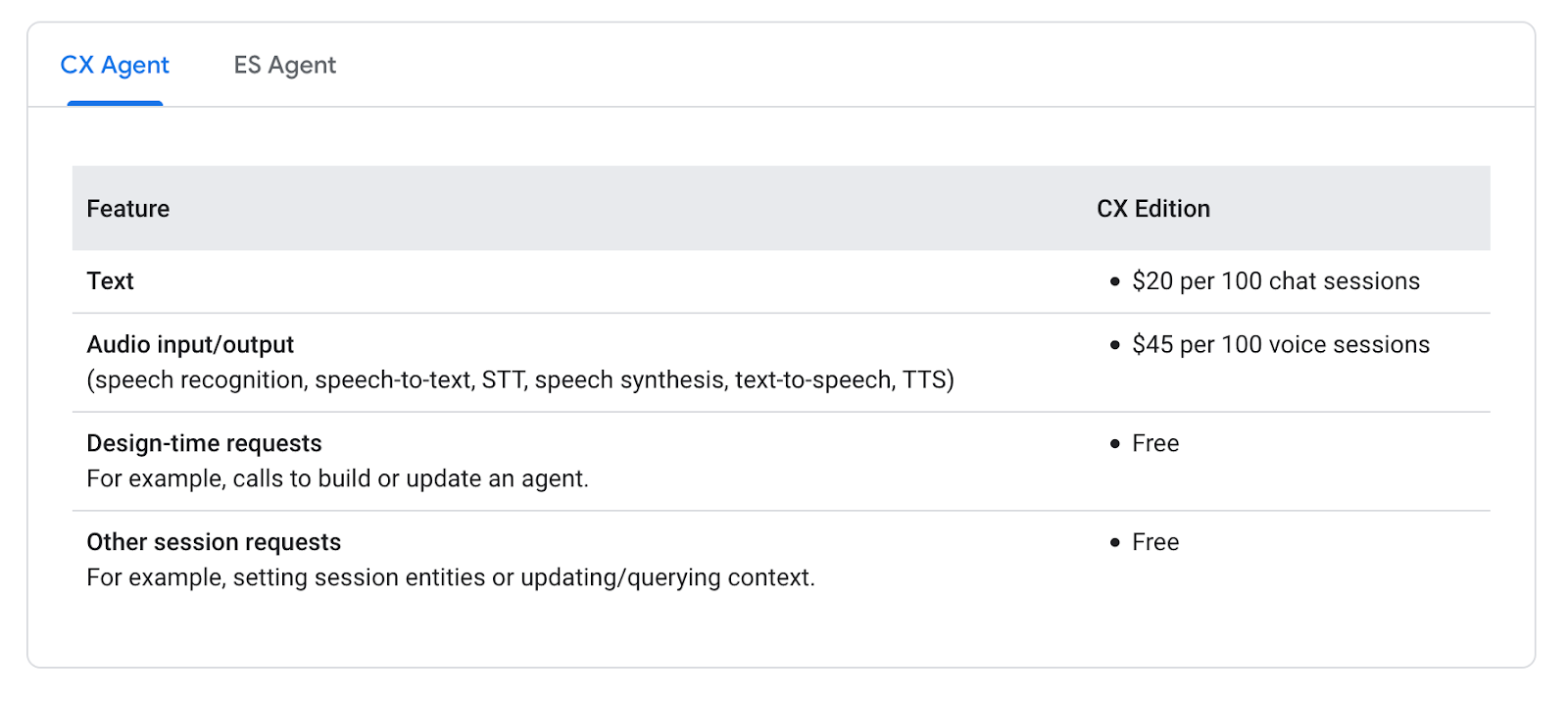
When to use DialogFlow CX or DialogFlow ES?
If you are already using the new Mega Agent feature, you should definitely look into DialogFlow CX, as using Mega Agent already puts a layer of complexity into your project.
I would also push for DialogFlow CX if you are building an Internal facing bot due to pricing & learning curve reasons. Internal facing bots have three major benefits you don’t get with external facing bots :
- easier training for the end user
- no expectation of spam (and thus unnecessary costs and wasted effort)
- much higher probability of compliance (end user follows the suggestions from the bot)
If your bot is external facing, I would advise you to start first with a DialogFlow ES bot, only migrating to DialogFlow CX once your bot gets sufficient usage.
If you are on a tight budget, CX isn’t a good option either. As you know, there is no free tier anymore in this version of DialogFlow. There are also no built-in integrations for non-telephony bots. This means that you will need to hire a developer to not only build the integration but also to maintain it, as the API is still in Beta and might change over time.
Obviously, if you are building a telephony integration, just ignore everything written above and consider using DialogFlow CX right now. This will really supercharge your Conversational AI!
Conclusion
In conclusion, DialogFlow CX is an improvement over DialogFlow ES on a purely technical basis. However, DialogFlow ES should not be blown off course. Both services are actually pretty complementary: DialogFlow CX is more ideal for complex projects & DialogFlow ES is better for simple ones.
Interested to know more about voice- or chatbots?
{{cta(‘cce236c3-ee14-4972-a7b5-c29b4bc94fe4’)}}