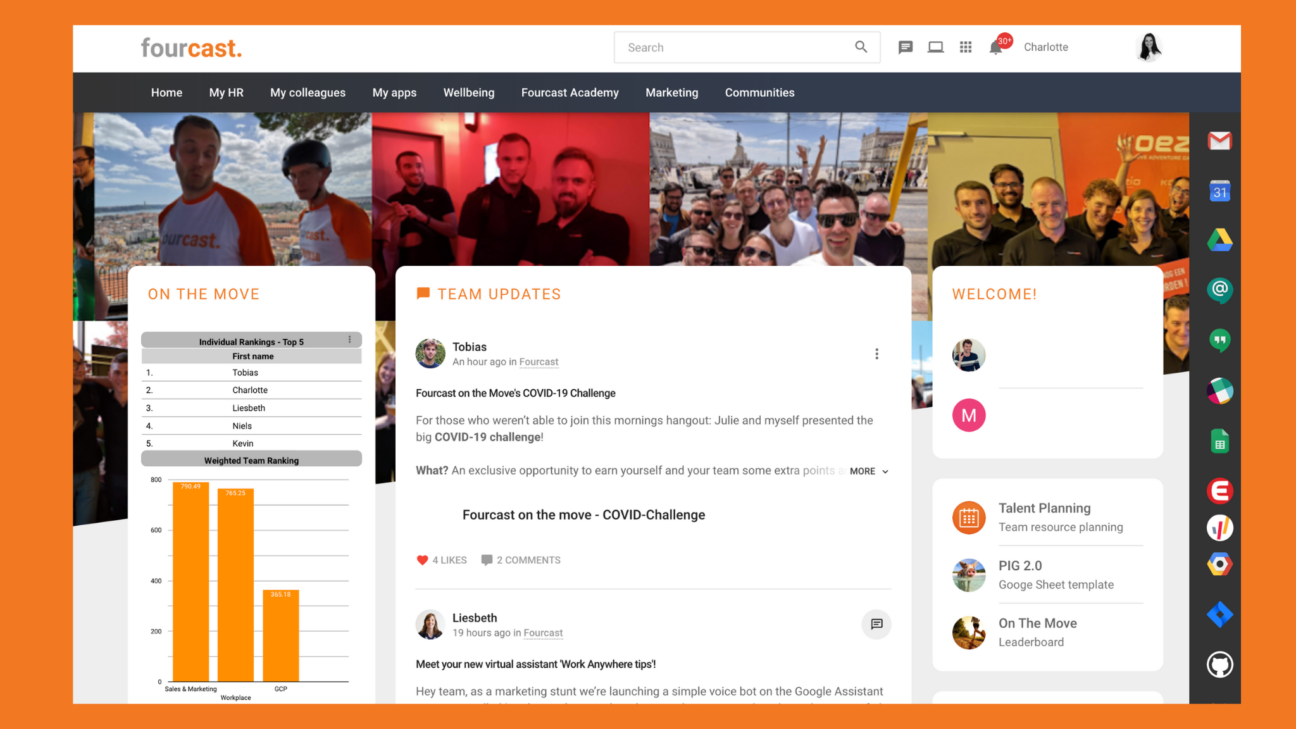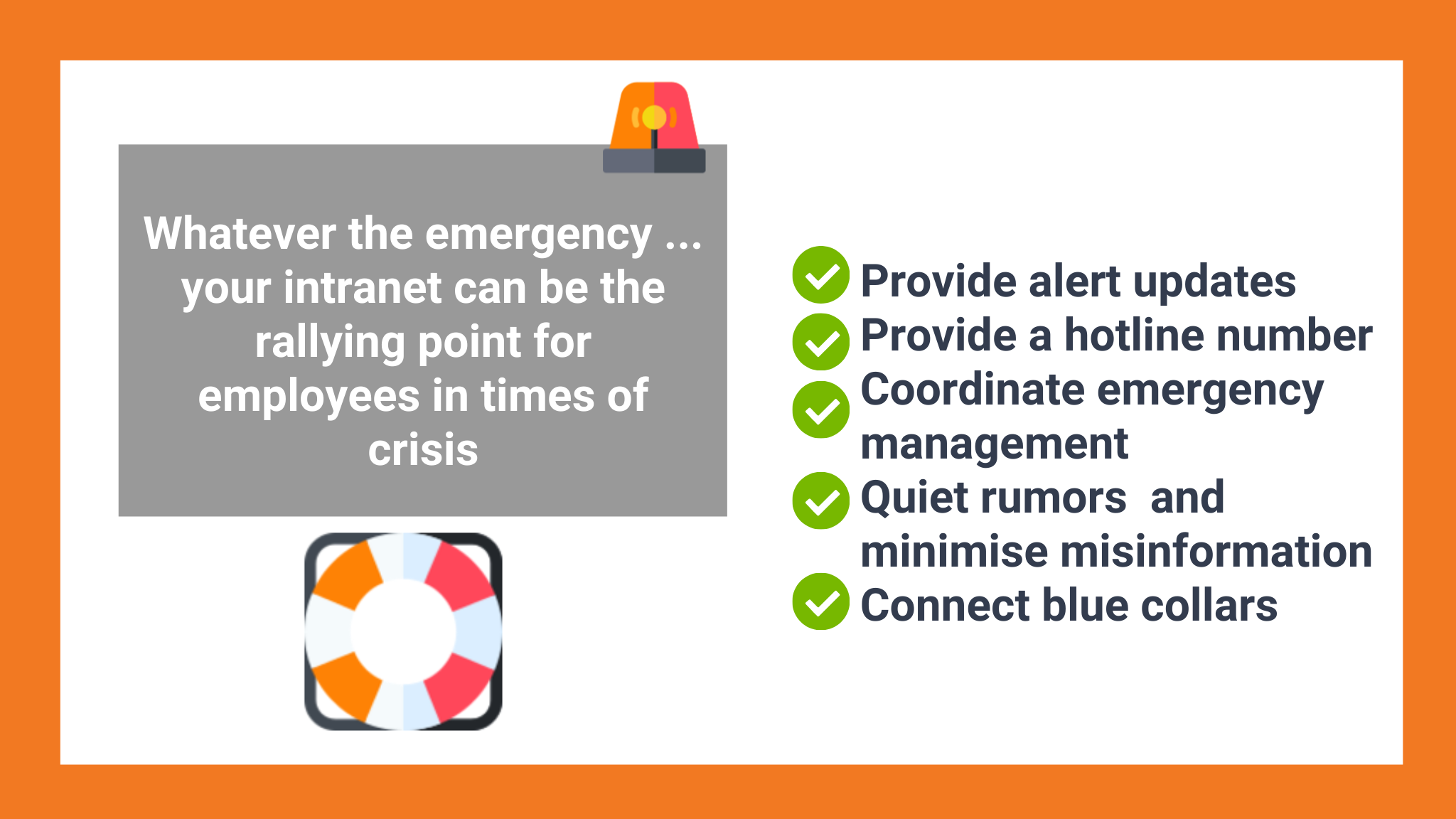In times of global crisis, businesses have to adapt. Employees work from home so now that work gets done everywhere and anytime, intranets have become critical. It’s essential to communicate quickly and effectively to your entire business, and keep your employees engaged. Today, intranets are interactive, searchable, easy to use and… they are social. Now is the perfect time to consider an intranet as your game-changer. We’ll make a difference between short-term actions and long-term actions you can undertake when communicating with your different teams. Keep calm and power up your intranet to handle this coronacrisis!
We’re living in uncertain times. Companies are rethinking their current strategies, managing information, sending urgent external communications while they have to deal with employees that are working remotely. One thing is sure: communication is key in any type of emergency.
Still trying to discover how you can improve your internal communications and unlock the secret to added value with a social & collaborative intranet? Keep reading

This may be the perfect time to consider using your intranet as your game-changer or starting to look for an intranet as LumApps.
Use your intranet to facilitate the communication required at the height of an emergency situation and keep your employees informed about the latest company updates. But how? What are quick wins?
Short-Term: First Internal Communication Touchpoints
Leverage your Intranet
Aligning all teams is crucial when the business needs crisis management. Emergency communication needs to start with internal communications.
Here’re some must do’s regarding the first internal communications touchpoints:

- Keep the messaging clear and concise for these first steps in internal outreach. It’s important that you keep your messaging concise and relevant, your instructions clear and direct, and your tone calm and confident.
- Define the Crisis Squad. You need to have the management team as a default in the crisis team with the CEO, PR Manager. It would be great to also have social media managers and web managers in place too. They are on the frontline. Align the intranet crew with the organisational direction and anticipate what is coming.
- Having the right spokespeople running the show is imperative to successful crisis management. They lead the communication. For employees it’s important to have a clear point of contact in case of emergency or follow-up questions.
- Plan your messages and short-term actions in advance as much as possible.
These are different types of communication you can use on your Intranet to provide your employees with information:

1. Critical alerts
2. Regular one-time alerts
3. Post articles
Leverage your Mobile Application
Make sure that your intranet is responsive and available on mobile devices. The mobile intranet is the best way to communicate, connect, align, and engage with your people on-the-go. And, if you’re someone who has a busy personal life with an intense job, it’s comforting to know that your phone will notify you so you make sure you see what you to need.
Long-Term Solutions
Here are three ways to use the intranet for long-term crisis management:

1. Dedicated pages
By creating different pages for different subjects, your employees will easily find all the latest news about the crisis as well as external links towards other relevant content or communities.
2. Dedicated communities
Create a specific crisis community so that your employees can exchange information, collaborate or simply express themselves about their current situation.
3. Social dashboard
Finally, it’s important to keep the intranet’s social advocacy dashboard updated with the latest official posts and messages about the crisis?
Collaboration between teams via the Intranet
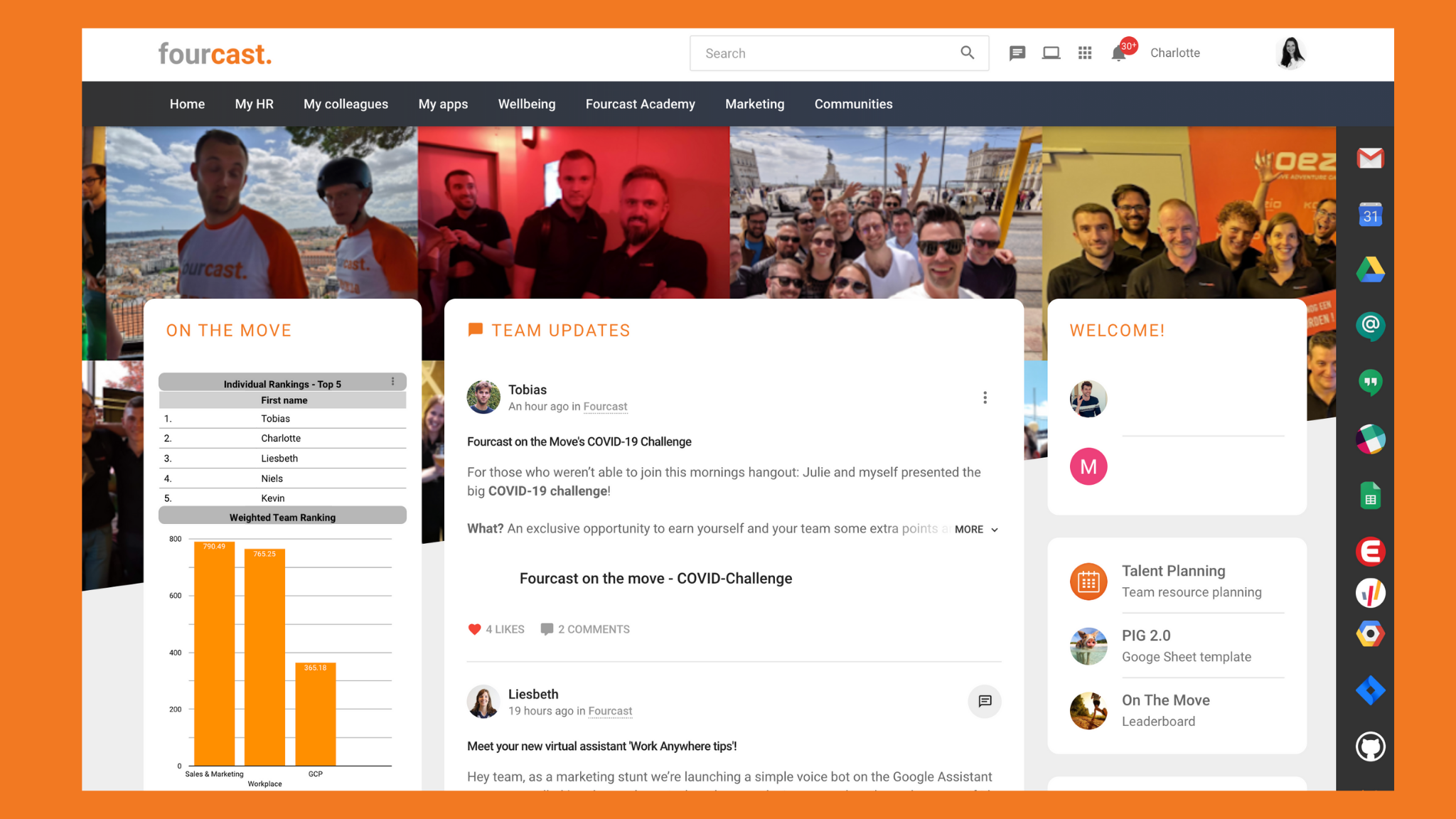
Your intranet can play the role of a centralised repository for critical information such as documents and files thanks to the integration with Google. Crisis management protocols and procedures can be included through this centralised repository.
Many manufacturers and service companies have employees who don’t even have a professional email address. Those people still need to be reached in some way. The intranet Lumapps can provide the solution for this. You can connect “unconnected” employees on the platform. This way your whole workforce will stay updated and your critical information is in a secure place.
If you’re looking for the typical mistakes we see in some company intranets, and what you can do to avoid them! Read this article.
Your intranet is the perfect communication tool for preparing your business for (potential) crises, and for providing a mechanism to mitigate harm. Make sure you power up your intranet as a crisis management tool & communicate better with your teams. Your intranet will be the heart of your business that will make your employees feel safe and stay in touch.
Are you ready to use an intranet as your communication tool? With a platform for crisis & internal communications in the Cloud? LumApps is your solution!
Do you want to discuss your own internal communications project with us?
Get in touch with
Inês Valadas
Supporting companies with their employee experience journey ? | engagement & retention strategy ?