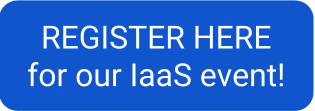Acronyms are cool! Or at least that what some service-providers must have thought when they came up with IaaS, SaaS and PaaS. These days we even hear DBaaS, MLaaS and others from time to time. So what do all these acronyms mean? And what does this have to do with Google Cloud and Fourcast?
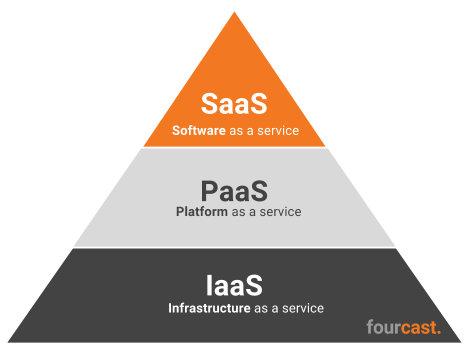
Software as a Service (SaaS)
All you need is a browser
Let’s start at the level most of us have a lot of experience with, albeit unknowingly. I’m quite sure you use SaaS-products every day! SaaS-products can be seen as software running on the web. You probably use or have used Gmail, Google Docs, Salesforce, Showpad,… before. (If not, shame on you!) While most people regard these as any other website, it is actually Software running in the cloud, not merely a static website. It replaces your old e-mail client or the bulky office suite which used to be installed locally on your pc. These SaaS-product all run in the cloud so you can open them anywhere you are and you never need to install them. The services mentioned above are grouped under the “G suite”-name at Google. They are free of charge for personal use, and have a minimal cost, but huge gain for business users.
Platform as a Service (PaaS)
Let developers just code
One layer further down we have Platform as a Service. As said before the SaaS-products are running in the cloud. Let’s say you want to create your own SaaS product and use or resell it, and you probably don’t have the advantage of having your own private cloud in your basement, so where to start for your hosting needs? This is where a PaaS-provider comes in. Google’s cloud is massive enough to host and run all the applications you could ever want to host. If it’s good enough for Google to host their own products like Google Search, Youtube and Gmail, then why shouldn’t you?
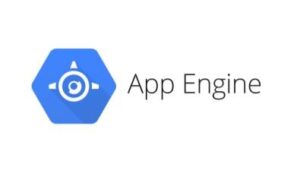 In the Google world this largely boils down to Google App Engine. A developer can code an application in Java, Python, PHP or Go, and Google takes care of all other cumbersome things! Your application is suddenly getting popular and there are thousands of users using it at once? No problem! Google will just give you more server-capacity on the fly! Another huge benefit of Google App Engine is the seamless integration with all other Google products such as Cloud DataStore, G Suite, Cloud Storage, Cloud Vision API, … If you want to try it for yourself you can click here to start playing around with a free $300 credit on the Google Cloud Platform.
In the Google world this largely boils down to Google App Engine. A developer can code an application in Java, Python, PHP or Go, and Google takes care of all other cumbersome things! Your application is suddenly getting popular and there are thousands of users using it at once? No problem! Google will just give you more server-capacity on the fly! Another huge benefit of Google App Engine is the seamless integration with all other Google products such as Cloud DataStore, G Suite, Cloud Storage, Cloud Vision API, … If you want to try it for yourself you can click here to start playing around with a free $300 credit on the Google Cloud Platform.
Infrastructure as a Service (IaaS)
Total control, none of the hassle
We’ve reached the bottom layer, the Infrastructure as a Service. Using a PaaS provider you can host your own application, but there’s not a lot of flexibility if you really want full control of fine-grained settings. IaaS basically boils down to you getting some resources (cpu-power, memory, hard-drive capacity,…) and using them however you like. You can install your own operating system and fully customize it however you want, but you also get the benefit of automatic scaling and load-balancing. This means it’s relatively easy to just take your own already-existing applications, convert them to running on the cloud and reap all benefits along the way!
IaaS comes in many forms, one of which is known as Compute Engine on Google Cloud Platform. With Compute Engine you can customize you own machines, from really small and simple ones to instances with 32 vCPUs or 200 Gigs of memory should you ever need this. They come pre-installed with any of multiple Windows or Linux-distro’s, or even your own custom OS should you want to. If you want total control over your system setup, but you still want the scalability of the cloud, be sure to take a look at Google Container Engine (a hosted version of Kubernetes) and Global Load Balancing
If you are eager to find out more about this feel free to come to our IaaS event on March 28th at the GooglePlex in Brussels.
Written by Serge Hendrickx