Written by Faizan Khalid, Senior Looker Engineer at Devoteam G Cloud
Understanding Looker’s Machine Learning Accelerator
Looker’s Machine Learning Accelerator is a game-changer for data-driven organisations, enabling users to create machine learning models directly within Looker. This innovative feature is specifically designed to work with BigQuery as the backend data warehouse. What sets it apart is its ability to simplify the machine learning process, making it accessible to a wider audience, even those without extensive data science expertise.
Benefits of Machine Learning Accelerator
- Enhanced Predictive Analytics
Traditionally, integrating machine learning into analytics platforms involved a steep learning curve and complex coding. Looker’s Machine Learning Accelerator changes the game by allowing users to build predictive models seamlessly. Predictive analytics becomes an integral part of the analytics workflow, providing organisations with the power to anticipate trends and make proactive decisions. - Faster Insights
Speed is crucial in the world of data analytics. The Machine Learning Accelerator accelerates the process of deriving insights by automating the creation and deployment of machine learning models. Users can now obtain predictions and insights faster, empowering them to act swiftly in response to changing business dynamics. - User-Friendly Interface
Looker has always been known for its user-friendly interface, and the Machine Learning Accelerator continues this trend. Users can create machine learning models without writing complex SQL queries. The intuitive interface makes it easy for analysts, business users, and data professionals to collaborate and leverage the power of machine learning. - Seamless Integration with BigQuery
Looker’s Machine Learning Accelerator seamlessly integrates with Google Cloud’s BigQuery, a powerful data warehouse known for its speed and scalability. This integration ensures that your machine learning models leverage the full capabilities of BigQuery, allowing for efficient processing and analysis of vast datasets.
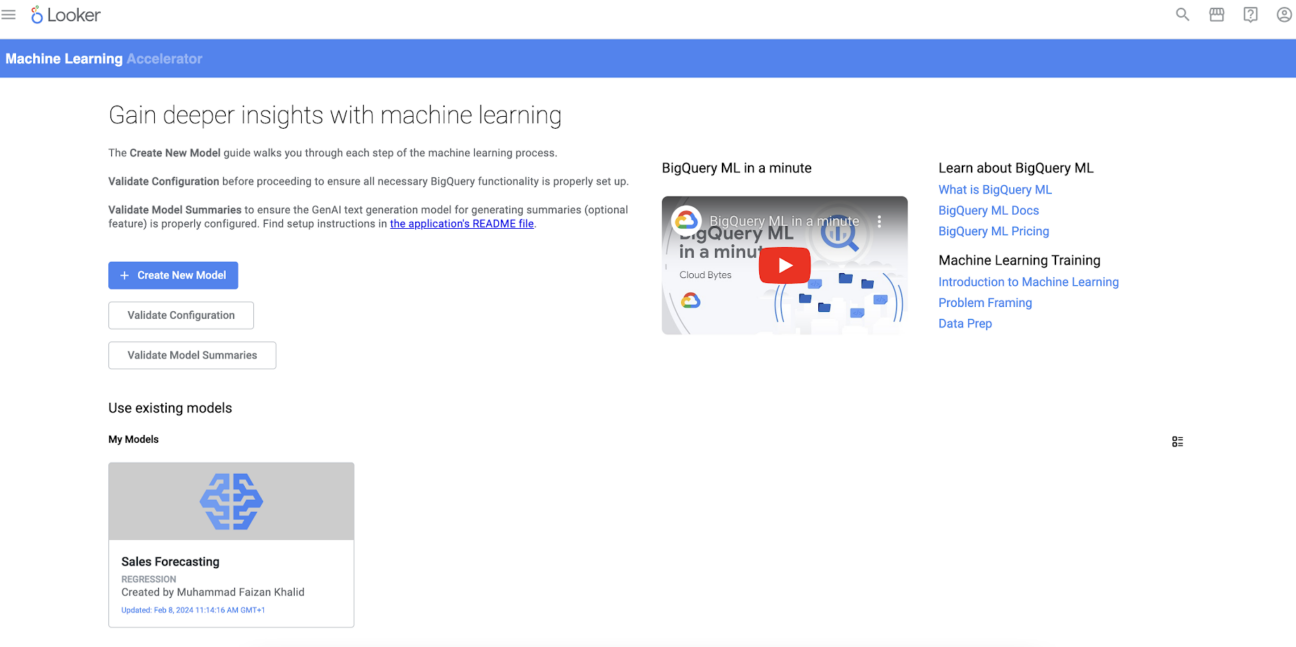
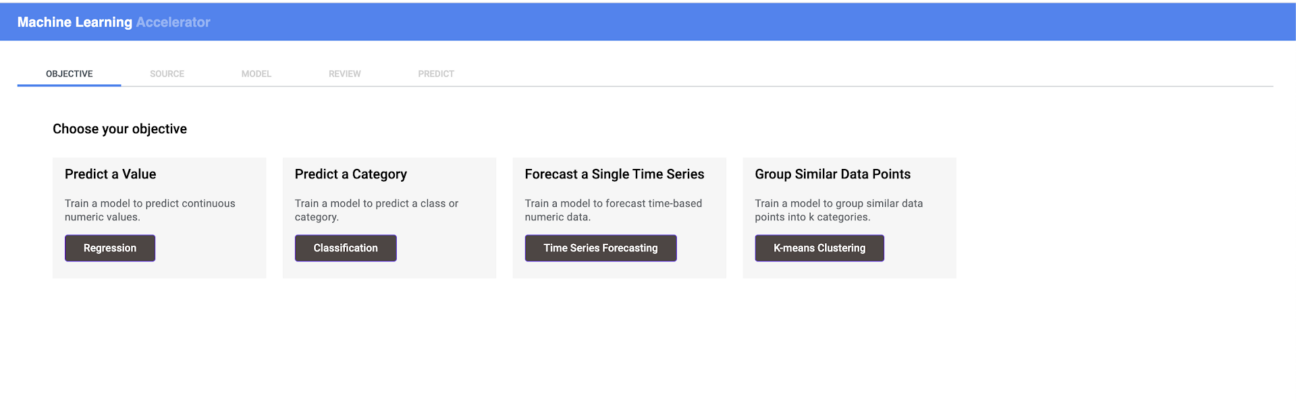
- Looker Explore Functionality
The Machine Learning Accelerator leverages Looker’s intuitive Explore functionality, enabling users to interact with their data effortlessly. Analysts and business users can select dimensions, measures, and other relevant parameters directly within Looker, eliminating the need for manual SQL queries. The familiar Looker interface makes it easy for users to navigate and explore their data.
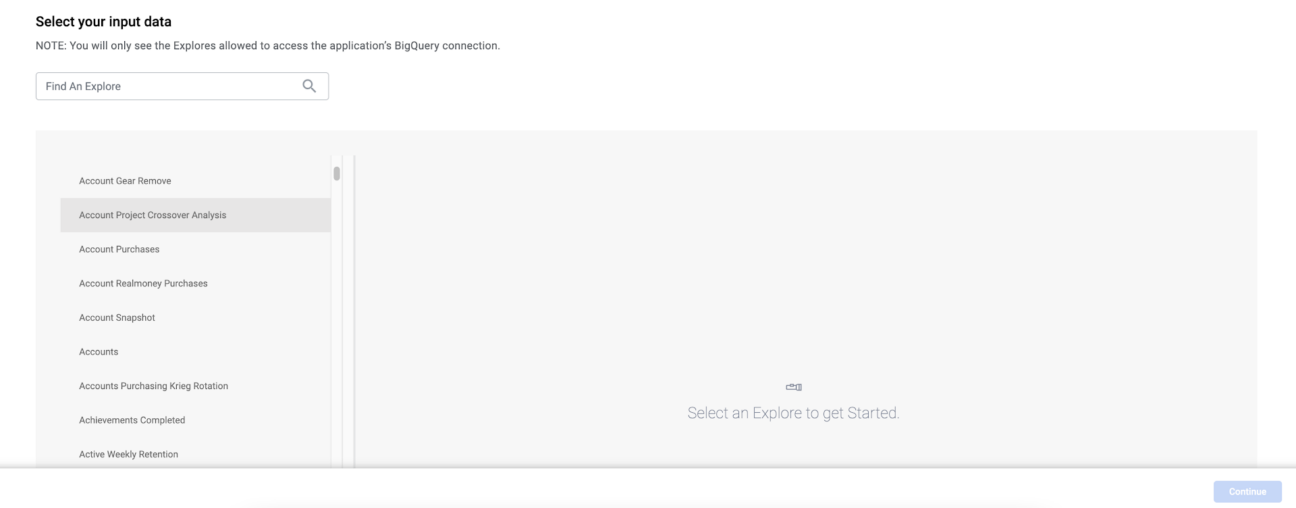
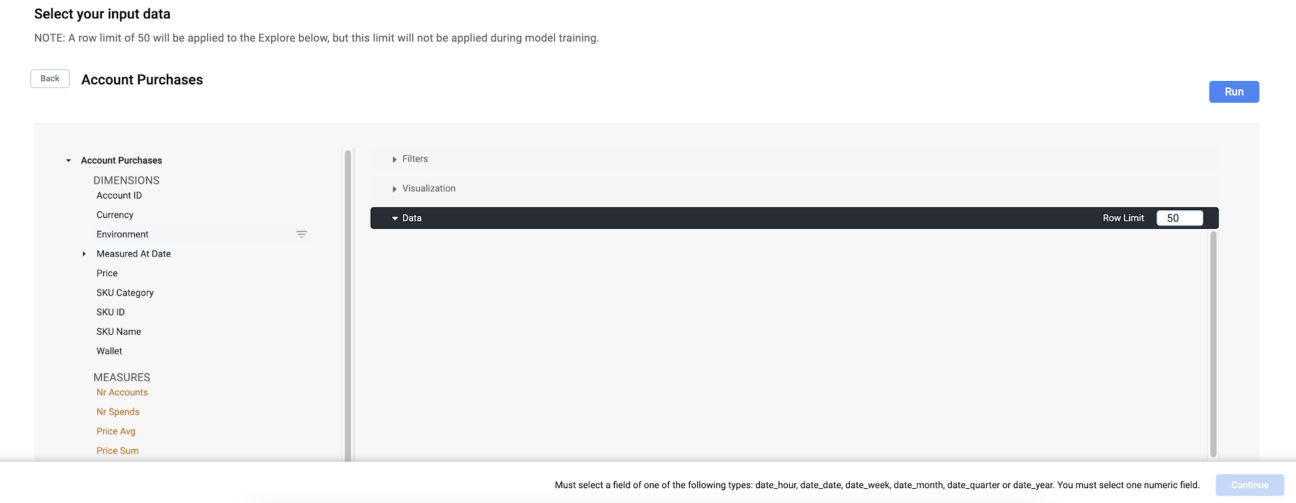
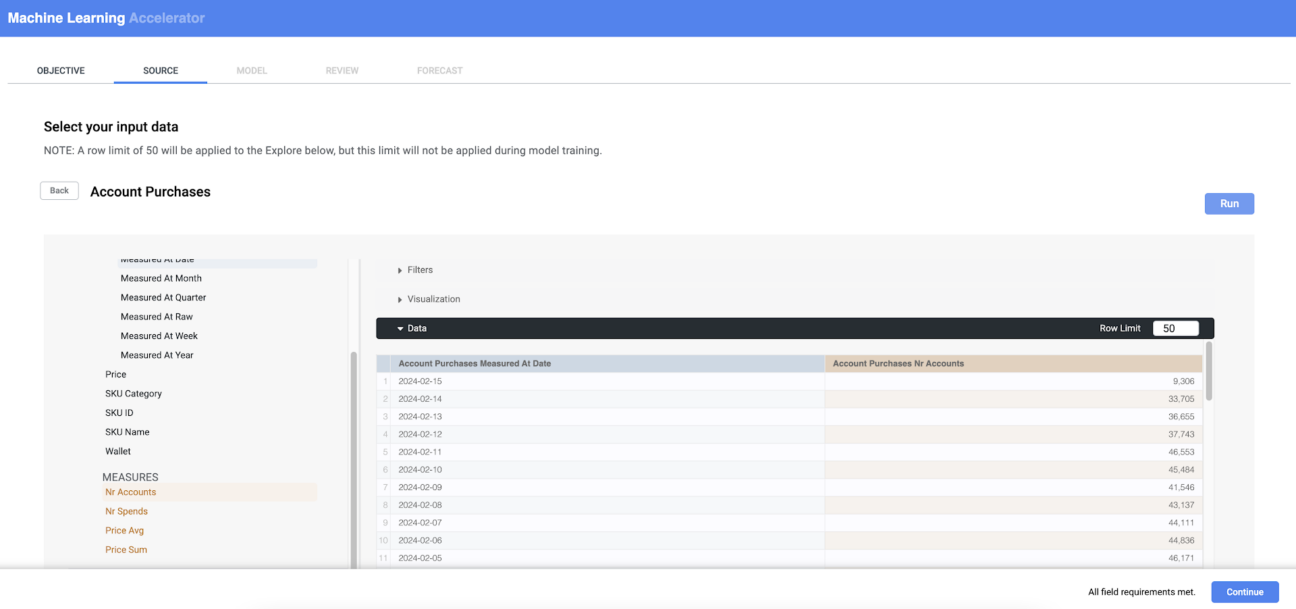
- Automated Model Creation
One of the standout features of Looker’s Machine Learning Accelerator is its ability to automate the creation of machine learning models. Users can choose the desired target variable for prediction and let Looker handle the complexities of model creation behind the scenes. The accelerator generates the machine learning model in BigQuery, allowing users to focus on insights rather than intricate model-building processes.
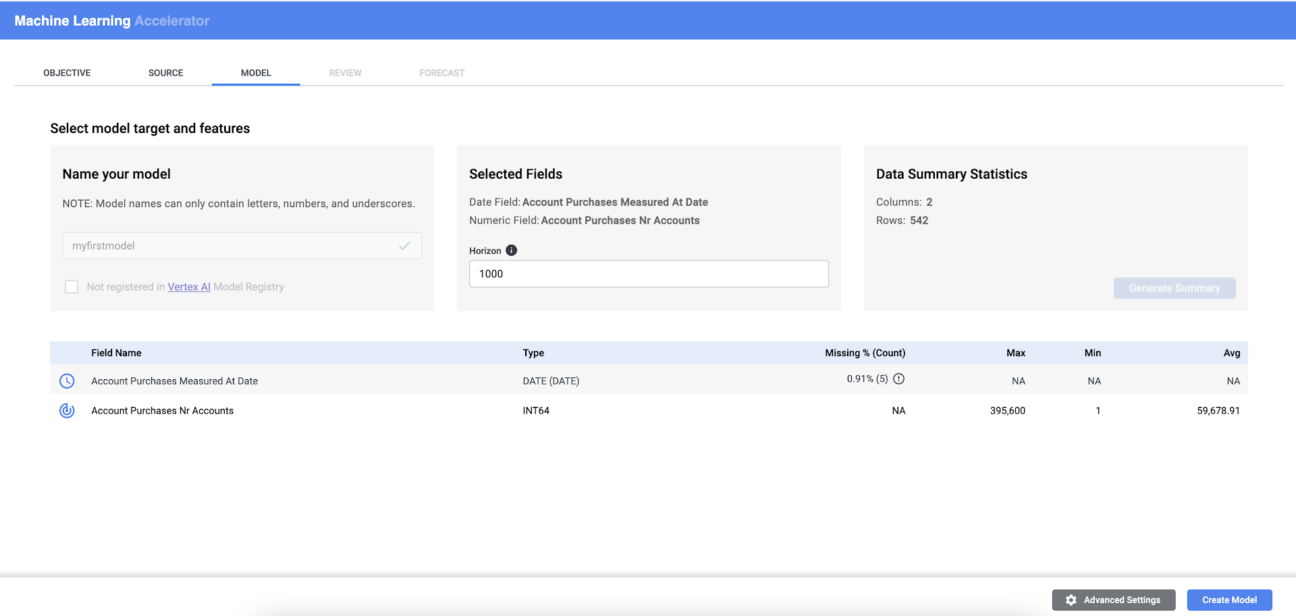
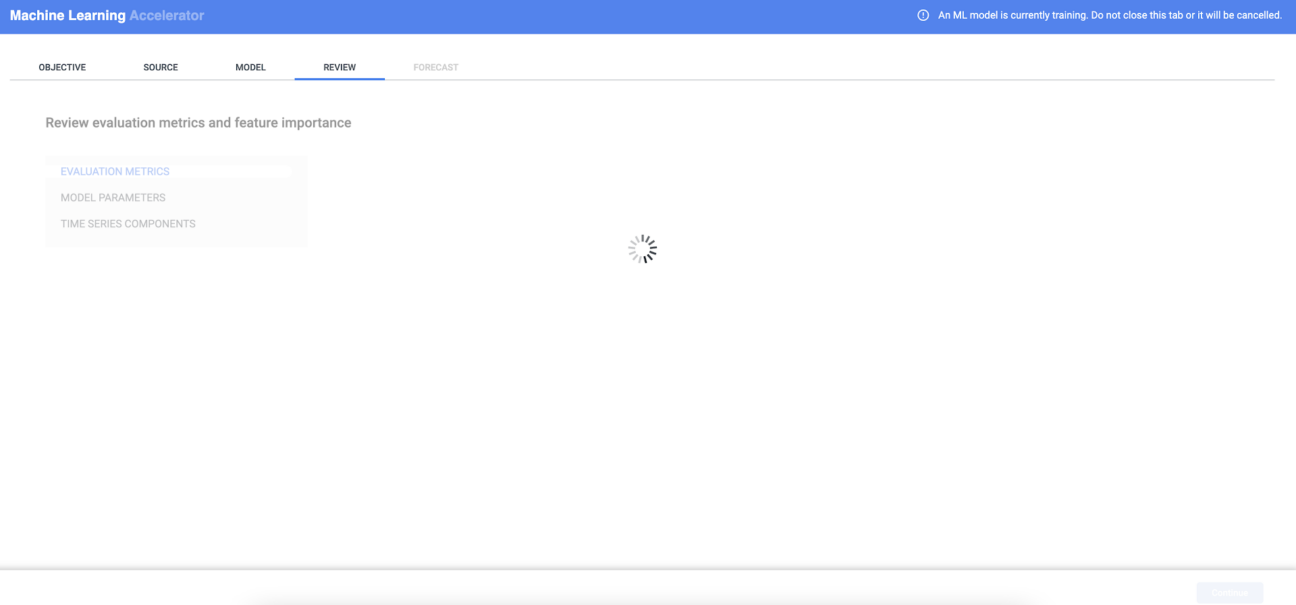
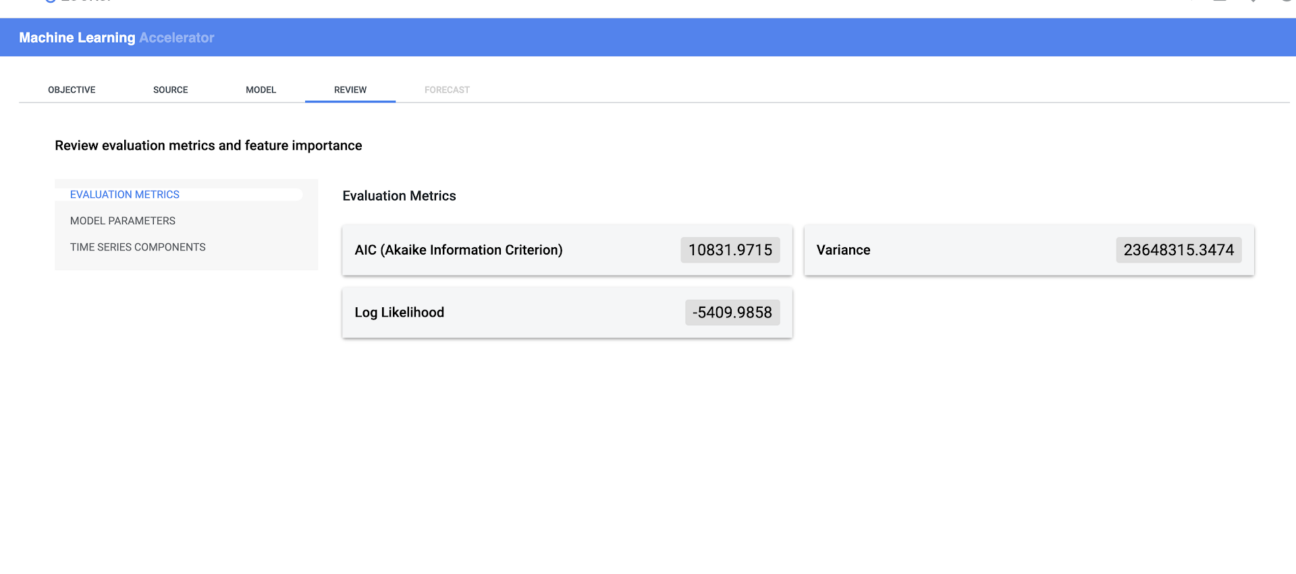
- Predictive Insights in Looker
Once the model is created, predictive insights become seamlessly integrated into Looker. Users can visualise and analyse the predictions directly within Looker’s dashboards and reports. This tight integration ensures that machine learning outputs are easily accessible to all Looker users, promoting collaboration and informed decision-making.
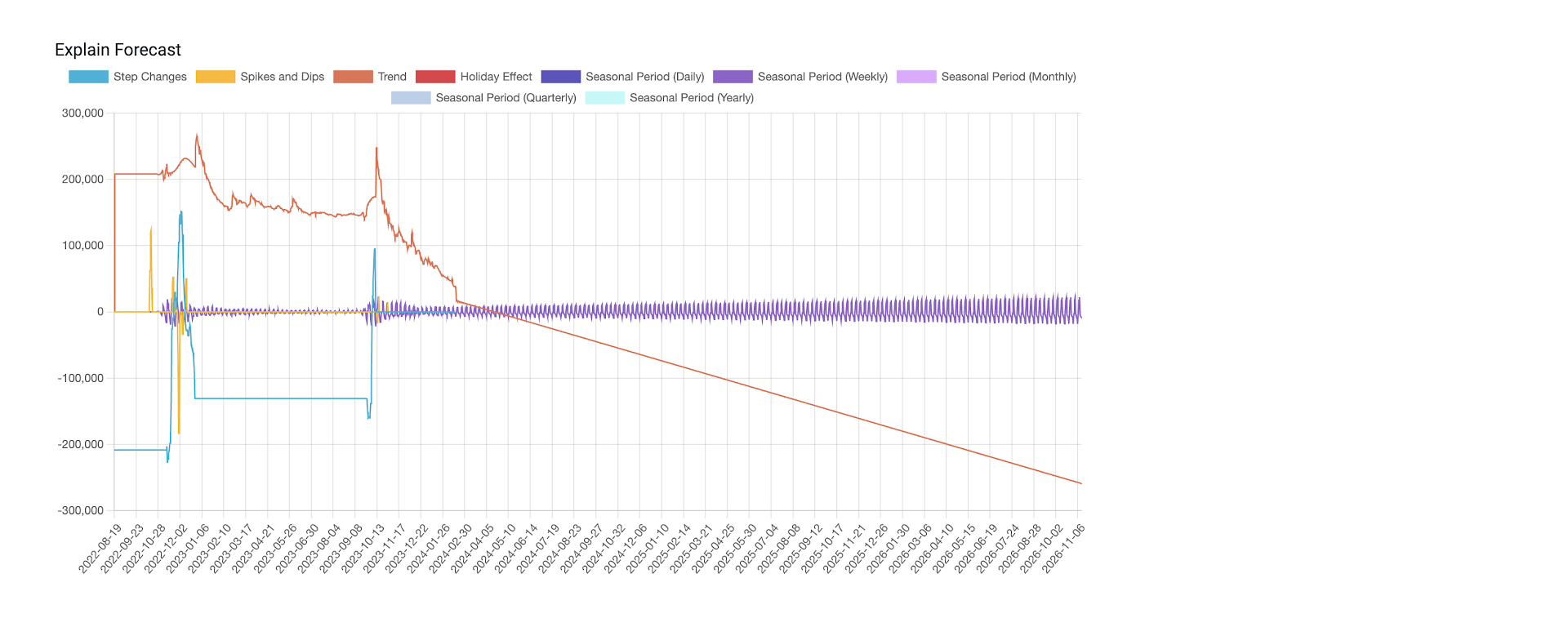
- Real-time Predictions
The Machine Learning Accelerator enables real-time predictions, allowing users to stay ahead of trends and make proactive decisions. As data is updated in BigQuery, the model automatically incorporates the latest information, providing up-to-the-minute insights for dynamic decision-making.
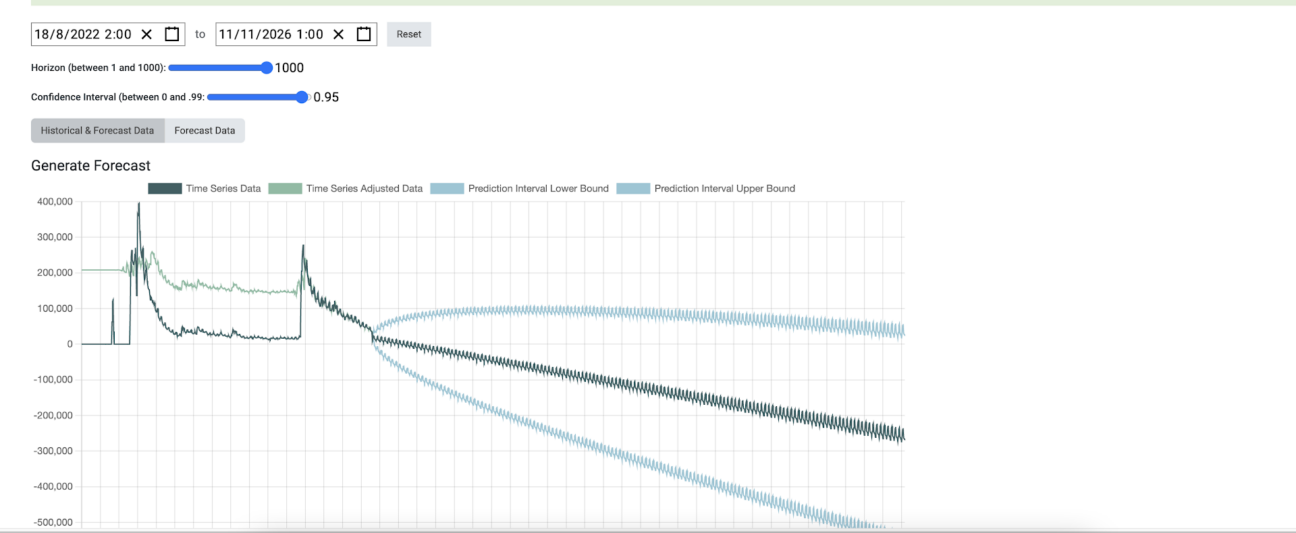
- User-Friendly Model Management
Looker’s Machine Learning Accelerator also simplifies model management. Users can monitor and manage their machine learning models directly within the Looker platform and in bigquery. This user-friendly approach empowers analysts and data professionals to iterate on models, ensuring they remain accurate and aligned with evolving business needs.
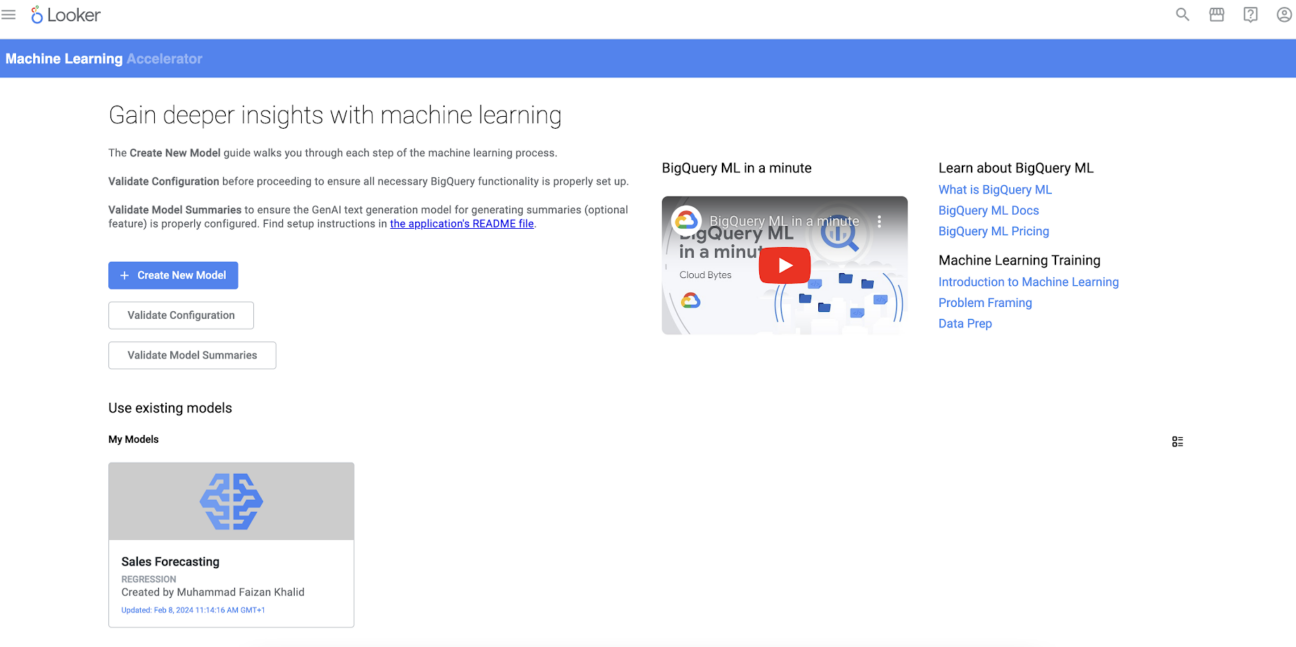
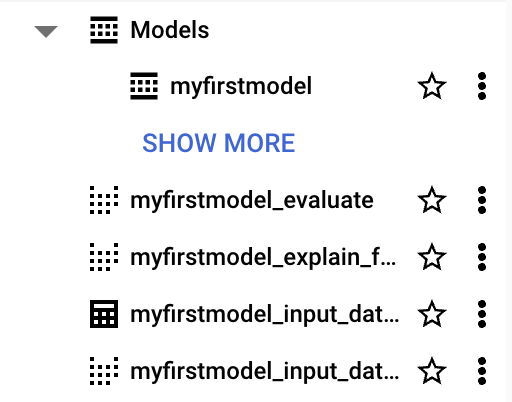
- Scalability and Performance
By harnessing the power of BigQuery, Looker’s Machine Learning Accelerator delivers exceptional scalability and performance. The platform efficiently handles large datasets, making it suitable for organisations with diverse and extensive data sources. This ensures that machine learning capabilities can scale alongside growing data volumes. - Security and Compliance
Security is paramount in any data analytics platform. Looker’s Machine Learning Accelerator adheres to robust security and compliance standards, ensuring that sensitive data is handled with the utmost care. Organisations can confidently integrate machine learning into their analytics workflow while maintaining data privacy and compliance.
Use Cases and Examples
Let’s explore some real-world scenarios where Looker’s Machine Learning Accelerator can make a significant impact:
Retail Sales Forecasting
With the Machine Learning Accelerator, analysts can leverage Looker’s explore functionality to select relevant dimensions and measures without the need for intricate SQL queries To add to this, analysts can create their own AI powered model in BigQuery without the need for complex code within the look interface to provide accurate sales forecasts.
Customer Churn Prediction
For a subscription-based service, predicting customer churn is crucial. Looker’s Machine Learning Accelerator allows analysts to select customer-related dimensions, transaction data, and other relevant metrics to create a predictive model effortlessly within the Looker platform, offering insights into potential churn patterns.
Installing Machine Learning Accelerator from Looker Marketplace
Now, let’s guide you through the process of installing Looker’s Machine Learning accelerator step by step:
- Visit Looker Marketplace: Head over to the Looker Marketplace from your Looker instance.
- Locate Machine Learning Accelerator: Navigate to the Applications menu and find the Machine Learning Accelerator. Click on it to initiate the installation process.
- Follow Installation Steps: Follow the on-screen instructions to install the Machine Learning Accelerator into your Looker instance. It’s a hassle-free process that ensures you have the latest features at your fingertips.
- Access Machine Learning Accelerator: Once installed, you can find the Machine Learning Accelerator under the Applications menu. Click to access the feature and start creating machine learning models effortlessly.
Conclusion
Looker’s Machine Learning Accelerator revolutionises the way organisations integrate machine learning into their analytics workflow. By simplifying the process and leveraging the power of BigQuery, Looker empowers users to create predictive models effortlessly. Whether you’re a seasoned data scientist or a business analyst, Looker’s Machine Learning Accelerator, now available on the Looker Marketplace, opens new possibilities for deriving valuable insights and making data-driven decisions.

Ready to harness the power of Looker’s Machine Learning Accelerator? Head over to the Looker Marketplace, locate the Machine Learning Accelerator application, and install it into your Looker instance. Dive into the world of predictive analytics within the familiar Looker interface. Explore the features, create models, and unlock the potential of your data. Visit the Looker documentation for in-depth guidance and tutorials.
