With companies being forced to let their entire workforce work from home in the current coronavirus crisis, IT departments are facing the challenge to provide teleworking solutions to the entire company. One of those solutions is video conferencing. G Suite customers have access to a powerful video meeting app called Hangouts Meet. In this post, I’ll explain the different video meeting functionalities and capabilities of Hangouts Meet that are included in the different G Suite subscriptions.

Google Hangouts Meet is the video conferencing app from Google that is included in every G Suite license, whether it’s in a Basic, Business or Enterprise G Suite subscription. All these licenses get access to the basic video conferencing functionalities and capabilities of Hangouts Meet, which I’ll explain in this post.
Good to note is that until September 30th, 2020, Google is offering its advanced Enterprise video conferencing functionalities to all G Suite customers.
Unfortunately, some G Suite customers are not aware they have a powerful tool for video conferencing at their fingertips, included in their current G Suite subscription. No need to use external video meeting tools and pay extra for them. One of the main advantages of Hangouts Meet is that it integrates seamlessly with the rest of the G Suite apps, which is a big advantage in terms of productivity and simplicity of the video meeting solution.
You are able to join a meeting directly from a Calendar event or email invite. All of the important details you need for your meeting are right there when you need them.
Comparison of functionalities per license
Depending on your G Suite license, you can use some additional advanced video conferencing functionalities. Below, I’ll explain the different capabilities you can use according to the G Suite license type.
 Maximum number of participants in the video meeting
Maximum number of participants in the video meeting
Smaller groups and organisations, 100 persons, find Hangouts an excellent way to keep in touch. Theys use the basic license. Business with less than 150 persons will find their happiness in the Business license. If you want to organise larger meetings, it’s possible. For that, you’ll need an ‘Enterprise’ license. Enterprise users with an active subscription have a capability to welcome until 250 people in a meeting.
Hangouts has no time limit on calls at all, even on the basic license. So if you want to just, well, hang out with your colleagues throughout the whole workday, you can, and you don’t need to pay for it.
Native app for Android & iOS
Start and join video meetings at anytime and from anywhere. Hangouts is a native app for Android and iOS. So you can be away from your desk and be for example on your mobile device with the Hangouts Meet mobile app. When a call comes in, Hangouts can answer from iOS’s call UI (user interface) and display it on the iPhone’s lock screen. Hangouts can ring any person from the iPhone’s contact list. Hangouts can even interface with Siri which means you can call someone by using a voice command.
Presentations & screen sharing
Stop bothering about sending the presentation to everyone before the meeting starts. From now on, you can digitally present your meeting. How? By sharing screens and broadcast presentations. It has never been so easy to present during a meeting. You can present your slides online to all other users in the meeting. Presenting documents, presentations, spreadsheets, and more from your screen to meeting attendees is piece of cake.
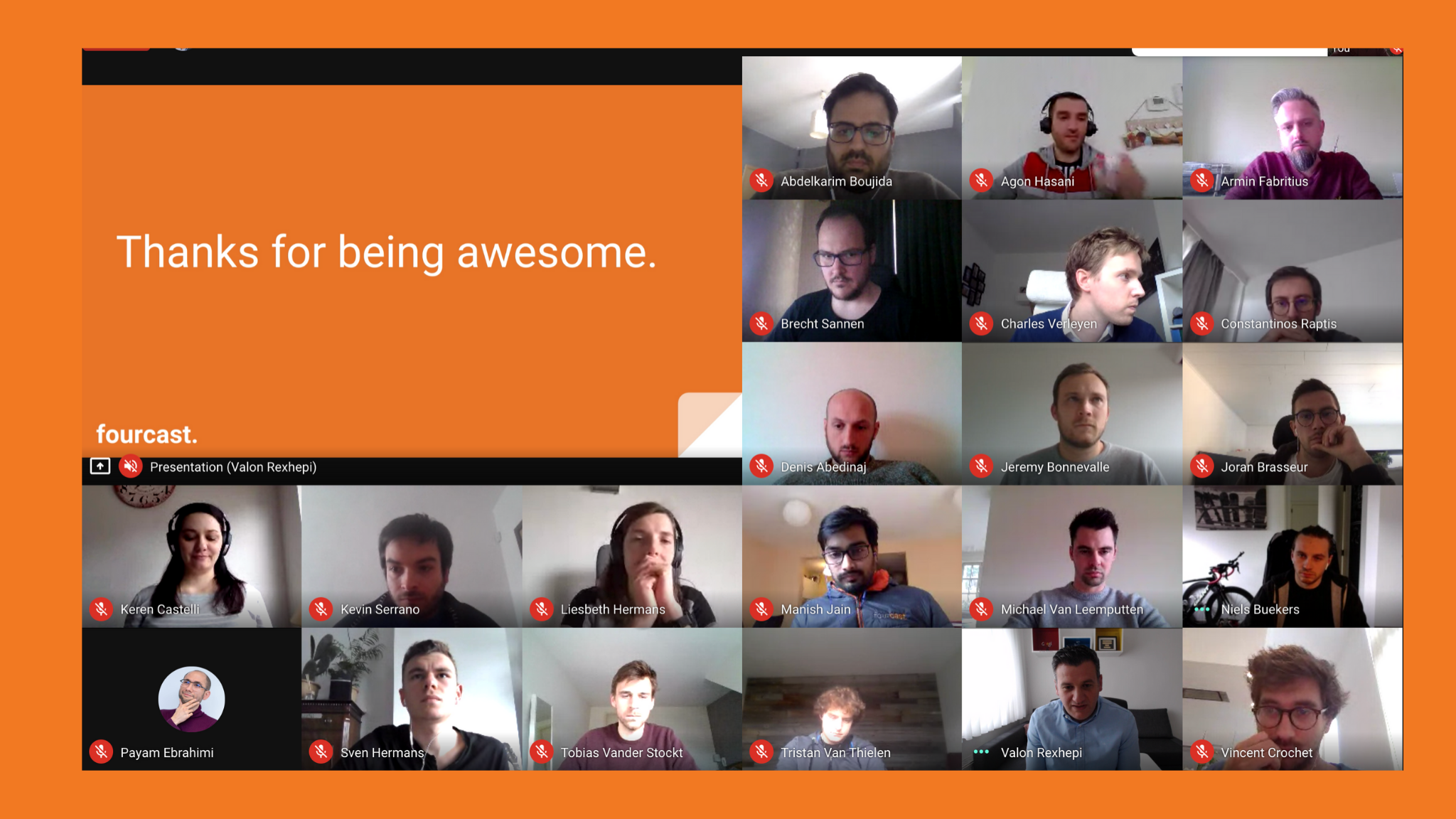
External Participants
You can invite external participants to join your meeting.The only thing you need to do is to accept them to join the meeting. The number of external participants depends of your type of license. You can invite up to 100 external participants in your meeting if you have the Basic plan, 150 for the Business plan, and 250 for the Enterprise plan.
Record Meetings and save them to Google Drive
You would like to record meetings to send it too for example for a sick colleague ? With Google Hangouts you can record your meeting, the recording will be saved some minutes after the end of the meeting on the Google Drive, the cloud storage platform of Google. The amount of free storage for each user depends on the type of license. Drive provides each user with 30 GB storage for a basic account and unlimited storage for business and enterprise accounts.
Dial in, by dialing into an international or US phone number
On your way to an appointment and you are unable to download the mobile app or access to a computer? Don’t worry! Use your phone and dial into a meeting using U.S. and International dial-in numbers. Your guests will be able to dial in quickly with just two taps on their smartphone.
Live streaming for up to 100,000 viewers
Users can livestream meetings or broadcast their content by sharing links with up to 100,000 members from the same business. This feature is available exclusively to the G Suite Enterprise users.
Secure video meetings
Join all encrypted video and audio streams in Meet and stop worrying about security. To keep your information secure, Hangouts Meet video meetings are encrypted in transit. The encryption occurs with video meetings on a web browser, on the Hangouts Meet Android and Apple® iOS® apps, and in meeting rooms with Google meeting room hardware.
What if you’re joining a meeting by phone? The audio follows the telephone carriers’ network and so the meeting might not be encrypted.
Advanced functionalities now for every G Suite customer
To help businesses communicate during these hard times, Google is now offering all G Suite subscribers access to the Enterprise edition of Hangouts Meet at no extra cost.
Google rolled out free access to these “advanced” features for Hangouts Meet to all G Suite globally until September 30th. That means businesses can host meetings with up to 250 participants, live stream to up to 100,000 viewers within a single domain, and record and save meetings to Google Drive. Normally, Google charges $13 extra per user per month for these features in addition to G Suite access under its “Enterprise” tier.

As you can see, Hangouts Meet is a powerful tool for video conferencing with a wide array of functionalities and capabilities for companies of every size. If you’re interested in recording meetings, live streaming possibilities and organising meetings with up to 25O participants, you should take advantage of the Google’s offer. The tool is designed for every kind of business.
