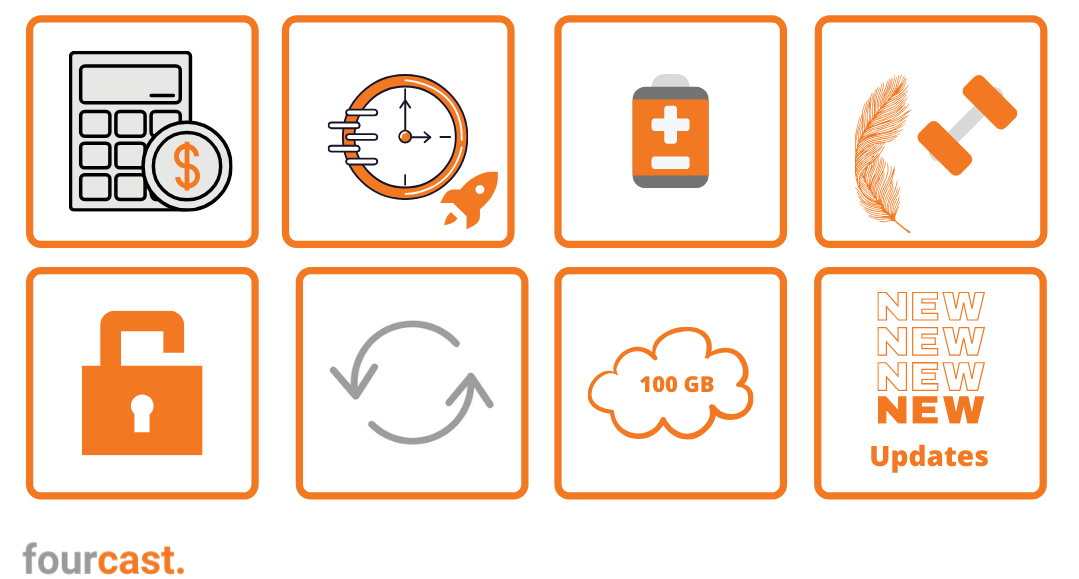The way people work is on a clear trajectory toward collaborative and digital workspaces that work together in the cloud. This new digital workplace encourages productivity wherever business occurs, on the road, in the office or at home. Companies are encouraging the use of Chromebooks for their employees to work remotely from home. Other than logging in with your Google account, there’s practically no configuration involved, and they can be distributed in no time. These devices represent a great solution to the growing demand for remote working due to their cloud-centric nature and ease of management. Chromebooks are light, portable, and boot up fast. How did Chromebooks become one of the hottest commodities for remote working? Read more to discover how Chromebooks are enterprise-ready and great devices for your remote workforce.
 Do you work with Chromebooks at work, or are you thinking about getting Chromebooks? What if your employees want to work from home and they only have a Chromebook? Does that even work? Don’t they need a better computer?
Do you work with Chromebooks at work, or are you thinking about getting Chromebooks? What if your employees want to work from home and they only have a Chromebook? Does that even work? Don’t they need a better computer?
Let’s take a look at what Chromebooks are and how they can fit in your company.
Reimagine your office
Not only the cost savings of Chrome Enterprise will benefit your business. There is a massive productivity gain opportunity as well. Chromebooks work seamlessly with Chrome Enterprise.
What are Chromebooks?
Chromebooks are resilient laptops, some models are convertible with touch screens. Chromebooks are secure, simple, and shareable devices that help you stay productive and connected. These devices also go hand-in-hand with G Suite and other productivity, collaboration, and meeting solutions.
Additionally, if your favorite apps and working tools are working on the cloud or on the Google Playstore, you’ll find that a Chromebook rocks. On top of that, an increasing number of Chrome web apps and extensions also work offline, and will sync all your data back to the cloud when you get connected again.
Taking advantage of G Suite and Google Play Store apps, Chromebooks enable greater collaboration and productivity.
Security
These devices have built-in security to help protect from external threats and security patches. As an IT admin you can manage the devices and users of the business from home with the Google Admin console. This way they will be able to easily enforce policies, configure device settings, and force install Chrome apps and extensions across Chrome Browser and OS. It allows IT to deploy, orchestrate, and power the cloud workforce to work from anywhere.
The IT Admin can force a two-step authentication to access systems, which adds another layer of security.
Verified boot, malware scans, and per-user encryption make Chromebooks the ideal business device for secure access to business applications and data.
You don’t need to buy additional antivirus software and encrypt your devices, because that’s covered out of the box with Chromebooks.
Why work with Chromebooks?
With the popularity of Chromebooks growing beyond the budget-minded buyer alone, more businesses are valuing Chromebooks for fast boot times, lightweight systems, shared devices and overall mobility. These devices are designed to reduce the risk of malware but they also have a lot of other features. Here are some of the key features to work with Chromebooks instead of a Windows or Mac computer.
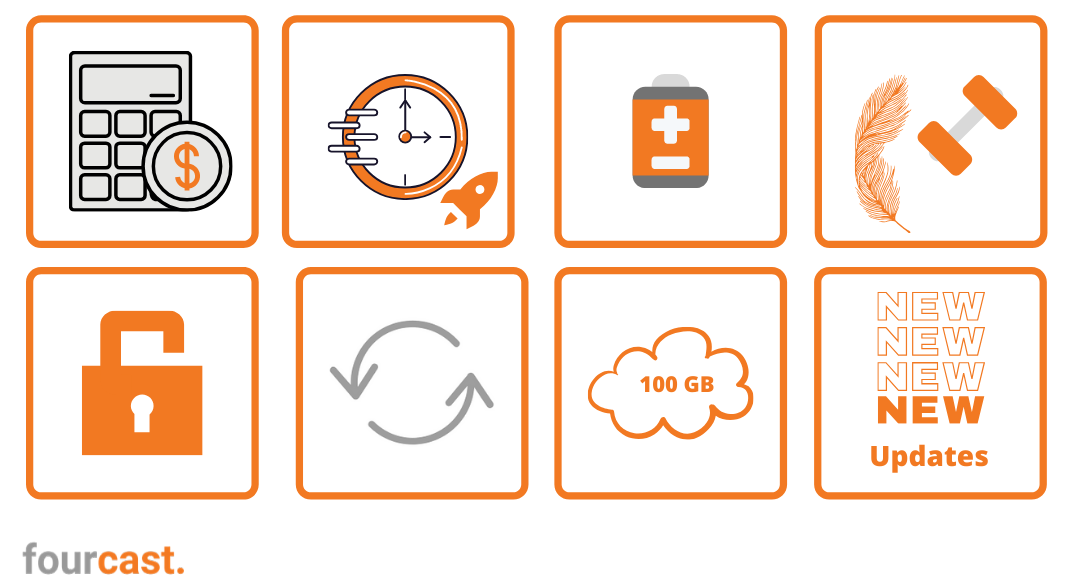
Chromebooks work offline
Most Chromebooks connect to the internet using Wi-Fi and some higher-priced models offer cellular connectivity. With a Chromebook you can still compose and read emails with Gmail Offline and work on documents offline within your Google Drive. These apps will then automatically save your work and sync when the Chromebook reconnects to the internet.
Below are some examples:
- Write and read your emails with Offline Gmail
- Write a note with Google Keep
- Create and edit documents, slides, or spreadsheets with Google Drive apps (Google Docs, Sheets, and Slides)
- View and RSVP to events with Google Calendar
Price
Because most activity is conducted online, Chromebooks can cut costs and reduce weight and thickness. You can already buy a Chromebook for as little as $200. Chromebooks are a lot cheaper than Windows, Mac, and Linux options. The majority of Chromebooks cost significantly less than an average laptop that you buy in-store or online.
Next to the hardware cost, you will save a lot of money on not having to buy anti virus software, distribution software, patching, updates,….
Speed
Chromebooks can power up and be ready to use in around 8 seconds. They boot in seconds so end users can get to work quicker. The devices don’t slow down over time. With an OS that’s intentionally minimalistic and data stored on a solid-state drive, Chromebooks have less to accomplish when booting up which drastically reduces the startup time.
With the addition of Chrome Enterprise Upgrades, IT teams can provision a Chromebook in minutes within an existing IT environment working from home.
Battery
You can expect to work for six hours (or more) without loading it. Some models claim as much as 13 hours. Almost all Chromebooks released in the last two years have the same charging spec and speed: 45W USB-C Power Delivery. If you have to find a replacement charger it’s a piece of cake.
Security
Chrome OS has built-in virus and malware protection. This protection is always updated to the latest version, so you don’t need to worry about malicious files and phishing attacks.
Access to Google Apps & other cloud applications
If you already rely on Google’s popular apps such as Calendar and Gmail, the Chrome OS is optimised for using these G Suite products conveniently.
All other cloud applications like O365 are also available via a Chromebook.
Chrome Sync
A Chromebook syncs all your apps and passwords with Chrome browsers on other computers. Your bookmarks and other preferences will automatically sync to your Chromebook.
Cloud Storage
When you purchase a Chromebook you immediately get 100GB of Google Drive storage free for two years. This is already a huge amount of space.
Easy to set up & Automatic Updates
Chromebooks update themselves silently, automatically, and in the background. These automatic security updates streamline IT operations, freeing up time for more critical tasks.
Chromebooks are easy to set up and deploy, and they’re even easier for the average user to set up. Everything syncs from the cloud: the Chrome extensions, the browsing history, and your apps. This also means that if you forget your Chromebook at work or the device got stolen, all you need to do is log in on another Chromebook and everything will be right where they left it.
Weight
This varies, but most Chromebooks are lightweight devices that are portable and easy to carry with you when you need them.
Conclusion
Chromebooks are the best laptops for digital nomads to travel and work remotely. Imagine how much time you can save if you can give your remote workers a Chromebook, instead of losing time when setting up a Windows machine. Ultimately the Chromebook is an interesting device for every business that wants to propose remote working to its employees. Chromebooks create a culture where employees are encouraged to collaborate on projects together as a team.
If you would like to discover more about how Chrome devices can transform your business operations, get in touch with our experts. If you need a recommendation on which Chromebooks you need for your remote workers, we can guide you.