Google regularly brings updates to its Google Workspace applications, and it launches new features every week. In the past few months, Google Meet and Google Chat got some very interesting updates. We presented them in our quarterly Google Workspace event and you can also read about them below.
Discover the latest new functionalities and capabilities in this article and start using them in your organisation!
![]() Written by Wouter Stiekema, Customer Success Manager at Devoteam G Cloud Netherlands
Written by Wouter Stiekema, Customer Success Manager at Devoteam G Cloud Netherlands
Google Meet
The daily use of Google Meet has increased since last year due to the pandemic. Therefore, Google has given plenty of attention to this application and the following new features have been released :
Background noise reduction
To limit distractions in your video call, Google Meet can now remove background noises such as typing, closing a door, or the sounds of a nearby construction site. You can access this feature from the video call by clicking on More > Settings > Noise Cancellation.
The users of the following plans have noise cancellation turned on by default :
- Business Standard
- Business Plus
- Enterprise Essentials
- Enterprise Standard
- Workspace Individual Subscriber
As for the users of the following plans, noise cancellation is turned off by default :
- Enterprise Plus
- Education Plus
- Teaching and Learning Upgrade
Last but not least, if you turn noise cancellation on or off regardless of your subscription plan, the setting will be saved for future meetings.
TLS Support for Google Meet
Google supports a new network option to help you ensure higher quality video meetings with Google Meet.
Control mobile data usage
If you are an iOS or Android user, you can now adjust the quality of meetings in order to consume as little mobile data as possible.
To access this feature, open the Meet app and tap Menu > Settings > Turn on “Limit data usage”
Improvements of hand raise feature
Have you ever raised your hand in a meeting without getting acknowledged? This is now a thing of the past.
Participants who raise their hand will have their tile moved in front of the other participants to become more visible. Their hand will be lowered automatically as soon as they’re done speaking.
Animated background
What if background images could be a little bit more fun to look at? Google is currently running beta tests to make them animated. Here is one example from a recent call I had with the Google Workspace team of Devoteam G Cloud.

These are the new features brought to Google Meet. What about Google Chat? Let’s see below.
Google Chat becomes Google Spaces
Google Chat has an update coming up that I am really looking forward to : Google Chat rooms will evolve into Google Spaces. What does this mean?
In order to push collaboration efforts even further, Google will now allow users to easily communicate from within one single space :
- Files in chat conversations can be opened in the same window
- You’ll be able to continue the chat conversation while collaborating in the file
Here is a screenshot of such a space :
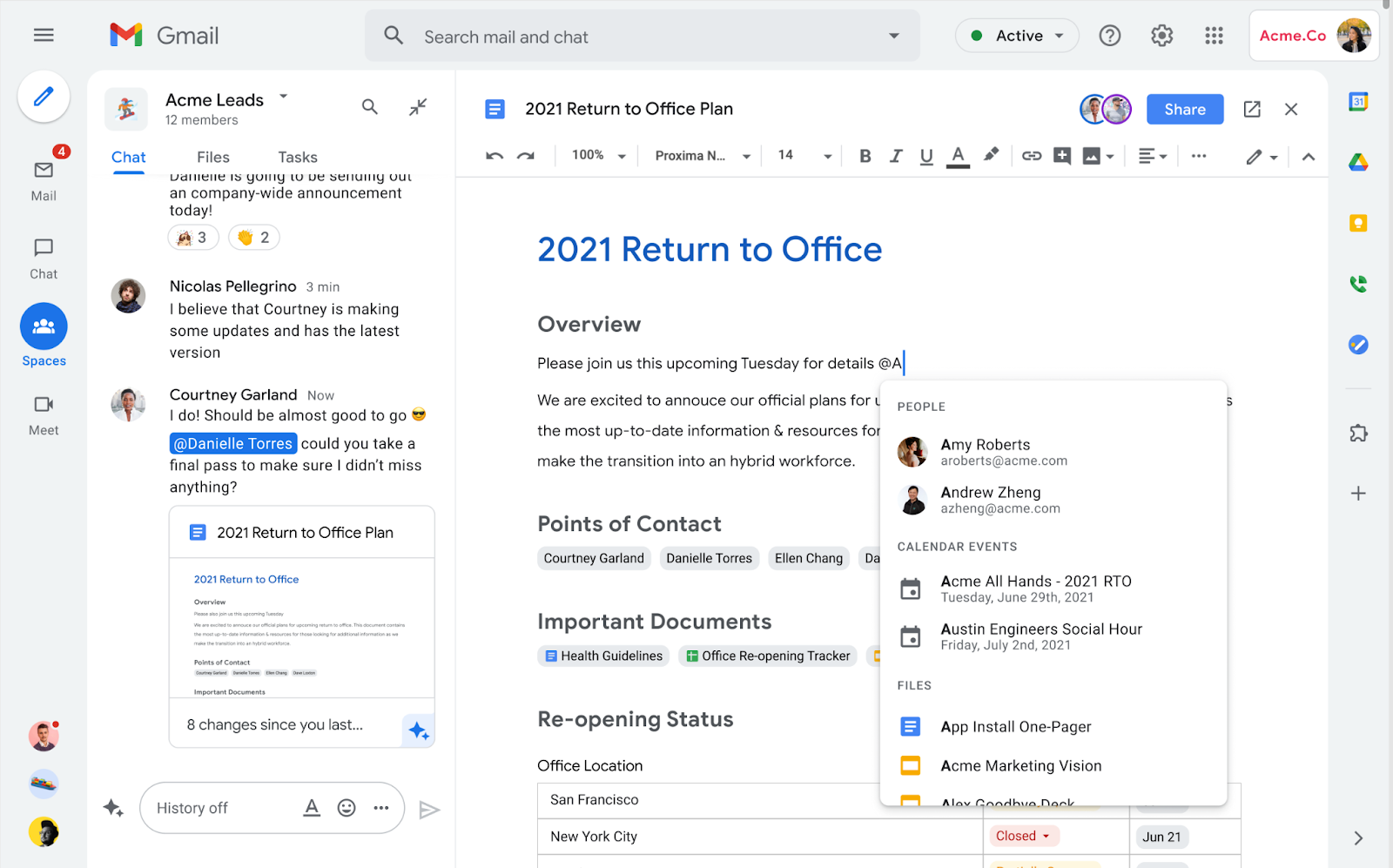
There is also an exciting update coming up for Docs, Sheets and Slides. Let’s see what it’s all about.
Use smart chips in Google Docs, Google Slides and Google Sheets
Tagging people with the “@” symbol in the comments of a Google Doc, Google Slides or Google Sheets is a feature that most of you are probably familiar with already. This feature is now being expanded.
Google has recently announced the rollout of “Smart Canvas”. These will allow you to insert smart chips inside your Doc, Sheets or Slides, making it even easier to link to people, files and events from your calendar. Smart chips are the little boxes that pop up when you type “@” or when you hover a link that redirects to another document.
Here’s a short video demo :
A practical example is writing meeting notes. You can directly start a Google Doc from a calendar invite with an automated meeting note format. The Doc is automatically shared with the meeting attendants from Google Calendar, which makes assigning tasks easier.
Admin interface
A few changes have also been brought to the Admin Console interface. With a new left-hand navigation menu, it allows admins to quickly browse through key pages. Moreover, the icons on the main page have changed to match the Google icons of other products.
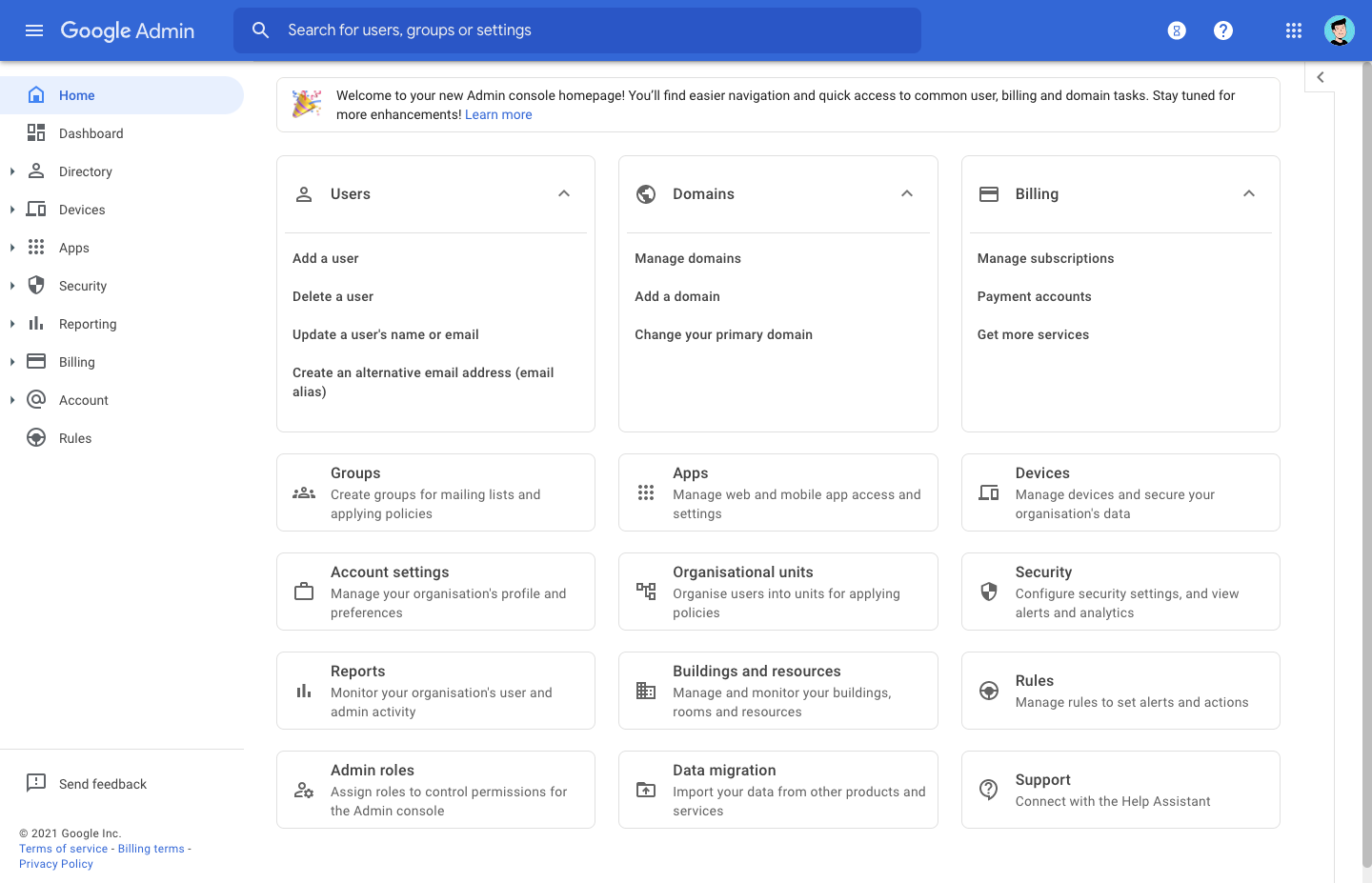
Start using these new features in your company to boost your collaboration efforts. Google Workspace updates are frequently made available, so stay tuned for our next quarterly update event! In the meantime, if you need further information on the impact these or other updates might have on your business, don’t hesitate to contact us.
