
G Suite, Google’s office suite, has been around for more than 10 years now. G Suite has an enormous amount of enterprise references in highly regulated industries like PwC, BBVA and Airbus. Still, Google’s alternative for Office 365 and the likes is not always as known by the market. This blog post highlights the top 5 myths about G Suite that we hear from potential customers. Let’s debunk these myths once and for all!
#1 G Suite lacks privacy
The questions we receive from potential customers
- Does Google mine enterprise data for advertising purposes?
- Will Google read our enterprise data?
- Will Google give our enterprise data to government agencies like the NSA?
The answers: how Google approaches data privacy
- There are strict security and privacy policies in place to help ensure your business data is secure and confidential. Google is data processor and you remain data controller, therefore Google holds unlimited liability for misuse of confidential info
- Google doesn’t read your data. Automated systems scan and index your data to provide you with services and to help protect your data
- Google doesn’t mine data to display advertising per our contract
- Google has a strong record of protecting customer data. They encrypt data at every level. Legal requests for data are directed to the customer except in the rare case when Google is legally bound to provide the data directly
Still in doubts? Consult these interesting resources in regards to Google’s data privacy:
- Google Cloud Security and compliance resource page
- G Suite terms of Service
- Transparency Report
- Google’s privacy Policy
- Security and privacy overview
Or download the G Suite and Fourcast Security & Trust White Paper:
{{cta(‘a0d10e17-a297-4cd0-9405-0e849fcfcc18’)}}
#2 G Suite doesn’t have enterprise credibility
The questions we receive from potential customers
- Is G Suite enterprise ready?
- Is G Suite for small businesses only?
The answers: Google’s references in the Enterprise space
- Google has enterprise credibility with over 5 million customers of all sizes, across industries, and 3 million businesses paying for G Suite
- Very large companies in various industries are running their businesses on G Suite every day. Examples are Woolworths (200,000 employees), BBVA (105,000 employees), PwC (230,000 employees) or Carrefour (160,000 employees)
- Google Cloud is recognised as a strong enterprise player, with Gartner ranking G Suite as Positive and Radicati rating G Suite as the top player
Still in doubts?
Check out the references for your industry via this link.
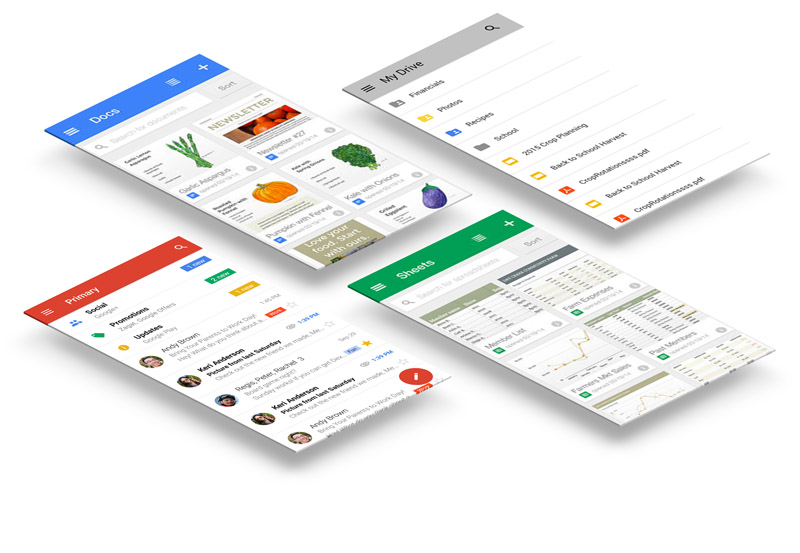
#3 G Suite lacks the enterprise features we need
The questions we receive from potential customers
- Does Gmail have the same functionalities as Outlook?
- Does Google Docs offer the same functionality as Microsoft Office?
- Is G Suite available offline?
The answers: G Suite has a very rich feature set, serving millions of businesses
- G Suite can replicate more than 80% of required functionalities without the need for 3rd parties. It provides Information Rights Management in Google Drive, Data Loss Prevention in Gmail and in Google Drive
- G Suite is available offline via the Chrome browser. You can setup Gmail offline and Google Drive offline
- Some features are different on purpose: Work has changed, so work tools have to be different too. G Suite provides new, unique features to help transform your business and enter the age of digital transformation
- Most of Google’s customers use G Suite as an opportunity to review their processes and rework it in a more effective way thanks to the adoption of Gmail, Google Drive and Google Docs
Still in doubts?
If you want to get rid of MS Office in your organisation, you can install a monitoring tool to understand the features that are being used by each person in your organisation. This way you can evaluate whether G Suite would be sufficient for your end users. This tool is called Softwatch.
#4 Change management is too hard
The questions / statements we receive from potential customers
- Our employees are very traditional and too set in their ways. They won’t be able to deal with the move to G Suite
- The change is too big to go from Microsoft to Google and this change will introduce unnecessary business risk
- Migrating to Office 365 will be easier, it is ‘the same’ and is less disruptive
The answers: moving to G Suite is an opportunity to introduce change and digital transformation
- G Suite is already being used by the people in your organisation: both Gmail and Google Drive are being used by more than 1 billion consumers worldwide
- Millions of customers worldwide have transitioned successfully to G Suite using Google’s proven change/transformation methodology. G Suite is designed to be easy to deploy and use, taking a few days instead of years
- The change management methodology helps to make the transition smooth for users but also helps transform the way employees collaborate, which is the ultimate goal
- Change is a positive thing. It allows organisations to rethink the way they work and the way they collaborate. After all, why change just to do things in the same way?
- If you really don’t know where to start, there are G Suite certified Google Cloud partners like Fourcast that can do the G Suite heavy lifting for you, on both technical and change management fields.
Still in doubts?
The reason why companies “Go G Suite” is to change the way they work. They understand that becoming a digital workplace is an important step towards digital transformation. Check out this great customer story of one of our customers, which explains how the transformation happens.
#5 Microsoft Office is the worldwide standard, Google Docs doesn’t interoperate with MS Office
The questions / statements we receive from potential customers
- Can you share or collaborate on MS Office documents when you are using Google Docs?
- Using Office documents alongside Google Docs results in file-fidelity issues
- What happens to the formatting if you convert an MS Office document to a Google Doc?
The answers: G Suite operates with MS Office files
- You can view and edit MS Office files in G Suite without installing Office. You only need the Chrome browser. This allows you to collaborate with people using legacy files in Office formats or external people who use Office, without any format conversion and fidelity issues
- Office files can be converted to Google documents with high fidelity. Google has been heavily investing in conversion fidelity and they’re improving it every day
- Google Docs allows users to work more effectively and seamlessly. With G Suite’s Docs, there are no file locking issues as it enables real-time co-editing on any device
Still in doubts?
Don’t just take our word for it. Check out the office editor extension in Google Chrome.
I hope I’ve demystified all these G Suite myths for you with this post. Taking into account the capabilities and security features of Google G Suite, combined with the potential to transform a workplace into a future-proof digital workplace; it’s no wonder that enterprises all over the world are adopting G Suite as the office suite of their preference.
Do you have any other G Suite myth that needs debunking? Leave me a comment!
Doubting between G Suite and Office 365? Discover the benefits of G Suite and the differences between the 2 office suites at our webinar, 25/04/2019!
Need help to assess whether G Suite would fit your business? We’re there to help!
