Companies are now preparing their workplace to welcome their employees again. There is no script for this transition. How do we get our workplaces up and running while still protecting our workforce? How will companies look, feel, and function differently? Will they implement new technologies to work towards a digital workplace? How will they build psychological safety? Business leaders need a plan that maintains safety, manages resources and rebuilds morale. Make good use of the remaining time and get your workplace up and functioning quickly. Below are 5 essential considerations to ensure a successful transition back to work.

Businesses are slowly starting to bring workers back into the physical workplace. This return to regular work is imminent for many employees across the world. Returning to the office can be challenging for employees. But it’s a challenge that employers can and should support their employees through.
What, exactly, will our workplaces look like when we return? One thing is sure: the workplace we will return to won’t be the one we left. Not only because employees have tasted the “home working life” but also because companies are more aware of the need for a digital workplace.
The importance of investing in collaboration tools and a digital workplace is becoming more pressing because of this pandemic. Technology has played a critical role to enable remote working. So what can you do right now to get your physical and digital workplace, and your workforce, ready?
What do I need to do to be ready to bring people back to the workplace?
It’s the task of the management to think about a reopening strategy, to make sure the return to work at the office will go smoothly. A first step you can undertake is to think about how and when employees could come back to the office. But of course, there’s more to the crafting of this strategy.
To help you a hand, we compiled five essential best practices and processes that you can use to re-open your workplace with success.
Bringing your people back onsite successfully won’t be as simple as flipping a switch.
Download our full How-to Guide for reopening your workplace here.
{{cta(‘9c85e72b-94cf-430f-8cb7-a8bb94562eab’)}}
1. Prepare the building and reduce touchpoints
As an employer, you have a duty of care to ensure that your employees can work in a safe environment, from their arrival to the building to the departure of it. You should discuss some pre-return checks with the building Managers, if there is one, to ensure a healthy and safe environment
Businesses need to observe regulations governing social distancing, meetings, gatherings and hygiene practices. When preparing the building and the office after this period of reduced inactivity due to COVID-19 pay attention to these elements:
- The design of the office: rethink the physical setup of your office. Be proactive in reconfiguring your office spaces. Re-arrange individual seatings and desks.
- Reduce the number of touchpoints: make sure to rethink the number of touchpoints with “contact points” e.g. door handles, scanners, machines,..
2. Prepare your workforce
How do you make sure to get your employees on board for your re-opening? Without employee buy-in, even the best-crafted plans are likely to run into trouble. In order to navigate these changes, management should make sure employees understand what’s being asked of them and what steps the company is taking to protect their health.
Below, I’ll outline some best practices to do this with clear communication and change management.
The design of the workplace, clear policies and safety protocols are critical pieces of the puzzle. But they don’t touch the emotions of fear and concerns of the employees. This is top priority. People are worried about their personal health and the health of those they care about. There’s a lot of anxiety about the future of their job position and even the future of their company. For most of the employees, returning to work is stressful.
Change Management
Some of your employees might expect nothing to change, while others will assume everything will be different. Prepare your employees and remind them that these changes are designed to keep them safe.
- Communication: keep them informed as soon as appropriate.
- Organise proactive virtual trainings: your employees will need to learn new patterns of behavior while working. Organise virtual training by using video conferencing tools.
- Create a digital handbook with your new rules and post it on your intranet.
Communication
 An orchestrated change management communications strategy will help the transition and anticipate employee questions, anxieties, and concerns. Communication is key in this change management process.
An orchestrated change management communications strategy will help the transition and anticipate employee questions, anxieties, and concerns. Communication is key in this change management process.
The COVID-19 situation has forced businesses to step up their internal communications.
Here’re some of the recommended communication practices:
- Frequent and transparent communication: maintaining a regular frequency of communications also provides reassurance to employees who will naturally have questions.
- Promote a two-way dialog by using your internal communication channels like your intranet.
- Communicate about the new protocols and measures (cleaning, changes to spaces, lunch rules,…).
- Encourage your employees to participate at 100% with new work practices.
- Use your internal communication channels and materials to communicate with them.
Maintain some remote working
Some businesses will continue some form of remote working. This reinforces the importance of an effective internal communications platform to connect with employees working from home and effective collaboration tools.
3. Access to the office
Define who should and should not return to the physical workplace. Take a look at the visual below to understand why your employees are working from the office or working from home.
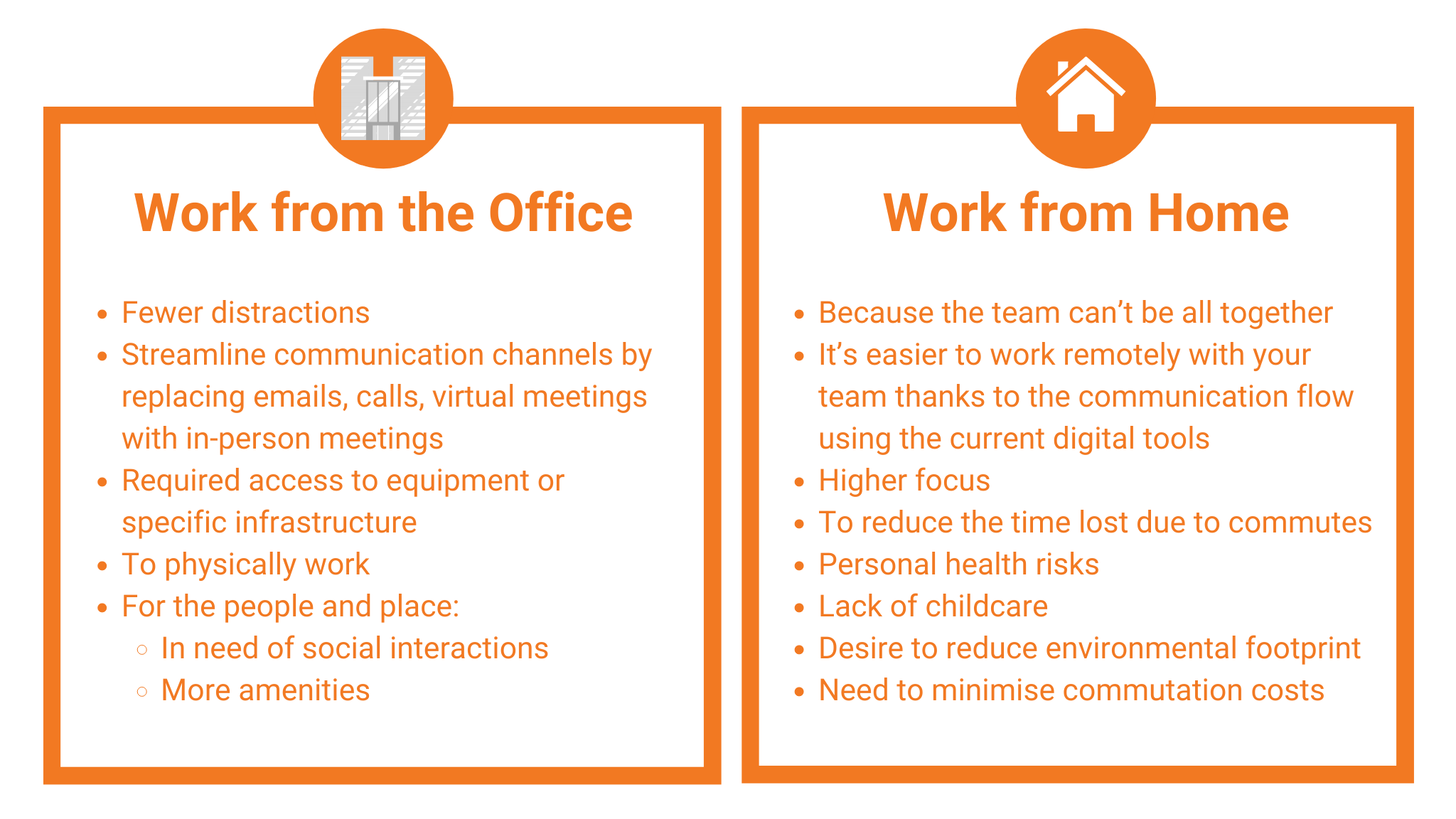
Pre-checks, cleaning, disinfecting and supplies
Enforce the cleaning protocols for the safety of all your employees. Think about these questions: do you need to close or restrict access to shared spaces like the kitchen or conference rooms? Did you thoroughly clean the desks, floors, and furniture before the arrival of the employees? If employees share equipment, what steps will you take to ensure it is thoroughly cleaned between users?
Tables, chairs, floors, toilets, the kitchen and its equipment, handrails on staircases, light switches and door handles bring a major risk, compared to other areas of a typical office. Make sure to educate the cleaning teams regarding the cleaning processes that you established. Follow the WHO guidelines that are intended for general cleaning and for disinfecting areas. This is a top priority!
4. Create a Social Distancing Plan
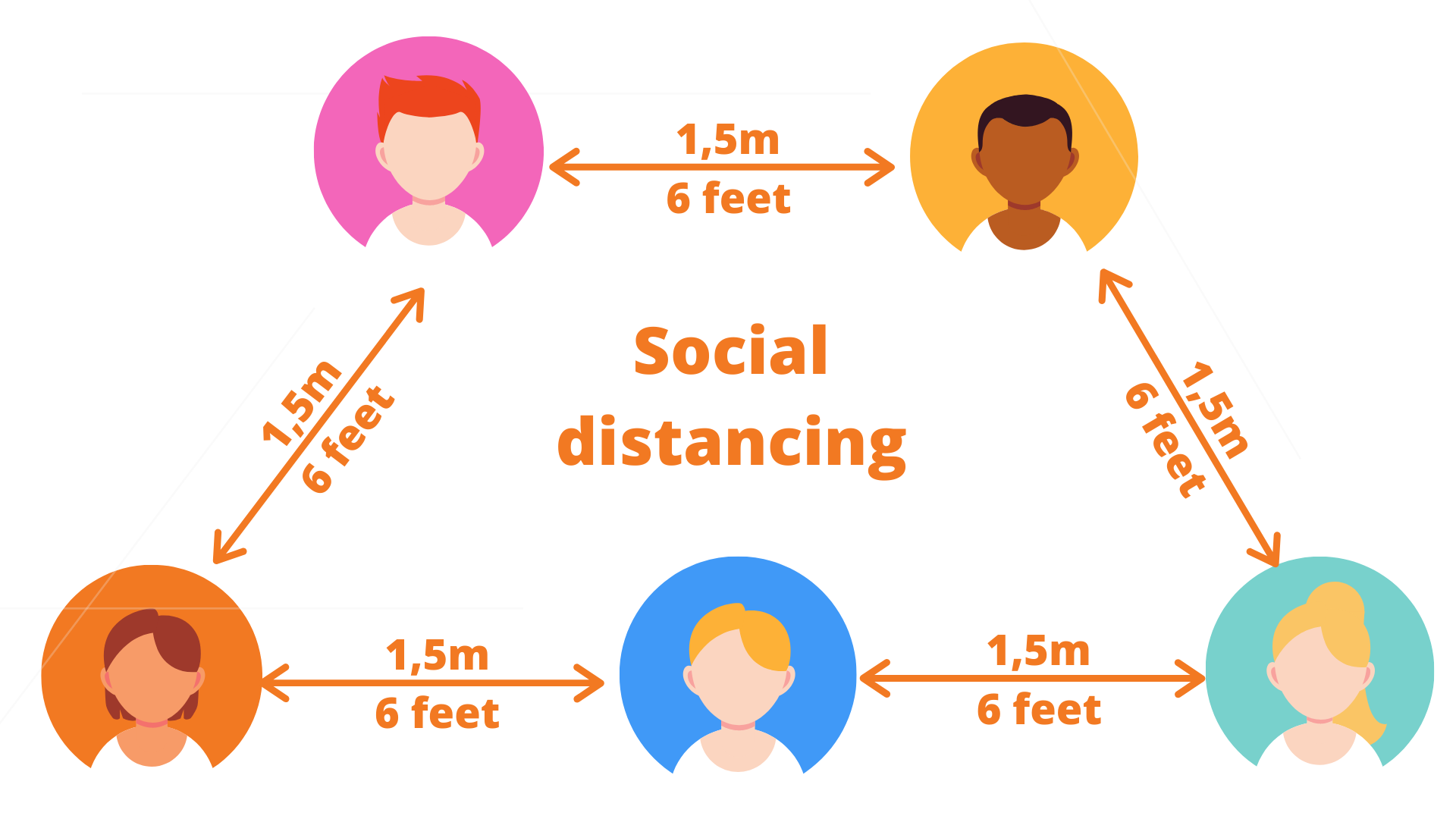 To reduce the transmission of COVID-19, social distancing is still very important. By understanding the dynamics of how many persons will come back to work at the office and how many will still work from home, you will be able to create a social distancing plan and rethink the way you will manage the space of the workplace.
To reduce the transmission of COVID-19, social distancing is still very important. By understanding the dynamics of how many persons will come back to work at the office and how many will still work from home, you will be able to create a social distancing plan and rethink the way you will manage the space of the workplace.
We recommend you to implement the following measures:
- Circulation spaces: consider one-way circulation routes through the workplace.
- Design of the workplace: increase the space between desks. Assign one desk and one chair to each employee. Insert partitions to raise cubicle wall heights
- Supply disinfectants in the immediate proximity (on each desk).
- Meeting rooms and shared spaces: close or forbid the use of some rooms and calculate the maximum capacity of each room. Communicate this capacity via your intranet or via your room reservation tools like Google Calendar.
- Joan is simple solution for managing meeting rooms, optimising your conference room use, and displaying relevant information where you need it the most. Joan meeting room booking system offers a perfect connection to Google Calendar, so that it is clear to everyone who has booked the room and for how long. There’re several ways to book a meeting room using Joan. Joan supports a wide array of possibilities catered to your office environment.
- Virtual meetings: ensure that employees can shift in-person meetings to virtual meetings or video conferencing meeting. Provide them with the necessary tools to collaborate online.
- Rearrange equipment to achieve social distancing.
It’s important to understand and manage the impact of social distancing on your office with a distance planning.
- Map out distance planning in your office: develop a seating strategy that works for your people.
- draft and experiment with new seating charts: make this rearranging seating chart a collaborative effort so that the whole team can work on it and give their input.
- Share these new updates with your team: don’t use time-consuming emails but use your intranet to send the dynamic map with the latest layout. Make it more interactive with a daily desk reservations.
- Monitor how the change is going and adapt: stay on top of who’s been in the office, where they’ve sat and when, and who was around them.
5. Focus on the Digital Workplace
There are some companies that already gave the possibility to their employees to work from home. But there are also many businesses who find themselves scrambling to adapt their teams accordingly. You are lucky if your employer already had some of the right infrastructure in place to perform well in a virtual world.
Is your company future-ready?
Keep Your Eye On The Big (Moving) Picture
 The digital workplace will continue to be a major force in shaping how companies operate and how your employees work from anywhere. This COVID-19 pandemic has only further underscored that reality. This pandemic gives you a rare chance to rethink your digital Workplace Strategy so make sure to work on it now.
The digital workplace will continue to be a major force in shaping how companies operate and how your employees work from anywhere. This COVID-19 pandemic has only further underscored that reality. This pandemic gives you a rare chance to rethink your digital Workplace Strategy so make sure to work on it now.
Now is a perfect time to consider to rethink your working from home policies, your digital workplace, your video conferencing tools, and your collaboration tools. Analyse your current internal communication and digital practices. This is necessary to thrive in the new working landscape.
The power of a digital workplace
What Covid-19 has made clear is that companies that provide location-independent solutions to their employees will have an advantage over those who will not bet on this (a paperless working environment, collaboration tools, video conferencing tools,…).
A lot of businesses realised that their business can actually be done from home. This shift in mindset has a significant impact on how companies use their digital workplace tools and which technology they still need to implement to support this new way of working. A digital workplace will fundamentally change the way your company will approach work.
Enable Remote Work with secure devices
How can you keep your workforce connected, productive and secure while they are working from home? There’re several opportunities to enable remote workers using Chrome Enterprise.
Chrome Enterprise is a secure solution that empowers working from home employees to be productive while keeping their devices secure. Provide them with resilient Chromebooks. Chromebooks boot very fast and don’t slow down over time. Great for your working from home employees. Thanks to Cloud Management your IT Admins can manage all devices and users from anywhere with the Google Admin console. Your employees don’t have to come back to the office with their material because you can easily enforce policies or even configure device settings across the Chrome Browser and OS.
Collaboration
Collaboration tools are, and will remain, a key differentiator as businesses figure out new ways of operating their businesses and collaborate in more meaningful ways. This sudden switch to full remote digital work gives you the opportunity to accelerate a digitally-enabled environment and a digital workplace transformation.
Elevating Collaboration and Videoconferencing Strategies
Moving to integrated, collaborative, cloud-based tools like G Suite can help your organisation become a digital workplace.
By using the real-time collaboration solutions such as G Suite you’ll connect teams and remote workers, enabling everyone to share and find information faster. Files become collaborative workspaces where teams can work together. You will need tools that gives the possibilities to your employees to work wherever they are and using whatever device is most convenient.
Video conferencing platforms
Now could be a great time to start cutting back on unnecessary meetings to avoid the spread of the disease. Avoid holding physical meetings and organise virtual video conferencing meetings instead. Video conferencing has become an essential component of the modern business world and improves the collaboration of remote teams.

With video conferencing platforms like Google Meet you can go beyond standard video-conferencing. But you’ll quickly realise that these video conferencing and meeting tools are just features on top of something more foundational that you need to run a business.
Video conferencing hardware
While working from home is going to be the norm, you will still need to facilitate meetings between homeworkers and teams that are still in the office.

Equipping the meeting rooms with video conferencing hardware will facilitate the video conferencing experience. In just minutes, you can set up Meet hardware and connect with your team, whether they’re on another floor or working from home. Joining a meeting is as simple as a tap on the controller.
Final thoughts
During this transition, communicate with your employees via your internal communication channels and your intranet! Provide them with the right information at the right time. There will be no shortage of topics: organisation of the physical office, application of safety and health protection rules, economic and financial situation of the company, job preservation, adaptation of missions, the organisation of the digital workplace, working from home policies etc.
Think about how you can turn this crisis into an opportunity to strengthen the corporate culture, increase employee engagement and boost productivity and loyalty over the long run. Find the right balance between a traditional working from the office and a virtual working from home culture. This can unlock new potential for your business.
For more information, check our full how-to guide.
{{cta(‘9c85e72b-94cf-430f-8cb7-a8bb94562eab’)}}
Make good use of the remaining time and get your workplace up and functioning quickly. In the meantime, contact us to learn more about how we can help you during this crucial phase of the recovery to prepare your digital workplace.
{{cta(‘b5b5682e-6134-47f5-b055-64aaaaf5d780’)}}
