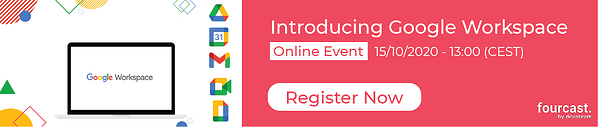G Suite changed its name to Google Workspace and added some new features to its collaboration tools. A deeper dive into this rebranding quickly learns you that this transformation is more than just a new name and pretty logos. A bit more in the background but equally as important, are the new security features that come with this transformation. These new security features help facilitate safe communication and give admins increased visibility and control for their organisations.

Last week, Google revamped G Suite in to Google Workspace. Google Workspace is an all-in-one package that integrates all the tools Google has to offer and some top-notch AI features that were already available. But not only the advanced collaboration features are being pushed to the next level.
New security and privacy announcements for Google Workspace
The security features of Google Workspace helps organisations to create flexible workspaces that scale, no matter what device or browser they use. The security of your company’s data is critical. For this reason, this announcement of new security features will help you to facilitate safe communication and give admins increased visibility and control for their organisations.
Carefree Meetings and Chatting
5 newly introduced safety features were designed to combat abusive users in both Meet and Chat. Disruptive interventions during calls and spammy chats will be a thing of the past in Google Workspace.
 .
. 
- Automatic classification is brought into Google’s video conferencing tool, Google Meet, to prevent any disruptions from happening during your meetings. Users that were rejected from meetings and marked as disruptive will be flagged as such and thus prevented from joining your future meetings.
- In this context, Meet is also being equipped with enhanced detection capabilities. The tool will intelligently and automatically detect abusive display names or codes, and then prevent similar users from joining.
- Disruptions of your meetings will be logged and made visible for domain admins in new audit logs. In this way, domain admins be able to see all instances of abuse reporting within Meet and act upon it.
- Inside the Admin Console, you’ll be able to investigate new audit logs specifically for Chat. Those logs are a great help in identifying potentially malicious behavior in Chat that could indicate phishing or data loss. This way admins will stay better apprised of what’s happening in their organisations.
- The same kind of intelligent classification introduced to Google Meet exists in Chat. By classifying spammy or abusive Chat rooms, it will help to ensure that your users aren’t added to similar rooms.
A redesigned Google Vault
The user experience within Vault is being completely redesigned. Vault admins will have access to advanced search filters and content navigation in the side panel. This makes content review and investigation more convenient.
Admin Console: context-aware access
For all types of licenses, the redesigned Security Rules page is now available. Here, all previously spread out settings on rule management will be consolidated. Whether the context is device management, reporting, data protection, or account activity, all rules will sit in one place. Further, customisable templates will help you to enable quick creation and setup of rules based on some of our best practices.
Organisations with an Enterprise license will be able to benefit from additional improved features:
- In your domain’s Security Center, the Investigation tool will allow admins to generate logs related to Meet, Chat, Calendar, Groups, and Voice.
- Data protection insights: If you’re the super admin in your organisations’ Google Domain, you’ll have access to quarterly reports listing the sensitive data types in your organisation. By using a set of 50 common detectors, Google proactively scans all Drive files in your domain for sensitive documents. These insights help you act on the visibility you have, providing information that can help you make more informed decisions about how to protect your organisation’s data.
- Context-aware access for SAML applications: back in September, Google announced the general availability of security control that allows you to create granular access control policies for SAML apps based on specific attributes. These attributes include for example geographic location, device status, user account, and IP address. This to avoid access to sensitive data out of a specific context. As an admin you could for example only allow access to a cloud storage app if the user has an up-to-date operating system and an encrypted device.
Google is adding these features to your Google Workspace security toolkit to help prevent abuse and malicious behavior. These powerful security features help admins to manage security for their organisation.
Want to know more about Google Workspace?
Join our online event on 15 October 2020!
See how Google Workspace can help you get more done with collaboration and productivity tools.
{{cta(‘9a00aa7c-9c20-4be5-8f6f-634f0ce485b9’)}}