For many businesses, it’s a top priority to move employees to cloud-based tools. COVID-19, and the need for businesses to convert to a distributed workforce, has accelerated this digital transformation. It turns out that Chrome OS is an operating system built for cloud-based applications. Businesses of all types can benefit from a cloud-first operating system and devices that deploy fast, are easy to manage remotely, and are inherently secure. Google introduced some new features to make it easier for IT to distribute machines running Chrome OS. Read the article below for more information on the new Chrome OS capabilities.
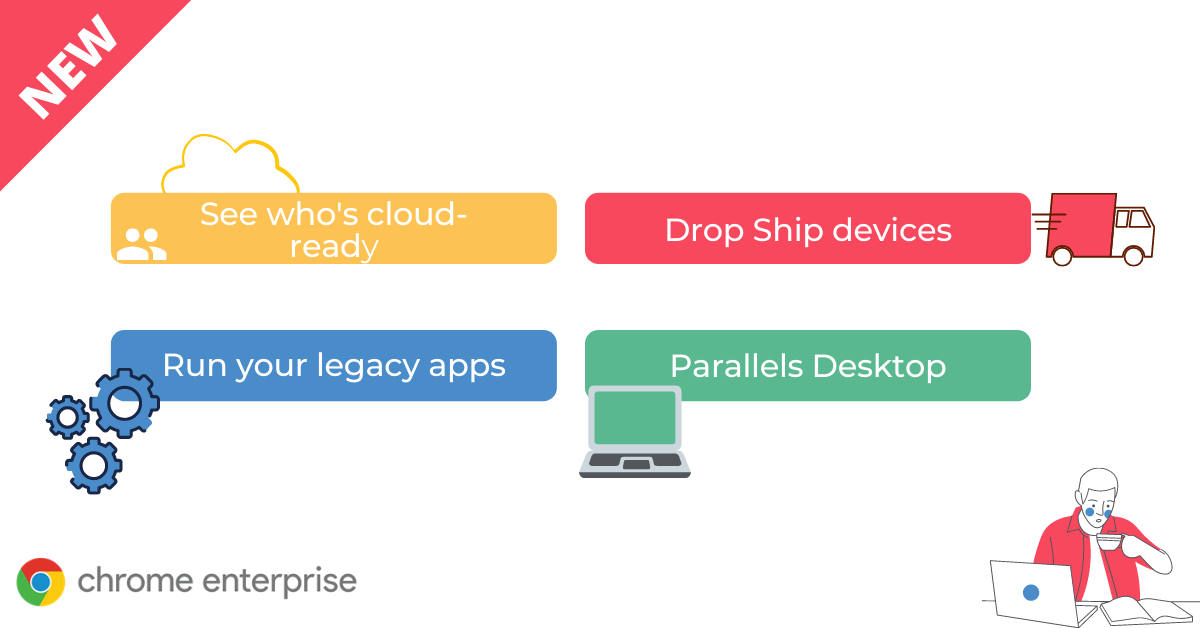
The pandemic definitely pushed businesses to move faster to the cloud.
72% of ITDMs agree that giving workers access to business apps anytime, any place, from any device, is business-critical.
Cloud Workers Are Key To Disruption Preparedness, Forrester
Business leaders that understand the benefits of moving to the cloud encounter 2 major challenges. Let’s take a look at these 2 challenges:
- The proliferation of apps and devices: employees are working across different locations which makes it challenging to get devices set up and in the hands of your employees while keeping endpoints secure.
- Employees working from home: they need optimised apps and an experience that keeps them focused on what matters.
Adopting Chrome OS
To solve these challenges many businesses are adopting Chrome OS.
Chrome OS is seen as the solution for a distributed workforce. Why?
Google Chrome Enterprise provides the OS, browser, and devices your business needs to cloud-power your workforce. It empowers IT with the cloud-first, user-friendly business capabilities of Chrome OS, Chrome Browser, and Chrome devices.
Businesses around the world opt for Chrome OS because of the:
- Fast deployment
- Proactive and built-in security
- Remote management
- Cloud-first way of working
Easier for IT to implement Chrome OS
Chrome Enterprise wants to make it easier for IT to implement Chrome OS. That’s why they announced a bunch of features to help and to accelerate your move to Chrome OS to support your distributed workforce.
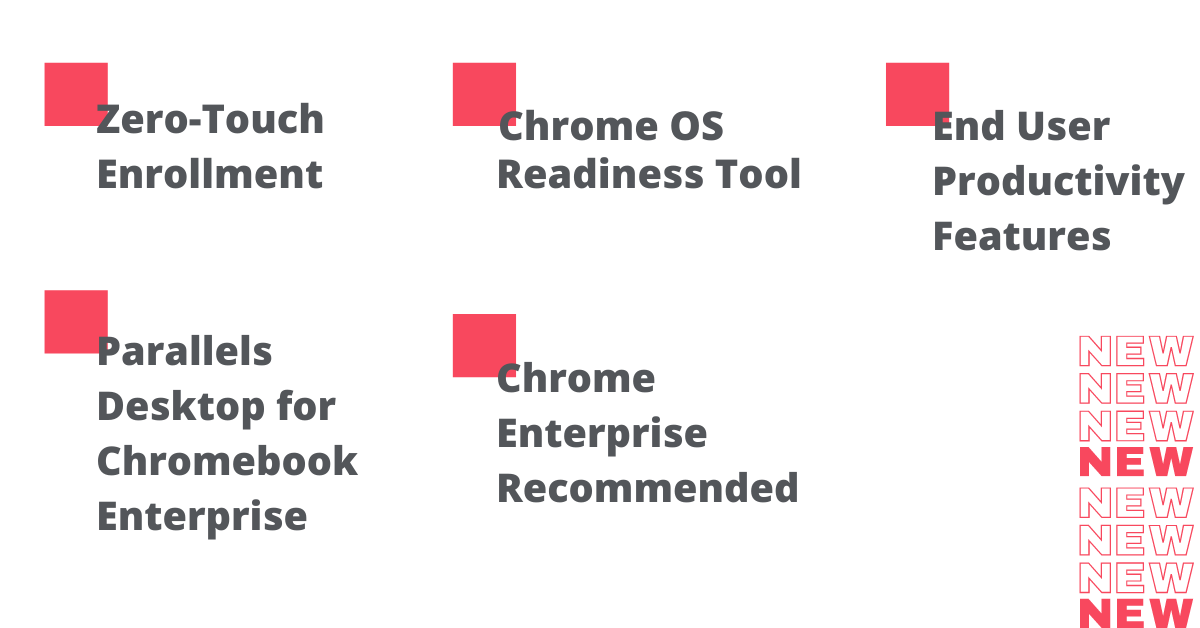
Let’s recap these new solutions:
- Free Chrome OS Readiness Tool: identifies who is ready to switch to Chrome OS.
- Chrome Enterprise Recommended optimised app program.
- Zero-touch enrolment enabling drop shipping of devices.
- Parallels Desktop for Chromebook Enterprise to run Windows apps.
- New productivity features to keep employees focused on what matters.
Let’s take a closer look at these 5 new Chrome OS features.
1. The Chrome OS Readiness Tool helps you to identify who’s ready to switch to Chrome OS
Figure out who is ready to switch to Chrome OS by using the free and private Chrome OS Readiness tool. It identifies which apps are used on your Windows devices in your organisation.
It lets IT get the lay of the land of which applications are ready to run on Chrome OS, and which aren’t.
How does it work?
- The tool generates a report
- The tool categorises devices into how cloud-ready they are and gives detail on app usage. This is based on a Google database of applications verified by companies that already started to test this tool.
Privacy of the data
All data stays private and in your hands.
Availability
The tool will be available in early 2021. No data is shared with Google.
2. Chrome Enterprise Recommended
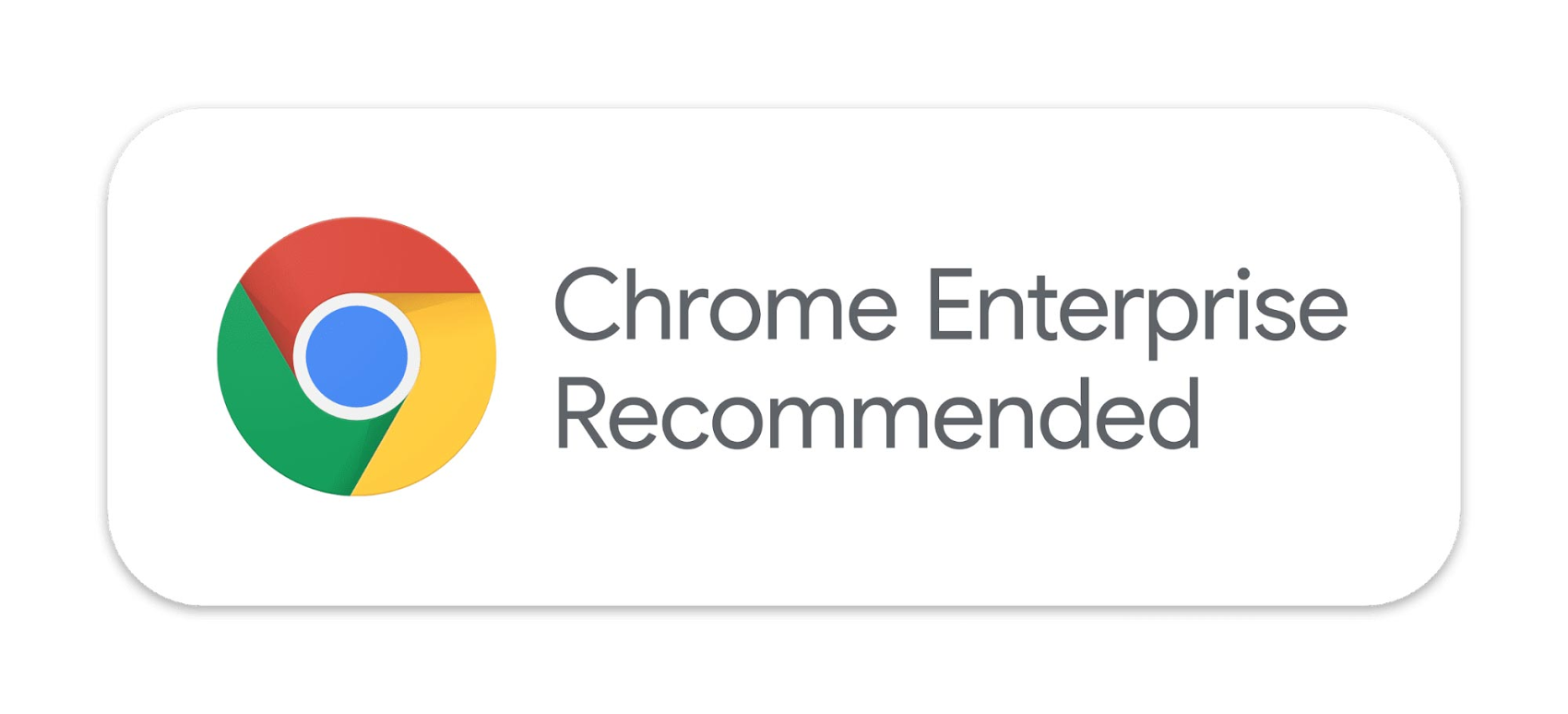
Today’s workforce is spending more and more time getting work done in the cloud. For businesses, it’s important to identify best in class apps for their platform.
The new partner program, Chrome Enterprise Recommended, identifies optimised solutions.
Chrome Enterprise Recommended badge
When you see this badge, you know that the developer of that app has worked with Google to ensure their product works great on Chrome OS. This helps businesses to more easily adopt new technology & it ensures employees that they will have a great user experience.
3. Zero-touch enrollment
Businesses need to rethink their IT processes, especially getting devices in the hands of their employees.
Did you know that a recent ESG study found that Chrome OS devices deploy 76% faster than the average Windows 10 device which takes over25 minutes to deploy?
Chrome OS can be deployed even faster with zero-touch enrolment.
How does it work?
The device will automatically be enrolled in the corporate domain. You can drop ship devices directly to your employees without IT having to intercept the device.
When the device is delivered, what happens then?
When a user receives their device, the process is simple. This is the process the user has to follow to be logged in:
- Connect to the internet
- Google confirms the device’s identity for security.
- The device is then automatically enrolled, and then the employee can log in.
- The cloud profile with apps, settings, and policies is downloaded automatically.
This is truly ready to use when unboxing the device.
Working with a Google partner
You can deliver devices to your employees by directly working with a Google partner. Your IT department needs to provide the partner with a pre-provisioning token generated from the Google Admin console. This keeps your domain credentials private.
4. Parallels Desktop: provide access to full-featured Windows apps
So what about your employees that need one or two legacy apps that aren’t fully cloud-based yet? Parallels Desktop for Chromebook Enterprise is now available!
What is it?
Get quick access to legacy applications, like Microsoft Office, locally on Chrome OS.
IT selects which users have access from the Google Admin console to which apps. They have full control. The IT department then deploys the apps directly with Parallels Desktop infrastructure.
How does it work?
When the user leaves a session, Parallels Desktop pauses in the background and picks up where the users left off when it’s reopened. Parallels Desktop ensures the entire business can transition to Chrome OS without worrying about security.
Availability?
It’s only available on Chromebook Enterprise devices with Intel Core processors. Check out the recommended Chrome OS devices and specifications:
| Acer® | Chromebook Spin 713 (CP713-2W) |
| Acer | Chromebook Spin 13 |
| Dell® | Latitude 5300 2-in-1 Chromebook Enterprise |
| Dell | Latitude 5400 Chromebook Enterprise |
| Pixelbook | |
| Pixelbook Go | |
| HP® | Pro c640 Chromebook Enterprise |
| HP | Elite c1030 Chromebook Enterprise |
| Lenovo® | Lenovo Yoga C630 Chromebook |
5. Improved Chrome OS and Chrome Browser productivity for your employees
Chrome OS already updates automatically every 6 weeks. But some new features that deliver a new level of productivity to employees have been released over the last couple of weeks.
Let’s take a look at the improvements to window management and Chrome Browser tab management so employees can stay productive in and out of the office.
- Virtual Desks: from now on you can use this feature to separate your workspaces if you are working on, for example ,multiple projects or to separate your work and personal. You can create a new desk, name it, and then easily drag windows to that virtual desk.
- Split-screen and external display: You can finish tasks faster by reorganising your windows and using an external display. You can set up your windows side by side & move windows between displays. This way you will be able to be more efficient & to multitask better.
Conclusion
This year has shown that companies need the cloud to stay in operation and Chrome OS is an operating system built from the ground up for the cloud. In another nod to making life easier for IT, Chrome OS is offering a lot of new features including zero-touch enrollment and Parallels Desktop for businesses.
Each solution solves a challenge we know businesses are facing right now and will help them support their distributed workforce.
See these new solutions in action on Power Up 2020, Google’s new digital event where they want to show ITDMs how they can power up user satisfaction, productivity, and security with Chrome OS and Chrome Browser.
This is digital event is being hosted on Chrome OnAir on Tuesday, 10 November 9:30 AM – 12:00 PM GMT
{{cta(‘fb4f334e-f3be-4a80-9d65-f8242eec3feb’)}}