Choosing a productivity software is a tough decision to make. Gone are the days where Microsoft Office was the only option ; it now faces competition from Google Workspace.
In this article, you will discover which one scores best across the 5 areas that companies care about the most : collaboration, communication, satisfaction with IT departments, access to information, and last but not least culture.

Quadrant Strategies, a business management consultancy firm, was commissioned to survey two sets of companies : those that used only Microsoft 365, and those that used only Google Workspace.
Both groups of companies were asked the same questions about the 5 areas and how either Google Workspace or Microsoft 365 improved them. Let’s discover which one got the most positive results.
Collaboration
The study found that while both softwares improved collaboration, Google Workspace consistently drove bigger impacts. Below are the results.
|
84% of Google Workspace users |
Review and edit documents over the course of a regular meeting. |
|
69% of Microsoft 365 users |
|
|
92% of Google Workspace users |
Say real-time collaboration has become the standard for document creation for their team. |
|
78% of Microsoft 365 users |
|
|
95% of Google Workspace users |
Are able to easily work with multiple people in the same document. |
|
84% of Microsoft 365 users |
|
|
50% of Google Workspace users |
Strongly agree that it is easy to get people in their team to provide feedback on documents. |
|
38% of Microsoft 365 users |
|
These wins for Google Workspace against Microsoft 365 add up to create a culture in which people work together more, but also better.
Let’s go over some features that will allow your workers to collaborate more effectively.
When creating a meeting in Google Calendar, you can access a feature that allows all the participants to take notes. Start by clicking on the “Options” button in the bottom right corner.
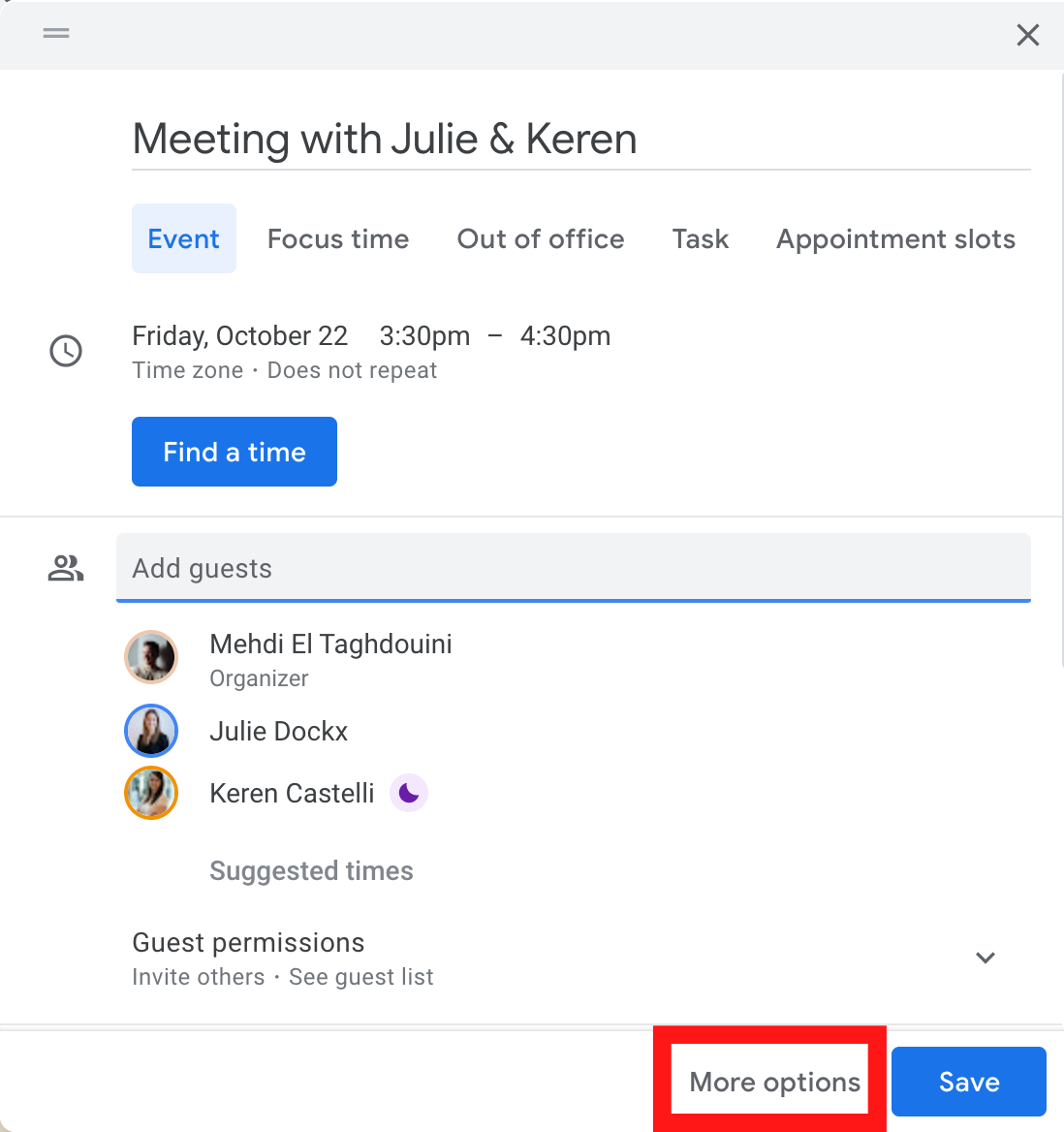
On the next screen, you will see a button that reads “Create meeting notes”. By activating this feature, you will automatically create a Google Docs file that will be shared with all participants of the meeting.
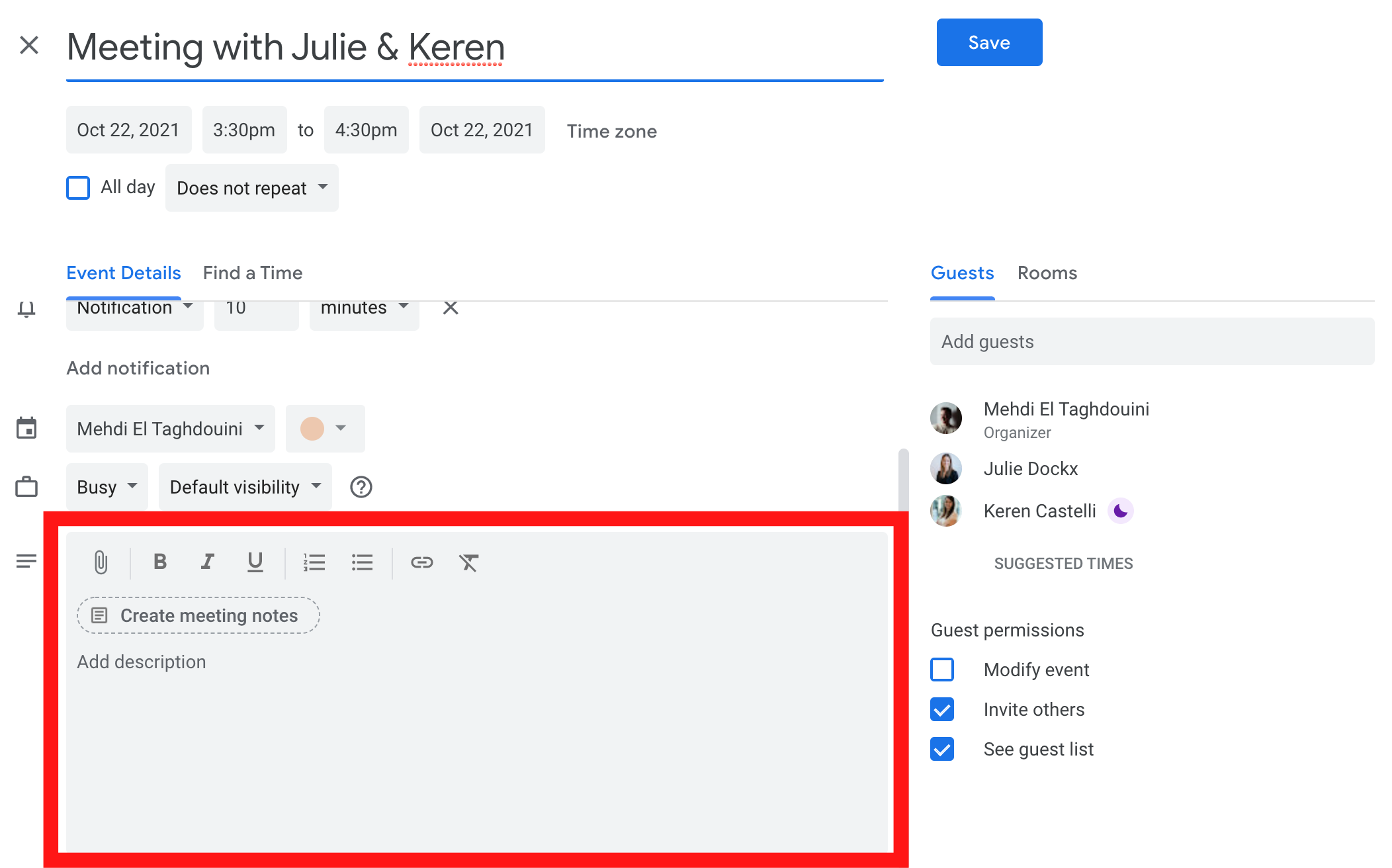
Once the document has been created and filled with meeting notes, you can open it and edit it as you want. You can notify other participants of your edits, ask questions, or get their feedback by tagging them with the “@” symbol.
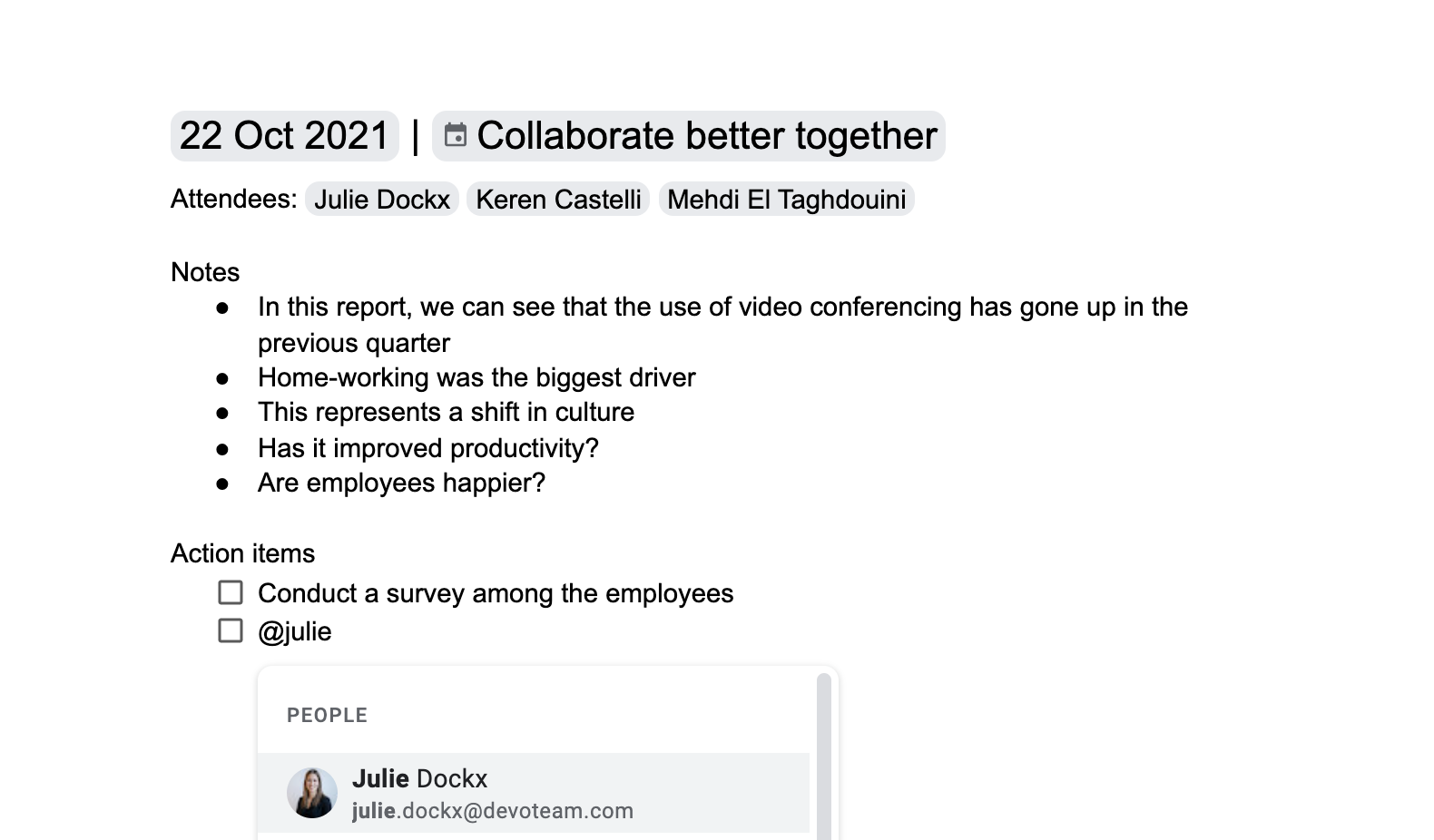
What about communication among employees? Read on to find out.
Communication
Think about how the workplace culture has changed over the past couple of years. Remote working has become the norm. Feedback and documents need to flow seamlessly between colleagues, and meetings need to connect team-members wherever they may be.
The productivity software carries the responsibility of facilitating communication between colleagues across time zones and continents. The study found that Google Workspace outperformed Microsoft 365 by a considerable margin in that respect.
In a nutshell, Google Workspace users felt that :
- Their communication was more seamless.
- It was easier to keep people on the same page.
- Even the nature of their communications was richer.
Below are the full results :
|
48% of Google Workspace users |
Strongly agree that people on their team think that the communication platforms that they use facilitate meaningful conversations. |
|
38% of Microsoft 365 users |
|
|
48% of Google Workspace users |
Strongly agree that people on their team know which app or platform will be the best way to reach someone at any given time. |
|
36% of Microsoft 365 users |
|
|
43% of Google Workspace users |
Strongly agree that it is easy for their team to go back to a team conversation and reference it, if needed. |
|
29% of Microsoft 365 users |
|
What are the communication platforms that are provided in the Google Workspace suite?
Let’s start with Google Chat, a platform where you can send direct messages and have group conversations with your colleagues. You can either use it as a standalone application, or right in Gmail.
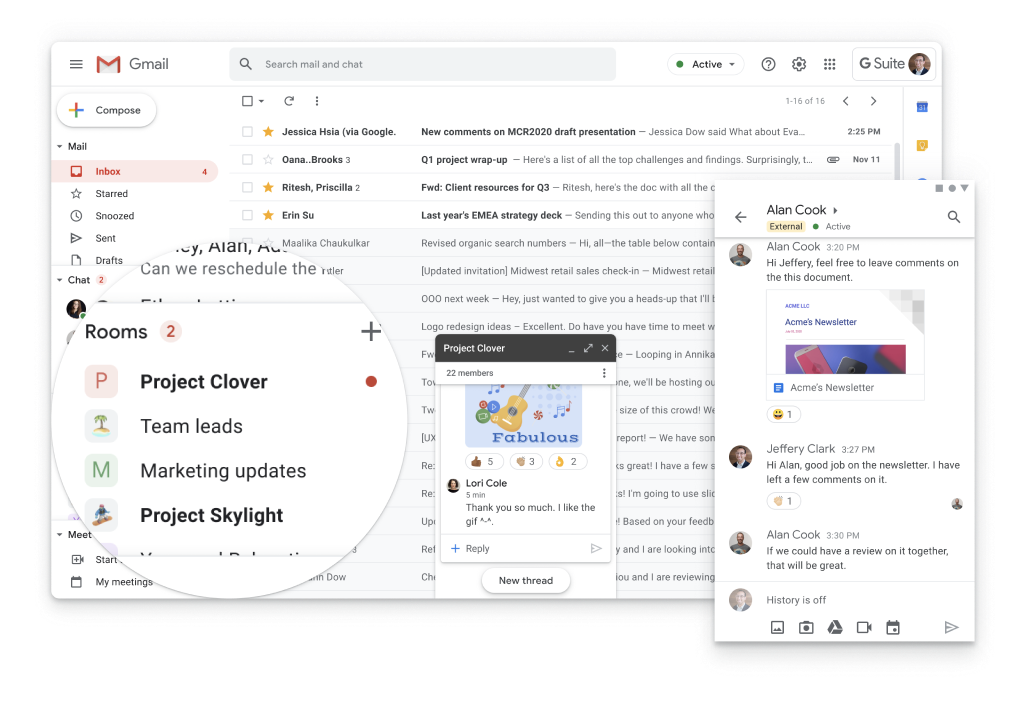
In order to push your communication & collaboration efforts even further, Google recently introduced the “Spaces” feature to Google Chat. A Space has all the collaborative features you need, such as:
- A files tab that bundles all documents together
- Tasks that can be assigned to those who are part of the Space
- A side screen reading of a file which could only be done by opening a new tab before
As for the use of video conferencing, both sets of companies were asked the following questions :
- “When you’re having a call on a video conferencing platform with other people just from your team, how many people use video on average?”
55% of Google Workspace users responded “most” or “nearly everyone” while only 43% of Microsoft 365 users responded the same.
- “For a meeting that does not take place in person, does your team typically use a video call or voice call?”
51% of Google Workspace users responded “video” ; the same answer was given by just 32% of Microsoft 365 users.
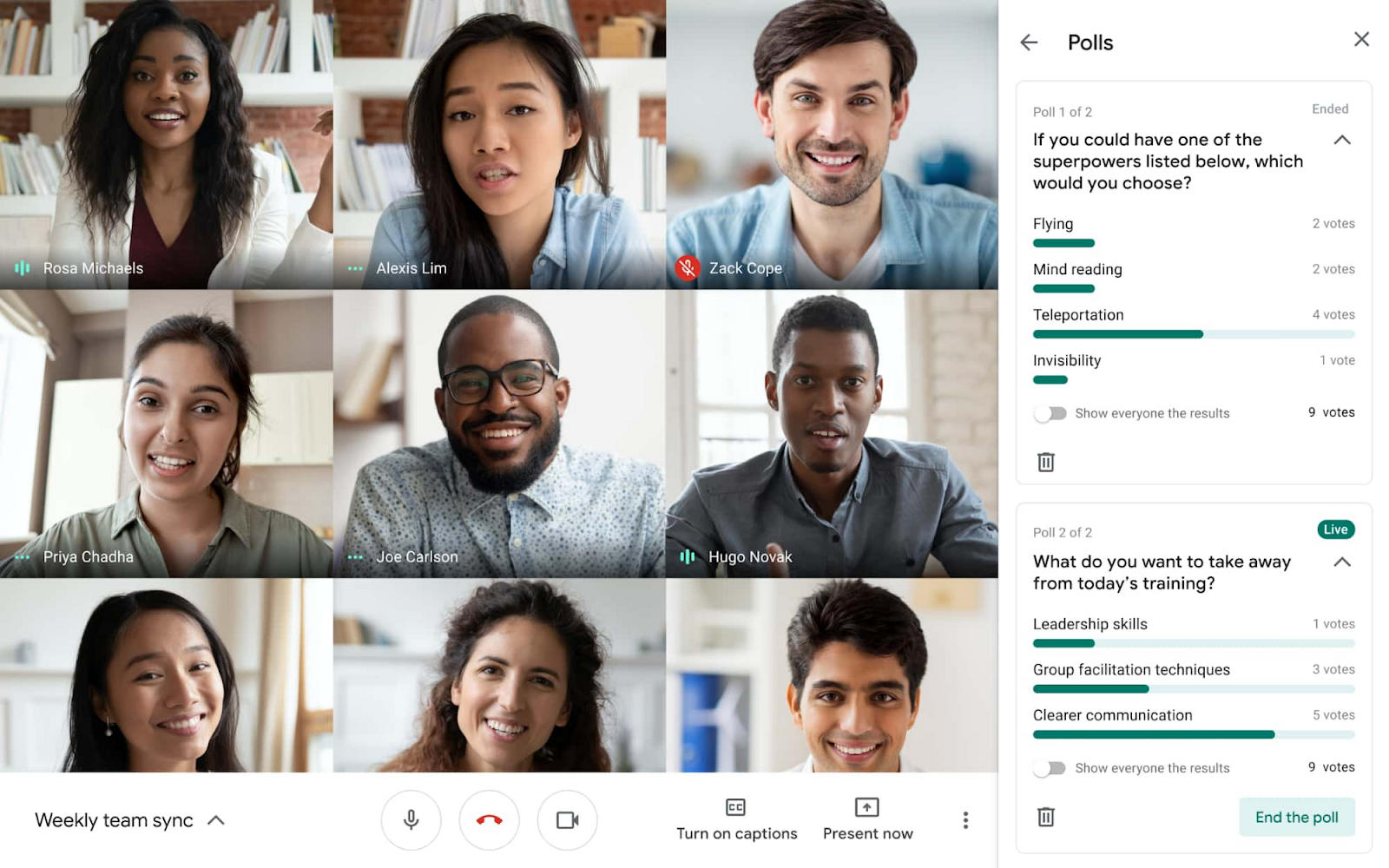
Does an improvement in collaboration and communication among employees translate into satisfaction towards IT departments? The study answers this question in the next paragraph.
Satisfaction with IT departments
Your IT department matters just as much as your end users. Here again, Google Workspace proved to be a better fit for most organisations than Microsoft 365.
In fact, the majority of IT departments of the surveyed companies declared that moving their people to Google Workspace was easier than Microsoft 365.
To the question “How long did it take your team to feel comfortable using Google Workspace/Microsoft 365?”, companies responded with the following :
|
52% of Google Workspace users |
Felt comfortable with the change after 1 month or less. |
|
39% of Microsoft 365 users |
|
|
77% of Google Workspace users |
Felt comfortable with the change after 3 months or less. |
|
66% of Microsoft 365 users |
|
|
44% of Google Workspace users |
Responded “5/5” or “very good” when asked about their IT department’s ability to make their team more productive. |
|
30% of Microsoft 365 users |
|
As you can see, initiating change and migrating your workforce to Google Workspace is likely to be easier and faster than Microsoft 365.
Now, let’s have a look at the way users of both softwares can access information.
Access to information
Companies generate massive amounts of data and information. Without proper tools to transfer that knowledge, it can get stuck with one individual, or one team, and never finds its way to the people who really need it.
The study found that Google Workspace, more effectively than Microsoft 365, breaks through these barriers.
Here’s how companies responded :
|
45% of Google Workspace users |
Say that silos are a problem at their company. |
|
58% of Microsoft 365 users |
|
|
85% of Google Workspace users |
Say that their productivity software helps to break down silos that dampen effectiveness. |
|
74% of Microsoft 365 users |
|
|
78% of Google Workspace users |
Say it is easier to find information since they made the switch to their new productivity software. |
|
66% of Microsoft 365 users |
|
As for accessing information from mobile devices, the ability to work anywhere at any time has a strong impact on job satisfaction. According to a report from The Economist’s Intelligence Unit, access and usage of mobile technologies make employees more productive, creative, satisfied and loyal.
The data from the study shows that Google Workspace delivers a more seamless and robust mobile working experience than Microsoft 365.
In fact, 76% of Google Workspace users work on mobile often, compared to 61% of Microsoft 365 users.
Last but not least, the fact that Google Workspace is natively cloud-based makes it accessible from a browser wherever you may be and from any device, unlike Microsoft 365.

As you can see so far, Google Workspace gets more thumbs up than Microsoft 365 by companies who use either one of these softwares, but how does it translate into an improved company culture?
Culture
Technology is a critical component of company culture. It can help create a flat hierarchical structure where communication between people of different levels within the company is facilitated and encouraged.
While technology is unlikely to change the culture of a company on its own, it plays an important role nonetheless. In that regard, Google Workspace users rated their workplaces higher than people in Microsoft 365 organisations.
Here are the reasons why:
|
60% of Google Workspace users |
Strongly agree that their team works very well together. |
|
49% of Microsoft 365 users |
|
|
59% of Google Workspace users |
Plan to stay at their company long-term. |
|
51% of Microsoft 365 users |
|
|
56% of Google Workspace users |
Would recommend their workplace to a friend. |
|
47% of Microsoft 365 users |
|
|
56% of Google Workspace users |
Are very satisfied with their jobs. |
|
44% of Microsoft 365 users |
|
|
53% of Google Workspace users |
Strongly agree that their teams like their company. |
|
43% of Microsoft 365 users |
|
|
50% of Google Workspace users |
Strongly agree they look forward to coming to work in the morning. |
|
38% of Microsoft 365 users |
|
The bottom line is that Google Workspace beats Microsoft 365 across the 5 areas companies care about the most.
But does this massive vote of confidence for Google Workspace translate into increased productivity and innovation?
The study found out that companies that responded in favor of Google Workspace noticed an increase in both metrics.
Here’s how:
|
75% of Google Workspace users |
Say that their team has become more innovative since adopting their new software. |
|
55% of Microsoft 365 users |
|
|
39% of Google Workspace users |
Rate their team’s productivity “5 out of 5” or “very productive”. |
|
24% of Microsoft 365 users |
|
To sum it up, by going for Google Workspace instead of Microsoft 365, your company could see an increase in
- Collaboration
- Communication
- Satisfaction with IT departments
- Access to information
- Culture
In turn, these increases lead up to a more innovative and productive environment in which your employees can thrive. These parameters can make your company more attractive for talents.
If this article has swayed your preference towards Google Workspace, consider giving us a call. Our experts will get down to work immediately to study your situation and offer you the best possible solution.
