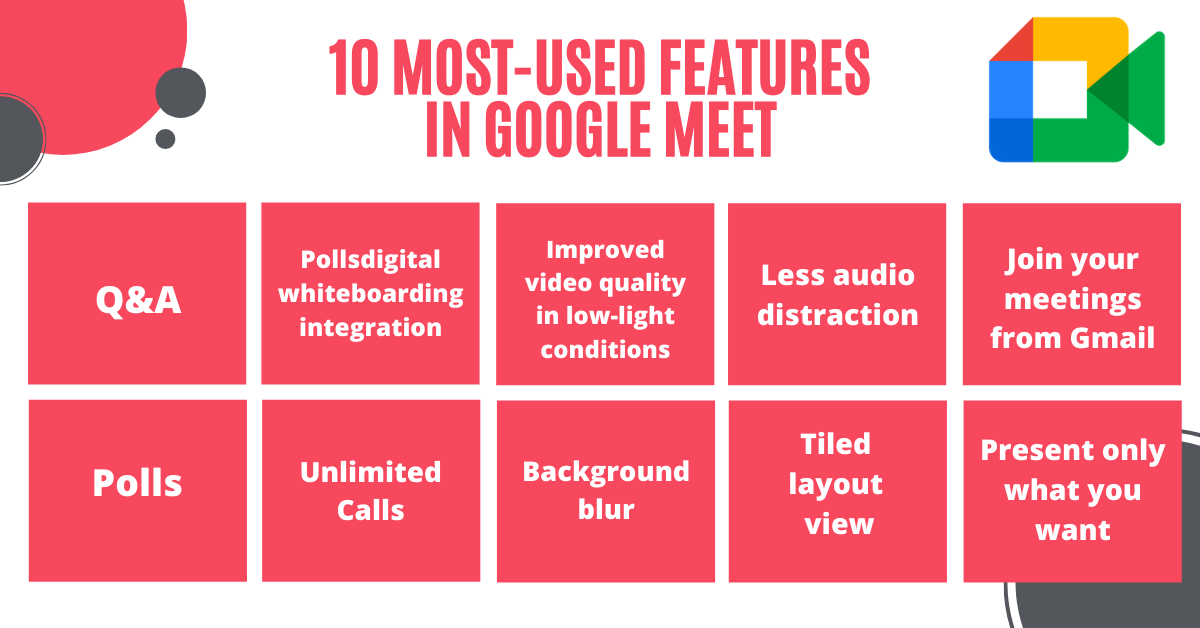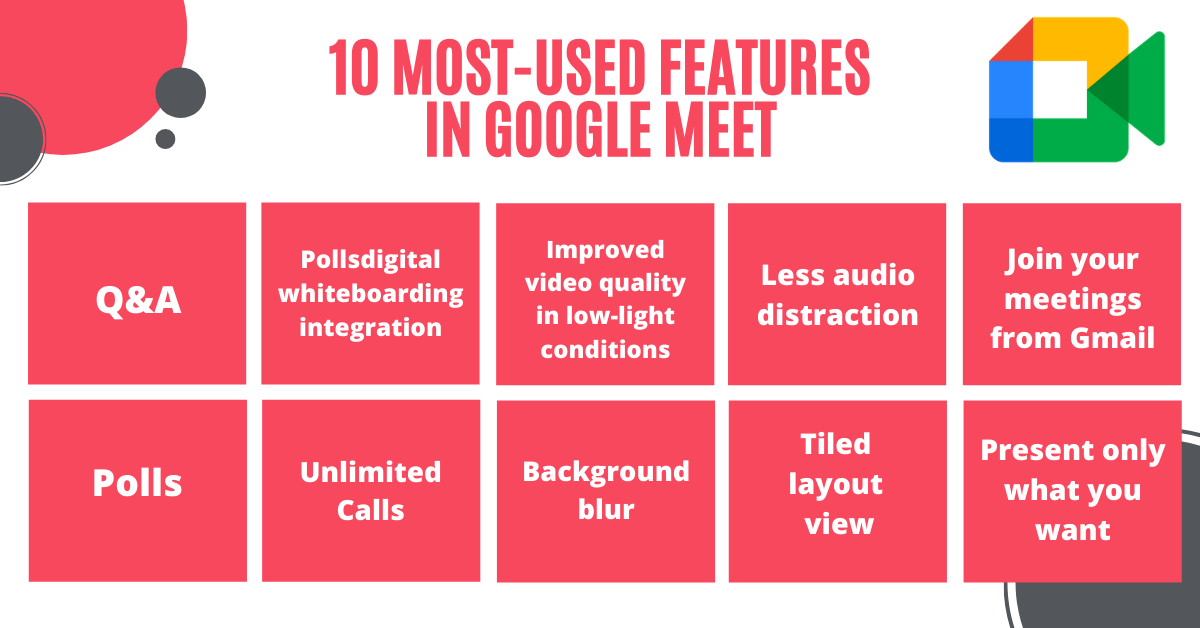Since April 2020, a lot of features have been added to Google Meet, Google’s video conferencing tool. Some of them are new features & some features are Google’s top-requested Meet features. They use technologies like Google AI to improve meeting quality and user experience. Let’s check out the 10 most-used features in Google Meet that improve the video conferencing experience
Google Meet for businesses and organisations
 Whether if you’re a hospital that supports patients via telehealth, a retailer that assists customers remotely, a business with a lot for remote workers, or a manufacturer that interacts safely with warehouse technicians, businesses across every industry are using Google Meet to stay connected.
Whether if you’re a hospital that supports patients via telehealth, a retailer that assists customers remotely, a business with a lot for remote workers, or a manufacturer that interacts safely with warehouse technicians, businesses across every industry are using Google Meet to stay connected.
What has changed since Google made Google Meet for free until the 30th of September?
Google added a ton of features to Google Meet to make connecting more fun and more productive. Let’s take a look at a couple of these features: background blur, tiled layout, Q&A, polls and, collaborative whiteboards.
1. Host collaborative brainstorms with new digital whiteboarding integration in Google Meet
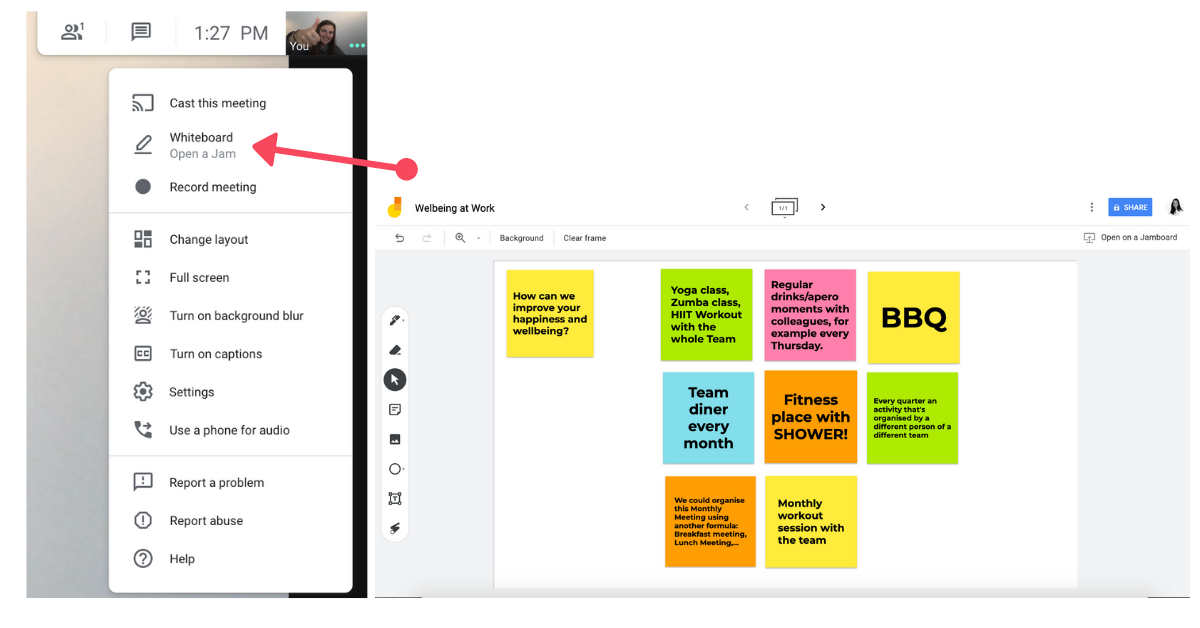 You can now create or open an existing jam while on a Meet video call. This means you can host collaborative brainstorming sessions with your colleagues or partner in real-time.
You can now create or open an existing jam while on a Meet video call. This means you can host collaborative brainstorming sessions with your colleagues or partner in real-time. Is this feature available on mobile?
Availability
2. The duration of a call is unlimited (up to 24 hours)
People can enjoy the same benefits as business users with their existing Google Account. Google wants to help those who rely on Meet to stay in touch over the coming months. Today Gmail users can still use Google Meet calls in the free version through March 31, 2021.
As video calls are playing a crucial role in helping people connect, we want to offer the best possible services
What about the advanced features of Google Meet? Are they still free for all the users?
The answer is no. Google is not extending the deadline for advanced features of Google Meet given to Google Workspace users like allowing meetings of up to 250 participants and live streams in a single domain of up to 100,000 people.
Advanced features of Google Meet for your teams
To continue to use Google Meet, organisations will have to opt for one of the plans. Do you have questions about which Google Workspace edition would best fit your organisation? Check out this article.
3. Q&A
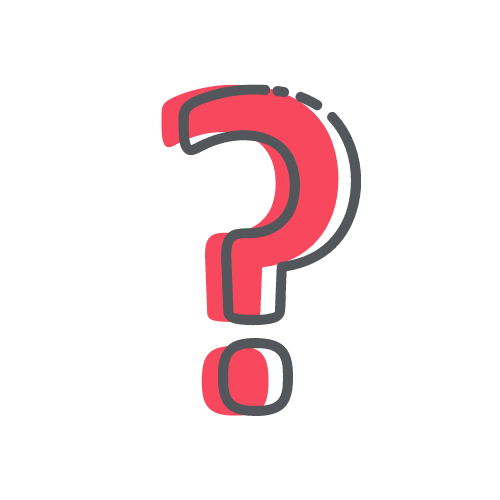 Starting today, Google is launching a highly-requested feature in Google Meet to help you connect and engage with people on your video calls: Q&A.
Starting today, Google is launching a highly-requested feature in Google Meet to help you connect and engage with people on your video calls: Q&A.Vote for your favorite questions
Availability?
This new Q&A feature is available from now on for all Google Workspace users.
4. Quickly gauge the pulse of your participants with polls
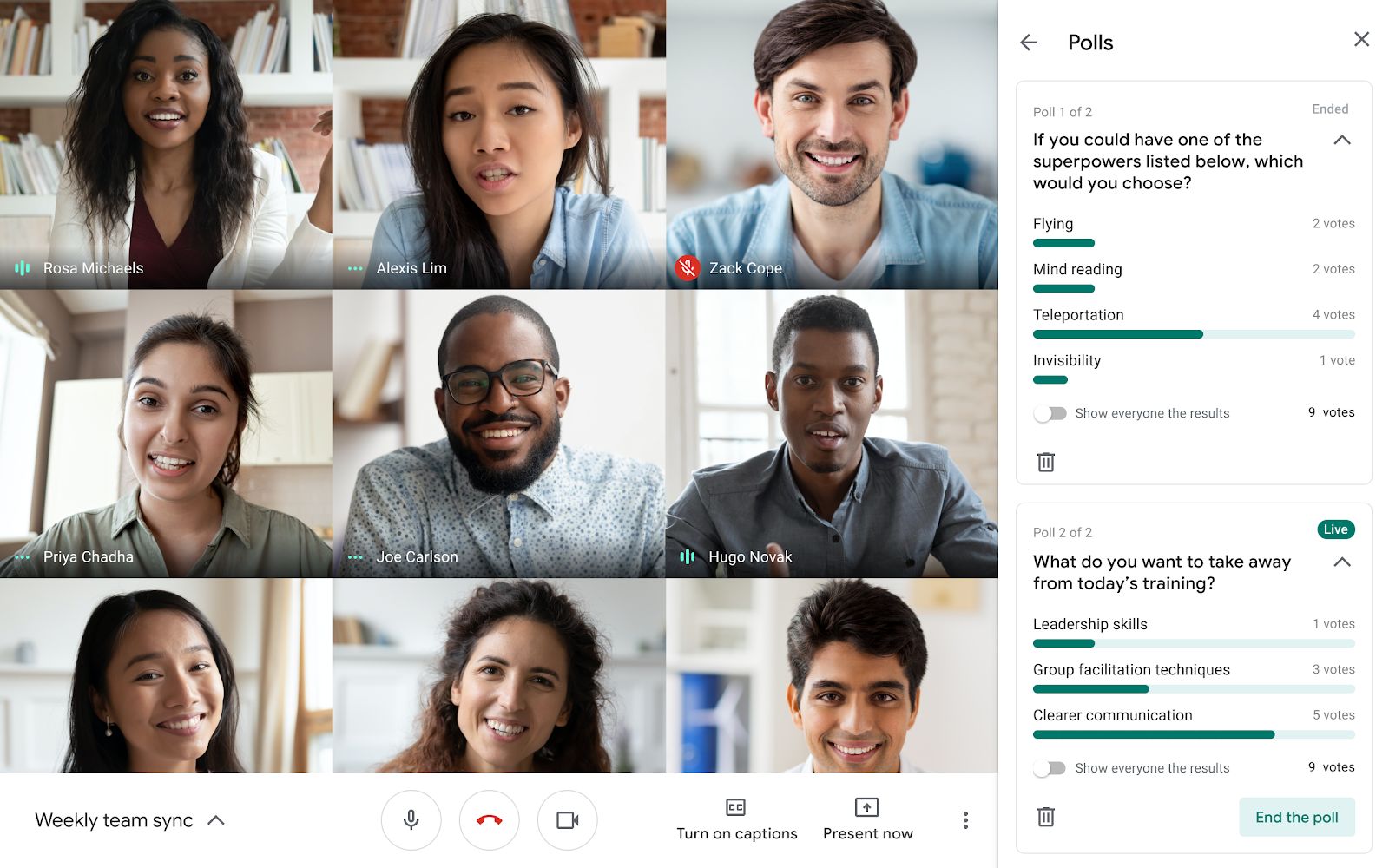 Identify topics that need more discussion or test if the participants understand the content of the meeting.
Identify topics that need more discussion or test if the participants understand the content of the meeting.
Can I also set up some questions before?
Can I get a report of the polls after the meeting?
Availability?
This new Poll feature is available since today to all Google Workspace users.
5. Improved video quality in low-light conditions
Now, you can make a video call from anywhere, even with suboptimal lighting. Join a video conferencing meeting on your Android or iOS device without fear that others on the call won’t be able to see you.
Meet will intelligently adapt to the lighting conditions, for example processing off when lighting conditions improve. This feature will be on by default and works automatically.
6. Background blur
We all love a nice blurry background because it can obscure your messy surroundings.
You can jump on the call without worrying about the mess on your desk or your background thanks to the new feature: background blur. This helps to limit the distractions during meetings. Meet will intelligently separate you from the background & blur your surroundings.
7. Less audio distraction
Google Meet filters out disruptive background noise. It reduces the audio distraction (keyboard typing, closing doors, or even barking dogs), and help ensure more productive meetings.
8. Tiled layout view
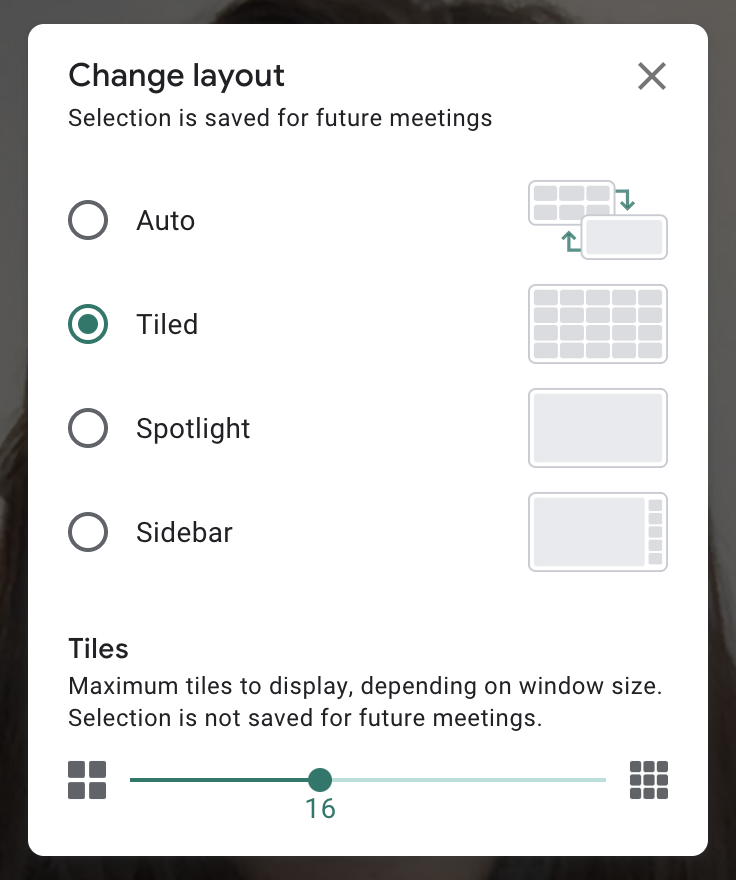 You can now see up to 49 people at the same time in the auto and tiled layout options in Google Meet. This new feature improves the dynamics of larger group meetings or online workshops.
You can now see up to 49 people at the same time in the auto and tiled layout options in Google Meet. This new feature improves the dynamics of larger group meetings or online workshops.
Do I also see myself in the Google Meet?
Yes, you can see yourself as a tile on the call. How?
- Hover over your thumbnail in the top right corner
- Add or remove yourself from the grid.
Save it for later
When you choose a layout, it’s automatically saved as your preferred layout. This means it will be automatically applied to future meetings unless you change it.
Availability
9. Join your meetings from Gmail
Participants are now able to join secure video meetings directly in Gmail without needing to open another app on their phone.
You can now join your meetings from Gmail by clicking:
- Start a meeting
- Join a meeting
directly from the sidebar in Gmail. Once there, you can invite more people to join.
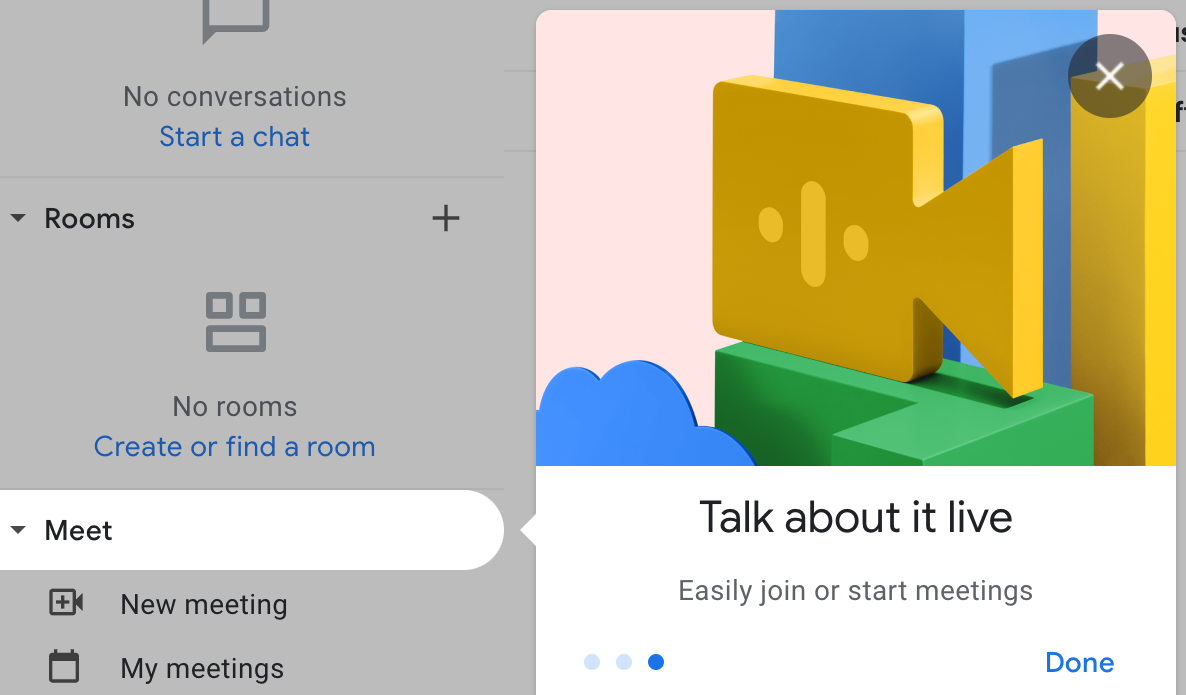
10. Present only what you want.
Choose to show your entire screen, a specific window, or a Chrome tab. When you share a Chrome tab, you share that tab’s audio by default.
There’s a good chance you’re already paying for Google Meet
Google Meet is included in all Google Workspace plans. If your company is already paying for Gmail and Google Drive, you already have the full version of Google Meet.
Some advanced functions are not available in all the Google Workspace editions. Discover which Google Workspace edition fits your organisation.
Secure video meetings for teams and businesses
These Google Meet updates are designed to facilitate a seamless transition between different forms of workplace communication. We’re already looking forward to the next new Google Meet capabilities! If you are looking for tips to become a pro in online meetings, check our latest checklist.
Want to know more about video conferencing with Google?